D-Link DSN-6110 driver and firmware
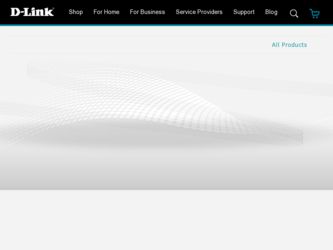
Related D-Link DSN-6110 Manual Pages
Download the free PDF manual for D-Link DSN-6110 and other D-Link manuals at ManualOwl.com
DSN-6110 Datasheet - Page 1


... with limited IT knowledge. The DSN-6000 Series supports 36TB of raw capacity using 3TB1 drives and overall scalability to 180TB using additional DSN-6020 expansion JBODs.
All DSN-6000 storage solutions are supplied complete with snapshot, volume cloning and remote replication capabilities, without the need for costly software licenses. Also, each RAID controller is equipped with 4GB cache to...
DSN-6110 Datasheet - Page 2


... Port Reservation for Data Replication Usage • Windows and Linux Host Utilities Support High Availability Network Connections: • Load-balancing • Failover Energy Saving Design: • Auto Disk Spin-Down • Auto Fan Speed • 80 PLUS Energy-Efficient Power Supply
A Choice of Host Interfaces - Four 1GbE or Two 10GbE
Both the DSN-6110 and DSN-6410 each support Link...
DSN-6110 Datasheet - Page 3


... to SATA drives installed in any additional DSN-6020 expansion enclosures.
The DSN-6000 Series appears in the VMware Hardware Compatibility Guide, Citrix XenServer Hardware Compatibility List and the Microsoft Windows Server Catalog.
SATA drives in the following configurations need a SATA bridge board:
Single Controller Configuration
Dual Controller Configuration
• DSN-6110 • DSN...
DSN-6110 Datasheet - Page 5
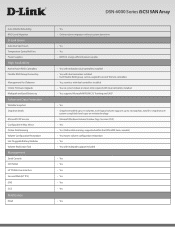
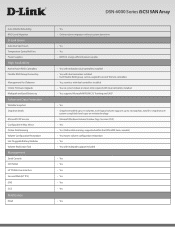
...Volume Rebuilding RAID Level Migration
D-Link Green
Auto Disk Spin Down Temperature Controlled Fans Power Supplies
High Availability
Active/Active RAID Controllers Flexible RAID Group Ownership
Management Port Takeover Online Firmware Upgrade Multipath and Load Balancing
Advanced Data Protection
Writable Snapshot Snapshot details
Microsoft VSS Services Configurable N-Way Mirror Online Disk Roaming...
DSN-6110 Datasheet - Page 7


... configuration, or when supporting any 3TB capacity or larger SATA drives in a single-controller configuration, each SATA hard drive requires a DSN-654 SATA bridge board Also, these
same rules will apply to SATA drives installed in any additional DSN-6020 expansion enclosures used in the SAN array. 2 Available in U.S.A. and Canada only
Updated 06/19/12
DSN-6410
DSN-6110
For more information...
User Manual for DSN-6110 & DSN-6110 with DSN-610 - Page 2
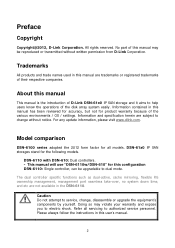
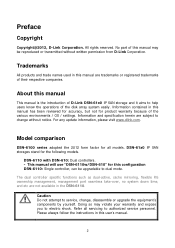
... settings. Information and specification herein are subject to change without notice. For any update information, please visit www.dlink.com.
Model comparison
DSN-6100 series adopted the 2U12 form factor for all models. DSN-61x0 IP SAN storages stand for the following models.
DSN-6110 with DSN-610: Dual controllers. - This manual will use "DSN-6110w/DSN-610" for this configuration DSN-6110: Single...
User Manual for DSN-6110 & DSN-6110 with DSN-610 - Page 4
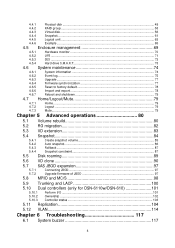
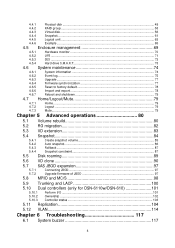
...5.4.2 5.4.3 5.4.4
Create snapshot volume 85 Auto snapshot...86 Rollback ...87 Snapshot constraint 87
5.5 Disk roaming 89
5.6 VD clone 90
5.7 SAS JBOD expansion 97
5.7.1
Connecting JBOD...97
5.7.2
Upgrade firmware of JBOD 97
5.8 MPIO and MC/S 98
5.9 Trunking and LACP 100
5.10 Dual controllers (only for DSN-6110w/DSN-610 101
5.10.1 Perform I/O ...101 5.10.2 Ownership ...102 5.10...
User Manual for DSN-6110 & DSN-6110 with DSN-610 - Page 7


...DSN-6110)
Drive Interface
12 x SAS or SATA II
RAID Controllers
Single controller, can be upgradable to dual (DSN-6110) Dual-active RAID controllers (DSN-6110w/DSN-610)
Scalability SAS JBOD expansion port
Green
Auto disk spin-down Advanced cooling
RAID Level
RAID 0, 1, 0+1, 3, 5, 6, 10, 30, 50, 60 and JBOD N-way mirror
Compatibility Support multiple OSes, applications, iSCSI HBA, software...
User Manual for DSN-6110 & DSN-6110 with DSN-610 - Page 12
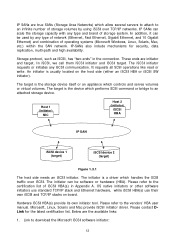
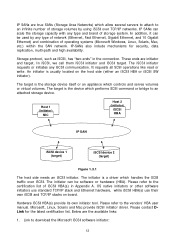
... HBA(s) use their own iSCSI and TCP/IP stacks on board.
Hardware iSCSI HBA(s) provide its own initiator tool. Please refer to the vendors' HBA user manual. Microsoft, Linux, Solaris and Mac provide iSCSI initiator driver. Please contact DLink for the latest certification list. Below are the available links:
1. Link to download the Microsoft iSCSI software initiator:
12
User Manual for DSN-6110 & DSN-6110 with DSN-610 - Page 13
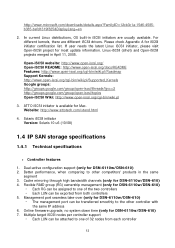
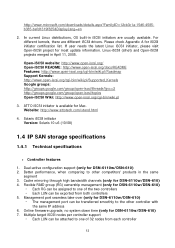
...; Each LUN can be exported from both controllers 5. Management port seamless take-over (only for DSN-6110w/DSN-610) The management port can be transferred smoothly to the other controller with
the same IP address 6. Online firmware upgrade, no system down time (only for DSN-6110w/DSN-610) 7. Multiple target iSCSI nodes per controller support
Each LUN can be attached to...
User Manual for DSN-6110 & DSN-6110 with DSN-610 - Page 35


... / System indication Network settin MAC address / Address / DNS / Port
g Login setting Login configuration / Admin password / User password
Mail setting Mail Notification SNMP / Messenger / System log server / Event log filter
setting
iSCSI configuration NIC Show information for:(Controller 1/ Controller 2)
Aggregation / VLAN / IP settings for iSCSI...
User Manual for DSN-6110 & DSN-6110 with DSN-610 - Page 36
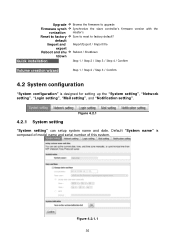
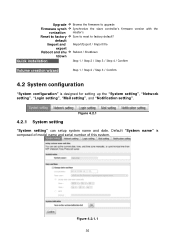
... Browse the firmware to upgrade Firmware synch Synchronize the slave controller's firmware version with the
ronization master's Reset to factory Sure to reset to factory default?
default Import and Import/Export / Import file
export Reboot and shu Reboot / Shutdown
tdown
Quick installation
Step 1 / Step 2 / Step 3 / Step 4 / Confirm
Volume creation wizard...
User Manual for DSN-6110 & DSN-6110 with DSN-610 - Page 40
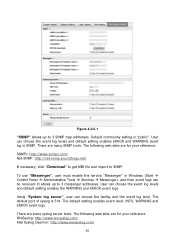
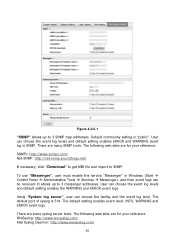
...service "Messenger" in Windows (Start Control Panel Administrative Tools Services Messenger), and then event logs can be received. It allows up to 3 messenger addresses. User can choose the event log levels and default setting enables the WARNING and ERROR...The default port of syslog is 514. The default setting enables event level: INFO, WARNING and ERROR event ...
User Manual for DSN-6110 & DSN-6110 with DSN-610 - Page 52
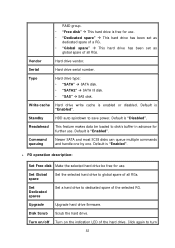
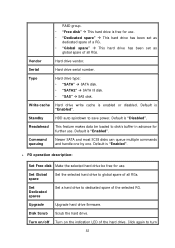
...
Hard drive vendor.
Serial
Hard drive serial number.
Type
Hard drive type: "SATA" SATA disk. "SATA2" SATA II disk. "SAS" SAS disk.
Write cache Hard drive write cache is enabled or disabled. Default is "Enabled".
Standby
HDD auto spindown to save power. Default is "Disabled".
Readahead This feature makes data be loaded to disk's buffer...
User Manual for DSN-6110 & DSN-6110 with DSN-610 - Page 74


... configuration values to factory settings, "Import and export" to import and export all controller configuration to a file, and "Reboot and shutdown" to reboot or shutdown the system.
Figure 4.6.1
4.6.1 System information
"System information" can display system information, including CPU type, installed system memory, firmware version, serial numbers of dual controllers, backplane ID, and system...
User Manual for DSN-6110 & DSN-6110 with DSN-610 - Page 75
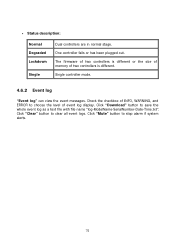
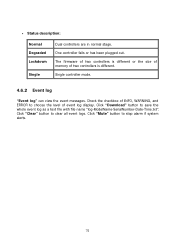
... or has been plugged out.
The firmware of two controllers is different or the size of memory of two controllers is different.
Single controller mode.
4.6.2 Event log
"Event log" can view the event messages. Check the checkbox of INFO, WARNING, and ERROR to choose the level of event log display. Click "Download" button to save the whole event...
User Manual for DSN-6110 & DSN-6110 with DSN-610 - Page 77
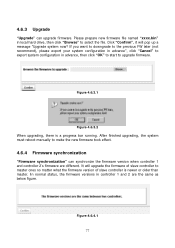
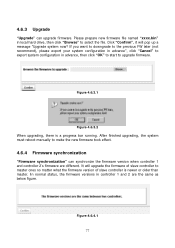
... running. After finished upgrading, the system must reboot manually to make the new firmware took effect.
4.6.4 Firmware synchronization
"Firmware synchronization" can synchronize the firmware version when controller 1 and controller 2's firmware are different. It will upgrade the firmware of slave controller to master ones no matter what the firmware version of slave controller is newer or older...
User Manual for DSN-6110 & DSN-6110 with DSN-610 - Page 98
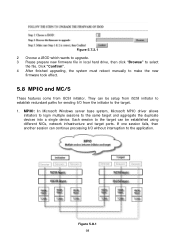
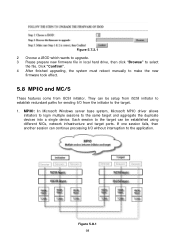
...". 4 After finished upgrading, the system must reboot manually to make the new
firmware took effect.
5.8 MPIO and MC/S
These features come from iSCSI initiator. They can be setup from iSCSI initiator to establish redundant paths for sending I/O from the initiator to the target. 1. MPIO: In Microsoft Windows server base system, Microsoft MPIO driver allows
initiators to...
User Manual for DSN-6110 & DSN-6110 with DSN-610 - Page 117
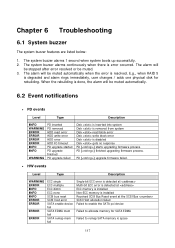
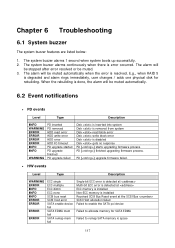
... bus reset SCSI host error SATA enable device fail SATA EDMA mem fail SATA remap mem fail
Single-bit ECC error is detected at Multi-bit ECC error is detected at ECC memory is installed Non-ECC memory is installed Received SCSI Bus Reset event at the SCSI Bus SCSI Host allocation failed Failed to enable the SATA pci device
Failed to allocate memory for SATA EDMA
Failed to remap SATA memory io...
User Manual for DSN-6110 & DSN-6110 with DSN-610 - Page 123
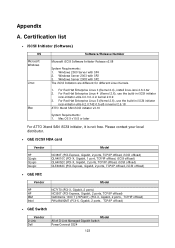
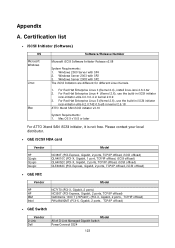
...
System Requirements: 1. Mac OS X v10.5 or later
For ATTO Xtend SAN iSCSI initiator, it is not free. Please contact your local distributor.
• GbE iSCSI HBA card
Vendor
Model
HP QLogic QLogic QLogic
NC380T (PCI-Express, Gigabit, 2 ports, TCP/IP offload, iSCSI offload) QLA4010C (PCI-X, Gigabit, 1 port, TCP/IP offload, iSCSI offload) QLA4052C (PCI-X, Gigabit, 2 ports, TCP/IP...

