D-Link DSN-640 driver and firmware
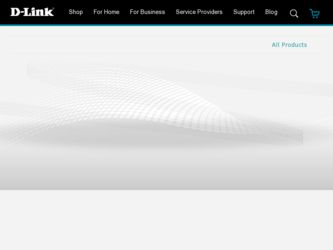
Related D-Link DSN-640 Manual Pages
Download the free PDF manual for D-Link DSN-640 and other D-Link manuals at ManualOwl.com
DSN-6110 Datasheet - Page 1


... with limited IT knowledge. The DSN-6000 Series supports 36TB of raw capacity using 3TB1 drives and overall scalability to 180TB using additional DSN-6020 expansion JBODs.
All DSN-6000 storage solutions are supplied complete with snapshot, volume cloning and remote replication capabilities, without the need for costly software licenses. Also, each RAID controller is equipped with 4GB cache to...
DSN-6110 Datasheet - Page 2


..., power supplies, fan modules, battery backup modules, and SAS JBOD expansion ports. The hot-pluggable design allows for uninterrupted services, even while replacing failed components. Additionally, the active-active controller design allows for online firmware upgrades, eliminating the need for a system reboot or additional downtime when updating the system to the latest software code.
Remote...
DSN-6110 Datasheet - Page 3


... Guide, Citrix XenServer Hardware Compatibility List and the Microsoft Windows Server Catalog.
SATA drives in the following configurations need a SATA bridge board:
Single Controller Configuration
Dual Controller Configuration
• DSN-6110 • DSN-6410
SATA HDD Needs DSN-654 for
3TB and over
• DSN-6110+DSN-610 • DSN-6410+DSN-640
SAS HDD No DSN-654 required
SATA...
DSN-6110 Datasheet - Page 5
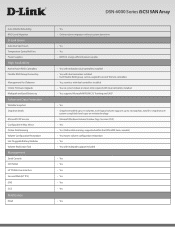
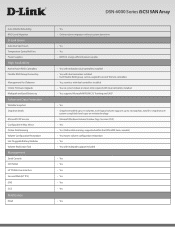
...Volume Rebuilding RAID Level Migration
D-Link Green
Auto Disk Spin Down Temperature Controlled Fans Power Supplies
High Availability
Active/Active RAID Controllers Flexible RAID Group Ownership
Management Port Takeover Online Firmware Upgrade Multipath and Load Balancing
Advanced Data Protection
Writable Snapshot Snapshot details
Microsoft VSS Services Configurable N-Way Mirror Online Disk Roaming...
DSN-6110 Datasheet - Page 7


... Warranty for DSN-6020
DSN-610-LW
Extended Warranty for DSN-610
DSN-640-LW
Extended Warranty for DSN-640
1When any SATA hard drive is used in a dual-controller configuration, or when supporting any 3TB capacity or larger SATA drives in a single-controller configuration, each SATA hard drive requires a DSN-654 SATA bridge board Also, these
same rules will apply to SATA drives installed in any...
User Manual for DSN-6410 - Page 2
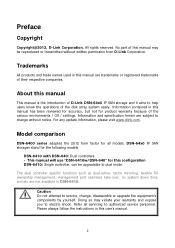
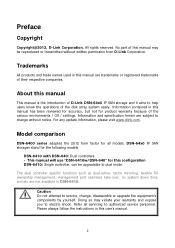
... / OS / settings. Information and specification herein are subject to change without notice. For any update information, please visit www.dlink.com.
Model comparison
DSN-6400 series adopted the 2U12 form factor for all models. DSN-64x0 IP SAN storages stand for the following models.
DSN-6410 with DSN-640: Dual controllers. - This manual will use "DSN-6410w/DSN-640" for this configuration DSN-6410...
User Manual for DSN-6410 - Page 4
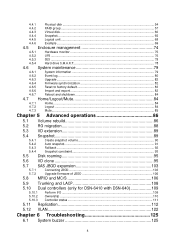
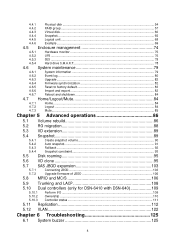
...91 Rollback ...92 Snapshot constraint 93
5.5 Disk roaming 95
5.6 VD clone 95
5.7 SAS JBOD expansion 103
5.7.1
Connecting JBOD 103
5.7.2
Upgrade firmware of JBOD 105
5.8 MPIO and MC/S 106
5.9 Trunking and LACP 108
5.10 Dual controllers (only for DSN-6410 with DSN-640 109
5.10.1 Perform I/O ...109 5.10.2 Ownership ...110 5.10.3 Controller status ...111
5.11 Replication 112
5.12...
User Manual for DSN-6410 - Page 12
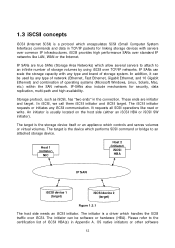
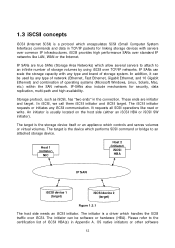
1.3 iSCSI concepts
iSCSI (Internet SCSI) is a protocol which encapsulates SCSI (Small Computer System Interface) commands and data in TCP/IP packets for linking storage devices with servers over common IP infrastructures. iSCSI provides high performance SANs over standard IP networks like LAN, WAN or the Internet.
IP SANs are true SANs (Storage Area Networks) which allow several servers to ...
User Manual for DSN-6410 - Page 13
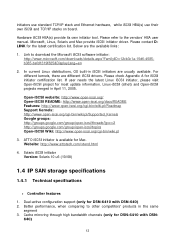
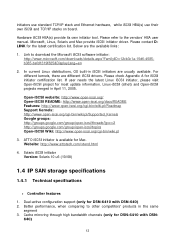
.../cgi-bin/wiki.pl
3. ATTO iSCSI initiator is available for Mac. Website: http://www.attotech.com/xtend.html
4. Solaris iSCSI initiator Version: Solaris 10 u6 (10/08)
1.4 IP SAN storage specifications
1.4.1 Technical specifications
• Controller features
1. Dual-active configuration support (only for DSN-6410 with DSN-640) 2. Better performance, when comparing to other competitors' products in...
User Manual for DSN-6410 - Page 14
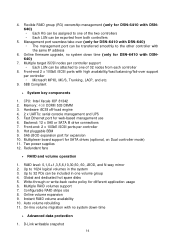
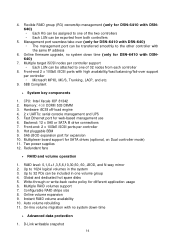
... 2 x UARTs: serial console management and UPS 5. Fast Ethernet port for web-based management use 6. Backend: 12 x SAS or SATA II drive connections 7. Front-end: 2 x 10GbE iSCSI ports per controller 8. Hot pluggable BBM 9. SAS JBOD expansion port for expansion 10. Multiplexer board support for SATA drives (optional, on Dual controller mode) 11. Two power supplies 12. Redundant fans
• RAID and...
User Manual for DSN-6410 - Page 32
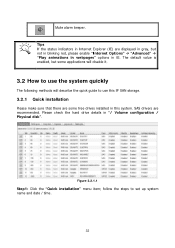
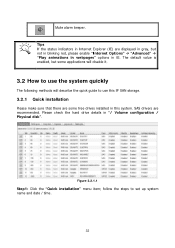
... methods will describe the quick guide to use this IP SAN storage.
3.2.1 Quick installation
Please make sure that there are some free drives installed in this system. SAS drivers are recommended. Please check the hard drive details in "/ Volume configuration / Physical disk".
Figure 3.2.1.1
Step1: Click the "Quick installation" menu item; follow the steps to set up system name and date...
User Manual for DSN-6410 - Page 39
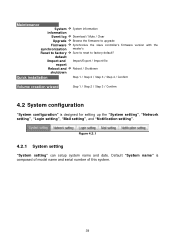
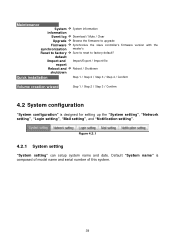
... Event log Download / Mute / Clear Upgrade Browse the firmware to upgrade Firmware Synchronize the slave controller's firmware version with the
synchronization master's Reset to factory Sure to reset to factory default?
default Import and Import/Export / Import file
export Reboot and Reboot / Shutdown
shutdown
Quick installation
Step 1 / Step 2 / Step...
User Manual for DSN-6410 - Page 44
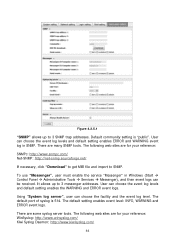
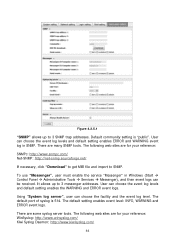
...service "Messenger" in Windows (Start Control Panel Administrative Tools Services Messenger), and then event logs can be received. It allows up to 3 messenger addresses. User can choose the event log levels and default setting enables the WARNING and ERROR...The default port of syslog is 514. The default setting enables event level: INFO, WARNING and ERROR event ...
User Manual for DSN-6410 - Page 57
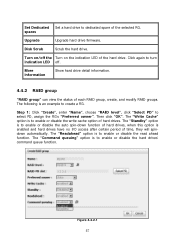
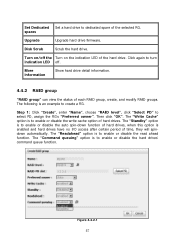
Set Dedicated Set a hard drive to dedicated spare of the selected RG. spares
Upgrade
Upgrade hard drive firmware.
Disk Scrub
Scrub the hard drive.
Turn on/off the Turn on the indication LED of the hard drive. Click again to turn indication LED off.
More information
Show hard drive detail information.
4.4.2 RAID group
"RAID group" can view the status of each RAID group, create, and...
User Manual for DSN-6410 - Page 79
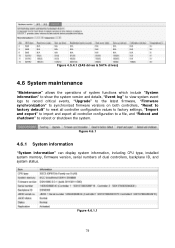
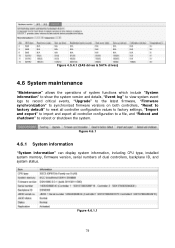
... configuration values to factory settings, "Import and export" to import and export all controller configuration to a file, and "Reboot and shutdown" to reboot or shutdown the system.
Figure 4.6.1
4.6.1 System information
"System information" can display system information, including CPU type, installed system memory, firmware version, serial numbers of dual controllers, backplane ID, and system...
User Manual for DSN-6410 - Page 80
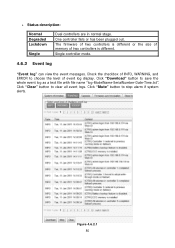
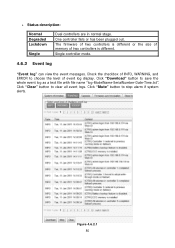
... or has been plugged out. The firmware of two controllers is different or the size of memory of two controllers is different. Single controller mode.
4.6.2 Event log
"Event log" can view the event messages. Check the checkbox of INFO, WARNING, and ERROR to choose the level of event log display. Click "Download" button to save the whole event...
User Manual for DSN-6410 - Page 82
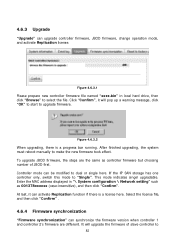
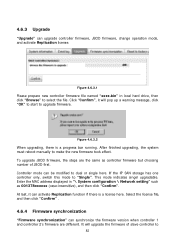
... the new firmware took effect. To upgrade JBOD firmware, the steps are the same as controller firmware but choosing number of JBOD first. Controller mode can be modified to dual or single here. If the IP SAN storage has one controller only, switch this mode to "Single". This mode indicates singel upgradable. Enter the MAC address displayed in "\ System configuration \ Network setting" such as...
User Manual for DSN-6410 - Page 94
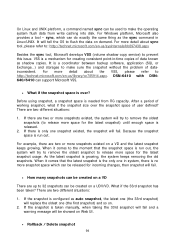
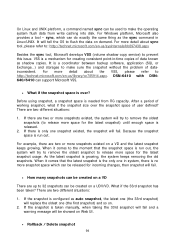
... into disk. For Windows platform...copies of data known as shadow copies. It is a coordinator between backup software, application (SQL or Exchange...) and storages to make sure the snapshot without the problem of datainconsistent. For more detail about the VSS, please refer to http://technet.microsoft.com/en-us/library/cc785914.aspx. DSN-6410 with DSN640/6410 can support...manually, when taking the ...
User Manual for DSN-6410 - Page 125


... bus reset SCSI host error SATA enable device fail SATA EDMA mem fail SATA remap mem fail
Single-bit ECC error is detected at Multi-bit ECC error is detected at ECC memory is installed Non-ECC memory is installed Received SCSI Bus Reset event at the SCSI Bus SCSI Host allocation failed Failed to enable the SATA pci device
Failed to allocate memory for SATA EDMA
Failed to remap SATA memory io...
User Manual for DSN-6410 - Page 133
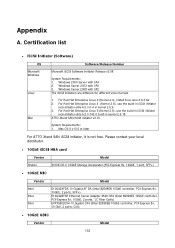
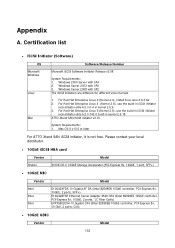
... HBA card
Vendor
Model
Chelsio
S310E-CR-C 10GbE Storage Accelerator (PCI-Express 8x, 10GbE, 1 port, SFP+)
• 10GbE NIC
Vendor
Model
Intel Intel Intel
E10G42AFDA 10 Gigabit AF DA (Intel 82598EB 10GbE controller, PCI-Express 8x, 10GbE, 2 ports, SFP+) E10G42BFSR Ethernet Server Adapter X520-SR2 (Intel 82599ES 10GbE controller, PCI-Express 8x, 10GbE, 2 ports, LC Fiber Optic) EXPX9502CX4...

