D-Link DWA-556 driver and firmware
Drivers and firmware downloads for this D-Link item

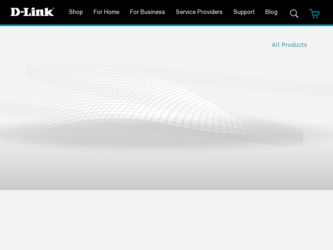
Related D-Link DWA-556 Manual Pages
Download the free PDF manual for D-Link DWA-556 and other D-Link manuals at ManualOwl.com
Product Manual - Page 2
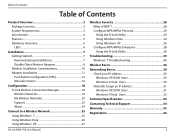
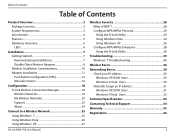
... Other Wireless Adapters 8 Wireless Installation Considerations 10 Adapter Installation 11 Push Button Configuration (PBC 14 Manual Connect 16
Configuration 18 D-Link Wireless Connection Manager 18 Wireless Networks 19 My Wireless Networks 20 Support 23 About 24
Connect to a Wireless Network 25 Using Windows® 7 25 Using Windows Vista 26 Using Windows® XP 27
D-Link DWA-556...
Product Manual - Page 3
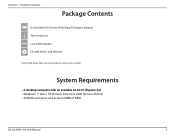
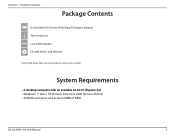
... Express Adapter Three Antennas Low Profile Bracket CD with drivers and software
If any of the above items are missing, please contact your reseller.
System Requirements
• A desktop computer with an available 64-bit PCI Express slot • Windows® 7, Vista®, XP (Service Pack 2) or 2000 (Service Pack 4) • 300MHz processor and at least 64MB of RAM
D-Link DWA-556 User Manual...
Product Manual - Page 4
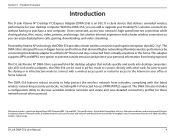
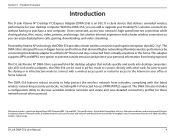
...174; Desktop PCI Express Adapter (DWA-556) is an 802.11n client device that delivers unrivaled wireless performance for your desktop computer. With the DWA-556, you can add or upgrade your Desktop PC's wireless connectivity without having to purchase a new computer. Once connected, access your network's high-speed Internet connection while sharing photos, files, music, video, printers, and storage...
Product Manual - Page 5
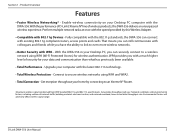
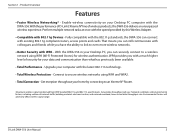
... performance of D-Link's Xtreme N® line of wireless products, the DWA-556 delivers an unsurpassed wireless experience. Perform multiple network tasks at once with the speed provided by this Wireless Adapter.
• Compatible with 802.11g Devices - Fully compatible with the 802.11g standards, the DWA-556 can connect with existing 802.11g compliant routers, access points and cards. That means...
Product Manual - Page 7
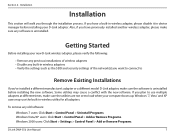
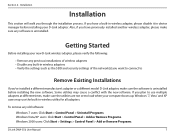
...your computer boots up. Windows® 7, Vista® and XP users may use the built-in wireless utility for all adapters.
To remove any old software:
Windows 7 users: Click Start > Control Panel > Uninstall Programs. Windows Vista/XP users: Click Start > Control Panel > Add or Remove Programs. Windows 2000 users: Click Start > Settings > Control Panel > Add or Remove Programs.
D-Link DWA-556 User...
Product Manual - Page 8
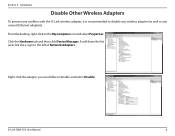
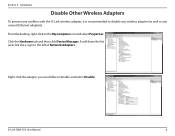
... disable any wireless adapter (as well as any unused Ethernet adapters). From the desktop, right-click on the My Computer icon and select Properties. Click the Hardware tab and then click Device Manager. Scroll down the list and click the + sign to the left of Network Adapters.
Right-click the adapter you would like to disable and select Disable.
D-Link DWA-556 User Manual
8
Product Manual - Page 9
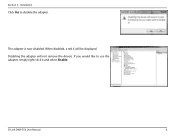
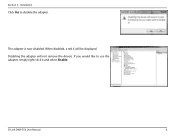
Section 2 - Installation
Click Yes to disable the adapter.
The adapter is now disabled. When disabled, a red X will be displayed. Disabling the adapter will not remove the drivers. If you would like to use the adapter, simply right-click it and select Enable.
D-Link DWA-556 User Manual
9
Product Manual - Page 11


Section 2 - Installation
Adapter Installation
Note: Please install the DWA-556 Desktop PCI Express Adapter into your computer before installing the driver software from the D-Link CD. When the "Add New Hardware" wizard appears, click Cancel.
Turn on the computer and Insert the D-Link DWA-556 Driver CD in the CD-ROM drive. The step-by-step instructions that follow are shown in Windows Vista®...
Product Manual - Page 12
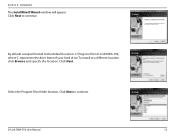
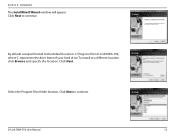
...
The InstallShield Wizard window will appear. Click Next to continue.
By default setup will install to the default location: C:\Program Files\D-Link\DWA-556, where C: represents the drive letter of your hard drive. To install to a different location click Browse and specify the location. Click Next.
Select the Program Files folder location. Click Next to continue.
D-Link DWA-556 User Manual
12
Product Manual - Page 13
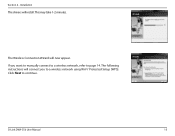
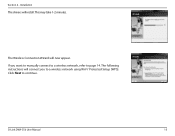
Section 2 - Installation
The drivers will install. This may take 1-2 minutes.
The Wireless Connection Wizard will now appear. If you want to manually connect to a wireless network, refer to page 14. The following instructions will connect you to a wireless network using Wi-Fi® Protected Setup (WPS). Click Next to continue.
D-Link DWA-556 User Manual
13
Product Manual - Page 18
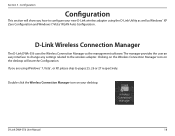
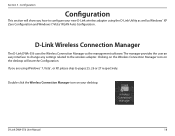
... as well as Windows® XP Zero Configuration and Windows 7/Vista® WLAN Auto Configuration.
D-Link Wireless Connection Manager
The D-Link DWA-556 uses the Wireless Connection Manager as the management software. The manager provides the user an easy interface to change any settings related to the wireless adapter. Clicking on the Wireless Connection Manager icon on the desktop will start the...
Product Manual - Page 39
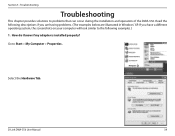
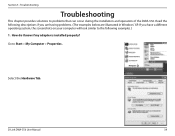
... following descriptions if you are having problems. (The examples below are illustrated in Windows® XP. If you have a different operating system, the screenshots on your computer will look similar to the following examples.) 1. How do I know if my adapter is installed properly? Go to Start > My Computer > Properties.
Select the Hardware Tab.
D-Link DWA-556 User Manual
39
Product Manual - Page 40
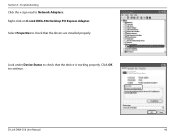
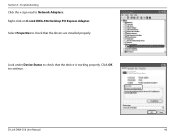
... the + sign next to Network Adapters. Right-click on D-Link DWA-556 Desktop PCI Express Adapter.
Select Properties to check that the drivers are installed properly.
D-Link DWA-556 Wireless Desktop PCI Express Adapter
Look under Device Status to check that the device is working properly. Click OK to continue.
D-Link DWA-556 Wireless Desktop PCI Express Adapter
D-Link DWA-556 User Manual
40
Product Manual - Page 42
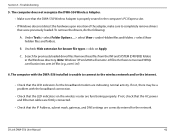
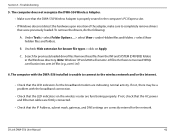
... modem are indicating normal activity. If not, there may be a problem with the broadband connection.
• Check that the LED indicators on the wireless router are functioning properly. If not, check that the AC power and Ethernet cables are firmly connected.
• Check that the IP Address, subnet mask, gateway, and DNS settings are correctly entered for the network.
D-Link DWA-556...
Product Manual - Page 45
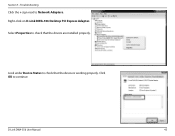
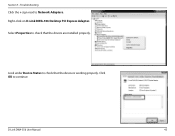
Section 5 - Troubleshooting
Click the + sign next to Network Adapters. Right-click on D-Link DWA-556 Desktop PCI Express Adapter. Select Properties to check that the drivers are installed properly.
Look under Device Status to check that the device is working properly. Click OK to continue.
D-Link DWA-556 User Manual
45
Product Manual - Page 50
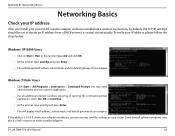
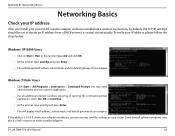
... Yes, OK, or Continue.
• At the prompt, type ipconfig and press Enter.
• This will display the IP address, subnet mask, and default gateway of your adapter.
If the address is 0.0.0.0, check your adapter installation, security settings, and the settings on your router. Some firewall software programs may block a DHCP request on newly installed adapters.
D-Link DWA-556 User Manual
50
Product Manual - Page 54
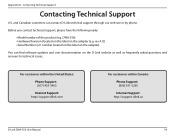
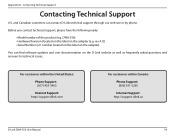
...).
You can find software updates and user documentation on the D-Link website as well as frequently asked questions and answers to technical issues.
For customers within the United States:
Phone Support: (877) 453-5465
Internet Support: http://support.dlink.com
For customers within Canada:
Phone Support: (800) 361-5265
Internet Support:
http://support.dlink.ca
D-Link DWA-556 User Manual
54
Product Manual - Page 56
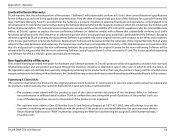
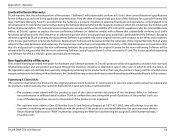
... customer must obtain a Return Material Authorization ("RMA") number by completing the RMA form and entering the assigned Case ID Number at https:// rma.dlink.com/.
D-Link DWA-556 User Manual
56
Product Manual - Page 58
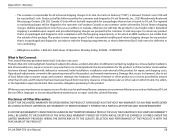
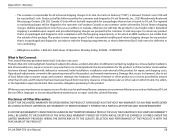
... installation, installation and removal of the product for repair, and shipping costs; Operational adjustments covered in the operating manual for the product, and normal maintenance; Damage that occurs in shipment, due to act of God, failures due to power surge, and cosmetic damage; Any hardware, software, firmware or other products or services provided by anyone other than D-Link...
Product Manual - Page 60
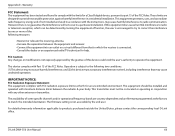
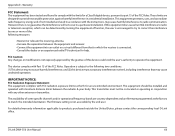
... some specific channels and/or operational frequency bands are country dependent and are firmware programmed at the factory to match the intended destination. The firmware setting is not accessible by the end user.
For detailed warranty information applicable to products purchased outside the United States, please contact the corresponding local D-Link office.
D-Link DWA-556 User Manual
60
