D-Link DWA-652 driver and firmware
Drivers and firmware downloads for this D-Link item

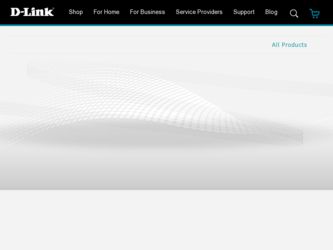
Related D-Link DWA-652 Manual Pages
Download the free PDF manual for D-Link DWA-652 and other D-Link manuals at ManualOwl.com
Product Manual - Page 2


... the Windows® XP Utility 29
Configure WPA/WPA2 Passphrase 31 Using the D-Link Wireless Connection Manager.. 31 Using the Windows® XP Utility 33
Troubleshooting 35
Wireless Basics 39
Networking Basics 44 Check your IP address 44 Statically Assign an IP address 45
Technical Specifications 46
Contacting Technical Support 47
Warranty 48
Registration 54
D-Link DWA-652 User Manual...
Product Manual - Page 3


... Requirements
• A laptop computer with an available 32-bit Cardbus slot • Windows® 2000 (Service Pack 4) or XP (Service Pack 2) • CD-ROM Drive • 20MB Hard Disk Space • A draft 802.11n, 802.11g or 802.11b access point (for Infrastructure mode), or another 802.11n,
802.11g or 802.11b wireless adapter (for Ad-Hoc networking mode.)
D-Link DWA-652 User Manual
Product Manual - Page 4


.... With the DWA-652, you can add or upgrade your notebook's wireless connectivity without having to purchase a new notebook. Once connected, access your network's high-speed Internet connection while sharing photos, files, music, video, printers, and storage. Get a better Internet experience with a faster wireless connection so you can enjoy digital phone calls, gaming, downloading, and video...
Product Manual - Page 5


... - The DWA-652 is a powerful 32-bit Notebook Adapter that installs quickly and easily into laptop PCs, and when used with other D-Link Xtreme N™ products will automatically connect to the network out of the box.
• Total Performance - Upgrade your notebook with the latest draft 802.11n technology.
• Total Wireless Portection - Connect to secure wireless networks using WEP...
Product Manual - Page 7


... different times, make sure the utilities are not set to load when your computer boots up. Windows® XP users may use the built-in wireless utility for all adapters.
To remove any old software:
Windows® XP users: Click Start > Control Panel > Add or Remove Programs. Windows® 2000 users: Click Start > Settings > Control Panel > Add or Remove Programs.
D-Link DWA-652 User Manual
Product Manual - Page 8


... disable the wireless adapter (as well as any unused Ethernet adapters).
From the desktop, right-click on the My Computer icon and select Properties.
Click the Hardware tab and then click Device Manager. Scroll down the list and click the + sign to the left of Network Adapters.
Right-click the adapter you would like to disable and select Disable.
D-Link DWA-652 User Manual
Product Manual - Page 9


Section 2 - Installation
Click Yes to disable the adapter.
The adapter is now disabled. When disabled, a red X will be displayed. Disabling the adapter will not remove the drivers. If you would like to use the adapter, simply right-click it and select Enable.
D-Link DWA-652 User Manual
Product Manual - Page 10


... are using 2.4GHz cordless phones or X-10 (wireless products such as ceiling fans, lights, and home security systems), your wireless connection may degrade dramatically or drop completely. Make sure your 2.4GHz phone base is as far away from your wireless devices as possible. The base transmits a signal even if the phone in not in use.
D-Link DWA-652 User Manual
10
Product Manual - Page 11
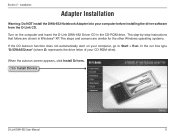
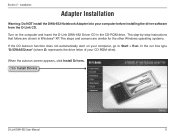
Section 2 - Installation
Adapter Installation
Warning: Do NOT install the DWA-652 Notebook Adapter into your computer before installing the driver software from the D-Link CD.
Turn on the computer and Insert the D-Link DWA-652 Driver CD in the CD-ROM drive. The step-by-step instructions that follow are shown in Windows® XP. The steps and screens are similar for the other Windows operating ...
Product Manual - Page 12
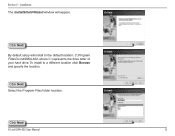
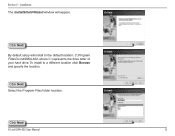
Section 2 - Installation
The InstallShield Wizard window will appear.
Click Next
By default setup will install to the default location: C:\Program Files\D-Link\DWA-652, where C: represents the drive letter of your hard drive. To install to a different location click Browse and specify the location.
Click Next Select the Program Files folder location.
Click Next
D-Link DWA-652 User Manual
12
Product Manual - Page 13


... Windows® XP (SP2), you will have the option to use either the D-Link manager or the built-in Windows® Wireless utility.
Click Next Enter the network name (SSID) manually. If you enter the SSID incorrectly, you will automatically be brought to the site survey page. Click Scan to display the site survey page.
Click Next
D-Link DWA-652 User Manual...
Product Manual - Page 15
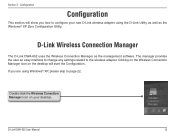
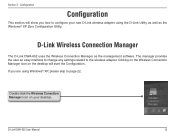
... as the management software. The manager provides the user an easy interface to change any settings related to the wireless adapter. Clicking on the Wireless Connection Manager icon on the desktop will start the Configuration . If you are using Windows® XP, please skip to page 22.
Double-click the Wireless Conection Manager icon on your desktop.
D-Link DWA-652 User Manual
15
Product Manual - Page 35


... following descriptions if you are having problems. (The examples below are illustrated in Windows® XP. If you have a different operating system, the screenshots on your computer will look similar to the following examples.) 1. How do I know if my adapter is installed properly?
Go to Start > My Computer > Properties.
Select the Hardware Tab.
D-Link DWA-652 User Manual
35
Product Manual - Page 36


... 5 - Troubleshooting
Click the + sign next to Network Adapters. Right-click on D-Link DWA-652 Xtreme N Notebook Adapter. Select Properties to check that the drivers are installed properly.
D-Link DWA-652 Xtreme N Notebook Adapter
Look under Device Status to check that the device is working properly. Click OK to continue.
D-Link DWA-652 Wireless Notebook Adapter
D-Link DWA-652 User Manual
36
Product Manual - Page 37


... DWA-652 installed is unable to connect to the wireless network and/or the Internet.
• Check that the LED indicators for the broadband modem are indicating normal activity. If not, there may be a problem with the broadband connection.
• Check that the LED indicators on the wireless router are functioning properly. If not, check that the AC power and Ethernet cables...
Product Manual - Page 44


... address is 0.0.0.0, check your adapter installation, security settings, and the settings on your router. Some firewall software programs may block a DHCP request on newly installed adapters.
If you are connecting to a wireless network at a hotspot (e.g. hotel, coffee shop, airport), please contact an employee or administrator to verify their wireless network settings.
D-Link DWA-652 User Manual...
Product Manual - Page 47
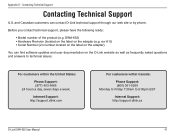
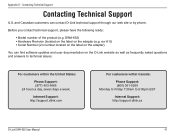
...Link website as well as frequently asked questions and answers to technical issues.
For customers within the United States:
Phone Support: (877) 453-5465 24 hours a day, seven days a week.
Internet Support: http://support.dlink.com
For customers within Canada:
Phone Support: (800) 361-5265 Monday to Friday 7:30am to 9:00pm EST
Internet Support: http://support.dlink.ca
D-Link DWA-652 User Manual...
Product Manual - Page 49


... customer must obtain a Return Material Authorization ("RMA") number by completing the RMA form and entering the assigned Case ID Number at https://rma.dlink.com/.
D-Link DWA-652 User Manual
49
Product Manual - Page 50


... installation, installation and removal of the product for repair, and shipping costs; Operational adjustments covered in the operating manual for the product, and normal maintenance; Damage that occurs in shipment, due to act of God, failures due to power surge, and cosmetic damage; Any hardware, software, firmware or other products or services provided by anyone other than D-Link...
Product Manual - Page 52


... limits for a Class B digital device, pursuant to part 15 of the FCC Rules. These limits are designed to provide reasonable protection against harmful interference in a residential installation. This equipment generates, uses,... and are firmware programmed at the factory to match the intended destination. The firmware setting is not accessible by the end user.
D-Link DWA-652 User Manual
52
