D-Link DWL-6600AP driver and firmware
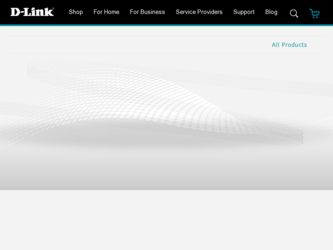
Related D-Link DWL-6600AP Manual Pages
Download the free PDF manual for D-Link DWL-6600AP and other D-Link manuals at ManualOwl.com
Users Manual - Page 5


... Configuration 120 Rebooting the Access Point ...120 Upgrading the Firmware ...120 Packet Capture Configuration and Settings 122 Packet Capture Status...124 Packet Capture Parameter Configuration 124 Packet File Capture ...125 Remote Packet Capture ...125 Packet Capture File Download...127
Section 8: Configuring Client Quality of Service 128
Configuring VAP QoS Parameters ...128 Managing...
Users Manual - Page 15
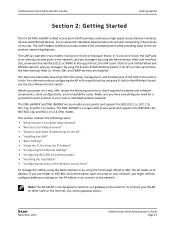
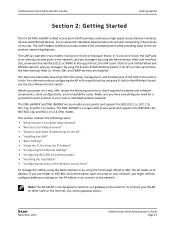
... Authentication (port security) on your network, you might need to configure additional settings on the AP before it can connect to the network.
Note: The WLAN AP is not designed to function as a gateway to the Internet. To connect your WLAN to other LANs or the Internet, you need a gateway device.
D-Link November 2011
Unified Access Point Administrator's Guide Page...
Users Manual - Page 17


... which the access point is running. The UAP supports multiple client operating systems. Clients can be laptop or desktop computers, personal digital assistants (PDAs), or any other hand‐held, portable or stationary device equipped with a Wi‐Fi adapter and supporting drivers.
To connect to the access point, wireless clients need the software and hardware described in the following table...
Users Manual - Page 23
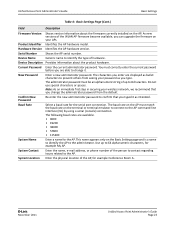
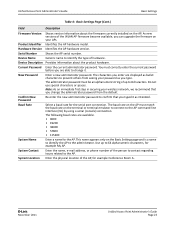
... Settings Page (Cont.)
Field
Description
Firmware Version Shows version information about the firmware currently installed on the AP. As new versions of the WLAN AP firmware become available, you can upgrade the firmware on your APs.
Product Identifier Identifies the AP hardware model.
Hardware Version Identifies the AP hardware version.
Serial Number
Shows the AP serial number.
Device...
Users Manual - Page 76
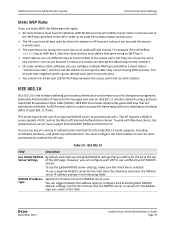
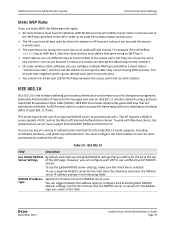
....
RADIUS IP Address Specify the IP version that the RADIUS server uses.
Type
You can toggle between the address types to configure IPv4 and IPv6 global RADIUS
address settings, but the AP contacts only the RADIUS server or servers for the address
type you select in this field.
D-Link November 2011
Unified Access Point Administrator's Guide Page 76
Users Manual - Page 117


..." - "Rebooting the Access Point" • "Upgrading the Firmware" • "Packet Capture Configuration and Settings"
Saving the Current Configuration to a Backup File
The AP configuration file is in XML format and contains all of the information about the AP settings. You can download the configuration file to a management station to manually edit the content or to save...
Users Manual - Page 120
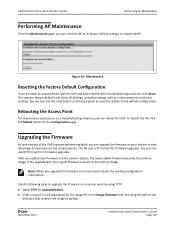
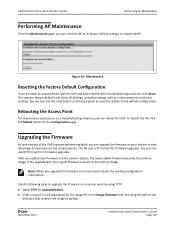
... wireless settings. You can also use the reset button on the back panel to reset the system to the default configuration.
Rebooting the Access Point
For maintenance purposes or as a troubleshooting measure, you can reboot the UAP. To reboot the AP, click the Reboot button on the Configuration page.
Upgrading the Firmware
As new versions...
Users Manual - Page 121
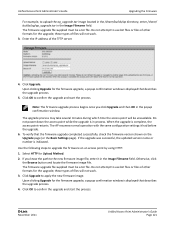
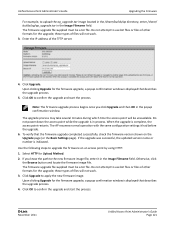
... bin files or files of other formats for the upgrade; these types of files will not work. 3. Click Upgrade to apply the new firmware image. Upon clicking Upgrade for the firmware upgrade, a popup confirmation window is displayed that describes the upgrade process. 4. Click OK to confirm the upgrade and start the process.
D-Link November 2011
Unified Access Point Administrator's Guide Page 121
Users Manual - Page 122
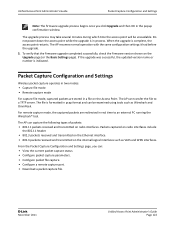
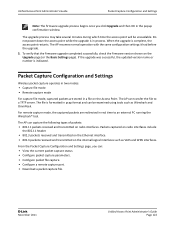
... it had before the upgrade. 5. To verify that the firmware upgrade completed successfully, check the firmware version shown on the Upgrade page (or the Basic Settings page). If the upgrade was successful, the updated version name or number is indicated.
Packet Capture Configuration and Settings
Wireless packet capture operates in two modes: • Capture file mode • Remote capture mode
For...
Users Manual - Page 125
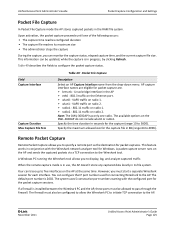
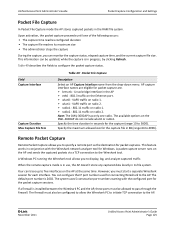
... you to specify a remote port as the destination for packet captures. This feature works in conjunction with the Wireshark network analyzer tool for Windows. A packet capture server runs on the AP and sends the captured packets via a TCP connection to the Wireshark tool.
A Windows PC running the Wireshark tool allows you to display, log, and analyze...
Users Manual - Page 127
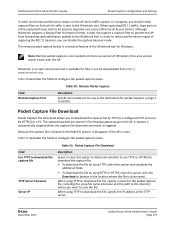
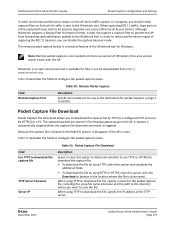
... facility is a standard feature of the Wireshark tool for Windows.
Note: Remote packet capture is not standard on the Linux version of Wireshark; the Linux version doesn't work with the AP.
Wireshark is an open source tool and is available for free; it can be downloaded from http:// www.wireshark.org.
Table 50 describes the...
CLI Command Reference Guide - Page 3


... Conventions 20 Section 4: Saving Configuration Changes 21 Section 5: Access Point CLI Commands 22
Basic Settings ...22 Status ...24 Ethernet Settings ...25 Radio Settings ...26 Managed Access Point ...27 IEEE 802.1X Supplicant Authentication 28 Firmware and Configuration File Management 29 Radio and VAP Scheduler...29
D-Link November 7, 2011
Unified Wired and Wireless Access System Page 3
CLI Command Reference Guide - Page 10


D-Link UAP CLI Command Reference
Technical Support
Technical Support
D-Link provides customer access to the latest user documentation and software updates for D-Link products through its support website (http://support.dlink.com).
D-Link November 7, 2011
Unified Wired and Wireless Access System Page 10
CLI Command Reference Guide - Page 11
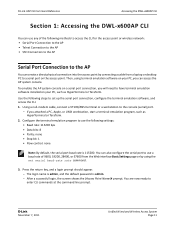
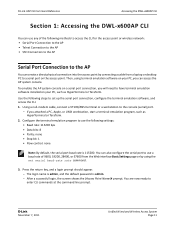
... access point or wireless network: • Serial Port Connection to the AP • Telnet Connection to the AP • SSH Connection to the AP
Serial Port Connection to the AP
You can create a direct physical connection into the access point by connecting a cable from a laptop or desktop PC to a serial port on the access point. Then, using terminal emulation software on your...
CLI Command Reference Guide - Page 13
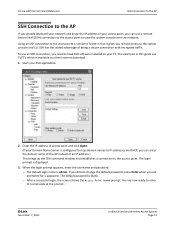
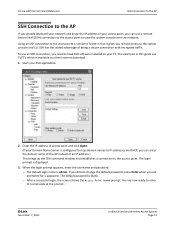
... to have SSH software installed on your PC. The examples in this guide use PuTTY, which is available as a free Internet download. 1. Start your SSH application.
2. Enter the IP address of access point ...IP address.)
This brings up the SSH command window and establishes a connection to the access point. The login prompt is displayed.
3. When the login prompt appears, enter the username and password....
CLI Command Reference Guide - Page 16
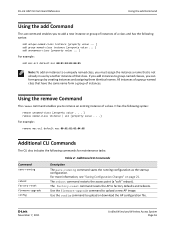
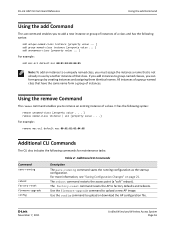
...class instance [property value ... ] add anonymous-class [property value ... ]
For example:
add mac-acl default mac 00:01:02:03:04:05
Note: To add an instance to a uniquely named class, ...reboots. Use the firmware-upgrade command to upload a new AP image. Use the config command to upload or download the AP configuration file.
D-Link November 7, 2011
Unified Wired and Wireless Access System Page 16
CLI Command Reference Guide - Page 17
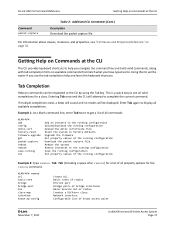
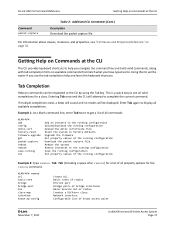
... remove command.
WLAN-AP# remove acl basic-rate bridge bridge-port bss class-map interface known-ap-config
Create ACL. Basic rates of radios Brtrunk port Bridge ports of bridge interfaces Basic Service Set of radios Creates a Diffserv class. Network interface Configurable list of known access point
D-Link November 7, 2011
Unified Wired and Wireless Access System Page 17
CLI Command Reference Guide - Page 29
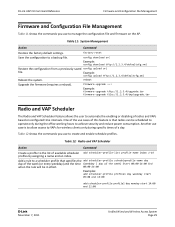
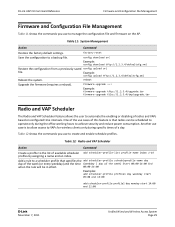
... settings.
factory-reset
Save the configuration to a backup file.
config download url
Example:
config download tftp://1.2.3.4/defaultcfg.xml
Restore the configuration from a previously saved config upload url
file.
Example:
config upload tftp://1.2.3.4/defaultcfg.xml
Reboot the system.
reboot
Upgrade the firmware (requires a reboot).
firmware-upgrade url
Example:
firmware-upgrade...
CLI Command Reference Guide - Page 38
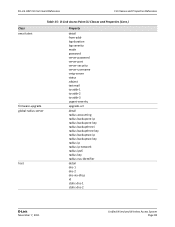
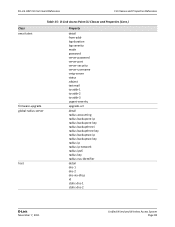
... Command Reference
CLI Classes and Properties Reference
Table 15: D-Link Access Point CLI Classes and Properties (Cont.)
Class email-alert
firmware-upgrade global-radius-server
host
Property
detail from-addr log-duration log-severity mode password server-password server-port server-security server-username smtp-server status subject test-mail to-addr-1 to-addr-2 to-addr...
Quick Installation Guide - Page 2
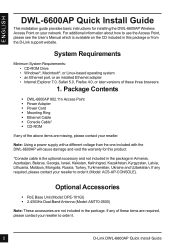
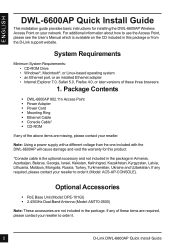
... or from the D-Link support website.
System Requirements
Minimum System Requirements: • CD-ROM Drive • Windows®, Macintosh®, or Linux-based operating system • an Ethernet port, or an installed Ethernet adapter • Internet Explorer 7.0, Safari 5.0, Firefox 4.0, or later versions of these three browsers
1. Package Contents
ƒƒ DWL-6600AP 802.11n Access Point...

