D-Link DWL-8600AP driver and firmware
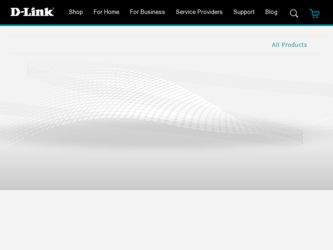
Related D-Link DWL-8600AP Manual Pages
Download the free PDF manual for D-Link DWL-8600AP and other D-Link manuals at ManualOwl.com
Installation Guide - Page 2
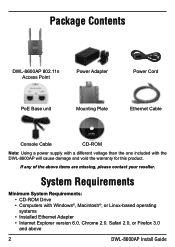
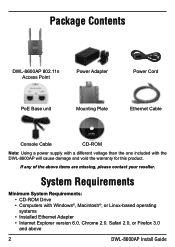
... for this product.
If any of the above items are missing, please contact your reseller.
System Requirements
Minimum System Requirements: • CD-ROM Drive • Computers with Windows®, Macintosh®, or Linux-based operating systems • Installed Ethernet Adapter • Internet Explorer version 6.0, Chrome 2.0. Safari 2.0, or Firefox 3.0 and above
2
DWL-8600AP Install Guide
Installation Guide - Page 12
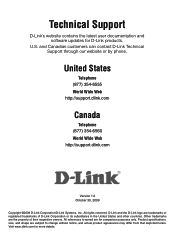
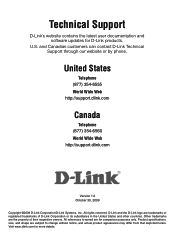
... user documentation and software updates for D-Link products.
U.S. and Canadian customers can contact D-Link Technical Support through our website or by phone.
United States
Telephone (877) 354-6555 World Wide Web http://support.dlink.com
Canada
Telephone (877) 354-6560 World Wide Web http://support.dlink.com
Version 1.0 October 30, 2009
Copyright ©2009 D-Link Corporation/D-Link Systems, Inc...
Administration Guide - Page 3


...14
Administrator's Computer Requirements 15 Wireless Client Requirements ...16 Dynamic and Static IP Addressing on the AP 16
Recovering an IP Address ...16 Discovering a Dynamically Assigned IP Address 17 Installing the UAP ...17 Basic Settings ...20 Connecting to the AP Web Interface by Using the IPv6 Address 21 Using the CLI to View the IP Address ...21 Configuring the Ethernet Settings...22...
Administration Guide - Page 5


Software User Manual
12/10/09
D-Link... Configuration 84 Rebooting the Access Point ...85 Upgrading the Firmware ...85
Section 8: Configuring Client Quality of Service 87
Configuring VAP QoS Parameters...87 Managing Client... Using its IP Address in a URL 106
Managing Cluster Sessions ...106 Sorting Session Information ...107
Configuring and Viewing Channel Management Settings 107 Stopping/Starting...
Administration Guide - Page 12
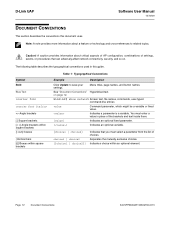
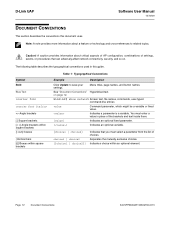
D-Link UAP
Software User Manual
12/10/09
DOCUMENT CONVENTIONS
This section describes the conventions this document uses. Note: A note provides more information about a feature or technology and cross-references to related topics.
Caution! A caution provides information about critical aspects of AP configuration, combinations of settings, events, or procedures that can adversely affect network ...
Administration Guide - Page 14


... and test of your new or extended wireless network.
This section contains the following topics:
• Administrator's Computer Requirements • Wireless Client Requirements • Dynamic and Static IP Addressing on the AP • Installing the UAP • Basic Settings • Using the CLI to View the IP Address • Configuring the Ethernet Settings • Configuring IEEE 802.1X...
Administration Guide - Page 15


... user interface (UI).
Table 2: Requirements for the Administrator's Computer
Required Software or Component
Description
Serial or Ethernet Connection to the Access The computer used to configure the first access point must be connected to
Point
the access point by a serial cable or an Ethernet cable.
Wireless Connection to the Network
After initial configuration and launch of the first...
Administration Guide - Page 16
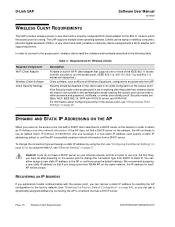
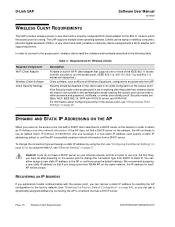
...can be laptop or desktop computers, personal digital assistants (PDAs), or any other hand-held, portable or stationary device equipped with a Wi-Fi adapter and supporting drivers.
In order to connect to the access point, wireless clients need the software and hardware described in the following table.
Required Component Wi-Fi Client Adapter
Wireless Client Software Client Security Settings
Table...
Administration Guide - Page 17


... cable to the network port on the access point and the other end of the cable to the Ethernet port on the PC, as shown in the following figure. You can also use a serial cable to connect the serial port on the AP to a serial port on the administrative computer.
For initial configuration with a direct Ethernet connection and no DHCP server, be sure to set...
Administration Guide - Page 18
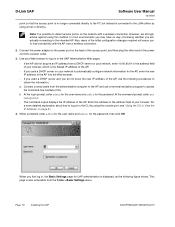
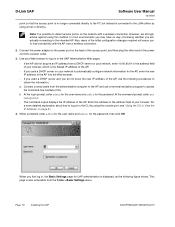
... a wireless connection.
2. Connect the power adapter to the power port on the back of the access point, and then plug the other end of the power cord into a power outlet.
3. Use your Web browser to log on to the UAP Administration Web pages.
- If the AP did not acquire an IP address from a DHCP server on your network, enter...
Administration Guide - Page 19
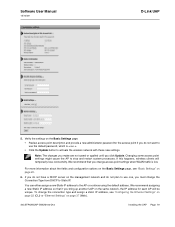
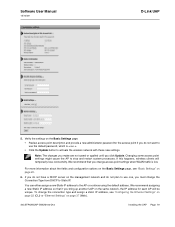
Software User Manual
12/10/09
D-Link UAP
5. Verify the settings on the Basic Settings page. • Review access point description and provide a new administrator password for the access point if you do not want to use the default password, which is admin. • Click the Update button to activate the wireless network with these new settings.
Note: The changes you make...
Administration Guide - Page 20


... IP Address IPv6 Address IPv6 Link Local Address MAC Address
Firmware Version Product Identifier Hardware Version Device Name Device Description Current Password New Password
Confirm New Password
Description
Shows the IP address assigned to the AP. This field is not editable on this page because the IP address is already assigned (either by DHCP, or statically through the Ethernet Settings page...
Administration Guide - Page 21
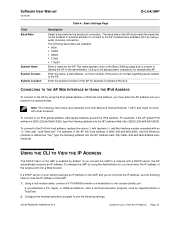
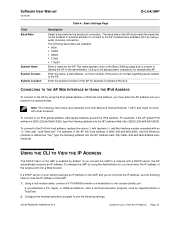
Software User Manual
12/10/09
D-Link UAP
Field Baud Rate
System Name System Contact System Location
Table 4: Basic Settings Page
Description
Select a baud rate for the serial port connection. The baud rate on the AP must match the baud rate on the terminal or terminal emulator to connect to the AP command-line ...
Administration Guide - Page 25
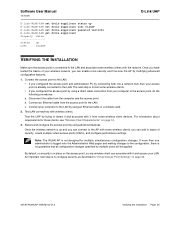
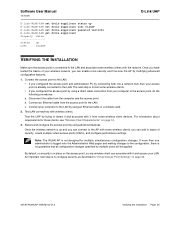
... procedures: a. Disconnect the cable from the computer and the access point. b. Connect an Ethernet cable from the access point to the LAN. c. Connect your computer to the LAN by using an Ethernet cable or a wireless card.
2. Test LAN connectivity with wireless clients. Test the UAP by trying to detect it and associate with it from some wireless client devices. For information about requirements...
Administration Guide - Page 29
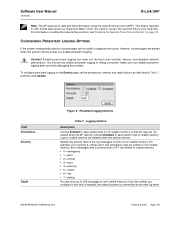
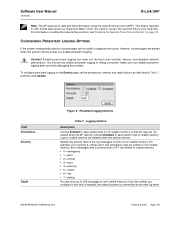
Software User Manual
12/10/09
D-Link UAP
Note: The AP acquires its date and time information using the network time protocol (NTP). This data is reported in UTC format (also known as Greenwich Mean Time). You need to convert the reported time to your local time. For information on setting the network... can wear out the flash (non-volatile) memory and degrade network performance. You should only...
Administration Guide - Page 51
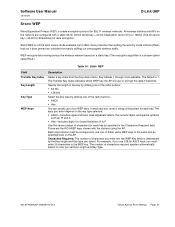
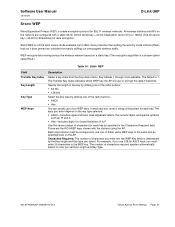
Software User Manual
12/10/09
D-Link UAP
STATIC WEP
Wired Equivalent Privacy (WEP) is a data encryption protocol for 802.11 wireless networks. All wireless stations and APs on the network... letters, the numeric digits, and special symbols
such as @ and #. • Hex-Includes digits 0 to 9 and...updates automatically based on how you set Key Length and Key Type.
34CSFP6XXUAP-SWUM100-D13
...
Administration Guide - Page 52


...port-based authentication and infrastructure for doing key management. Extensible Authentication Protocol (EAP) messages sent over an IEEE 802.11 wireless network using a protocol called EAP Encapsulation Over LANs... Internet Authentication Server. To work with Windows clients, the authentication server must support Protected EAP (PEAP) and MSCHAP V2.
Page 52
Virtual Access Point Settings
34CSFP6XXUAP-...
Administration Guide - Page 82
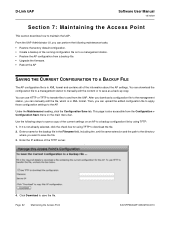
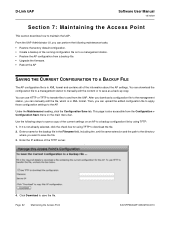
D-Link UAP
Software User Manual
12/10/09
Section 7: Maintaining the Access Point
This section describes how to ...8226; Upgrade the firmware. • Reboot the AP
SAVING THE CURRENT CONFIGURATION TO A BACKUP FILE
The AP configuration file is in XML format and contains all of the information about the AP settings. You can download the configuration file to a management station to manually edit...
Administration Guide - Page 85
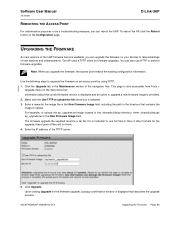
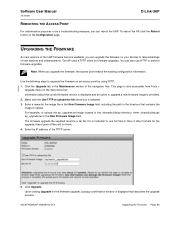
Software User Manual
12/10/09
D-Link UAP
REBOOTING THE ACCESS POINT
For maintenance purposes or as a troubleshooting measure, you can reboot the UAP. To reboot the AP, click the Reboot button on the Configuration page.
UPGRADING THE FIRMWARE
As new versions of the UAP firmware become available, you can upgrade the firmware on your devices to take advantage of new...
Administration Guide - Page 86
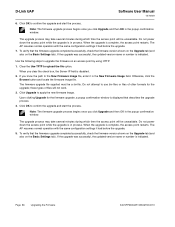
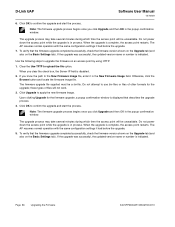
D-Link UAP
Software User Manual
12/10/09
6. Click OK to confirm the upgrade and start the process.
Note: The firmware upgrade process begins once you click Upgrade and then OK in the popup confirmation window.
The upgrade process may take several minutes during which time the access point will be unavailable. Do not power down the access point while the...

