D-Link EBR-2310 - EN Broadband Router driver and firmware
Drivers and firmware downloads for this D-Link item

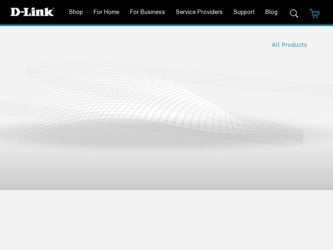
Related D-Link EBR-2310 Manual Pages
Download the free PDF manual for D-Link EBR-2310 and other D-Link manuals at ManualOwl.com
Product Manual - Page 2
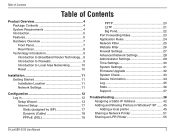
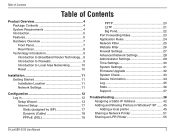
... Advanced Network Settings 28 Administrator Settings 29 Time Settings 30 System Settings 31 Firmware Upgrade 32 System Check 33 Device Information 34 Log 35 Stats 36 Support 37
Troubleshooting 38 Assigning a Static IP Address 42 Adding and Sharing Printers in Windows® XP ....... 45 Adding a local printer 45 Sharing a Network Printer 51 Sharing an LPR Printer 55
D-Link EBR-2310...
Product Manual - Page 4
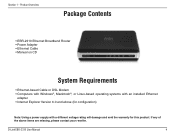
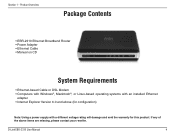
... - Product Overview
PPraocdkuacgteOCvoenrtevnietsw
• EBR-2310 Ethernet Broadband Router • Power Adapter • Ethernet Cable • Manual on CD
System Requirements
• Ethernet-based Cable or DSL Modem • Computers with Windows®, Macintosh®, or Linux-based operating systems with an installed Ethernet
adapter • Internet Explorer Version 6.0 and above (for...
Product Manual - Page 5
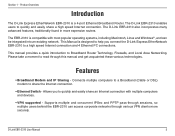
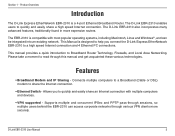
... modem to share the Internet connection.
• Ethernet Switch - Allows you to quickly and easily share an Internet connection with multiple computers and devices.
• VPN supported - Supports multiple and concurrent IPSec and PPTP pass-through sessions, so multiple users behind the EBR-2310 can access corporate networks through various VPN clients more securely.
D-Link EBR-2310 User Manual...
Product Manual - Page 9
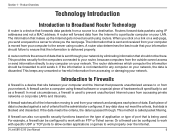
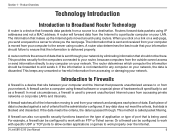
...
Introduction to Broadband Router Technology
A router is a device that forwards data packets from a source to a destination. Routers forward data packets using IP addresses and not a MAC address. A router will forward data from the Internet to a particular computer on your LAN. The information that makes up the Internet gets moved around using routers. When you click on a link on a web...
Product Manual - Page 11
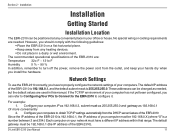
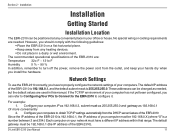
...
5 % ~ 90 %
In addition, remember to turn off the power, remove the power cord from the outlet, and keep your hands dry when
you install the hardware.
Network Settings
To use the EBR-2310 correctly, you have to properly configure the network settings of your computers.The default IP address of the EBR-2310 is 192.168.0.1, and the default subnet mask...
Product Manual - Page 12
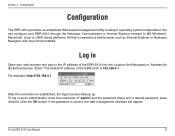
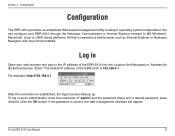
...;gure your EBR-2310 through the Netscape Communicator or Internet Explorer browser in MS Windows®, Macintosh, Linux or UNIX based platforms. All that is needed is a web browser such as Internet Explorer or Netscape Navigator with Java Script enabled.
Log in
Open your web browser and type in the IP address of the EBR-2310 into the...
Product Manual - Page 15
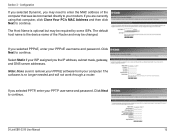
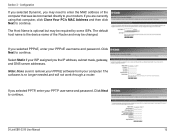
... continue.
Select Static if your ISP assigned you the IP address, subnet mask, gateway, and DNS server addresses.
Note: Make sure to remove your PPPoE software from your computer. The software is no longer needed and will not work through a router.
If you selected PPTP, enter your PPTP username and password. Click Next to continue.
D-Link EBR-2310 User Manual
15
Product Manual - Page 16
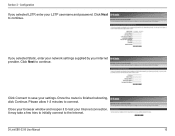
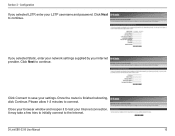
..., enter your network settings supplied by your Internet provider. Click Next to continue.
Click Connect to save your settings. Once the router is finished rebooting, click Continue. Please allow 1-2 minutes to connect.
Close your browser window and reopen it to test your Internet connection. It may take a few tries to initially connect to the Internet.
D-Link EBR-2310 User Manual
16
Product Manual - Page 17
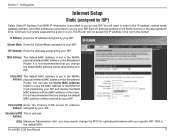
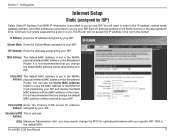
... that you change the default MAC address unless required by your ISP.
Clone MAC The default MAC address is set to the WAN's Address: physical interface MAC address on the Broadband Router. You can use the Clone MAC Address button to copy the MAC address of the Ethernet Card installed by your ISP and replace the WAN MAC address with the MAC address of the router. It is not recommended that...
Product Manual - Page 18
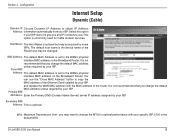
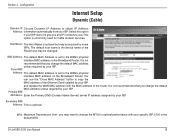
... used for Cable modem services.
Host Name: The Host Name is optional but may be required by some ISPs. The default host name is the device name of the Router and may be changed.
MAC Address: The default MAC Address is set to the WAN's physical interface MAC address on the Broadband Router. It is not recommended that you change the default MAC address unless required...
Product Manual - Page 32
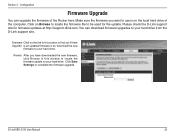
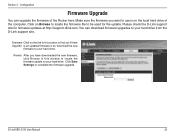
... link in this screen to find out if there Upgrade: is an updated firmware; if so, download the new
firmware to your hard drive.
Browse: After you have downloaded the new firmware, click Browse in this window to locate the firmware update on your hard drive. Click Save Settings to complete the firmware upgrade.
D-Link EBR-2310 User Manual...
Product Manual - Page 38
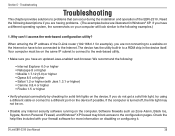
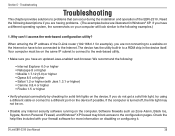
... software running on the computer. Software firewalls such as Zone Alarm, Black Ice, Sygate, Norton Personal Firewall, and Windows® XP firewall may block access to the configuration pages. Check the help files included with your firewall software for more information on disabling or configuring it.
D-Link EBR-2310 User Manual...
Product Manual - Page 47
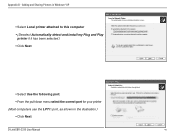
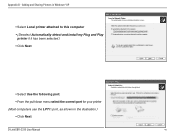
... Local printer attached to this computer • (Deselect Automatically detect and install my Plug and Play
printer if it has been selected.) • Click Next
• Select Use the following port: • From the pull-down menu select the correct port for your printer (Most computers use the LPT1: port, as shown in the illustration.) • Click Next
D-Link EBR-2310 User Manual...
Product Manual - Page 48
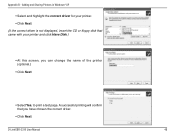
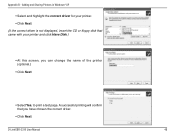
... displayed, insert the CD or floppy disk that came with your printer and click Have Disk.)
• At this screen, you can change the name of the printer (optional.)
• Click Next
• SelectYes, to print a test page. A successful printing will confirm that you have chosen the correct driver.
• Click Next
D-Link EBR-2310 User Manual...
Product Manual - Page 50
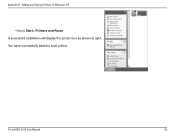
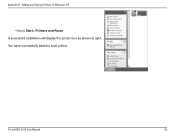
Appendix B - Adding and Sharing Printers in Windows® XP
• Go to Start> Printers and Faxes A successful installation will display the printer icon as shown at right. You have successfully added a local printer.
D-Link EBR-2310 User Manual
50
Product Manual - Page 58
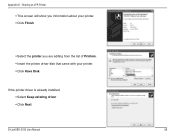
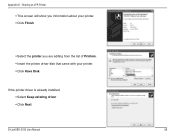
... an LPR Printer
• This screen will show you information about your printer. • Click Finish
• Select the printer you are adding from the list of Printers. • Insert the printer driver disk that came with your printer. • Click Have Disk
If the printer driver is already installed, • Select Keep existing driver • Click Next
D-Link EBR-2310 User Manual
58
Product Manual - Page 60
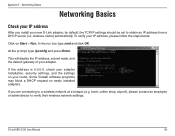
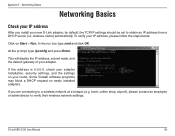
... 0.0.0.0, check your adapter installation, security settings, and the settings on your router. Some firewall software programs may block a DHCP request on newly installed adapters.
If you are connecting to a wireless network at a hotspot (e.g. hotel, coffee shop, airport), please contact an employee or administrator to verify their wireless network settings.
D-Link EBR-2310 User Manual
60
Product Manual - Page 63
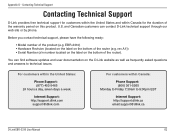
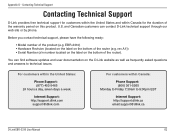
... number of the product (e.g. EBR-2310) • Hardware Revision (located on the label on the bottom of the router (e.g. rev A1)) • Serial Number (s/n number located on the label on the bottom of the router).
You can find software updates and user documentation on the D-Link website as well as frequently asked questions and answers to technical issues...
Product Manual - Page 64
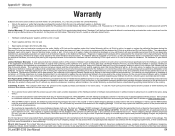
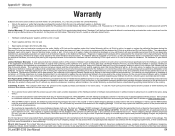
... D-Link does not cover: Products that, in D-Link's judgment, have been subjected to abuse, accident, alteration, modification, tampering, negligence, misuse, faulty installation, lack of reasonable care, repair or service in any way that is not contemplated in the documentation for the product, or if the model or serial number has been altered,
D-Link EBR-2310 User Manual...
Product Manual - Page 65
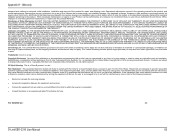
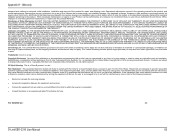
...digital device, pursuant to part 15 of the FCC Rules. These limits are designed to provide reasonable protection against harmful interference in a residential installation. This equipment generates, uses, and can radiate radio frequency energy and, if not installed and used in accordance with the instructions.../TV technician for help.
For detailed wa�
ce.
D-Link EBR-2310 User Manual
65
