Dell 1135N driver and firmware
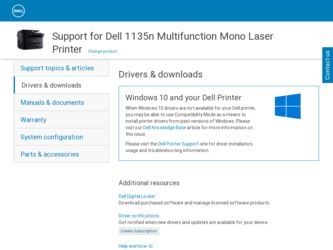
Related Dell 1135N Manual Pages
Download the free PDF manual for Dell 1135N and other Dell manuals at ManualOwl.com
Brochure - Page 4
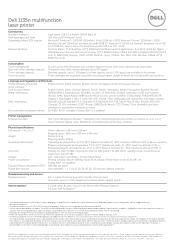
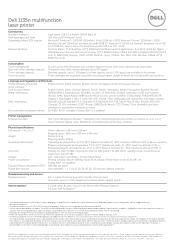
Dell 1135n multifunction laser printer
Connectivity Standard interfaces Print languages and fonts Operating systems (OS) support
Network Protocol
High-speed USB 2.0, Ethernet 10/100 Base Tx GDI Microsoft® Windows® fonts Microsoft® Windows® - 2000/XP (32/64 bit) / Vista (32/64 bit) / 2003 Windows® Server® (32/64 bit) / 2008 Windows Server® (32/64 bit), Windows ...
Service Manual - Page 41
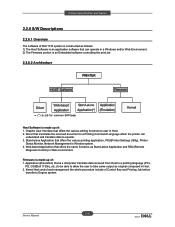
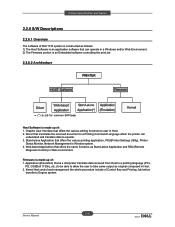
... Settings Utility), Printer
Status Monitor, Network Management in Window system. 4. Web-based-Application that offers the same functions as Stand-alone Application and RDC(Remote
Diagnosis Control) in Web environment. Firmware is made up of: 1. Application (Emulation) that is a interpreter translate data received from Host to a printing language (PCL,
PS, GDI(Dell 1130n), etc.) to be able to...
Service Manual - Page 95


...
4.1.8 Firmware Upgrade
♦ USB and Network port are used to update the firmware. Network applications (SWAS, SWS) can be used to update the firmware.
♦ Normal Update Send ROM file via USB, network port in Ready state. It will automatically update and reset.
♦ Special Mode Update 1. Power On While Pressing "Stop / Clear" Button.
- It displays download mode...
Service Manual - Page 135
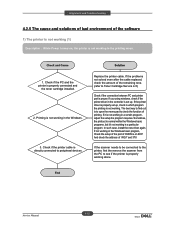
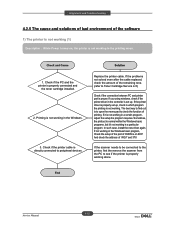
... new driver again. If not working in the Windows basic program, Check the setup of the port of CMOS is on ECP. And check the address of IRQ 7 and 378
If the scanner needs to be connected to the printer, first the remove the scanner from the PC to see if the printer is properly working alone.
Service Manual...
User Guide - Page 15
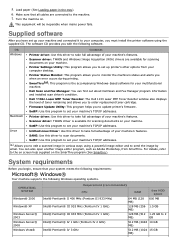
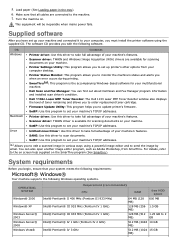
... Scan and Fax Manager program information and installed scan driver's condition.
Dell 1135n Laser MFP Toner Reorder: The Dell 1133 Laser MFP Toner Reorder window also displays the level of toner remaining and allows you to order replacement toner cartridge.
Firmware Update Utility: This program helps you to update printer's firmware.
SetIP: Use this program to set your machine's TCP/IP addresses...
User Guide - Page 16
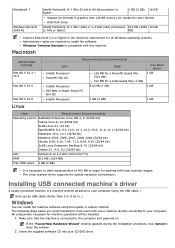
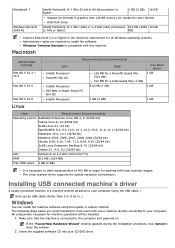
... MB or larger for working with large scanned images. The Linux scanner driver supports the optical resolution at maximum.
Installing USB connected machine's driver
A locally connected machine is a machine directly attached to your computer using the USB cable. )
Only use an USB cable shorter than 3 m (118 in. ).
Windows
You can install the machine software using the typical or custom method. The...
User Guide - Page 19


... driver for scanning on a Macintosh computer.
1. Make sure that the machine is connected to your computer and powered on. 2. Insert the supplied software CD into your CD/DVD drive. 3. Double-click the CD-ROM icon that appears on your Macintosh desktop. 4. Double-click the MAC_Installer folder. 5. Double-click the Installer OS X icon. 6. Enter the password and click OK. 7. The Dell Installer window...
User Guide - Page 20
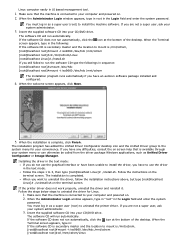
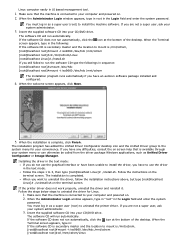
... driver, follow the installation instructions above, but type [root@localhost Linux]# ./uninstall.sh on the terminal screen.
If the printer driver does not work properly, uninstall the driver and reinstall it. Follow the steps below steps to uninstall the driver for Linux.
1. Make sure that the machine is connected to your computer and powered on. 2. When the Administrator Login window...
User Guide - Page 21


...the machine by USB cable. 2 Client computers Computers which use the machine shared through the host computer.
Windows
Setting up a host computer
1. Install your printer driver (See Installing USB connected machine's driver). 2. Click the Windows Start menu. 3. For Windows 2000, select Settings > Printers.
For Windows XP/2003, select Printers and Faxes. For Windows 2008/Vista, select Control Panel...
User Guide - Page 47
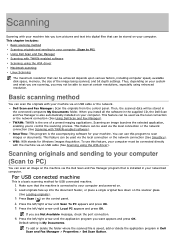
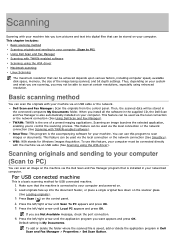
...resolution.
Basic scanning method
You can scan the originals with your machine via an USB cable or the network. Dell Scan and Fax Manager: Scan the originals from the control panel. Then, the scanned data will be stored in the connected computers My Documents folder. When you install all the software in the supplied CD, the Dell Scan and Fax Manager is also automatically installed on your computer...
User Guide - Page 48
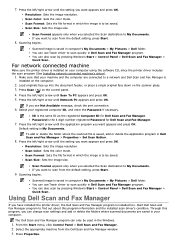
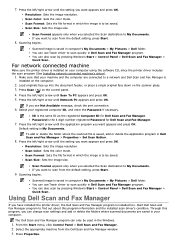
... use Twain driver to scan quickly in Dell Scan and Fax Manager program. You can also scan by pressing Window's Start > Control Panel > Dell Scan and Fax Manager > Quick Scan.
For network connected machine
Make sure the printer driver is installed on your computer using the software CD, since the printer driver includes the scan program (See Installing network connected machine's driver).
1. Make...
User Guide - Page 49
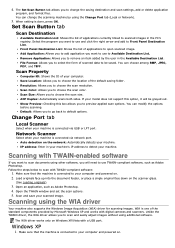
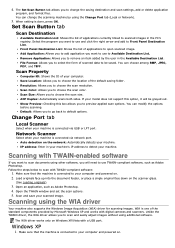
... is one of the standard components provided by Microsoft Windows XP and works with digital cameras and scanners. Unlike the TWAIN driver, the WIA driver allows you to scan and easily adjust images without using additional software.
The WIA driver works only on Windows XP/Vista with a USB port.
Windows XP
1. Make sure that the machine is connected to your computer and powered on.
User Guide - Page 50
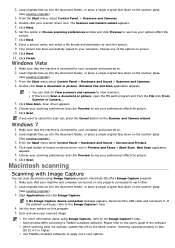
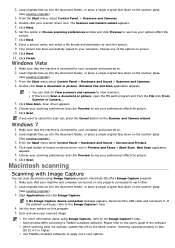
... Camera wizard.
Windows 7
1. Make sure that the machine is connected to your computer and powered on. 2. Load originals face up into the document feeder, or place a single original face down on the scanner glass
(See Loading originals).
3. From the Start menu select Control Panel > Hardware and Sound > Devices and Printers. 4. Click right button of mouse on device driver icon in Printers and Faxes...
User Guide - Page 76
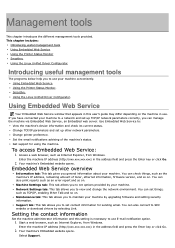
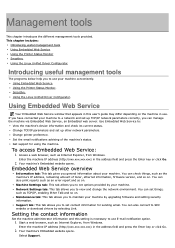
...:
View the machine's device information and check its current status. Change TCP/IP parameters and set up other network parameters. Change printer preference. Set the email notifications advising of the machine's status. Get support for using the machine.
To access Embedded Web Service:
1. Access a web browser, such as Internet Explorer, from Windows.
Enter the machine IP address (http://xxx.xxx...
User Guide - Page 77
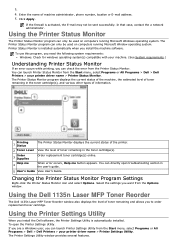
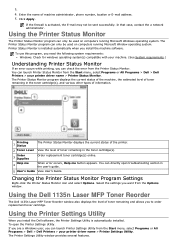
... you want from the Options window.
Using the Dell 1135n Laser MFP Toner Reorder
The Dell 1135n Laser MFP Toner Reorder window also displays the level of toner remaining and allows you to order replacement toner cartridge.
Using the Printer Settings Utility
When you install the Dell software, the Printer Settings Utility is automatically installed. To open the Printer Settings Utility. If you are...
User Guide - Page 78


..., click the help icon button.
Firmware update utility
Firmware Update Utility allows you to maintain your machine by upgrading firmware. If you are a Windows user, you can launch Firmware Update Utility from the Start menu, select Programs or All Programs > Dell > Dell Printers > your printer driver name > Firmware Update Utility.
Smarthru
The supplied software CD provides you with SmarThru...
User Guide - Page 96
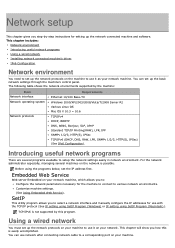
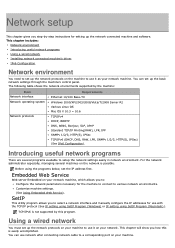
... to use it as your network machine. You can set up the basic network settings through the machine's control panel.
The following table shows the network environments supported by the machine:
Item Network interface Network operating system
Network protocols
Requirements Ethernet 10/100 Base-TX Windows 2000/XP/2003/2008/Vista/7/2008 Server R2 Various Linux OS Mac OS X 10.3 ~ 10.6 TCP/IPv4...
User Guide - Page 98
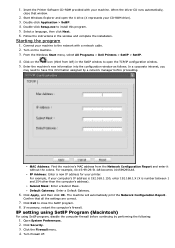
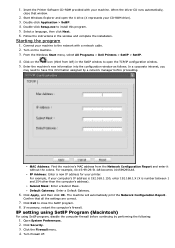
1. Insert the Printer Software CD-ROM provided with your machine. When the driver CD runs automatically,
close that window.
2. Start Windows Explorer and open the X drive (X represents your CD-ROM drive). 3. Double-click Application > SetIP. 4. Double-click Setup.exe to install this program. 5. Select a language, then click Next. 6. Follow the instructions in the window and complete the ...
User Guide - Page 100
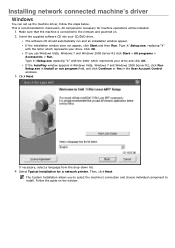
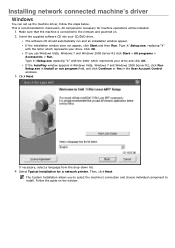
Installing network connected machine's driver
Windows
You can set up the machine driver, follow the steps below. This is recommended for most users. All components necessary for machine operations will be installed.
1. Make sure that the machine is connected to the network and powered on. 2. Insert the supplied software CD into your CD/DVD drive.
The software CD should automatically run and an...
User Guide - Page 128
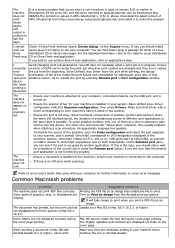
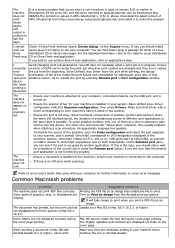
... occurs, try to release the port by selecting Release port in Port configuration window.
device
file" when
printing a
document.
The machine does not appear on the scanners list.
Ensure your machine is attached to your computer, connected properly via the USB port, and is turned on.
Ensure the scanner driver for your machine is installed in your system. Open Unified...

