Dell 1230c Color Laser Printer driver and firmware
Drivers and firmware downloads for this Dell item

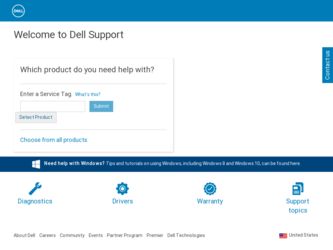
Related Dell 1230c Color Laser Printer Manual Pages
Download the free PDF manual for Dell 1230c Color Laser Printer and other Dell manuals at ManualOwl.com
User's Guide - Page 4
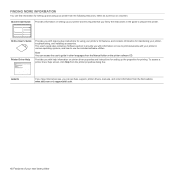
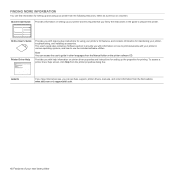
... on printer driver properties and instructions for setting up the properties for printing. To access a printer driver help screen, click Help from the printer properties dialog box.
website
If you have Internet access, you can get help, support, printer drivers, manuals, and order information from the Dell website www.dell.com and support.dell.com.
4 | Features of your new laser printer
User's Guide - Page 8
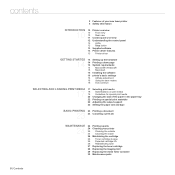
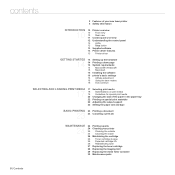
... the control panel
12 LEDs
12 Stop button
13 Supplied software
13 Printer driver features
13 Printer driver
GETTING STARTED 14 Setting up the hardware
14 14 Printing a demo page 14 System requirements 14 Microsoft® Windows® 15 Macintosh 15 Installing the software 16 printer's basic settings 16 Altitude adjustment 16 Using the save modes 16 Auto continue
SELECTING AND LOADING PRINT...
User's Guide - Page 13
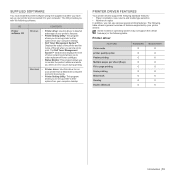
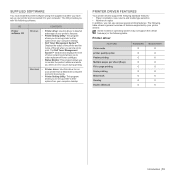
... CD provides you with the following software.
CD
Printer software CD
CONTENTS
Windows
• Printer driver: Use this driver to take full advantage of your printer's features.
• Printer Setting Utility: This program allows you to set up printer's other options from your computer desktop.
• Dell Toner Management System™: Displays the status of the printer and the name of the...
User's Guide - Page 14
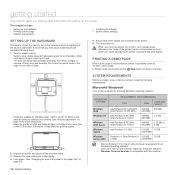
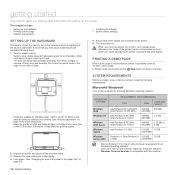
... gives you step-by-step instructions for setting up the printer.
This chapter includes:
• Setting up the hardware • Printing a demo page • System requirements
• Installing the software • printer's basic settings
SETTING UP THE HARDWARE
This section shows the steps to set up the hardware which is explained in the Quick Install Guide. Ensure that you read Quick...
User's Guide - Page 15
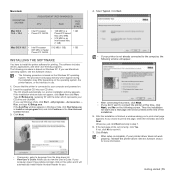
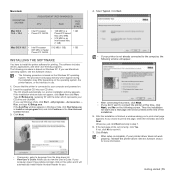
...)
CPU
RAM
FREE HDD SPACE
Mac OS X 10.3 ~ 10.4
• Intel Processor • 128 MB for a
1 GB
• Power PC G4/G5
Power-PC based
Mac (512 MB).
• 512 MB for an
Intel-based Mac
(1 GB)
Mac OS X 10.5 • Intel Processor
512 MB (1 GB)
• 867 MHz or faster
Power PC G4/G5
1 GB
INSTALLING THE SOFTWARE
You have to install the printer software...
User's Guide - Page 33
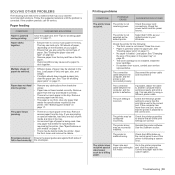
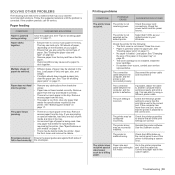
... may be configured incorrectly.
Check the printer properties to ensure that all of the print settings are correct.
The printer driver may be incorrectly installed.
Reinstall the printer software. See the Software section.
The printer is malfunctioning.
Check the LEDs status on the control panel to see if the printer is indicating a system error.
The printer does not print special sized paper...
User's Guide - Page 34
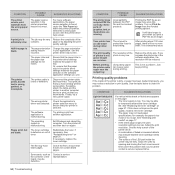
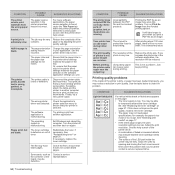
...printer driver settings matches the paper selection in the software application settings you use.
The printer prints, but the text is wrong, garbled, or incomplete.
The printer cable is loose or defective.
Disconnect the printer cable... controller or the board, may be defective.
Contact a service representative.
34 | Troubleshooting
CONDITION
POSSIBLE CAUSE
SUGGESTED SOLUTIONS
The printer ...
User's Guide - Page 37
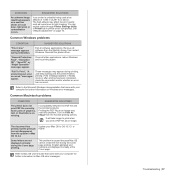
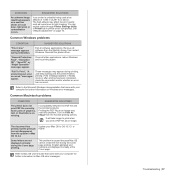
...You can set this option through Printer Settings Utility or Printer tab in printer driver's properties. See "Altitude adjustment" on page 16.
Common Windows problems
CONDITION
SUGGESTED SOLUTIONS
"File in Use" message appears during installation.
Exit all software applications. Remove all software from the StartUp Group, then restart Windows. Reinstall the printer driver.
"General Protection...
User's Guide - Page 40
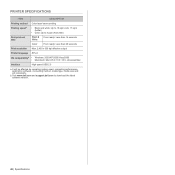
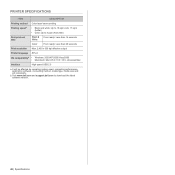
... • Windows: 2000/XP/2003/Vista/2008 • Macintosh: Mac OS X 10.3~10.5, Universal Mac
Interface
High speed USB 2.0
a. It will be affected by operating system used, computing performance, application software, connecting method, media type, media size and job complexity.
b. Visit www.dell.com and support.dell.com to download the latest software version.
40 | Specifications
User's Guide - Page 45
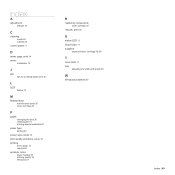
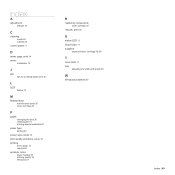
...
C
cleaning inside 24 outside 24
control panel 11
D
demo page, print 14 driver
installation 15
J
jam tips for avoiding paper jams 31
L
LED Status 12
M
Maintenance maintenance parts 30 toner cartridge 26
P
paper changing the size 20 clearing jam 31 printing special materials 22
paper type setting 22
power save mode 16 print quality problems...
User's Guide - Page 48
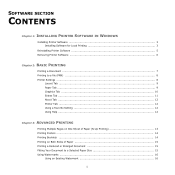
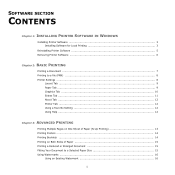
...
Chapter 1: INSTALLING PRINTER SOFTWARE IN WINDOWS
Installing Printer Software ...3 Installing Software for Local Printing 3
Reinstalling Printer Software ...5 Removing Printer Software ...6
Chapter 2: BASIC PRINTING
Printing a Document ...7 Printing to a file (PRN) ...8 Printer Settings ...8
Layout Tab ...9 Paper Tab ...9 Graphics Tab ...10 Extras Tab ...11 About Tab ...12 Printer Tab ...12...
User's Guide - Page 50
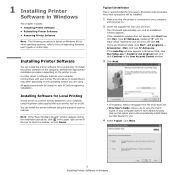
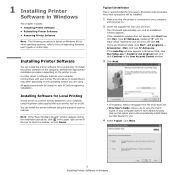
... to the corresponding Windows user's guide or online help.
Installing Printer Software
You can install the printer software for local printing. To install the printer software on the computer, perform the appropriate installation procedure depending on the printer in use. A printer driver is software that lets your computer communicate with your printer. The procedure to install drivers may differ...
User's Guide - Page 51
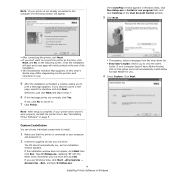
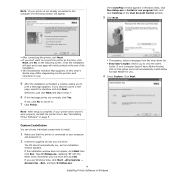
... setup is complete, if your printer driver doesn't work properly, reinstall the printer driver. See "Reinstalling Printer Software" on page 5.
• If necessary, select a language from the drop-down list. • View User's Guide: Allows you to view the User's
Guide. If your computer doesn't have Adobe Acrobat, click on this option and it will automatically install Adobe Acrobat Reader for...
User's Guide - Page 52
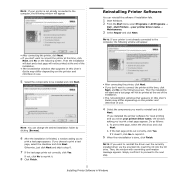
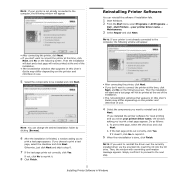
...is not already connected to the computer, the following window will appear.
Reinstalling Printer Software
You can reinstall the software if installation fails.
1 Start Windows. 2 From the Start menu select Programs or All Programs →
Dell →Dell Printers →your printer driver name → Maintenance.
3 Select Repair and click Next.
NOTE: If your printer is not already connected to...
User's Guide - Page 53
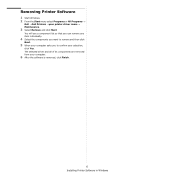
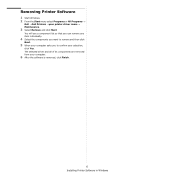
Removing Printer Software
1 Start Windows. 2 From the Start menu select Programs or All Programs →
Dell →Dell Printers →your printer driver name → Maintenance.
3 Select Remove and click Next.
You will see a component list so that you can remove any item individually.
4 Select the components you want to remove and then click
Next.
5 When your computer asks you...
User's Guide - Page 54
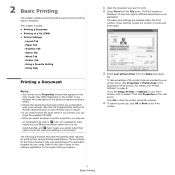
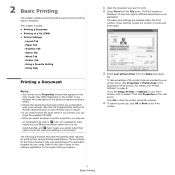
... the Print window. These settings include the number of copies and print range.
Make sure that your printer is selected.
3 Select your printer driver from the Name drop-down
list. To take advantage of the printer features provided by your printer driver, click Properties or Preferences in the application's Print window. For details, see "Printer Settings" on page 8. If you see Setup, Printer, or...
User's Guide - Page 55
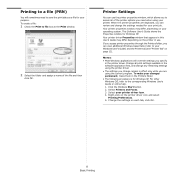
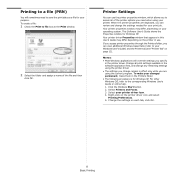
...options you need when using your printer. When the printer properties are displayed, you can review and change the settings needed for your print job.
Your printer properties window may differ, depending on your operating system. This Software User's Guide shows the Properties window for Windows XP.
Your printer driver Properties window that appears in this User's Guide may differ depending on the...
User's Guide - Page 66
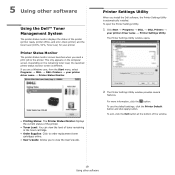
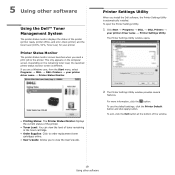
... the User's Guide.
Printer Settings Utility
When you install the Dell software, the Printer Settings Utility is automatically installed. To open the Printer Settings Utility.
1 Click Start → Programs → DELL → DELL Printers →
your printer driver name → Printer Settings Utility. The Printer Settings Utility window opens.
2 The Printer Settings Utility window provides...
User's Guide - Page 68
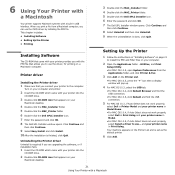
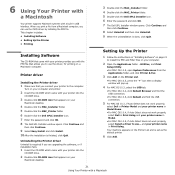
....
1 Insert the CD-ROM which came with your printer into the
CD-ROM drive.
2 Double-click CD-ROM icon that appears on your
Macintosh desktop.
Setting Up the Printer
1 Follow the instructions on "Installing Software" on page 21
to install the PPD and Filter files on your computer.
2 Open the Applications folder →Utilities, and Print
Setup Utility. •For MAC OS 10.5, open System...
User's Guide - Page 72
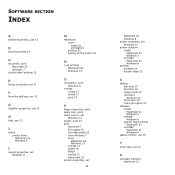
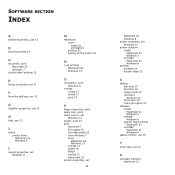
... scaling 15 watermark 16 printer properties, set
25
Macintosh 22 Windows 8 printer resolution, set Windows 10 printer software install
Macintosh 21 Windows 3 uninstall Macintosh 21 Windows 6 printing booklets 14 double-sided 15
S
setting darkness 10 favorites 12 image mode 10 resolution Windows 10 toner save 10 true-type option 10
software install Macintosh 21 Windows 3 reinstall Windows 5 system...
