Dell 1700 - Personal Laser Printer B/W driver and firmware
Drivers and firmware downloads for this Dell item

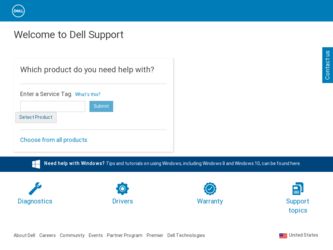
Related Dell 1700 Manual Pages
Download the free PDF manual for Dell 1700 and other Dell manuals at ManualOwl.com
Owner's Manual - Page 3
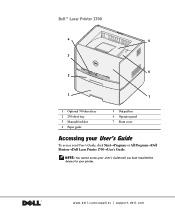
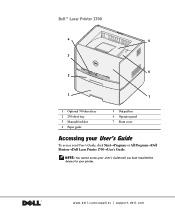
...-sheet tray 3 Manual feed slot 4 Paper guide
5 Output bin 6 Operator panel 7 Front cover
Accessing your User's Guide
To access your User's Guide, click Start→Programs or All Programs→Dell Printers→Dell Laser Printer 1700→User's Guide.
NOTE: You cannot access your User's Guide until you have installed the drivers for your printer.
www.dell.com/supplies | support.dell.com
Owner's Manual - Page 4


... restrictions as set forth in subparagraph (c)(1)(ii) of the Rights in Technical Data and Computer Software clause at DFARS 252.227-7013 and in applicable FAR provisions: Dell Inc., One Dell Way, Round Rock, Texas, 78682, USA. FCC emissions information This equipment has been tested and found to comply with the limits for a Class B digital device, pursuant...
Owner's Manual - Page 5


... 15 Installing an Optional Memory Card 17
2 Loading Paper
Loading the 250-Sheet and 550-Sheet Trays 22 Loading the Manual Feeder 25 Using the Rear Exit 26 Print Media Guidelines 27
Media Types and Sizes 28
3 Setting Up for Local Printing
Local Set-Up 30 Using Windows XP With a USB or Parallel Cable 31 Using Windows 2000 With a USB or Parallel Cable 32 Using Windows...
Owner's Manual - Page 6


... for Network Printing
Network Set-Up 38 Attach Cables 38 Print and Check the Network Setup Page 39 Run the Installation Software 40
5 Software Overview
Dell™ Toner Management System 44 Status Monitor Center 44 Printing Status Window 44 Printer Supplies Reorder Application 45
Dell Local Printer Settings Utility 45 Set IP Address Utility 45 Dell Printer Software Uninstall 46 Driver...
Owner's Manual - Page 15
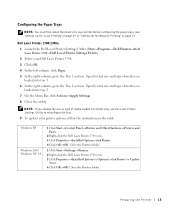
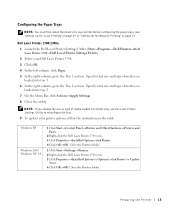
... the size or type of media loaded into either tray, use the Local Printer Settings Utility to reconfigure the tray. 9 To update your printer options, follow the instructions in the table.
Windows XP
Windows 2000 Windows NT 4.0
1 Click Start→Control Panel→Printers and Other Hardware→Printers and Faxes.
2 Right-click the Dell Laser Printer 1700 icon. 3 Click Properties→...
Owner's Manual - Page 16


www.dell.com/supplies | support.dell.com
Windows Me Windows 98 SE
1 Click Start→Settings→Printers. 2 Right-click the Dell Laser Printer 1700 icon. 3 Click Properties→Device (or Features)→Update (or Update Now). 4 Click OK→OK. Close the Printers folder.
If Update or Ask Printer is unavailable, follow these steps: a In the Available Options list, click 550-sheet tray...
Owner's Manual - Page 30


... | support.dell.com
A local printer is a printer attached to one computer using a USB or parallel cable. If your printer is attached to a network instead of your computer, go to "Setting Up for Network Printing" on page 37.
Local Set-Up
A printer driver is software that lets your computer communicate with your printer.
If you purchased your Dell printer and computer together, the printer drivers...
Owner's Manual - Page 31
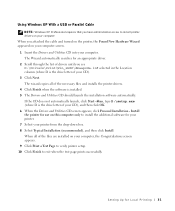
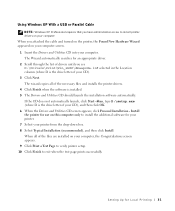
...8594;Run, type D:\setup.exe (where D is the drive letter of your CD), and then click OK. 6 When the Drivers and Utilities CD screen appears, click Personal Installation - Install the printer for use on this computer only to install the additional software for your printer. 7 Select your printer from the drop-down box. 8 Select Typical Installation (recommended), and then click Install. When all of...
Owner's Manual - Page 32


... not automatically launch, click Start→Run, type D:\setup.exe (where D is the drive letter of your CD), and then click OK. 9 When the Drivers and Utilities CD screen appears, click Personal Installation - Install the printer for use on this computer only to install the additional software for your printer. 10 Select your printer from the drop-down box. 11 Select Typical...
Owner's Manual - Page 33


... CD screen.
Using Windows Me With a USB or Parallel Cable
NOTE: Depending on the software and printers already installed on your computer, your screens may vary from those in the instructions. If you are connecting the printer using a USB cable, you must install both a USB port driver and a custom print driver.
When you attached the cable and turned on the printer and computer, the Add New...
Owner's Manual - Page 34


... Finish to exit the Drivers and Utilities CD screen.
Using Windows 98 SE With a USB or Parallel Cable
NOTE: Depending on the software and printers already installed on your computer, your screens may vary from those in the instructions. If you are connecting the printer using a USB cable, you must install both a USB port driver and a custom print driver.
When you attached the cable and turned on...
Owner's Manual - Page 35
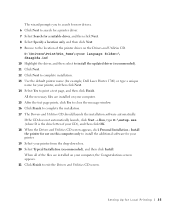
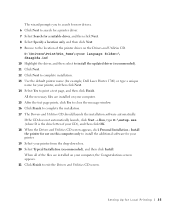
... message window. 16 Click Finish to complete the installation. 17 The Drivers and Utilities CD should launch the installation software automatically. If the CD does not automatically launch, click Start → Run, type D:\setup.exe (where D is the drive letter of your CD), and then click OK. 18 When the Drivers and Utilities CD screen appears, click Personal Installation - Install the printer...
Owner's Manual - Page 40


... support.dell.com
If you need to change the IP address, run the Set IP Address Utility from the Drivers and Utilities CD.
Run the Installation Software 1 Insert the Drivers and Utilities CD into your computer. 2 The Drivers and Utilities CD should launch the installation software automatically. If the CD does not automatically launch, click Start→Run, type D:\setup.exe (where D is the drive...
Owner's Manual - Page 43


SECTION 5
Software Overview
Dell™ Toner Management System Dell Local Printer Settings Utility Set IP Address Utility Dell Printer Software Uninstall Driver Profiler Dell Printer Configuration Web Tool
5
Owner's Manual - Page 44


www.dell.com/supplies | support.dell.com
Use the Drivers and Utilities CD that came with your printer to install a combination of software applications, depending on your operating system.
NOTE: If you purchased your printer and computer separately, you must use the Drivers and Utilities CD to install these software applications.
Dell™ Toner Management System
Status Monitor Center
NOTE: ...
Owner's Manual - Page 45
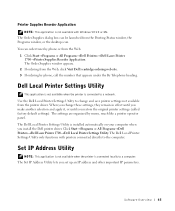
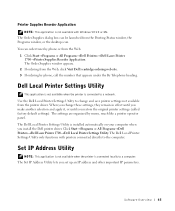
.... The Dell Local Printer Settings Utility is installed automatically on your computer when you install the Dell printer driver. Click Start→Programs or All Programs→Dell Printers→Dell Laser Printer 1700→Dell Local Printer Settings Utility. The Dell Local Printer Settings Utility only functions with printers connected directly to the computer.
Set IP Address Utility
NOTE...
Owner's Manual - Page 46


www.dell.com/supplies | support.dell.com
Dell Printer Software Uninstall
Use the Uninstall Software Utility to remove any currently installed printer software or printer objects. You can access the Uninstall Software Utility two ways:
1 For Windows XP only: Click Start→Control Panel→Printers and Other Hardware→Printers and Faxes. For all others: Click Start→Settings→...
Owner's Manual - Page 52


www.dell.com/supplies | support.dell.com
Problem The printer is on, but nothing prints.
The printer is on and the Error light is on.
What to do
• Make sure the toner cartridge is installed. • Make sure the parallel, USB, or network cable is firmly
plugged into the connector on the back of the printer. • Press and release Continue...
Owner's Manual - Page 97


... (disks, written materials, and packaging) and delete any preloaded or embedded Software.
You may use one copy of the Software on only one computer at a time. If you have multiple licenses for the Software, you may use as many copies at any time as you have licenses. "Use" means loading the Software in temporary memory or permanent storage on the computer. Installation on a network...
Owner's Manual - Page 101


... and weights, 28
Ethernet cable, connecting, 38
I
imaging drum
replacing, 57 installing
optional cards, 17 optional drawer, 14 optional memory, 17 printer drivers
using Windows 2000, 32 using Windows 98, 34 using Windows Me, 33 using Windows NT, 33 using Windows XP, 31
J
jams, 60
L
labels sizes and weights, 28
loading paper standard and optional trays, 22
local printer settings utility, using, 45...
