Dell 2145cn Multifunction Color Laser Printer driver and firmware
Drivers and firmware downloads for this Dell item

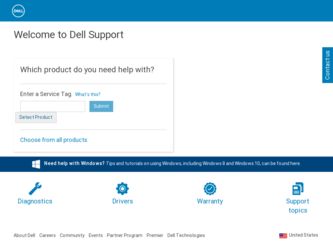
Related Dell 2145cn Multifunction Color Laser Printer Manual Pages
Download the free PDF manual for Dell 2145cn Multifunction Color Laser Printer and other Dell manuals at ManualOwl.com
User's Guide - Page 7
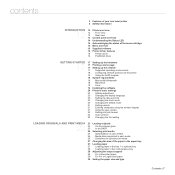
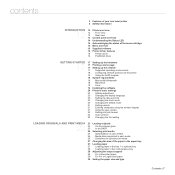
... driver
GETTING STARTED 17 Setting up the hardware
17 17 Printing a demo page 17 Setting up the network
17 Supported operating environments 18 Configuring network protocol via the printer 18 Using the SetIP program
18 System requirements
18 Microsoft® Windows® 18 Macintosh 19 Linux
19 Installing the software
20 Printer's basic settings
20 Altitude adjustment 20 Changing the display...
User's Guide - Page 16
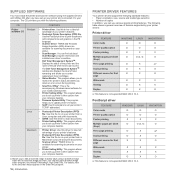
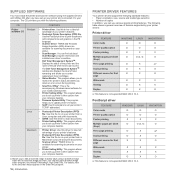
... an error occurs during printing. SmarThru Officea: This is the accompanying Windows-based software for your multifunctional printer. Printer Setting Utility: This program allows you to set up printer's other options from your computer desktop. Firmware Update Utility: This program helps you to update printer's firmware. SetIP: Use this program to set your printer's TCP/IP addresses.
Postscript...
User's Guide - Page 17
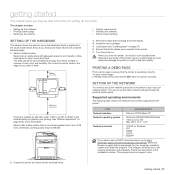
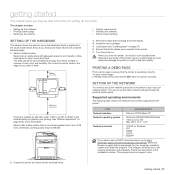
... want to set up DHCP network protocol, go to http:// developer.apple.com/networking/bonjour/download/, select the Bonjour program that is appropriate for your computer operating system and install the program. This program will allow you to set network parameters automatically. Follow the instructions in the installation window. This program does not support Linux.
2. Unpack the printer and check...
User's Guide - Page 19
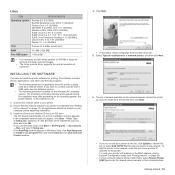
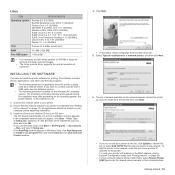
..., 7.04 (32/64bit) Debian 3.1, 4.0 (32/64bit)
CPU
Pentium IV 2.4GHz (IntelCore2)
RAM
512 MB (1024 MB)
Free HDD space 1 GB (2GB)
• It is necessary to claim swap partition of 300 MB or larger for working with large scanned images.
• The Linux scanner driver supports the optical resolution at maximum.
INSTALLING THE SOFTWARE
You have to install the printer software for printing. The...
User's Guide - Page 20
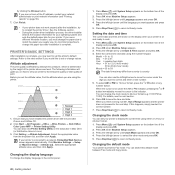
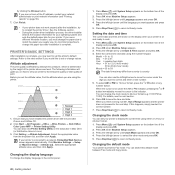
... 3
0
1. Ensure that you have installed the printer driver with the provided Drivers and Utiltiies CD.
2. Click Start → All Programs → DELL → DELL Printers → Dell 2145cn Color Laser MFP → Printer Setting Utility. You can also click Printer Setting Utility on the status bar in Mac OS X (or Notification Area in Linux).
3. Click Setting → Altitude Adjustment. Select...
User's Guide - Page 80
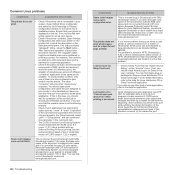
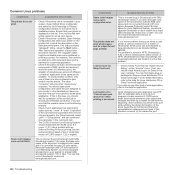
... the printer driver is installed in your system. Open Unified Driver configurator and switch to the Printers tab in Printers configuration window to look at the list of available printers. Ensure that your printer is displayed on the list. If not, invoke Add new printer wizard to set up your device.
• Check if the printer is started. Open Printers configuration and select your printer on...
User's Guide - Page 82
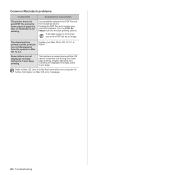
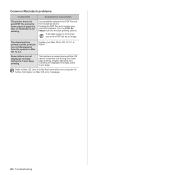
... letters are not displayed normally during the Cover page printing.
This problem is caused because Mac OS cannot create the font during the Cover page printing. English alphabet and numbers are displayed normally at the Cover page.
Refer to Mac OS User's Guide that came with your computer for further information on Mac OS error messages.
82 | Troubleshooting
User's Guide - Page 84
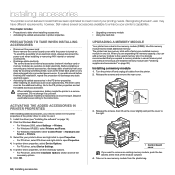
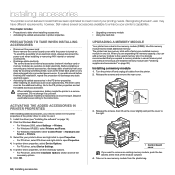
...Dell makes several accessories available to enhance your printer's capabilities.
This chapter includes:
• Precautions to take when installing accessories • Activating the added accessories in printer properties
• Upgrading a memory module • Using the hard disk
PRECAUTIONS TO TAKE WHEN INSTALLING ACCESSORIES
• Disconnect the power cord Never remove the control board...
User's Guide - Page 101
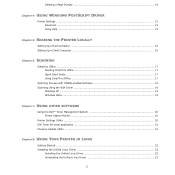
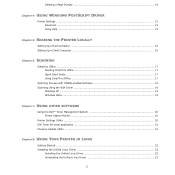
... with TWAIN-enabled Software 19 Scanning Using the WIA Driver 19
Windows XP ...19 Windows Vista ...19
Chapter 7: USING OTHER SOFTWARE
Using the Dell™ Toner Management System 20 Printer Status Monitor 20
Printer Settings Utility ...20 Dell Toner Re-order application 21 Fireware Update Utility ...21
Chapter 8: USING YOUR PRINTER IN LINUX
Getting Started ...22 Installing the Unified Linux...
User's Guide - Page 103
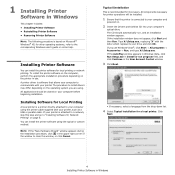
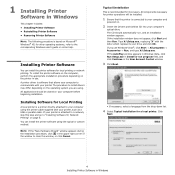
...users. All components necessary for printer operations will be installed.
1 Ensure that the printer is connected to your computer and
powered on.
2 Insert the Drivers and Utilities CD into your computer's
optical drive. The CD should automatically run, and an installation window appears. If the installation window does not appear, click Start and then Run. Type X:\Setup.exe, replacing "X" with the...
User's Guide - Page 104
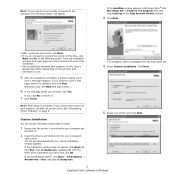
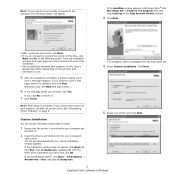
... Printer Software" on page 9.
Custom Installation
You can choose individual components to install.
1 Ensure that the printer is connected to your computer and
powered on.
2 Insert the Drivers and Utilities CD into your computer's
optical drive. The CD should automatically run, and an installation window appears. If the installation window does not appear, click Start and then Run. Type X:\Setup...
User's Guide - Page 105
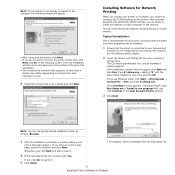
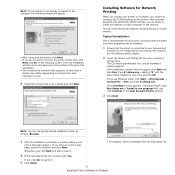
... components necessary for printer operations will be installed.
1 Ensure that the printer is connected to your network and
powered on. For details about connecting to the network, see the Getting started chapter.
2 Insert the Drivers and Utilities CD into your computer's
optical drive. The CD should automatically run, and an installation window appears. If the installation window does not appear...
User's Guide - Page 106
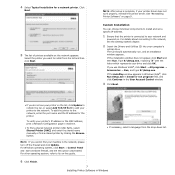
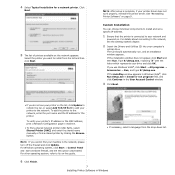
... individual components to install and set a specific IP address.
1 Ensure that the printer is connected to your network and
powered on. For details about connecting to the network, see the Getting started chapter.
2 Insert the Drivers and Utilities CD into your computer's
optical drive. The CD should automatically run, and an installation window appears. If the installation window does not appear...
User's Guide - Page 107
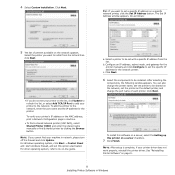
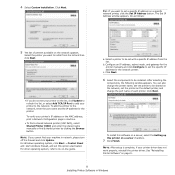
... in network, please turn off the firewall and click Update. For Windows operating system, click Start → Control Panel and start windows firewall, and set this option unactivated. For other operating system, refer to its on-line guide.
a. Select a printer to be set with a specific IP address from the list.
b. Configure an IP address, subnet mask, and gateway for the printer manually and...
User's Guide - Page 108
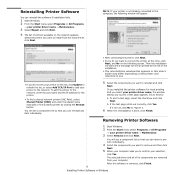
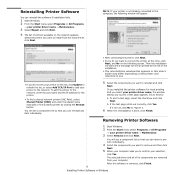
... the installation.
• The reinstallation window that appears in this User's Guide may differ depending on the printer and interface in use.
• If you do not see your printer on the list, click Update to refresh the list, or select Add TCP/IP Port to add your printer to the network. To add the printer to the network, enter the port...
User's Guide - Page 112
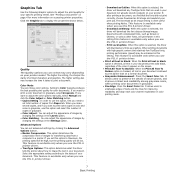
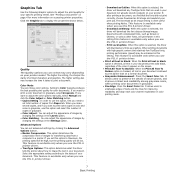
... fonts did not print correctly, choose Download as bit image and resubmit your print job. The Download as bit image setting is often useful when printing Adobe. This feature is available only when you use the PCL 6 printer driver.
- Download as Bitmap: When this option is selected, the driver will download the font data as bitmap images. Documents...
User's Guide - Page 124
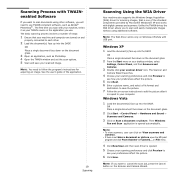
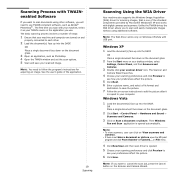
... scan and easily manipulate images without using additional software.
NOTE: The WIA driver works only on Windows XP/Vista with USB port.
Windows XP
1 Load the document(s) face up into the DADF.
OR Place a single document face down on the document glass.
2 From the Start menu on your desktop window, select
Settings, Control Panel, and then Scanners and Cameras.
3 Double click your scanner driver...
User's Guide - Page 126
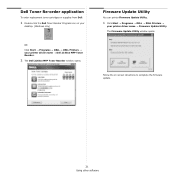
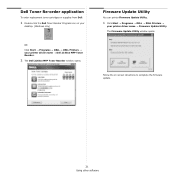
... MFP Toner Reorder.
2 The Dell 2145cn MFP Toner Reorder window opens.
Fireware Update Utility
You can printer Firmware Update Utility.
1 Click Start → Programs → DELL → DELL Printers →
your printer driver name → Firmware Update Utility. The Firmware Update Utility window opens.
Follow the on screen istructions to complete the firmware update.
21 Using other software
User's Guide - Page 135
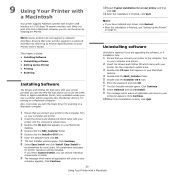
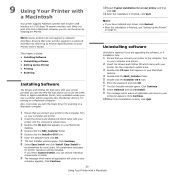
..."
on page 31
NOTE: Some printers do not support a network interface. Ensure that your printer supports a network interface by referring to Printer Specifications in your Printer User's Guide.
This chapter includes: • Installing Software • Uninstalling software • Setting Up the Printer • Printing • Scanning
Installing Software
The Drivers and Utilities CD that came...
User's Guide - Page 136
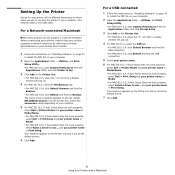
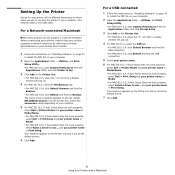
..., select Select a driver to use... and your printer name in Print Using. Your machine appears on the Printer List and is set as the default printer.
6 Click Add.
For a USB-connected
1 Follow the instructions on "Installing Software" on page 30
to install the PPD file on your computer.
2 Open the Applications folder → Utilities, and Print
Setup Utility. • For MAC OS 10...
