Dell 2150cn driver and firmware
Drivers and firmware downloads for this Dell item

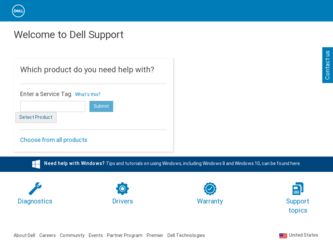
Related Dell 2150cn Manual Pages
Download the free PDF manual for Dell 2150cn and other Dell manuals at ManualOwl.com
User Manual - Page 4


... 49 Updating Your Driver to Detect 250-Sheet Feeder 50
Installing the Optional Wireless Adapter 51 Verifying the Contents of the Box 52 Installing the Wireless Adapter Using Video Instructions (Recommended 52 Installing the Optional Wireless Adapter . . . . . 53 Printing Printer Settings Report 54 Determining the Wireless Network Settings . . . 55
Configuring the Optional Wireless Adapter 56...
User Manual - Page 5


... the Settings Using Ping Command . . 87
9 Loading Paper 89
10 Installing Printer Drivers on the Windows Computers 93
Identifying Printer Driver Pre-install Status 93 When Using the Operator Panel 93 When Using the Tool Box 93 Disabling Firewall Before Installing Printer Software 94
Inserting the Drivers and Utility CD 94
Direct Connection Setup 95
Network Connection Setup 98 Network Printer...
User Manual - Page 6


...
11 Installing Printer Drivers on the Macintosh Computers 121
Installing the Drivers and Software 121 Adding a Printer on Mac OS X 10.5 or 10.6 . . . 121 Adding a Printer on Mac OS X 10.4.11 . . . . . 123 Adding a Printer on Mac OS X 10.3.9 124 Configuring Settings 126
12 Installing Printer Drivers on the Linux Computers (CUPS) 127
Operation on Red Hat Enterprise Linux 4 WS/5 Client 127 Setup...
User Manual - Page 13


... Defaults 327 When Using the Operator Panel 327
20 Understanding Your Printer Software . 329
Printer Settings Utility 331 Status Window 331 Tool Box 331 Updater 332 Troubleshooting 332
Status Monitor Widget for Macintosh 332 Status Monitor Widget Feature 332 Before Installing the Status Monitor Widget . . . 332 Installing the Status Monitor Widget 333 Opening and Closing the Status...
User Manual - Page 47


... the instructions for the operating system you are using. If the printer is on a network, update the driver for each client.
Updating Your Driver to Detect Memory Module
Microsoft® Windows® 7/Windows 7 x64/ Windows Server® 2008 R2 x64
Windows Vista®/ Vista x64
1 Click Start Devices and Printers. 2 Right-click the printer icon of the Dell 2150cn Color Printer...
User Manual - Page 52
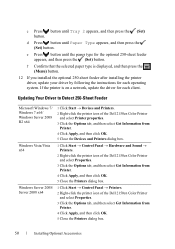
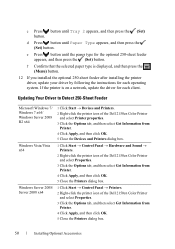
... the instructions for each operating system. If the printer is on a network, update the driver for each client.
Updating Your Driver to Detect 250-Sheet Feeder
Microsoft Windows 7/ Windows 7 x64/ Windows Server 2008 R2 x64
Windows Vista/Vista x64
Windows Server 2008/ Server 2008 x64
1 Click Start Devices and Printers. 2 Right-click the printer icon of the Dell 2150cn Color Printer
and...
User Manual - Page 54
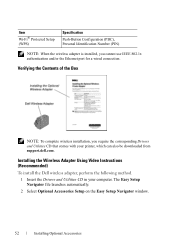
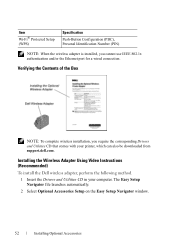
... printer, which can also be downloaded from support.dell.com.
Installing the Wireless Adapter Using Video Instructions (Recommended)
To install the Dell wireless adapter, perform the following method. 1 Insert the Drivers and Utilities CD in your computer. The Easy Setup Navigator file launches automatically. 2 Select Optional Accessories Setup on the Easy Setup Navigator window.
52
Installing...
User Manual - Page 96


... Address."
Disabling Firewall Before Installing Printer Software
NOTE: This step is necessary if you have Windows XP Service Pack 2 or 3 installed.
If your printer is connected directly to a network, and the Windows XP, Windows Vista, Windows Server 2008, Windows Server 2008 R2, or Windows 7 firewall is enabled, you cannot view your networked printer(s) when you run the Dell printer installation...
User Manual - Page 97
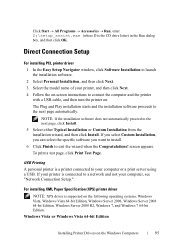
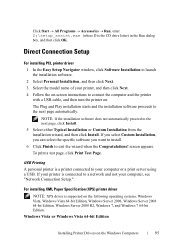
... click OK.
Direct Connection Setup
For installing PCL printer driver 1 In the Easy Setup Navigator window, click Software Installation to launch the installation software.
2 Select Personal Installation, and then click Next.
3 Select the model name of your printer, and then click Next.
4 Follow the on-screen instructions to connect the computer and the printer with a USB cable, and then turn the...
User Manual - Page 100
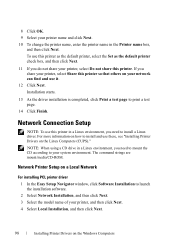
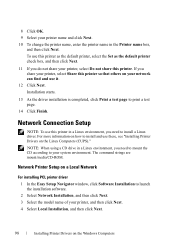
... see "Installing Printer Drivers on the Linux Computers (CUPS)."
NOTE: When using a CD drive in a Linux environment, you need to mount the CD according to your system environment. The command strings are mount/media/CD-ROM.
Network Printer Setup on a Local Network
For installing PCL printer driver 1 In the Easy Setup Navigator window, click Software Installation to launch the installation software...
User Manual - Page 101
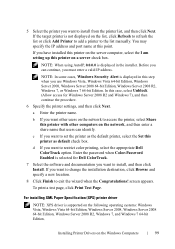
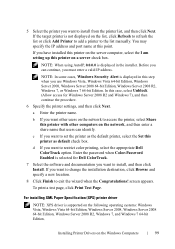
... list manually. You may specify the IP address and port name at this point.
If you have installed this printer on the server computer, select the I am setting up this printer on a server check box.
NOTE: When using AutoIP, 0.0.0.0 is displayed in the installer. Before you can continue, you must enter a valid IP address.
NOTE: In some cases, Windows Security Alert is displayed...
User Manual - Page 111
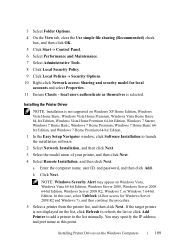
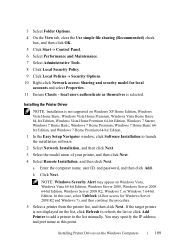
...Home Basic 64bit Edition, and Windows 7 Home Premium 64-bit Edition.
1 In the Easy Setup Navigator window, click Software Installation to launch the installation software.
2 Select Network Installation, and then click Next.
3 Select the model name of your printer, and then click Next.
4 Select Remote Installation, and then click Next.
a Enter the computer name, user ID, and password, and then...
User Manual - Page 112
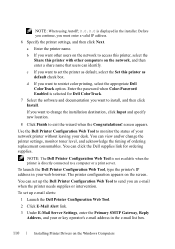
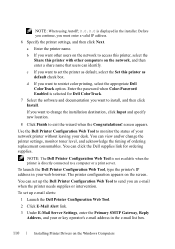
... needs supplies or intervention.
To set up e-mail alerts:
1 Launch the Dell Printer Configuration Web Tool.
2 Click E-Mail Alert link.
3 Under E-Mail Server Settings, enter the Primary SMTP Gateway, Reply Address, and your or key operator's e-mail address in the e-mail list box.
DE LL CONFIDENTIAL - PRE LIMINARY 9/13/10 - FOR PROOF ONLY
110
Installing Printer Drivers on the Windows Computers
User Manual - Page 115
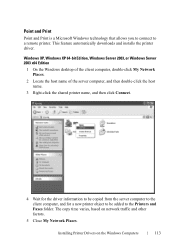
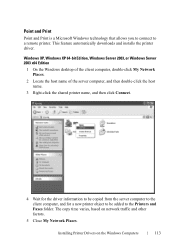
....fm
Point and Print
Point and Print is a Microsoft Windows technology that allows you to connect to a remote printer. This feature automatically downloads and installs the printer driver.
Windows XP, Windows XP 64-bit Edition, Windows Server 2003, or Windows Server 2003 x64 Edition
1 On the Windows desktop of the client computer, double-click My Network Places.
2 Locate the host name of the server...
User Manual - Page 123


11
Installing Printer Drivers on the Macintosh Computers
NOTE: The images used and procedures described in this manual are those of Dell™ 2150cn Color Printer.
Installing the Drivers and Software
1 Run the Drivers and Utilities CD on the Macintosh computer. 2 Double-click the Dell 2150 Installer icon, and then click Continue. 3 When the popup dialog box prompts you for confirming the ...
User Manual - Page 128
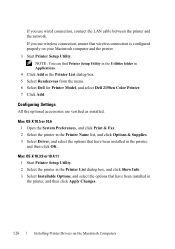
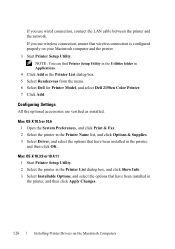
.... 5 Select Rendezvous from the menu. 6 Select Dell for Printer Model, and select Dell 2150cn Color Printer. 7 Click Add.
Configuring Settings
All the optional accessories are verified as installed.
Mac OS X 10.5 or 10.6 1 Open the System Preferences, and click Print & Fax. 2 Select the printer in the Printer Name list, and click Options & Supplies. 3 Select Driver, and select the options that have...
User Manual - Page 129


... described in this manual are those of Dell™ 2150cn Color Printer.
Operation on Red Hat Enterprise Linux 4 WS/5 Client
Setup Overview
Red Hat Enterprise Linux 4 WS/5 Client: 1 Install the printer driver. 2 Set up the print queue. 3 Specify the default queue. 4 Specify the printing options.
Installing the Printer Driver
NOTICE: Before you install the printer driver on Red Hat Enterprise...
User Manual - Page 252
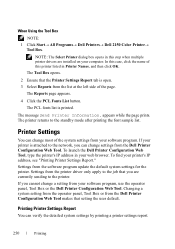
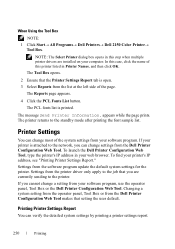
... to the network, you can change settings from the Dell Printer Configuration Web Tool. To launch the Dell Printer Configuration Web Tool, type the printer's IP address in your web browser. To find your printer's IP address, see "Printing Printer Settings Report."
Settings from the software program update the default system settings for the printer. Settings from the printer driver only apply...
User Manual - Page 332
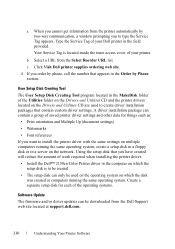
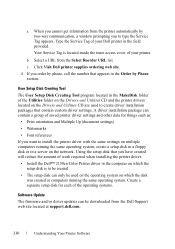
...driver.
• Install the Dell™ 2150cn Color Printer driver in the computer on which the setup disk is to be created.
• The setup disk can only be used on the operating system on which the disk was created or computers running the same operating system. Create a separate setup disk for each of the operating systems.
Software Update The firmware and/or driver updates can be downloaded...
User Manual - Page 364
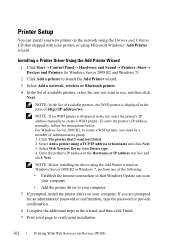
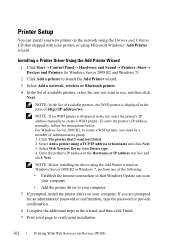
.... 3. Select Web Services Device from Device type. 4. Enter the printer's IP address in the Hostname or IP address text box and click Next.
NOTE: Before installing the driver using the Add Printer wizard on Windows Server 2008 R2 or Windows 7, perform one of the following:
• Establish the Internet connection so that Windows Update can scan your computer.
• Add the printer driver to your...
