Dell 720 Color driver and firmware
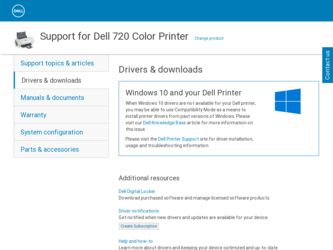
Related Dell 720 Color Manual Pages
Download the free PDF manual for Dell 720 Color and other Dell manuals at ManualOwl.com
Dell™ Photo Printer 720 User's Guide - Page 1
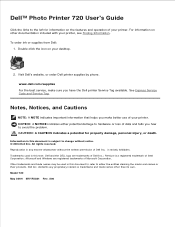
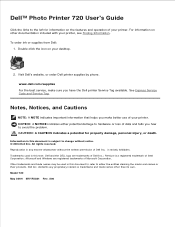
Dell™ Photo Printer 720 User's Guide
Click the links to the left for information on the features and operation of your printer. For information on other documentation included with your printer, see Finding Information.
To order ink or supplies from Dell: 1. Double-click the icon on your desktop.
2. Visit Dell's website, or order Dell printer supplies by phone.
www.dell.com/supplies For...
Dell™ Photo Printer 720 User's Guide - Page 2
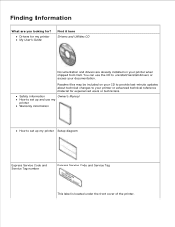
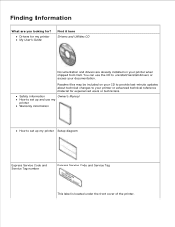
... drivers or access your documentation.
Readme files may be included on your CD to provide last-minute updates about technical changes to your printer or advanced technical reference material for experienced users or technicians.
Safety information
Owner's Manual
How to set up and use my
printer
Warranty information
How to set up my printer Setup diagram
Express Service Code and Service...
Dell™ Photo Printer 720 User's Guide - Page 3


... courses Community - Online discussion with other Dell customers Upgrades - Upgrade information for components, such as memory Customer Care - Contact information, order status, warranty, and repair information Downloads - Drivers Reference - Printer documentation and product specifications
Windows XP Help and Support Center
1. Click Start Help and Support. 2. Type a word or phrase that describes...
Dell™ Photo Printer 720 User's Guide - Page 5


...Dell Photo Printer 720 supports Microsoft® Windows® 2000 and Windows XP. Follow the instructions on the Setting Up Your Printer poster to install the hardware and software. If you encounter problems during setup, see Setup Problems for more information.
Understanding the Printer Software
The printer software includes: Dell Printer... topics, such as "How to clear error messages."
Dell™ Photo Printer 720 User's Guide - Page 6
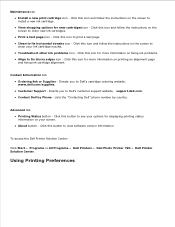
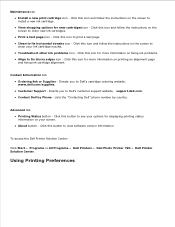
...- Directs you to Dell's customer support website, support.dell.com. Contact Dell by Phone - Lists the "Contacting Dell" phone number by country.
Advanced tab Printing Status button - Click this button to see your options for displaying printing status information on your screen. About button - Click this button to view software version information.
To access the Dell Printer Solution Center:
Click...
Dell™ Photo Printer 720 User's Guide - Page 18
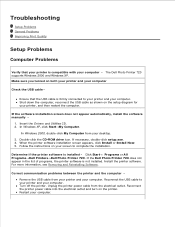
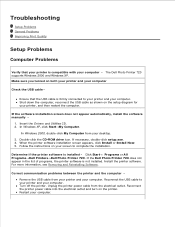
... the computer, reconnect the USB cable as shown on the setup diagram for your printer, and then restart the computer.
If the software installation screen does not appear automatically, install the software manually -
1. Insert the Drivers and Utilities CD. 2. In Windows XP, click Start My Computer.
In Windows 2000, double-click My Computer from your desktop. 3. Double-click the CD-ROM drive icon...
Dell™ Photo Printer 720 User's Guide - Page 19


... Dell Photo Printer 720.
2. Follow the instructions on the screen. 3. Restart your computer. 4. Insert the Drivers and Utilities CD, and then follow the instructions on the screen.
If the installation screen does not appear: a. In Windows XP, click Start My Computer.
In Windows 2000, double-click My Computer from your desktop. b. Double-click the CD-ROM drive icon. If necessary, double-click setup...
Dell™ Photo Printer 720 User's Guide - Page 20


... Windows XP
1. Click Start Control Panel Printers and Other Hardware Printers and Faxes. 2. Double-click Dell Photo Printer 720, and then click Printer. 3. Make sure a check mark is not next to Pause Printing. If a check mark is next to Pause
Printing, click it to deselect the option. Windows 2000
1. Click Start Settings Printers. 2. Double-click Dell Photo Printer 720, and then click Printer...
Owner's Manual - Page 3


... restrictions as set forth in subparagraph (c)(1)(ii) of the Rights in Technical Data and Computer Software clause at DFARS 252.227-7013 and in applicable FAR provisions: Dell Inc., One Dell Way, Round Rock, Texas, 78682, USA. FCC emissions information This equipment has been tested and found to comply with the limits for a Class B digital device, pursuant...
Owner's Manual - Page 12


...support.dell.com
Setting Up Your Printer
NOTE: The Dell Photo Printer 720 supports Microsoft® Windows® 2000 and Windows XP. Follow the instructions on the Setting Up Your Printer poster to install the hardware and software. If you encounter problems during setup, see "Setup Problems" on page 31.
Accessing Your User's Guide
Click Start→ Programs or All Programs→ Dell Printers...
Owner's Manual - Page 13
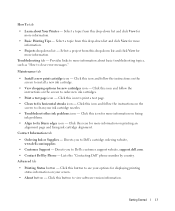
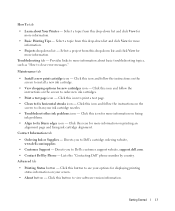
... - Directs you to Dell's customer support website, support.dell.com.
• Contact Dell by Phone - Lists the "Contacting Dell" phone number by country.
Advanced tab
• Printing Status button - Click this button to see your options for displaying printing status information on your screen.
• About button - Click this button to view software version information.
Getting Started
13
Owner's Manual - Page 31
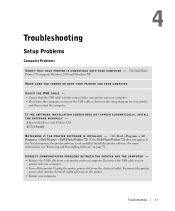
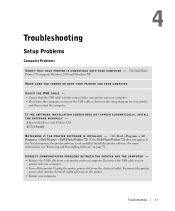
... The Dell Photo Printer 720 supports Windows 2000 and Windows XP.
MAKE SURE YOU TURNED ON BOTH YOUR PRINTER AND YOUR COMPUTER
CHECK THE USB CABLE - • Ensure that the USB cable is firmly connected to your printer and your computer. • Shut down the computer, reconnect the USB cable as shown on the setup diagram for your printer,
and then restart the computer.
IF THE SOFTWARE INSTALLATION...
Owner's Manual - Page 32
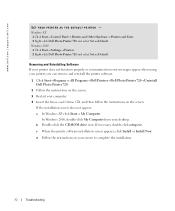
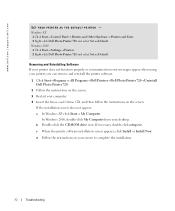
...Insert the Drivers and Utilities CD, and then follow the instructions on the screen.
If the installation screen does not appear: a In Windows XP, click Start→ My Computer.
In Windows 2000, double-click My Computer from your desktop. b Double-click the CD-ROM drive icon. If necessary, double-click setup.exe.
c When the printer software installation screen appears, click Install or Install Now...
Owner's Manual - Page 33


... Start→ Control Panel→ Printers and Other Hardware→ Printers and Faxes. 2 Double-click Dell Photo Printer 720, and then click Printer. 3 Make sure a check mark is not next to Pause Printing. If a check mark is next to Pause Printing, click
it to deselect the option. Windows 2000 1 Click Start→ Settings→ Printers. 2 Double-click Dell Photo Printer 720, and then click...
Owner's Manual - Page 56
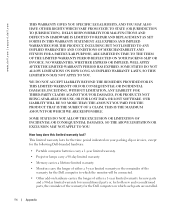
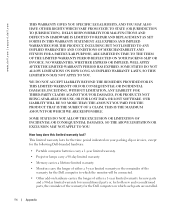
... warranty lasts for the time period indicated on your packing slip or invoice, except for the following Dell-branded hardware:
• Portable computer batteries carry a 1-year limited warranty.
• Projector lamps carry a 90-day limited warranty.
• Memory carries a lifetime limited warranty.
• Monitors carry the longer of either a 3-year limited warranty or the...
Owner's Manual - Page 60


...return applications software or an operating system that has been installed by Dell, you must return the entire computer. A different return policy applies to nondefective products purchased through Dell's Software and ...slip or invoice.
How to Return
To return products, e-mail or call Dell customer service to receive a Credit Return Authorization Number within the return policy period applicable to...
Owner's Manual - Page 65
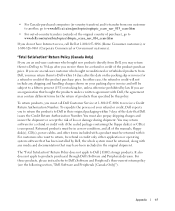
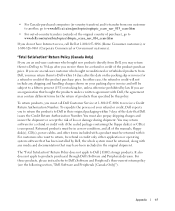
... be in as-new condition, and all of the manuals, floppy disk(s), CD(s), power cables, and other items included with a product must be returned with it. For customers who want to return, for refund or credit only, either application or operating system software that has been installed by Dell, the whole system must be returned, along with...
Owner's Manual - Page 67


... user must always supply proof of purchase, indicating name and address of the seller, date of purchase, model and serial number, name and address of the customer, and details of symptoms and configuration at the time of malfunction, including peripherals and software used. Otherwise, Dell may refuse the guarantee claim. Upon diagnosis of a warranted defect...
Owner's Manual - Page 70


... (disks, written materials, and packaging) and delete any preloaded or embedded Software.
You may use one copy of the Software on only one computer at a time. If you have multiple licenses for the Software, you may use as many copies at any time as you have licenses. "Use" means loading the Software in temporary memory or permanent storage on the computer. Installation on a network...
Owner's Manual - Page 71


... retain no copies and the recipient agrees to the terms hereof. Any transfer must include the most recent update and all prior versions. You may not reverse engineer, decompile or disassemble the Software. If the package accompanying your computer contains compact discs, 3.5" and/or 5.25" disks, you may use only the disks appropriate for your computer. You may...

