Dell 8 driver and firmware
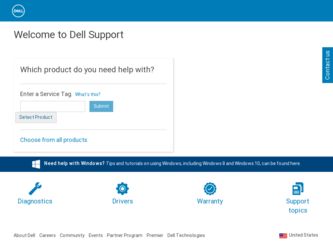
Related Dell 8 Manual Pages
Download the free PDF manual for Dell 8 and other Dell manuals at ManualOwl.com
Hardware
Owner's Manual - Page 293
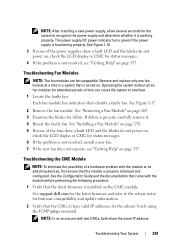
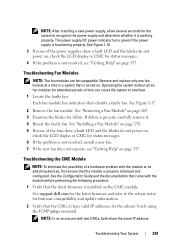
.... See the Configuration Guide and the documentation that came with the module before performing the following procedure. 1 Verify that the latest firmware is installed on the CMC module. See support.dell.com for the latest firmware and refer to the release notes for firmware compatibility and update information. 2 Verify that the CMC(s) have valid IP addresses for the subnet...
Web Tools Administrator’s Guide - Page 95


... firmware, network or USB. • The type of firmware you want to be downloaded. • The firmware path. Web Tools displays up to 15 path entries in the Specify Firmware Path field. • To download the firmware even if it is not compatible (skip version check). • To enable removal of application firmware (erase SA). • The blade to be upgraded (by slot).
Firmware download...
Fabric OS Administrator’s Guide - Page 11


... form 187
Installing and Maintaining Firmware
In this chapter 189
Firmware download process overview 189 Upgrading and downgrading firmware 190 Considerations for FICON CUP environments 191 HA sync state 191
Preparing for a firmware download 192 Connected switches 192 Finding the switch firmware version 193 Obtain and decompress firmware 193
Fabric OS Administrator's Guide
xi
53...
Fabric OS Administrator’s Guide - Page 229


Chapter
Installing and Maintaining Firmware
9
In this chapter
•Firmware download process overview 189 •Preparing for a firmware download 192 •Firmware download on switches 193 •Firmware download on an enterprise-class platform 196 •Firmware download from a USB device 200 •FIPS Support 201 •Test and restore firmware on switches 203 •Test and...
Fabric OS Administrator’s Guide - Page 230
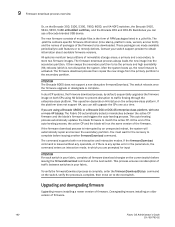
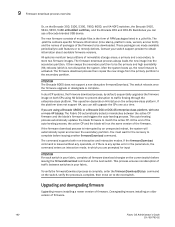
... CP and the blade will run the same version of the firmware.
If the firmware download process is interrupted by an unexpected reboot, the system will automatically repair and recover the secondary partition. You must wait for the recovery to complete before issuing another firmwareDownload command.
The command supports both non-interactive and interactive modes. If the...
Fabric OS Administrator’s Guide - Page 234
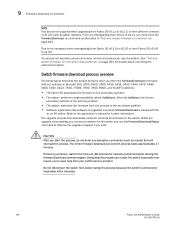
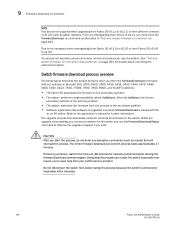
....
• The system replicates the firmware from the primary to the secondary partition. • Software application (SA) software is upgraded only when firmwareDownload is issued with the
-a, an SA option. Refer to the application's manual for further information. The upgrade process first downloads and then commits the firmware to the switch. While the upgrade is proceeding, you can start...
Fabric OS Administrator’s Guide - Page 235
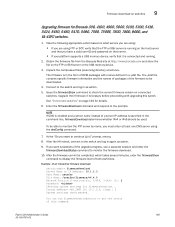
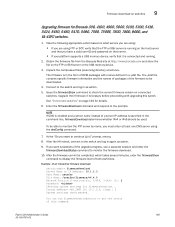
... the firmwareShow command to display the firmware level of both partitions.
Example of an interactive firmware download switch:admin> firmwareDownload Server Name or IP Address: 10.1.2.3 User Name: userfoo File Name: /userfoo/firmware/v6.4.0 Network Protocol(1-auto-select, 2-FTP, 3-SCP) [1]: 2 Password: Checking system settings for firmwareDownload... Trying address-->AF_INET IP: 10.1.2.3, flags...
Fabric OS Administrator’s Guide - Page 238


... during autoleveling, but GbE traffic on AP blades may be affected.
ecp:admin> firmwaredownload Type of Firmware (FOS, SAS, or any application) [FOS]: Server Name or IP Address: 10.1.2.3 User Name: userfoo File Name: /home/userfoo/v6.4.0 Network Protocol (1-auto-select, 2-FTP, 3-SCP) [1]: Password:
Checking version compatibility... Version compatibility check passed.
The following AP blades are...
Fabric OS Administrator’s Guide - Page 242
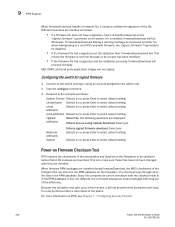
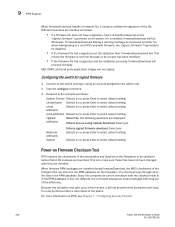
... no; press Enter to select default setting.
cfgload
Select Yes. The following questions are displayed:
attributes
Enforce secure config Upload/Download: Select yes
Webtools attributes
System
Enforce signed firmware download: Select yes Default is no; press Enter to select default setting.
Default is no; press Enter to select default setting.
Power-on Firmware Checksum Test
FIPS requires the...
Fabric OS
Command Reference Manual
Supporting Fabric - Page 364
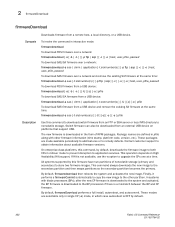
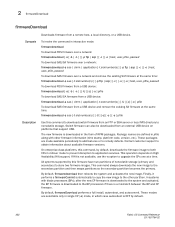
... or SSH server or local NFS directory to nonvolatile storage. Switch firmware can also be downloaded from an external USB device on platforms that support USB.
The new firmware is downloaded in the form of RPM packages. Package names are defined in pfile along with other firmware information (time stamp, platform code, version, etc.). These packages are made available periodically to...
Fabric OS
Command Reference Manual
Supporting Fabric - Page 365
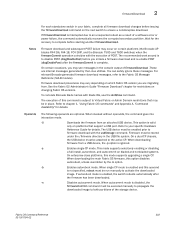
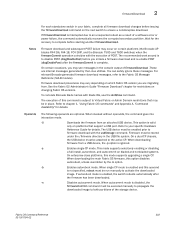
... on platforms that support a USB port. Refer to your specific Hardware
Reference Guide for details. The USB device must be enabled prior to
firmware download with the usbStorage command. Firmware must be stored
under the /firmware directory in the USB file system. On a dual-CP chassis,
the USB device must be attached to the active CP. When downloading
firmware from a USB device, the -p option...
Fabric OS
Command Reference Manual
Supporting Fabric - Page 366
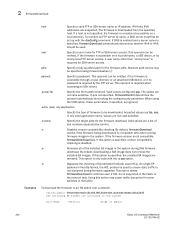
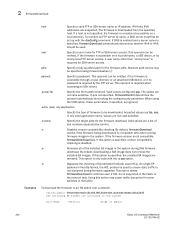
... a valid FTP or SSH server name or IP address. IPV4 and IPv6 addresses are supported. The firmware is downloaded from the specified host. If a host is not specified, the firmware is considered accessible on a local directory. To mention an FTP server by name, a DNS server must first be set up with the dnsConfig command. If DNS is...
Fabric OS
Command Reference Manual
Supporting Fabric - Page 367


...on a single-CP switch with USB support. Output may vary depending on platform.):
switch:admin> firmwaredownload -U v6.2.0
Checking system settings for firmwaredownload... Protocol selected: USB Trying address-->AF_INET IP: 127.1.1.8, flags : 2 System settings check passed.
Checking version compatibility... Version compatibility check passed.
This command will upgrade the firmware on both CP blades...
Fabric OS
Command Reference Manual
Supporting Fabric - Page 368


... is corrupted. • The FTP or SSH service is not running on host. • The platform is not supported by the firmware indicated. • The USB device may not be plugged in correctly. On standalone switches, the device must be
plugged into the switch USB port. On enterprise-class platforms, the USB device must be plugged into the Active CP...
Fabric OS
Command Reference Manual
Supporting Fabric - Page 372
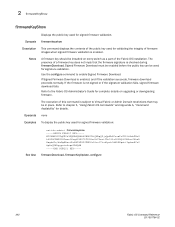
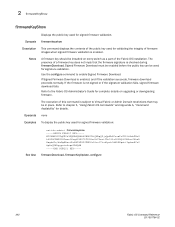
... firmware download fails.
Refer to the Fabric OS Administrator's Guide for complete details on upgrading or downgrading firmware.
The execution of this command is subject to Virtual Fabric or Admin Domain restrictions that may be in place. Refer to chapter 1, "Using Fabric OS commands" and Appendix A, "Command Availability" for details.
Operands none
Examples To display the...
Fabric OS
Command Reference Manual
Supporting Fabric - Page 373
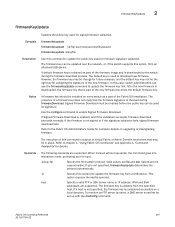
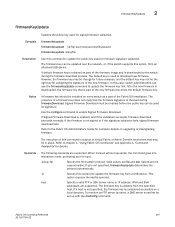
... to update the public key used for firmware signature validation.
The firmware key can be updated over the network, or, if the switch supports this option, from an attached USB device.
A default firmware key is released as part of the firmware image and is downloaded to the switch during the firmware download process. The default key is used to download new firmware. However, the firmware key...
Fabric OS Message Reference - Page 241
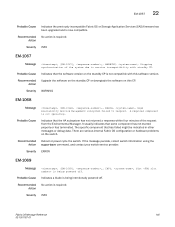
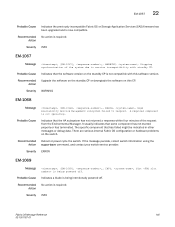
... the previously incompatible Fabric OS or Storage Application Services (SAS) firmware has been upgraded and is now compatible.
Recommended No action is required. Action
Severity INFO
EM-1067
Message
, [EM-1067], ,, WARNING, , Stopping synchronization of the system due to version incompatibility with standby CP.
Probable Cause Indicates that the software version on the standby CP is not...
Fabric OS Message Reference - Page 683
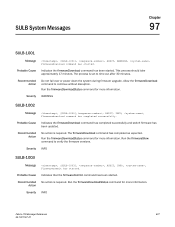
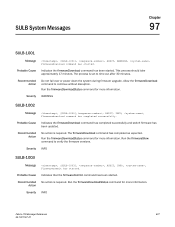
...The process is set to time out after 30 minutes.
Recommended Action
Do not fail over or power down the system during firmware upgrade. Allow the ...firmware has been updated.
Recommended Action
No action is required. The firmwareDownload command has completed as expected.
Run the firmwareDownloadStatus command for more information. Run the firmwareShow command to verify the firmware versions...
Fabric OS Message Reference - Page 688
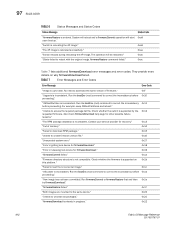
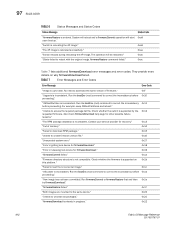
... is supported by the requested firmware. Also check firmwareDownload help page for other possible failure reasons."
0x12
"The RPM package database is inconsistent. Contact your service provider for recovery."
0x13
"Out of memory."
0x14
"Failed to download RPM package."
0x15
"Unable to create firmware version file."
0x16
"Unexpected system error."
0x17
"Error in getting lock device for...
Fabric OS Message Reference - Page 815
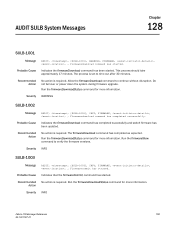
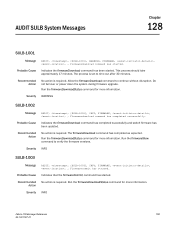
... started. This process should take approximately 17 minutes. The process is set to time out after 30 minutes.
Recommended Action
No action is required. Allow the firmwareDownload command to continue without disruption. Do not fail over or power down the system during firmware upgrade.
Run the firmwareDownloadStatus command for more information.
Severity WARNING
SULB...

