Dell 926 All In One Inkjet Printer driver and firmware
Drivers and firmware downloads for this Dell item

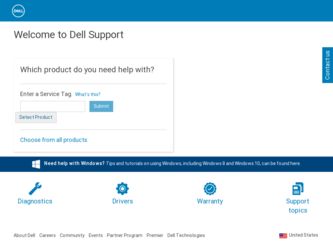
Related Dell 926 All In One Inkjet Printer Manual Pages
Download the free PDF manual for Dell 926 All In One Inkjet Printer and other Dell manuals at ManualOwl.com
User's Guide - Page 1
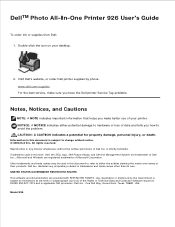
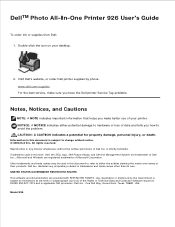
DellTM Photo All-In-One Printer 926 User's Guide
To order ink or supplies from Dell:
1. Double-click the icon on your desktop.
2. Visit Dell's website, or order Dell printer supplies by phone. www.dell.com/supplies For the best service, make sure you have the Dell printer Service Tag available.
Notes, Notices, and Cautions
NOTE: A NOTE indicates important information that helps you make better use...
User's Guide - Page 3
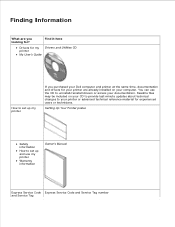
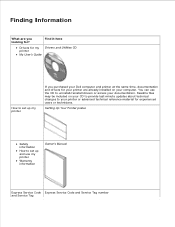
... Drivers and Utilities CD printer My User's Guide
How to set up my printer
If you purchased your Dell computer and printer at the same time, documentation and drivers for your printer are already installed on your computer. You can use the CD to uninstall/reinstall drivers or access your documentation. Readme files may be included on your CD to provide last-minute updates...
User's Guide - Page 4
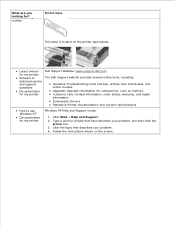
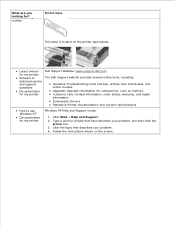
... below).
Latest drivers for my printer Answers to technical service and support questions Documentation for my printer
Dell Support Website: www.support.dell.com
The Dell Support website provides several online tools, including:
Solutions-Troubleshooting hints and tips, articles from technicians, and online courses Upgrades-Upgrade information for components, such as memory Customer Care-Contact...
User's Guide - Page 17
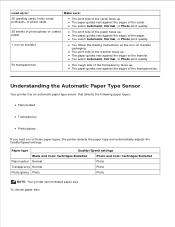
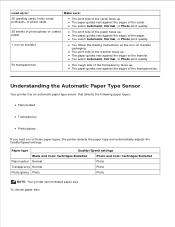
...-on transfer
You follow the loading instructions on the iron-on transfer packaging. The print side of the transfer faces up. The paper guides rest against the edges of ...load one of these paper types, the printer detects the paper type and automatically adjusts the Quality/Speed settings.
Paper type
Quality/Speed settings
Black and Color Cartridges Installed
Photo and Color Cartridges Installed...
User's Guide - Page 42
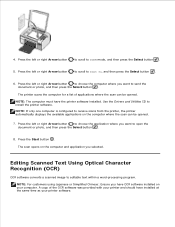
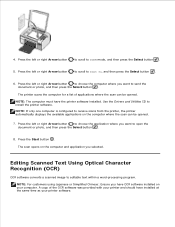
... button .
The printer scans the computer for a list of applications where the scan can be opened.
NOTE: The computer must have the printer software installed. Use the Drivers and Utilities CD to install the printer software.
NOTE: If only one computer is configured to receive scans from the printer, the printer automatically displays the available applications on the computer where the scan can be...
User's Guide - Page 48
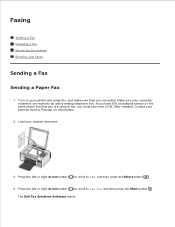
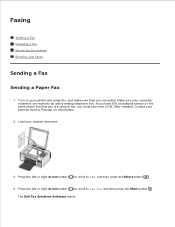
... Junk Faxes
Sending a Fax
Sending a Paper Fax
1. Turn on your printer and computer, and make sure they are connected. Make sure your computer modem is connected to an active analog telephone line. If you have DSL broadband service on the same phone line that you are using to fax, you must also have a DSL filter installed. Contact your Internet Service Provider for information.
2. Load...
User's Guide - Page 52


... same phone line that you are using to fax, you must have a DSL filter installed.
2. Load your original document.
3. Press the left or right Arrow button
to scroll to FAX, and then press the Select button .
4. Press the left or right Arrow button
to scroll to Fax Now, and then press the Start button .
The Dell Fax Solutions Software...
User's Guide - Page 53
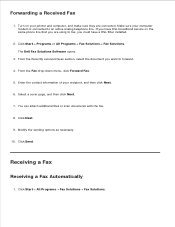
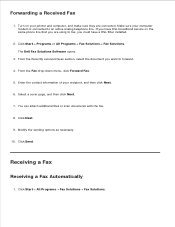
... connected. Make sure your computer modem is connected to an active analog telephone line. If you have DSL broadband service on the same phone line that you are using to fax, you must have a DSL filter installed.
2. Click Start Programs or All Programs Fax Solutions Fax Solutions. The Dell Fax Solutions Software opens.
3. From the Recently received faxes section, select the document...
User's Guide - Page 64
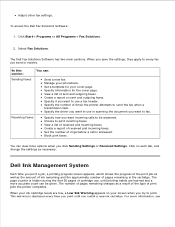
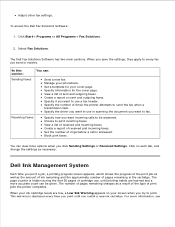
... of times the printer attempts to send the fax when a transmission fails. Specify the driver you want to use in scanning the document you want to fax.
Receiving Faxes
Specify how you want incoming calls to be answered. Choose to print incoming faxes. View a list of received and incoming faxes. Create a report of received and incoming faxes. Set the number...
User's Guide - Page 65
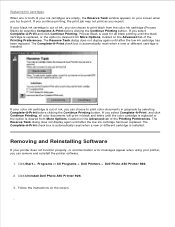
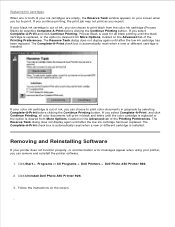
...or different cartridge is installed.
Removing and Reinstalling Software
If your printer does not function properly, or communication error messages appear when using your printer, you can remove and reinstall the printer software.
1. Click Start Programs or All Programs Dell Printers Dell Photo AIO Printer 926.
2. Click Uninstall Dell Photo AIO Printer 926.
3. Follow the instructions on the screen...
User's Guide - Page 66
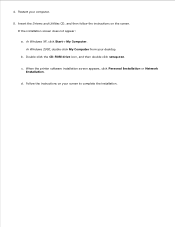
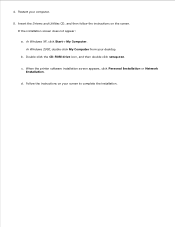
3.
4. Restart your computer.
5. Insert the Drivers and Utilities CD, and then follow the instructions on the screen. If the installation screen does not appear: a. In Windows XP, click Start My Computer. In Windows 2000, double-click My Computer from your desktop. b. Double-click the CD-ROM drive icon, and then double-click setup.exe.
c. When the printer software installation screen appears, click...
User's Guide - Page 70
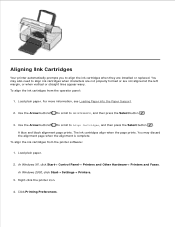
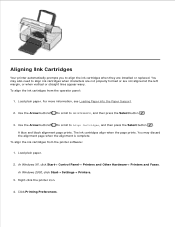
... ink cartridges align when the page prints. You may discard the alignment page when the alignment is complete.
To align the ink cartridges from the printer software:
1. Load plain paper.
2. In Windows XP, click Start Control Panel Printers and Other Hardware Printers and Faxes. In Windows 2000, click Start Settings Printers.
3. Right-click the printer icon.
4. Click Printing Preferences.
5.
User's Guide - Page 75


...The printer supports Windows XP Professional x64, Windows XP, and Windows 2000. Make sure you turned on both your printer and your computer. Check the USB cable.
Ensure the USB cable is firmly connected to your printer and your computer.
Shut down the computer, reconnect the USB cable as shown on the Setting Up Your Printer poster, and then restart the computer.
If the software installation screen...
User's Guide - Page 76
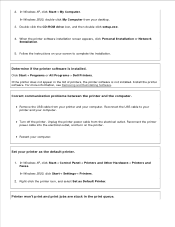
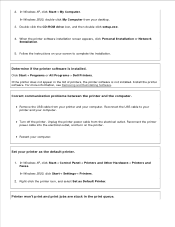
... Windows XP, click Start My Computer. In Windows 2000, double-click My Computer from your desktop.
3. Double-click the CD-ROM drive icon, and then double-click setup.exe.
4. When the printer software installation screen appears, click Personal Installation or Network Installation.
5. Follow the instructions on your screen to complete the installation.
Determine if the printer software is installed...
User's Guide - Page 77


...USB port that was originally used for the printer. Also, do not install printer drivers multiple times from the Drivers and Utilities CD.
Printer Problems
Ensure the printer power cable is firmly connected to the printer and the electrical outlet. Determine if the printer has been held or paused.
1. In Windows XP, click Start Control Panel Printers and Other Hardware Printers and Faxes. In Windows...
User's Guide - Page 81
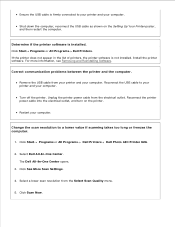
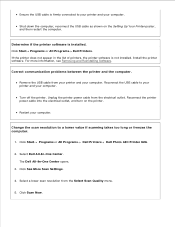
...power cable into the electrical outlet, and turn on the printer.
Restart your computer.
Change the scan resolution to a lower value if scanning takes too long or freezes the computer.
1. Click Start Programs or All Programs Dell Printers Dell Photo AIO Printer 926.
2. Select Dell All-In-One Center. The Dell All-In-One Center opens.
3. Click See More Scan Settings.
4. Select a lower scan resolution...
User's Guide - Page 95
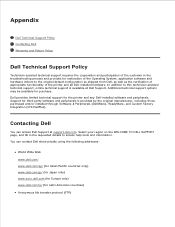
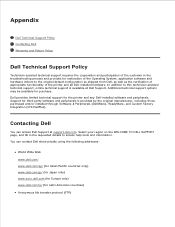
...the Operating System, application software and hardware drivers to the original default configuration as shipped from Dell, as well as the verification of appropriate functionality of the printer and all Dell-installed hardware. In addition to this technician assisted technical support, online technical support is available at Dell Support. Additional technical support options may be available for...
User's Guide - Page 97
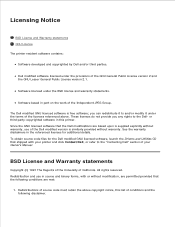
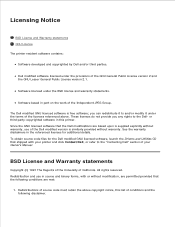
... the Dell modified version is similarly provided without warranty. See the warranty disclaimers in the referenced licenses for additional details. To obtain source code files for the Dell modified GNU licensed software, launch the Drivers and Utilities CD that shipped with your printer and click Contact Dell, or refer to the "Contacting Dell" section of your Owner's Manual.
BSD...
User's Guide - Page 100
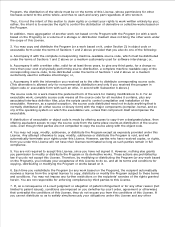
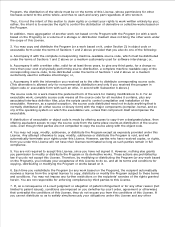
...of a storage or distribution medium does not bring the other work under the scope of this License.
3. You may copy and distribute...copy of the corresponding source code, to be distributed under the terms of Sections 1 and 2 above on a medium customarily used for software...interface definition files, plus the scripts used to control compilation and installation of the executable. However, as a special ...
User's Guide - Page 104
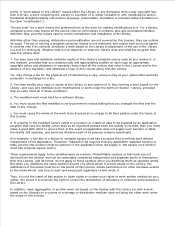
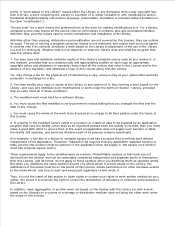
...to control compilation and installation of the library.
Activities other than copying, ...copy and distribute such modifications or work under the terms of Section 1 above, provided that you also meet all of these conditions:
a. The modified work must itself be a software... a function in a library to compute square roots has a purpose that ...storage or distribution medium does not bring the other work under...
