Dell Alienware X51 R2 driver and firmware
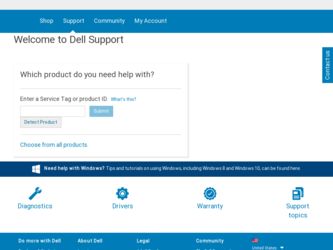
Related Dell Alienware X51 R2 Manual Pages
Download the free PDF manual for Dell Alienware X51 R2 and other Dell manuals at ManualOwl.com
Owner's Manual - Page 2
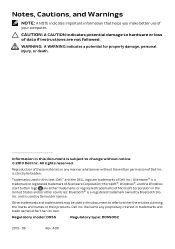
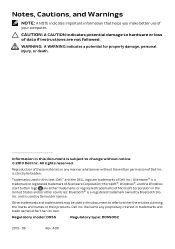
...make better use of your computer.
CAUTION: A CAUTION indicates potential damage to hardware or loss of data if instructions are not followed.
WARNING:...Dell Inc. is strictly forbidden.
Trademarks used in this text: Dell™ and the DELL logo are trademarks of Dell Inc.; Alienware® is a trademark or registered trademark of Alienware Corporation; Microsoft®, Windows®, and the Windows...
Owner's Manual - Page 7
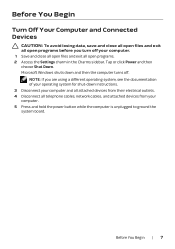
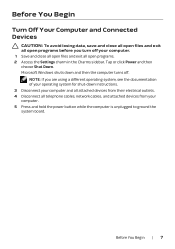
...using a different operating system, see the documentation of your operating system for shut-down instructions. 3 Disconnect your computer and all attached devices from their electrical outlets. 4 Disconnect all telephone cables, network cables, and attached devices from your computer. 5 Press and hold the power button while the computer is unplugged to ground the system board.
Before You Begin | 7
Owner's Manual - Page 10
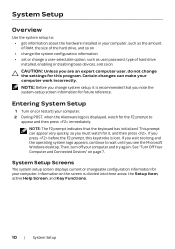
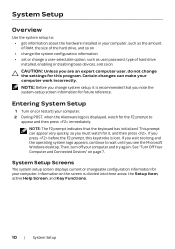
...
Use the system setup to: • get information about the hardware installed in your computer, such as the amount of RAM, the size of the hard drive, and so on • change the system configuration information • set or change a user-selectable option, such as user password, type of hard drive installed, enabling or disabling base devices, and so on...
Owner's Manual - Page 11


... your computer and installed devices, the items listed in this section may or may not appear exactly as listed.
Main System Date System Time BIOS Information
BIOS Version Build Date Product Information Product Name Set Service Tag Asset Tag
Displays the current date in mm/dd/yyy format. Displays the current time in hh:mm:ss format.
Displays the BIOS version number. Displays the BIOS...
Owner's Manual - Page 12
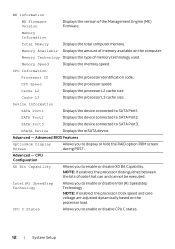
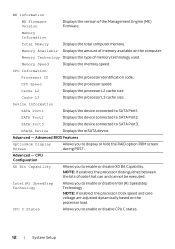
...
ME Firmware Version
Displays the version of the Management Engine (ME) Firmware.
Memory Information
Total Memory
Displays the total computer memory.
Memory Available Displays the amount of memory available on the computer.
Memory Technology Displays the type of memory technology used.
Memory Speed
Displays the memory speed.
CPU Information
Processor ID
Displays the processor...
Owner's Manual - Page 13
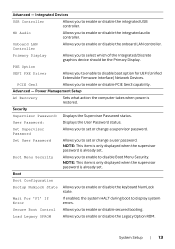
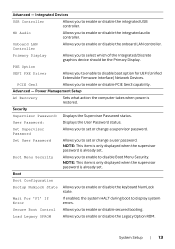
... PXE Driver
Allows you to enable to disable boot option for UEFI (Unified Extensible Firmware Interface) Network Devices.
PCIE Gen3
Allows you to enable or disable PCIE Gen3 capability.
Advanced - Power Management Setup
AC Recovery
Sets what action the computer takes when power is restored.
Security
Supervisor Password: Displays the Supervisor Password status.
User Password:
Displays the...
Owner's Manual - Page 14
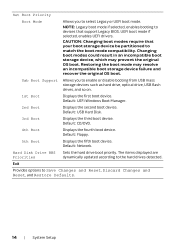
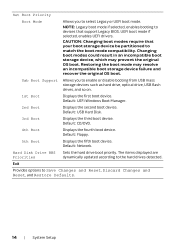
... storage device failure and recover the original OS boot.
Usb Boot Support
Allows you to enable or disable booting from USB mass storage devices such as hard drive, optical drive, USB flash drives, and so on.
1st Boot
Displays the first boot device. Default: UEFI:Windows Boot Manager.
2nd Boot
Displays the second boot device. Default: USB Hard Disk.
3rd Boot
Displays the third boot device...
Owner's Manual - Page 15


... computer attempts to boot from the optical drive. If no disc is in the drive, or if the disc is not bootable, the computer generates an error message.
• USB Storage Device - Insert the memory device into a USB connector and restart the computer. When F12 Boot Options appear in the lower-right corner of the screen, press . The BIOS detects the device and adds the USB flash...
Owner's Manual - Page 17
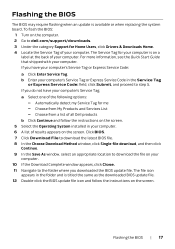
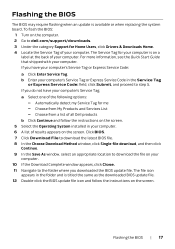
... flashing when an update is available or when replacing the system board. To flash the BIOS:
1 Turn on the computer. 2 Go to dell.com/support/downloads. 3 Under the category Support for Home Users, click Drivers & Downloads Home. 4 Locate the Service Tag of your computer. The Service Tag for your computer is on a
label at the back of your computer. For more information, see the Quick Start Guide...

