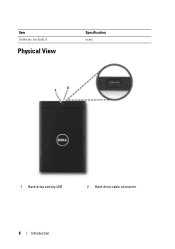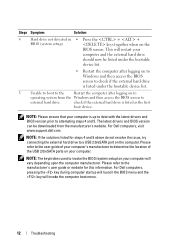Dell Axim 500GB Portable External Hard Drive USB 3.0 driver and firmware
Drivers and firmware downloads for this Dell item

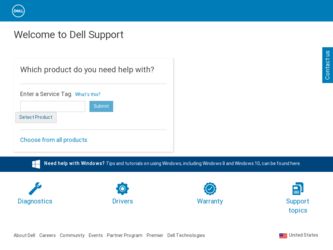
Related Dell Axim 500GB Portable External Hard Drive USB 3.0 Manual Pages
Download the free PDF manual for Dell Axim 500GB Portable External Hard Drive USB 3.0 and other Dell manuals at ManualOwl.com