Dell Axim GPS Navigation System driver and firmware
Drivers and firmware downloads for this Dell item

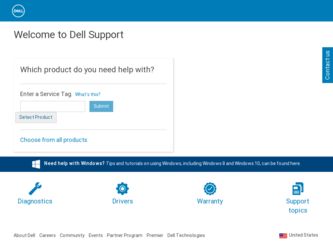
Related Dell Axim GPS Navigation System Manual Pages
Download the free PDF manual for Dell Axim GPS Navigation System and other Dell manuals at ManualOwl.com
Owner's Manual - Page 7
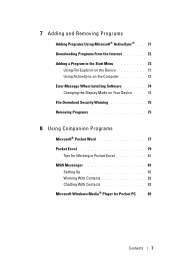
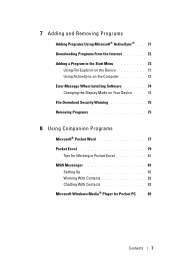
... Error Message When Installing Software 74 Changing the Display Mode on Your Device . . . . 74 File Download Security Warning 75 Removing Programs 75
8 Using Companion Programs
Microsoft® Pocket Word 77 Pocket Excel 79
Tips for Working in Pocket Excel 81 MSN Messenger 81
Setting Up 82 Working With Contacts 82 Chatting With Contacts 83 Microsoft Windows Media® Player...
Owner's Manual - Page 55
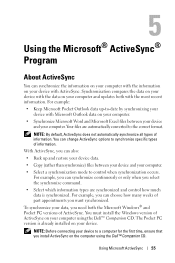
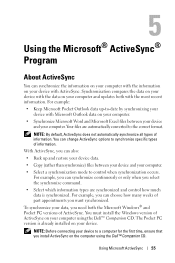
..., you need both the Microsoft Windows® and Pocket PC versions of ActiveSync. You must install the Windows version of ActiveSync on your computer using the Dell™ Companion CD. The Pocket PC version is already installed on your device.
NOTE: Before connecting your device to a computer for the first time, ensure that you install ActiveSync on the computer using the Dell™ Companion CD...
Owner's Manual - Page 71


... for more information.
1 Determine your device and processor type so that you know which version of the software to install: a Tap the Start button and tap Settings. b On the System tab, tap About. c From the Version tab, record the processor information.
2 Download the software to your computer (or insert the CD or floppy that contains the software into your computer). You may see a single *.xip...
Owner's Manual - Page 72
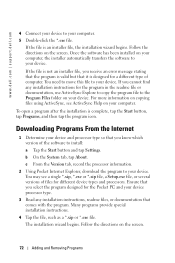
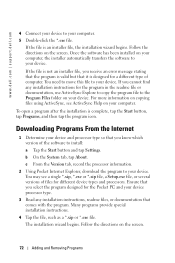
...and then tap the program icon.
Downloading Programs From the Internet
1 Determine your device and processor type so that you know which version of the software to install: a Tap the Start button and tap Settings. b On the System tab, tap About. c From the Version tab, record the processor information.
2 Using Pocket Internet Explorer, download the program to your device. You may see a single *.xip...
Owner's Manual - Page 74
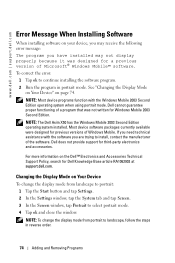
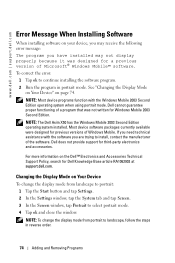
... for Windows Mobile 2003 Second Edition.
NOTE: The Dell Axim X50 has the Windows Mobile 2003 Second Edition operating system installed. Most device software packages currently available were designed for previous versions of Windows Mobile. If you need technical assistance with the software you are trying to install, contact the manufacturer of the software. Dell does not provide support for...
Owner's Manual - Page 75
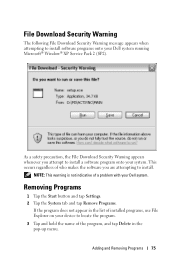
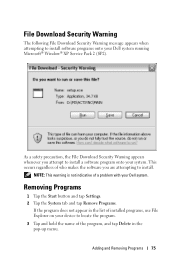
...® Window® XP Service Pack 2 (SP2).
As a safety precaution, the File Download Security Warning appears whenever you attempt to install a software program onto your system. This occurs regardless of who makes the software you are attempting to install.
NOTE: This warning is not indicative of a problem with your Dell system.
Removing Programs
1 Tap the Start button and tap Settings. 2 Tap...
Owner's Manual - Page 85
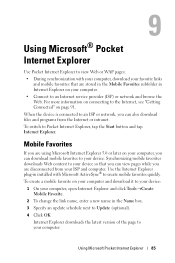
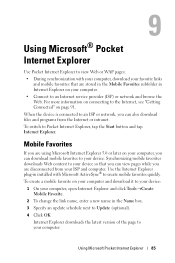
...® to create mobile favorites quickly. To create a mobile favorite on your computer and download it to your device:
1 On your computer, open Internet Explorer and click Tools →Create Mobile Favorite.
2 To change the link name, enter a new name in the Name box. 3 Specify an update schedule next to Update (optional). 4 Click OK.
Internet Explorer downloads the latest version of the page...
Owner's Manual - Page 86


... the Last Updated column was the last time content was downloaded to the computer. You can manually download content, if necessary.
NOTE: You can add an icon to the Internet Explorer toolbar for creating mobile favorites. In Internet Explorer on your computer, click View→Toolbars, and then click Customize.
Conserving Memory
Mobile favorites take up storage memory on your device. To minimize...
Owner's Manual - Page 95
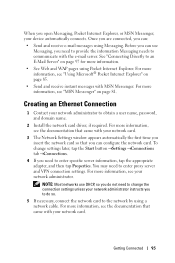
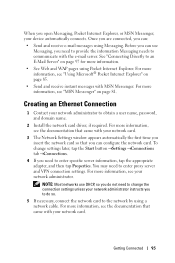
... an Ethernet Connection
1 Contact your network administrator to obtain a user name, password, and domain name.
2 Install the network card driver, if required. For more information, see the documentation that came with your network card.
3 The Network Settings window appears automatically the first time you insert the network card so that you can configure the network card. To change settings later...
Owner's Manual - Page 107
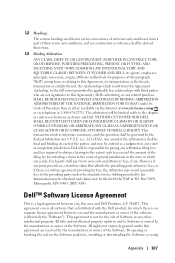
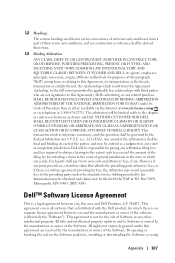
...third parties who are not signatories to this Agreement), Dell's advertising, or any related purchase SHALL BE RESOLVED ...Software is owned by the manufacturer or owner of the Software. All rights not expressly granted under this agreement are reserved by the manufacturer or owner of the Software. By opening or breaking the seal on the Software packet(s), installing or downloading the Software...
Owner's Manual - Page 108


... only one product at a time. If you have multiple licenses for the Software, you may use as many copies at any time as you have licenses. "Use" means loading the Software in temporary memory or permanent storage on the product. Installation on a network server solely for distribution to other products is not "use" if (but only if) you...
Owner's Manual - Page 172
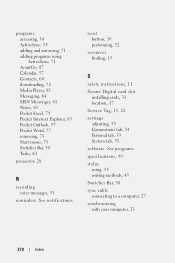
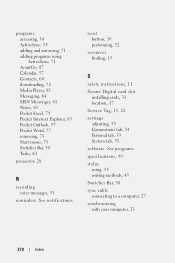
..., 73 Switcher Bar, 38 Tasks, 61
projector, 28
R
recording voice messages, 51
reminders. See notifications
reset button, 19 performing, 32
resources finding, 15
S
safety instructions, 11 Secure Digital card slot
installing cards, 31 location, 17 Service Tag, 15, 22 settings adjusting, 53 Connections tab, 54 Personal tab, 53 System tab, 53 software. See programs specifications, 99 stylus using, 35...
Instruction Manual - Page 8


... 116
Setting Up 117 Working With Contacts 117 Chatting With Contacts 118 Microsoft Windows Media® Player for Pocket PC . . . 118 Using Internet Explorer Mobile 119 Mobile Favorites 119 Conserving Memory 120 Mobile Favorites Folder 120 Favorite Links 121 Browsing Mobile Favorites and the Web 121
7 Maintenance and Troubleshooting . . . . 123
Maintaining the Axim 123 Installing the...
Instruction Manual - Page 9


... following table guides you to the information you are looking for in the relevant device and computer documentation.
What Are You Looking For?
Find It Here:
How to set up my device and
The placemat setup diagram and the
information on the accessories,
Dell™ Owner's Manual
connectors, and buttons on my device
Information on using my device
Dell Owner's Manual and...
Instruction Manual - Page 77
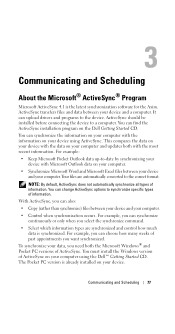
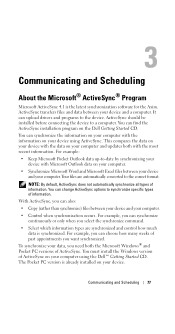
... Program
Microsoft ActiveSync 4.1 is the latest synchronization software for the Axim. ActiveSync transfers files and data between your device and a computer. It can upload drivers and programs to the device. ActiveSync should be installed before connecting the device to a computer. You can find the ActiveSync installation program on the Dell Getting Started CD. You can synchronize the information...
Instruction Manual - Page 93
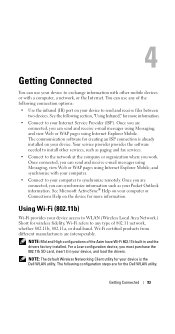
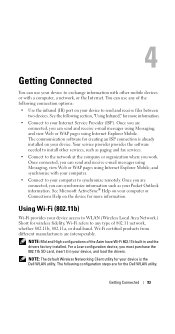
....
NOTE: Mid and High configurations of the Axim have Wi-Fi 802.11b built in and the drivers factory installed. For a Low configuration device, you must purchase the 802.11b SD card, insert it in your device, and load the drivers.
NOTE: The default Wireless Networking Client utility for your device is the Dell WLAN utility. The following configuration steps are for...
Instruction Manual - Page 107
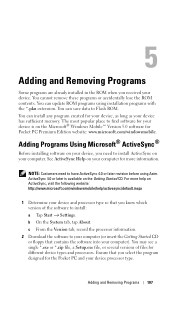
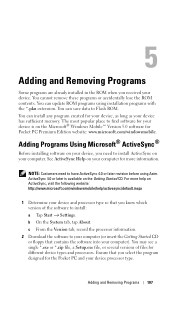
... or accidentally lose the ROM contents. You can update ROM programs using installation programs with the *.pku extension. You can save data to Flash ROM. You can install any program created for your device, as long as your device has sufficient memory. The most popular place to find software for your device is on the Microsoft® Windows Mobile™ Version 5.0 software for Pocket PC Premium...
Instruction Manual - Page 127


... Warning message appears when attempting to install software programs on your Dell system running Microsoft® Window® XP Service Pack 2 (SP2).
As a safety precaution, the File Download Security Warning appears whenever you attempt to install a software program on your system. This occurs regardless of who makes the software you are attempting to install.
NOTE: This warning does not...
User Guide - Page 37


... 2002, do not use the Data Backup utility on your device or the Backup/Restore option in ActiveSync to back up your files. You cannot recover your data after you install the upgrade if you do so. Follow the instructions included with the Pocket PC 2003 System Update to back up your data. To prevent or minimize...
User Guide - Page 78


...57 for more information.
1 Determine your device and processor type so that you know which version of the software to install:
a Tap the Start button and tap Settings.
b On the System tab, tap About.
c From the Version tab, record the processor information.
2 Download the software to your computer (or insert the CD or floppy disk that contains the software into your computer). You may see a single...
