Dell Axim X50 Upgrade driver and firmware
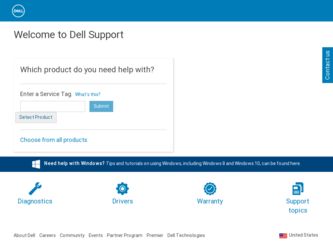
Related Dell Axim X50 Upgrade Manual Pages
Download the free PDF manual for Dell Axim X50 Upgrade and other Dell manuals at ManualOwl.com
Dell™ Axim™ X50 Owner's Manual - Page 4


.... . 53
2 Operating the Axim
Using the Power Button 55 Using the Stylus 55 Connecting to a Computer 56
Using the Cradle 56 USB Charging 58 Using the Sync Cable 60 Connecting to a Projector 61 Using Cards 61 CompactFlash Cards 61 Secure Digital Memory Cards 63 Resetting the Axim 63 Soft Reset 63 Hard Reset 64 Using Microsoft® Windows Mobile™ Version 5.0 software for Pocket PC...
Dell™ Axim™ X50 Owner's Manual - Page 9


... and Troubleshooting
Maintaining the Axim 131 Installing the Diagnostic Utility 131
Troubleshooting 131 File Download Security Warning 133
8 Appendix
Specifications 135 Dell™ Software License Agreement 139 Regulatory Notices 142
FCC Notices (U.S. Only 143 IC Notice (Canada Only 144 Australia and New Zealand 145 NOM Information (Mexico Only 145 Wireless Regulatory Information 145...
Dell™ Axim™ X50 Owner's Manual - Page 85
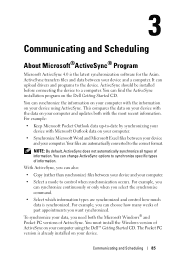
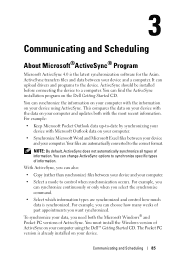
... Program
Microsoft ActiveSync 4.0 is the latest synchronization software for the Axim. ActiveSync transfers files and data between your device and a computer. It can upload drivers and programs to the device. ActiveSync should be installed before connecting the device to a computer. You can find the ActiveSync installation program on the Dell Getting Started CD.
You can synchronize the information...
Dell™ Axim™ X50 Owner's Manual - Page 101
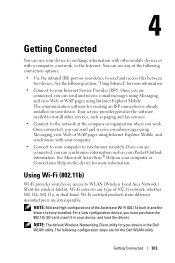
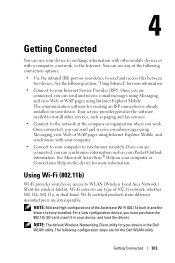
....
NOTE: Mid and High configurations of the Axim have Wi-Fi 802.11b built in and the drivers factory installed. For a Low configuration device, you must purchase the 802.11b SD card, insert it in your device, and load the drivers.
NOTE: The default Wireless Networking Client utility for your device is the Dell WLAN utility. The following configuration steps are for...
Dell™ Axim™ X50 Owner's Manual - Page 111


... address.
Your network administrator provides you this information. 5 Depending on the type of authentication that you want to use with
your device, tap IPSec or PPTP next to VPN type. If you are unsure about which option to select, contact your network administrator.
6 Tap Next and enter your username, password, and, if required, domain. 7 Install the network card driver...
Dell™ Axim™ X50 Owner's Manual - Page 115


... accidentally lose the ROM contents. You can update ROM programs using installation programs with the *.pku extension. You can save data to either ROM or RAM. You can install any program created for your device, as long as your device has sufficient memory. The most popular place to find software for your device is on the Microsoft® Windows Mobile™ Version 5.0 software for Pocket PC...
Dell™ Axim™ X50 Owner's Manual - Page 116
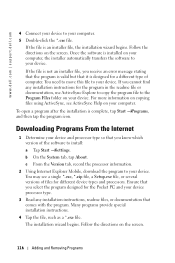
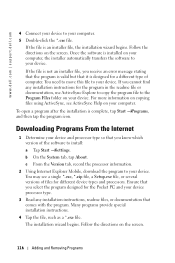
... computer.
To open a program after the installation is complete, tap Start →Programs,
and then tap the program icon.
Downloading Programs From the Internet
1 Determine your device and processor type so that you know which version of the software to install:
a Tap Start →Settings.
b On the System tab, tap About. c From the Version tab, record the processor information. 2 Using Internet...
Dell™ Axim™ X50 Owner's Manual - Page 126
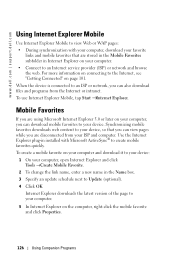
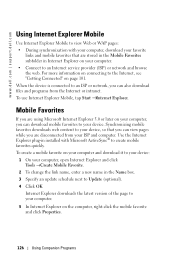
www.dell.com | support.dell.com
Using Internet Explorer Mobile
Use Internet Explorer Mobile to view Web or WAP pages: • During synchronization with your computer, download your favorite
links and mobile favorites that are stored in the Mobile Favorites subfolder in Internet Explorer on your computer. • Connect to an Internet service provider (ISP) or network and browse the web. For ...
Dell™ Axim™ X50 Owner's Manual - Page 127


... the Last Updated column was the last time content was downloaded to the computer. You can manually download content, if necessary.
NOTE: You can add an icon to the Internet Explorer toolbar for creating mobile favorites. In Internet Explorer on your computer, click View →Toolbars, and then click Customize.
Conserving Memory
Mobile favorites take up storage memory on your device. To minimize...
Dell™ Axim™ X50 Owner's Manual - Page 134


www.dell.com | support.dell.com
File Download Security Warning
The following File Download Security Warning message appears when attempting to install software programs on your Dell system running Microsoft® Window® XP Service Pack 2 (SP2).
As a safety precaution, the File Download Security Warning appears whenever you attempt to install a software program on your system. This occurs ...
Dell™ Axim™ X50 Owner's Manual - Page 140


... only one product at a time. If you have multiple licenses for the Software, you may use as many copies at any time as you have licenses. "Use" means loading the Software in temporary memory or permanent storage on the product. Installation on a network server solely for distribution to other products is not "use" if (but only if) you...
Dell™ Axim™ X50 Owner's Manual - Page 168
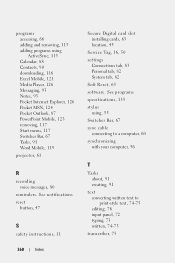
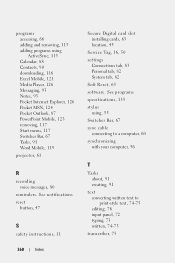
...93 Pocket Internet Explorer, 126 Pocket MSN, 124 Pocket Outlook, 87 PowerPoint Mobile, 123 removing, 117 Start menu, 117 Switcher Bar, 67 Tasks, 91 Word Mobile, 119
projector, 61
R
recording voice messages, 80
reminders. See notifications
reset button, 47
S
safety instructions, 11
168
Index
Secure Digital card slot installing cards, 63 location, 45
Service Tag, 16, 50
settings Connections tab...
Dell™ Axim™ X50 System Upgrade Utility - Page 1
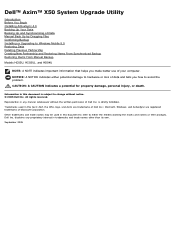
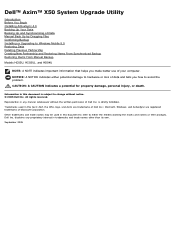
Dell™ Axim™ X50 System Upgrade Utility
Introduction Before You Begin Installing ActiveSync 4.0 Backing Up Your Data Backing Up and Synchronizing of Data Manual Back Up by Dragging Files Confirming Backup Installing or Upgrading to Windows Mobile 5.0 Restoring Data Deleting Previous Partnership Creating New Partnership and Restoring Items From Synchronized Backup Restoring Items From ...
Dell™ Axim™ X50 System Upgrade Utility - Page 2
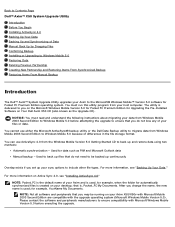
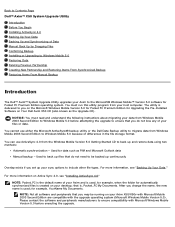
... is delivered to you on the Microsoft Windows Mobile Version 5.0 for Pocket PC Premium Edition for Upgrading the Pre-Installed Software on Your Dell Axim X50 CD (also known as the Upgrade CD).
NOTICE: You must read and understand the following instructions about migrating your data from Windows Mobile 2003 Second Edition to Windows Mobile 5.0 before attempting the upgrade to ensure that you do not...
Dell™ Axim™ X50 System Upgrade Utility - Page 3


... the PreInstalled Software on Your Dell Axim X50, which includes the upgrade utility and instructions. The Owner's Manual that came with your Axim and is also available on support.dell.com
To upgrade from Windows Mobile 2003 Second Edition to Windows Mobile 5.0: 1. Install ActiveSync 4.0. 2. Back up the data on your Axim to your host computer. 3. Install Windows Mobile Version 5.0. 4. Restore your...
Dell™ Axim™ X50 System Upgrade Utility - Page 4
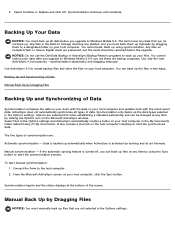
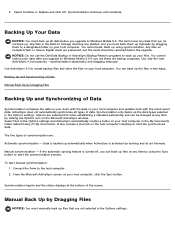
... you upgrade to Windows Mobile 5.0. The Axim loses any data that you do not back up. Any files in the Built-In Storage directory are deleted, and you must back them up manually by dragging them to a designated folder on your host computer. You cannot back them up using synchronization. Any files on Compact Flash or Secure Digital cards are...
Dell™ Axim™ X50 System Upgrade Utility - Page 5
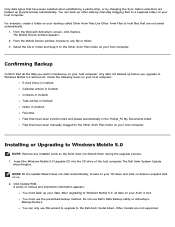
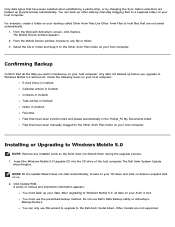
...Files that have been manually dragged to the Other Axim Files folder on your host computer
Installing or Upgrading to Windows Mobile 5.0
NOTE: Remove any installed cards so the Axim does not disturb them during the upgrade process.
1. Insert the Windows Mobile 5.0 Upgrade CD into the CD drive of the host computer.The Dell Axim System Update wizard begins.
NOTE: IIf the Update Wizard does not start...
Dell™ Axim™ X50 System Upgrade Utility - Page 6
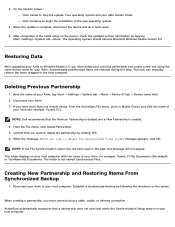
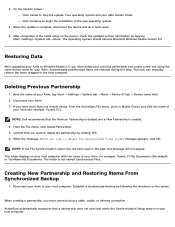
...the installation of the new operating system.
4. When the update is complete, disconnect the device and do a hard-reset.
5. After completion of the initial setup on the device, check the updated version information by tapping Start→Settings→System tab→About. The Operating System should become Microsoft Windows Mobile Version 5.0
Restoring Data
After upgrading your Axim to Windows...
Important Upgrade Instructions Dell™ Axim™ X50 - Page 1


...; Axim X50/X50v • Computer
• Cradle or sync cable • The Windows Mobile Version 5.0 Getting Started CD, which includes
ActiveSync® 4.0 • The upgrade CD, Microsoft Windows Mobile Version 5.0 for Pocket PC
Premium Edition for Upgrading the Pre-Installed Software • The Owner's Manual that came with your Axim and is also available on
support.dell.com To upgrade from...
Important Upgrade Instructions Dell™ Axim™ X50 - Page 2


... in the Built-In Storage directory are deleted. You must back them up manually by dragging them to a designated folder on your computer. 3 Install Windows Mobile Version 5.0. (see your Getting Started Guide that is available on your upgrade CD) NOTE: Remove any installed cards so that the Axim does not disturb them during the upgrade process.
NOTE: If the Update Wizard does not start...

