Dell Axim X51 driver and firmware
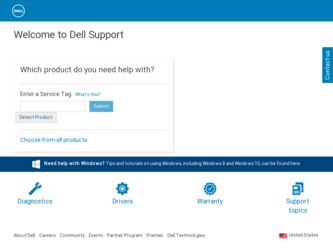
Related Dell Axim X51 Manual Pages
Download the free PDF manual for Dell Axim X51 and other Dell manuals at ManualOwl.com
Owner's Manual - Page 4


Connecting to a Computer 48 Using the Cradle 48 Using the Sync Cable 50
Connecting to a Projector 51
Using Cards 52 CompactFlash Cards 52 Secure Digital Memory Cards 53
Resetting the Axim 53 Soft Reset 53 Hard Reset 54
Using Microsoft® Windows Mobile™ Version 5.0 Software for Pocket PC Premium Edition Mobile 5.0 56
Status Icons 56
Programs 57 Program Buttons 57 Switcher ...
Owner's Manual - Page 8


... 116
Setting Up 117 Working With Contacts 117 Chatting With Contacts 118 Microsoft Windows Media® Player for Pocket PC . . . 118 Using Internet Explorer Mobile 119 Mobile Favorites 119 Conserving Memory 120 Mobile Favorites Folder 120 Favorite Links 121 Browsing Mobile Favorites and the Web 121
7 Maintenance and Troubleshooting . . . . 123
Maintaining the Axim 123 Installing the...
Owner's Manual - Page 9


... following table guides you to the information you are looking for in the relevant device and computer documentation.
What Are You Looking For?
Find It Here:
How to set up my device and
The placemat setup diagram and the
information on the accessories,
Dell™ Owner's Manual
connectors, and buttons on my device
Information on using my device
Dell Owner's Manual and...
Owner's Manual - Page 46
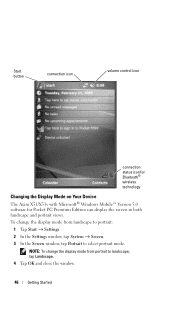
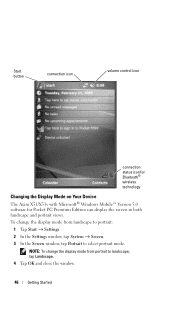
...control icon
connection status icon for Bluetooth® wireless technology
Changing the Display Mode on Your Device
The Axim X51/X51v with Microsoft® Windows Mobile™ Version 5.0 software for Pocket PC Premium Edition can display the screen in both landscape and portrait views. To change the display mode from landscape to portrait:
1 Tap Start → Settings. 2 In the Settings window...
Owner's Manual - Page 56


... Microsoft® Windows Mobile™ Version 5.0 Software for Pocket PC Premium Edition Mobile 5.0
The Windows Mobile 5.0 operating system comes with a host of new features and interface improvements. The screen view and touchpad is similar to Windows™ XP for computers. RAM is only used for running applications. Flash ROM is where all application, PIM data, and file storage happens. For...
Owner's Manual - Page 58


... the Dell™ Getting Started CD for additional programs that you can install on your device.
Icon
Program
ActiveSync
Calendar
Contacts
Messaging
Description
Synchronize information between your device and your computer.
Keep track of your appointments and create meeting requests.
Keep track of your friends and colleagues.
Send and receive e-mail messages.
Internet Explorer Mobile Notes...
Owner's Manual - Page 62
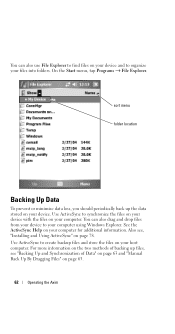
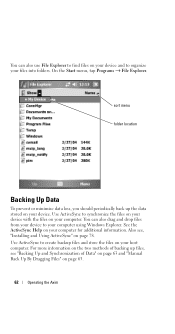
... back up the data stored on your device. Use ActiveSync to synchronize the files on your device with the files on your computer. You can also drag and drop files from your device to your computer using Windows Explorer. See the ActiveSync Help on your computer for additional information. Also see, "Installing and Using ActiveSync" on page 78...
Owner's Manual - Page 63
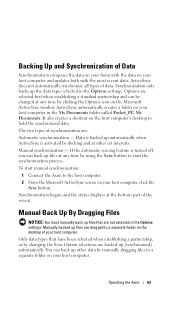
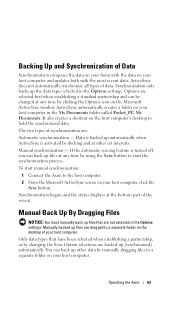
... start manual synchronization:
1 Connect the Axim to the host computer. 2 From the Microsoft ActiveSync screen on your host computer, click the
Sync button. Synchronization begins and the status displays at the bottom part of the screen.
Manual Back Up By Dragging Files
NOTICE: You must manually back up files that are not selected in the Options settings. Manually backed...
Owner's Manual - Page 64
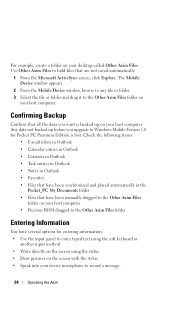
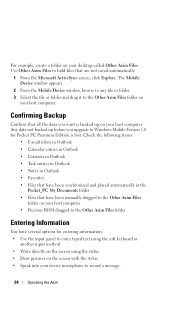
.... The Mobile Device window appears.
2 From the Mobile Device window, browse to any file or folder. 3 Select the file or folder and drag it to the Other Axim Files folder on
your host computer.
Confirming Backup
Confirm that all the data you want is backed up on your host computer. Any data not backed up before you upgrade to Windows Mobile Version 5.0 for...
Owner's Manual - Page 75
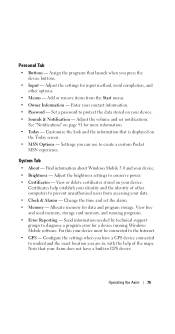
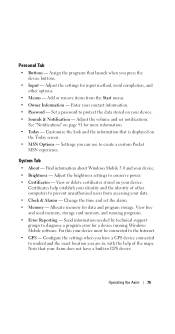
... for data and program storage. View free and used memory, storage card memory, and running programs. • Error Reporting - Send information needed by technical support groups to diagnose a program error for a device running Windows Mobile software. For this your device must be connected to the Internet. • GPS - Configure the settings when you have a GPS device connected to understand the...
Owner's Manual - Page 77
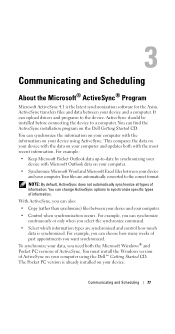
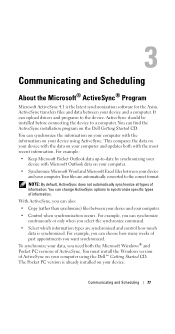
... Program
Microsoft ActiveSync 4.1 is the latest synchronization software for the Axim. ActiveSync transfers files and data between your device and a computer. It can upload drivers and programs to the device. ActiveSync should be installed before connecting the device to a computer. You can find the ActiveSync installation program on the Dell Getting Started CD. You can synchronize the information...
Owner's Manual - Page 78
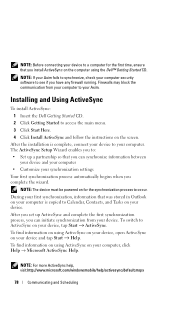
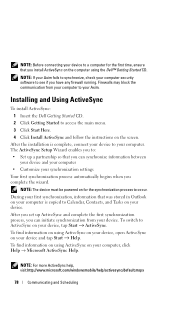
... from your computer to your Axim.
Installing and Using ActiveSync
To install ActiveSync: 1 Insert the Dell Getting Started CD. 2 Click Getting Started to access the main menu. 3 Click Start Here. 4 Click Install ActiveSync and follow the instructions on the screen.
After the installation is complete, connect your device to your computer. The ActiveSync Setup Wizard enables you to: • Set up...
Owner's Manual - Page 79
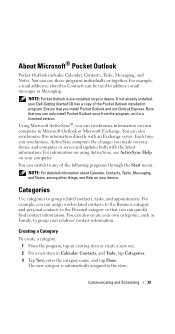
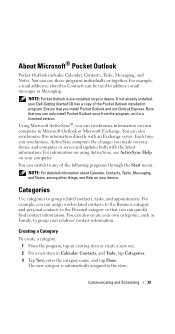
... to address e-mail messages in Messaging.
NOTE: Pocket Outlook is pre-installed on your device. If not already installed, your Dell Getting Started CD has a copy of the Pocket Outlook installation program. Ensure that you install Pocket Outlook and not Outlook Express. Note that you can only install Pocket Outlook once from the program, as it is a licensed version. Using...
Owner's Manual - Page 93
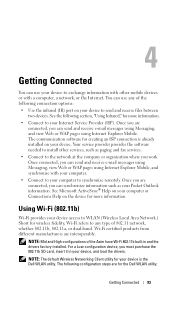
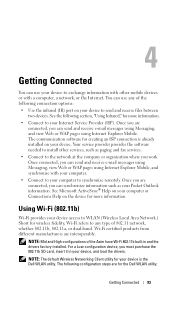
....
NOTE: Mid and High configurations of the Axim have Wi-Fi 802.11b built in and the drivers factory installed. For a Low configuration device, you must purchase the 802.11b SD card, insert it in your device, and load the drivers.
NOTE: The default Wireless Networking Client utility for your device is the Dell WLAN utility. The following configuration steps are for...
Owner's Manual - Page 103
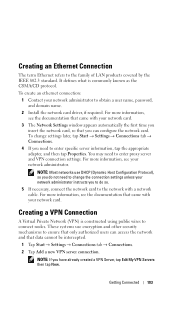
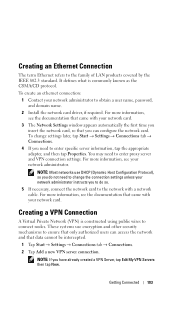
... of LAN products covered by the IEEE 802.3 standard. It defines what is commonly known as the CSMA/CD protocol. To create an ethernet connection:
1 Contact your network administrator to obtain a user name, password, and domain name.
2 Install the network card driver, if required. For more information, see the documentation that came with your network card.
3 The Network Settings window appears...
Owner's Manual - Page 107
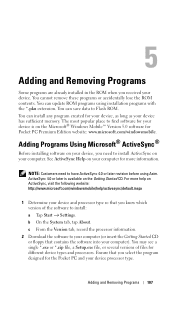
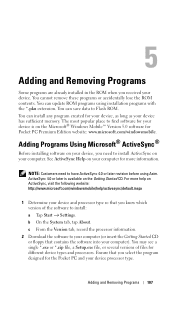
... or accidentally lose the ROM contents. You can update ROM programs using installation programs with the *.pku extension. You can save data to Flash ROM. You can install any program created for your device, as long as your device has sufficient memory. The most popular place to find software for your device is on the Microsoft® Windows Mobile™ Version 5.0 software for Pocket PC Premium...
Owner's Manual - Page 108


... computer.
To open a program after the installation is complete, tap Start → Programs
and then tap the program icon.
Downloading Programs From the Internet
1 Determine your device and processor type so that you know which version of the software to install:
a Tap Start → Settings.
b On the System tab, tap About. c From the Version tab, record the processor information. 2 Using Internet...
Owner's Manual - Page 119
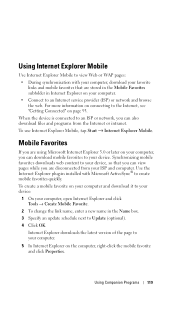
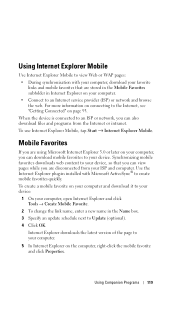
... To create a mobile favorite on your computer and download it to your device:
1 On your computer, open Internet Explorer and click Tools → Create Mobile Favorite.
2 To change the link name, enter a new name in the Name box. 3 Specify an update schedule next to Update (optional). 4 Click OK.
Internet Explorer downloads the latest version of the page to your computer. 5 In Internet Explorer on...
Owner's Manual - Page 120
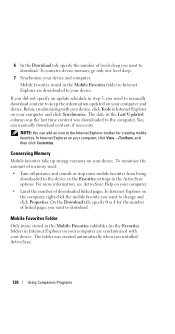
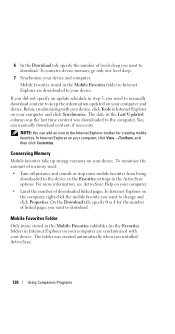
... the Last Updated column was the last time content was downloaded to the computer. You can manually download content, if necessary.
NOTE: You can add an icon to the Internet Explorer toolbar for creating mobile favorites. In Internet Explorer on your computer, click View →Toolbars, and then click Customize.
Conserving Memory
Mobile favorites take up storage memory on your device. To minimize...
Owner's Manual - Page 127
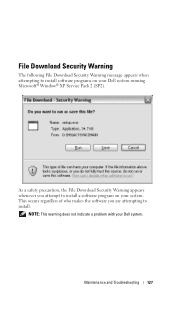
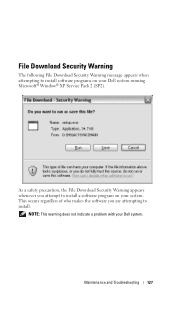
... Warning message appears when attempting to install software programs on your Dell system running Microsoft® Window® XP Service Pack 2 (SP2).
As a safety precaution, the File Download Security Warning appears whenever you attempt to install a software program on your system. This occurs regardless of who makes the software you are attempting to install.
NOTE: This warning does not...

