Dell B1265dnf Mono Laser Printer MFP driver and firmware
Drivers and firmware downloads for this Dell item

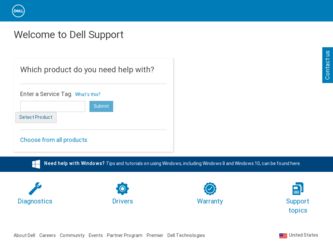
Related Dell B1265dnf Mono Laser Printer MFP Manual Pages
Download the free PDF manual for Dell B1265dnf Mono Laser Printer MFP and other Dell manuals at ManualOwl.com
User's Guide - Page 6
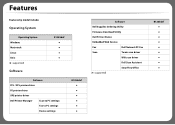
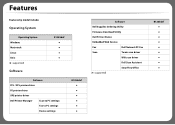
... supported)
Software
B1265dnf
Software
PCL / SPL printer driver
PS printer driver
XPS printer driver
Dell Printer Manager
Scan to PC settings
Fax to PC settings
Device settings
B1265dnf
Software
Dell Supplies Ordering Utility
Firmware Download Utility
Dell Printer Status
Embedded Web Service
Fax
Dell Network PC Fax
Scan
Twain scan driver
WIA scan driver
Dell Scan Assistant...
User's Guide - Page 8
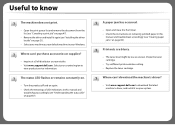
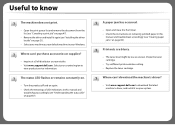
... this
manual and troubleshoot accordingly (see "Clearing paper jams" on page 82).
Printouts are blurry.
• The toner level might be low or uneven. Shake the toner cartridge.
• Try a different print resolution setting. • Replace the toner cartridge.
Where can I download the machine's driver?
• Visit www.support.dell.com to download the latest machine's driver, and install it...
User's Guide - Page 15
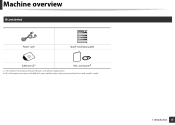
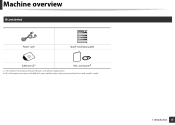
Machine overview
9
Accessories
Power cord
Quick installation guide
Software CDa
Misc. accessoriesb
a. The software CD contains the print drivers and software applications. b. Miscellaneous accessories included with your machine may vary by country of purchase and specific model.
1. Introduction 15
User's Guide - Page 21
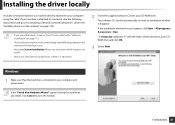
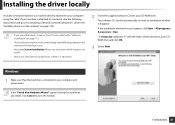
... software CD into your CD-ROM drive.
The software CD should automatically run and an installation window will appear.
If the installation window does not appear, click Start > All programs > Accessories > Run.
X:\Setup.exe replacing "X" with the letter, which represents your CDROM drive and click OK.
3 Select Next.
14
Windows
1 Make sure that the machine is connected to your computer and powered...
User's Guide - Page 23
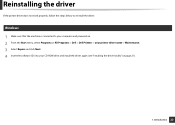
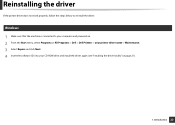
... steps below to reinstall the driver.
15
Windows
1 Make sure that the machine is connected to your computer and powered on. 2 From the Start menu, select Programs or All Programs > Dell > Dell Printers > your printer driver name > Maintenance. 3 Select Repair and click Next. 4 Insert the software CD into your CD-ROM drive and install the driver again (see "Installing the driver locally" on page 21...
User's Guide - Page 106
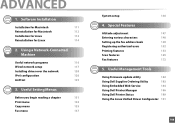
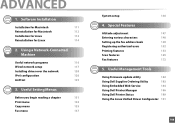
...
148
Setting up the fax address book
149
Registering authorized users
152
Printing features
153
Scan features
165
Fax features
172
5. Useful Management Tools
Using Firmware update utility
182
Using Dell Supplies Ordering Utility
183
Using Embedded Web Service
184
Using Dell Printer Manager
186
Using Dell Printer Status
189
Using the Linux Unified Driver Configurator...
User's Guide - Page 108
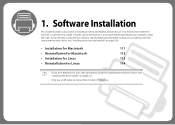
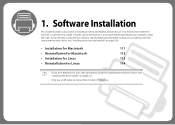
... (see "Installing driver over the network" on page 120).
• Installation for Macintosh
111
• Reinstallation for Macintosh
112
• Installation for Linux
113
• Reinstallation for Linux
114
• If you are a Windows OS user, refer to the Basic Guide for installing the machine's driver (see "Installing the driver locally" on page 21).
• Only use a USB cable no...
User's Guide - Page 109
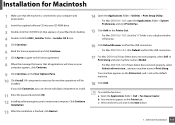
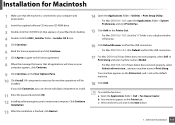
... properly, select Select a driver to use... and your machine name in Print Using. Your machine appears on the Printer List, and is set as the default machine.
18 Click Add.
To install the fax driver: a Open the Applications folder > Dell > Fax Queue Creator. b Your machine appears on the Printer List c Select machine to use and click Create button
1. Software Installation 111
User's Guide - Page 111
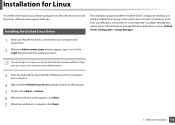
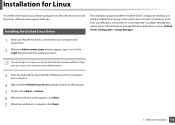
... for Linux
You need to download Linux software packages from the Dell website to install the printer software (www.support.dell.com).
1
Installing the Unified Linux Driver
The installation program added the Unified Driver Configurator desktop icon and the Unified Driver group to the system menu for your convenience. If you have any difficulties, consult the on-screen help that is available...
User's Guide - Page 112
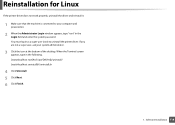
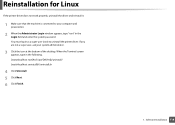
... to your computer and powered on.
2 When the Administrator Login window appears, type "root" in the Login field and enter the system password. You must log in as a super user (root) to uninstall the printer driver. If you are not a super user, ask your system administrator.
3 Click the icon at the bottom of the desktop. When the...
User's Guide - Page 115
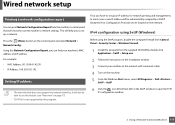
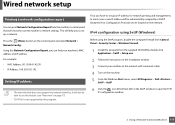
..., disable the computer firewall from Control Panel > Security Center > Windows Firewall.
1 Install this program from the supplied CD-ROM by double-click Application > SetIP > Setup.exe.
2 Follow the instructions in the installation window. 3 Connect your machine to the network with a network cable. 4 Turn on the machine. 5 From the Windows Start menu, select All Programs > Dell >Printers >
SetIP...
User's Guide - Page 118
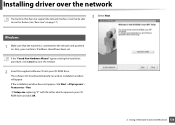
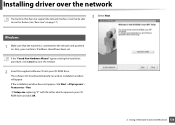
... is connected to the network and powered on. Also, your machine's IP address should have been set.
If the "Found New Hardware Wizard" appears during the installation procedure, click Cancel to close the window.
2 Insert the supplied software CD into your CD-ROM drive.
The software CD should automatically run and an installation window will appear. If the installation window does not appear, click...
User's Guide - Page 119
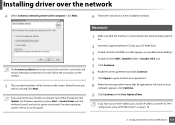
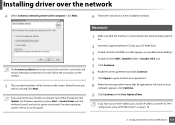
... > Control Panel and start windows firewall, and set this option unactivated. For other operating system, refer to its on-line guide.
1 Make sure that the machine is connected to your network and powered on.
2 Insert the supplied software CD into your CD-ROM drive. 3 Double-click the CD-ROM icon that appears on your Macintosh desktop. 4 Double-click the MAC_Installer folder > Installer...
User's Guide - Page 120
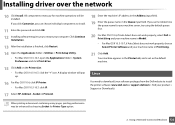
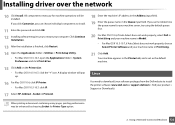
...; For Mac OS X 10.5-10.7, click the "+" icon. A display window will pop up.
16 For Mac OS X 10.4, click IP Printer.
• For Mac OS X 10.5-10.7, click IP.
17 Select HP Jetdirect - Socket in Protocol.
7
Linux
You need to download Linux software packages from the Dell website to install the printer software (www.dell.com or support.dell.com > find your product > Support or Downloads).
When...
User's Guide - Page 121
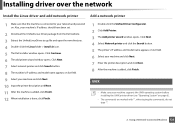
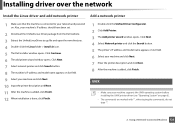
...and add network printer
Add a network printer
1 Make sure that the machine is connected to your network and powered on. Also, your machine's IP address should have been set.
2 Download the Unified Linux Driver package from the Dell website. 3 Extract the UnifiedLinuxDriver.tar.gz file and open the new directory. 4 Double-click the Linux folder > install.sh icon. 5 The Dell installer window opens...
User's Guide - Page 122
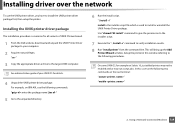
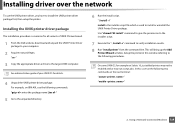
... UNIX printer driver package first, then setup the printer.
Installing the UNIX printer driver package
The installation procedure is common for all variants of UNIX OS mentioned.
1 From the Dell website, download and unpack the UNIX Printer Driver package to your computer.
2 Acquire root privileges.
"su -"
3 Copy the appropriate driver archive to the target UNIX computer.
See administration guide...
User's Guide - Page 165
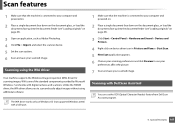
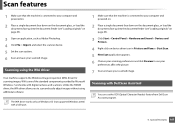
... > Control Panel > Hardware and Sound > Devices and Printers.
4 Right-click on device driver icon in Printers and Faxes > Start Scan. 5 New Scan application appears. 6 Choose your scanning preferences and click Preview to see your
preferences affect the picture.
7 Scan and save your scanned image.
21
Scanning with Dell Scan Assistant
You can use the OCR (Optical Character Reader) feature from Dell...
User's Guide - Page 180
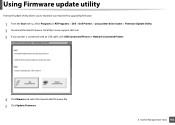
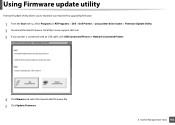
Using Firmware update utility
Firmware Update Utility allows you to maintain your machine by upgrading firmware.
1 From the Start menu, select Programs or All Programs > Dell > Dell Printers > your printer driver name > Firmware Update Utility. 2 Download the latest firmware. Click http://www.support.dell.com. 3 If your printer is connected with an USB cable, click USB Connected Printer or Network...
User's Guide - Page 214
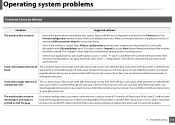
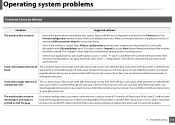
... print.
• Check if the printer driver is installed in your system. Open Unified Driver Configurator and switch to the Printers tab in the Printers configuration window to look at the list of available machines. Make sure that your machine is displayed on the list. If not, open Add new printer wizard to set up your device.
• Check if the...
User's Guide - Page 216
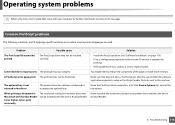
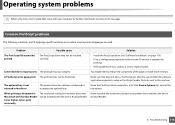
... the software application expected a setup or PostScript header file to be sent to the machine.
The optional tray is not selected in the driver
The printer driver has not been configured to recognize the optional tray.
Open the PostScript driver properties, select the Device Options tab, and set the tray option.
When printing a document in Macintosh with Acrobat Reader...
