Dell Brocade M5424 driver and firmware
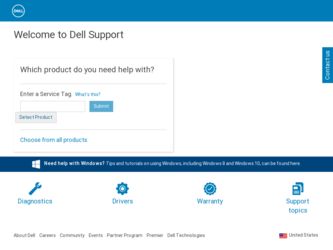
Related Dell Brocade M5424 Manual Pages
Download the free PDF manual for Dell Brocade M5424 and other Dell manuals at ManualOwl.com
Brocade 7.1.0 Fabric OS Administrator's Guide - Page 12


... the USB device 265 Viewing the USB file system 265 Downloading from the USB device using the relative path. . .266 Downloading from the USB device using the absolute path. .266
FIPS support 266 Public and private key management 266 The firmwareDownload command 267 Power-on firmware checksum test 268
Testing and restoring firmware on switches 268 Testing a different firmware version on...
Brocade 7.1.0 Fabric OS Administrator's Guide - Page 255


... download from a USB device 265 •FIPS support 266 •Testing and restoring firmware on switches 268 •Testing and restoring firmware on Backbones 270 •Validating a firmware download 273
Firmware download process overview
Fabric OS v7.1.0 provides nondisruptive firmware installation.
This chapter refers to the following specific types of blades inserted into the Brocade...
Brocade 7.1.0 Fabric OS Administrator's Guide - Page 256
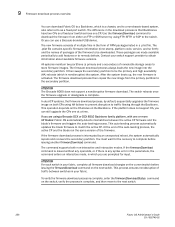
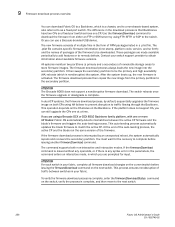
..., the active CP and the blade run the same version of the firmware.
If the firmware download process is interrupted by an unexpected reboot, the system automatically repairs and recovers the secondary partition. You must wait for the recovery to complete before issuing another firmwareDownload command.
The command supports both non-interactive and interactive modes. If the...
Brocade 7.1.0 Fabric OS Administrator's Guide - Page 257
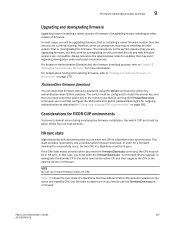
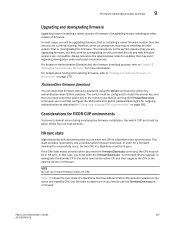
Firmware download process overview
9
Upgrading and downgrading firmware
Upgrading means installing a newer version of firmware. Downgrading means installing an older version of firmware. In most cases, you will be upgrading firmware; that is, installing a newer firmware version than the one you are currently running. However, some circumstances may require installing an older version; that is, ...
Brocade 7.1.0 Fabric OS Administrator's Guide - Page 260
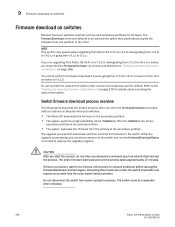
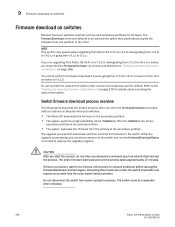
9 Firmware download on switches
Firmware download on switches
Brocade fixed-port switches maintain primary and secondary partitions for firmware. The firmwareDownload command defaults to an autocommit option that automatically copies the firmware from one partition to the other.
NOTE This section only applies when upgrading from Fabric OS v7.0.x to v7.1.0, downgrading from v7.1.0 to v7.0.x, or ...
Brocade 7.1.0 Fabric OS Administrator's Guide - Page 261


... Brocade fixed-port switches
1. Take the following appropriate action based on what service you are using:
• If you are using FTP, SFTP, or SCP, verify that the FTP or SSH server is running on the host
server and that you have a valid user ID and password on that server.
• If your platform supports a USB memory device...
Brocade 7.1.0 Fabric OS Administrator's Guide - Page 263


Firmware download on a Backbone
9
Upgrading firmware on Backbones (including blades)
There is only one chassis management IP address for the Brocade Backbones.
NOTE By default, the firmwareDownload command automatically upgrades both the active and the standby CPs and all co-CPs on the CP blades in the Brocade Backbones. It automatically upgrades all AP blades in the Brocade Backbones using auto...
Brocade 7.1.0 Fabric OS Administrator's Guide - Page 268
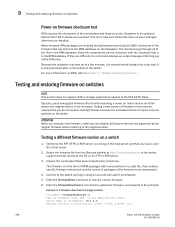
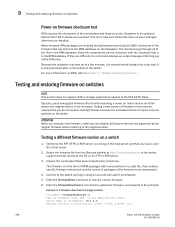
... the current firmware.
6. Enter the firmwareDownload -s command to update the firmware, and respond to the prompts.
Example of a firmware download to a single partition ecp:admin> firmwareDownload -s Type of Firmware (FOS, SAS, or any application) [FOS]: Server Name or IP Address: 10.1.2.3 Network Protocol (1-auto-select, 2-FTP, 3-SCP, 4-SFTP) [1]:
268
Fabric OS Administrator's Guide
53-1002745...
Brocade 7.1.0 Fabric OS Administrator's Guide - Page 618


...supported HTTPS authentication
Radius auth protocols
PEAP-MSCHAPv2
Root account
Disabled
Secure RPC protocols
TLS/AES128 cipher suite
Signed firmware download
Mandatory firmware signature validation (SCP only)
SNMP
Read-only operations
SSH algorithms
HMAC-SHA1 (mac... is no mandatory CA certificate installation on Directory server certificate must be installed on the switch. the switch...
Brocade 7.1.0 Fabric OS Administrator's Guide - Page 659


...firmware download, 260 firmware version testing, 268 firmware version, finding, 259 host access, 192 joining to fabric, 229
LDAP certificates
deleting, 621 exporting, 621 installing, 620 modifying FCS order, 201 modifying switch configuration, 247 name limitations, 74 names, 74 naming, 72 PKI key pair generation, 181 ports used, 192 restoring a configuration, 248 serial number location, 39 setting...
Brocade 7.1.0 Fabric OS Administrator's Guide - Page 662


...upgrading firmware, 257 upgrading temporary slot-based licenses, restrictions, 479 uploading AD configuration file, 460 USB device..., 133 password policies, 141-145 password rules, ...device connectivity, 78, 104 High Availability features, 103 host syslog, 108 version...installed licenses, 481 list of secret key pairs, 213 NPIV port configuration information, 423 policy database distribution settings...
Brocade 7.1.0 Fabric OS Command Reference Guide - Page 407


... defects. Contact customer support to obtain information about available firmware versions.
On enterprise-class platforms, this command, by default, downloads the firmware image to both control processors (CPs) in rollover mode to prevent disruption to application services. This operation depends on High Availability (HA) support. If HAis not available, use the -s option to upgrade the CPs one at...
Brocade 7.1.0 Fabric OS Command Reference Guide - Page 408
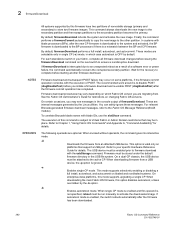
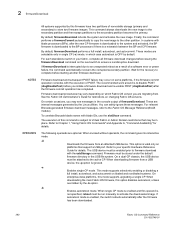
... interrupted due to an unexpected reboot as a result of a software error or power failure, the command automatically recovers the corrupted secondary partition. Wait for the recovery to complete before starting another firmware download.
Firmware download and subsequent POST failure may occur on some platforms, if the firmware commit operation coincides with the execution of POST. The recommended...
Brocade 7.1.0 Fabric OS Command Reference Guide - Page 410


...on a single-CP switch with USB support. Output may vary depending on platform.):
switch:admin> firmwaredownload -U v7.0.0
Checking system settings for firmwaredownload... Protocol selected: USB Trying address-->AF_INET IP: 127.1.1.8, flags : 2 System settings check passed.
Checking version compatibility... Version compatibility check passed.
This command will upgrade the firmware on both CP blades...
Brocade 7.1.0 Fabric OS Command Reference Guide - Page 414
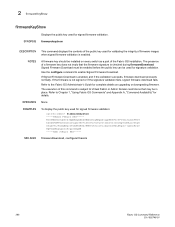
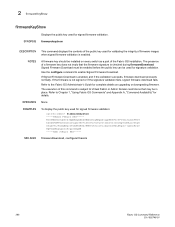
..., signed firmware download fails.
Refer to the Fabric OS Administrator's Guide for complete details on upgrading or downgrading firmware.
The execution of this command is subject to Virtual Fabric or Admin Domain restrictions that may be in place. Refer to Chapter 1, "Using Fabric OS Commands" and Appendix A, "Command Availability" for details.
None
To display the public...
Brocade 7.1.0 Fabric OS Message Reference Guide - Page 847
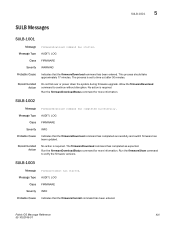
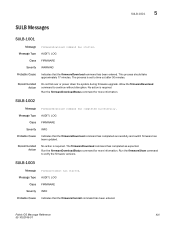
...The process is set to time out after 30 minutes.
Recommended Action
Do not fail over or power down the system during firmware upgrade. Allow the ...firmware has been updated.
Recommended Action
No action is required. The firmwareDownload command has completed as expected.
Run the firmwareDownloadStatus command for more information. Run the firmwareShow command to verify the firmware versions...
Brocade 7.1.0 Fabric OS Message Reference Guide - Page 852


... reason for firmware download failure.
TABLE 8 Error messages and error codes
Error message
Error code
"Image is up-to-date. No need to download the same version of firmware."
0xF
"Upgrade is inconsistent."
0x10
"OSRootPartition is inconsistent. For example: swap OSRootPartitions and reboot." 0x11
"Unable to access the required package list file. Check whether the switch is supported by...
Brocade 7.1.0 Fabric OS Message Reference Guide - Page 853


... is inconsistent. Contact your switch service provider for recovery."
0x28
"The pre-install script failed."
0x29
"The platform option is not supported."
0x2a
"Failed to install RPM package."
0x2b
"Cannot downgrade directly to this version. Downgrade to an intermediate version and then download the desired version."
0x2c
"Invalid RPM package. Reload firmware packages on the file server...
Brocade 7.1.0 Fabric OS Message Reference Guide - Page 854
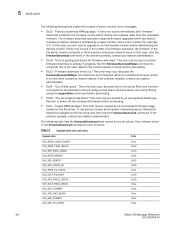
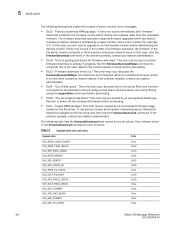
...older than the requested firmware. The firmware download operation supports firmware upgrades within two feature releases (a feature release is indicated by a major number and a minor number; for example, X.Y). In this case, you will need to upgrade to an intermediate version before downloading the desired version. If this error occurs in the middle of a firmware download, the firmware in the file...
Brocade 7.1.0 Fabric OS Message Reference Guide - Page 862
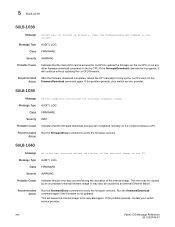
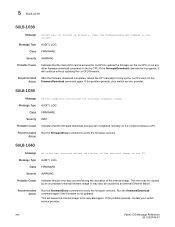
... switch service provider.
SULB-1039
Message CP has completed relocating the internal firmware image.
Message Type AUDIT | LOG
Class FIRMWARE
Severity INFO
Probable Cause Indicates that the firmware download process has completed normally on the control processor (CP).
Recommended Action
Run the firmwareShow command to verify the firmware versions.
SULB-1040
Message An error has occurred...

