Dell C2665dnf driver and firmware
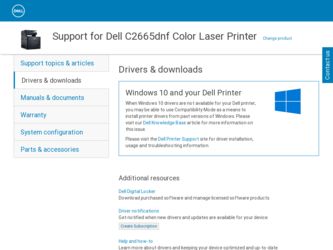
Related Dell C2665dnf Manual Pages
Download the free PDF manual for Dell C2665dnf and other Dell manuals at ManualOwl.com
Dell | Dell Document Hub Color Laser Multifunction Printer Users Guide - Page 4


...Updating Your Driver to Detect 550-Sheet Feeder 47
Installing the Optional Wireless Adapter 50
Verifying the Contents of the Box 51
Installing the Optional Wireless Adapter 51
Determining the Wireless Network Settings 52
Configuring the Optional Wireless Adapter 53
Configuring the Wireless Adapter Using Dell Printer Setup 53
Configuring the Wireless Adapter Without Using Dell Printer...
Dell | Dell Document Hub Color Laser Multifunction Printer Users Guide - Page 5


...Command 73
9 Loading Paper 75
10 Installing Printer Drivers on Windows® Computers . . . . . 79
Identifying Printer Driver Pre-install Status 79
Changing the firewall settings before installing your printer 79
Inserting the Software and Documentation Disc 79
Direct Connection Setup 80
Network Connection Setup 83
Network Printer Setup on a Local Network 83
Setting Up for Shared...
Dell | Dell Document Hub Color Laser Multifunction Printer Users Guide - Page 31
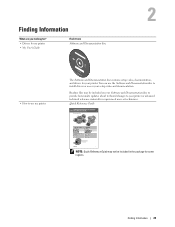
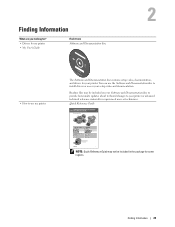
...
C2665dnf Color Laser Multifunction Printer | Dell ™ Document Hub
Quick Reference Guide
Front and Rear View
14
1
13
12
11
10
9 8 7
5
6
2
3
4 24 23
22
15
16
17 18 19
20
21
1 Duplex Automatic Document Feeder (DADF) 13 Operator P
anel
2 Transfer Belt Unit
14 Top Cover
3 Drum Cartridge
15 Ethernet Port
4 Waste Toner Box
16 USB Port
5 Power Switch
17 Wireless Adapter...
Dell | Dell Document Hub Color Laser Multifunction Printer Users Guide - Page 51
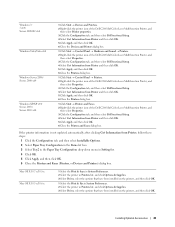
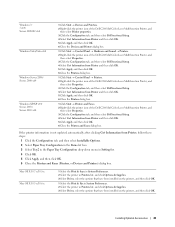
Windows 7/
7 x64/
Server 2008 R2 x64
Windows Vista/Vista x64
Windows Server 2008/ Server 2008 x64
Windows XP/XP x64/
Server 2003/
Server 2003 x64
1 Click Start → Devices and Printers.
2 Right-click the printer icon of the Dell C2665dnf Color Laser Multifunction Printer, and
then select Printer properties. 3 Click the Configuration tab, and then select Bi-Directional Setup. 4 Select ...
Dell | Dell Document Hub Color Laser Multifunction Printer Users Guide - Page 52


...Vista/Vista x64
Windows Server 2008/ Server 2008 x64
1 Under Desktop mode, right-click the bottom left corner of the screen, and then click Control Panel → Hardware and Sound (Hardware for Windows Server 2012) → Devices and Printers.
2 Right-click the printer icon of the Dell C2665dnf Color Laser Multifunction Printer, and then select Printer properties.
3 Click the Device Setting tab...
Dell | Dell Document Hub Color Laser Multifunction Printer Users Guide - Page 81
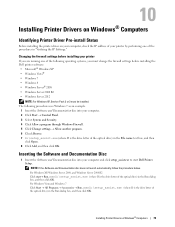
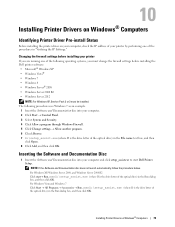
...
Before installing the printer driver on your computer, check the IP address of your printer by performing one of the procedures in "Verifying the IP Settings."
Changing the firewall settings before installing your printer
If you are running one of the following operating systems, you must change the firewall settings before installing the Dell printer software: • Microsoft® Windows XP...
Dell | Dell Document Hub Color Laser Multifunction Printer Users Guide - Page 82
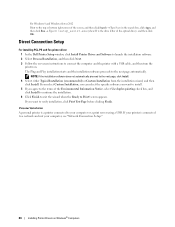
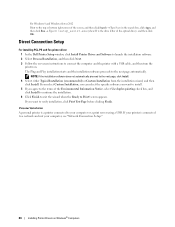
... the optical drive), and then click OK.
Direct Connection Setup
For installing PCL, PS and Fax printer driver 1 In the Dell Printer Setup window, click Install Printer Driver and Software to launch the installation software. 2 Select Personal Installation, and then click Next. 3 Follow the on-screen instructions to connect the computer and the printer with a USB cable, and then turn the printer on...
Dell | Dell Document Hub Color Laser Multifunction Printer Users Guide - Page 83


... file to your desired location.
D:\Drivers\XPS\Win_7Vista\XPS-V3_C2665.zip (where D is the drive letter of the optical drive)
2 Click Start→ Control Panel→ Hardware and Sound→ Printers. 3 Click Add a printer. 4 Click Add a local printer. 5 Select the port connected to this product, and then click Next. 6 Click Have Disk to display the Install From Disk dialog box. 7 Click Browse...
Dell | Dell Document Hub Color Laser Multifunction Printer Users Guide - Page 85
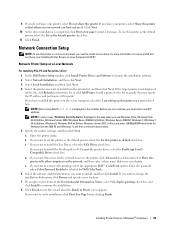
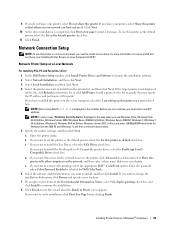
..., you need to install a Linux driver. For more information on how to install and use these, see "Installing Printer Drivers on Linux Computers (CUPS)."
Network Printer Setup on a Local Network
For installing PCL, PS and Fax printer driver 1 In the Dell Printer Setup window, click Install Printer Driver and Software to launch the installation software. 2 Select Network Installation, and then click...
Dell | Dell Document Hub Color Laser Multifunction Printer Users Guide - Page 91
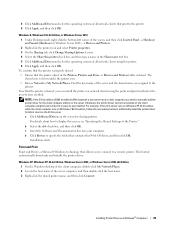
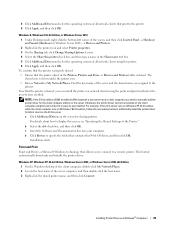
....
Point and Print
Point and Print is a Microsoft Windows technology that allows you to connect to a remote printer. This feature automatically downloads and installs the printer driver.
Windows XP, Windows XP 64-bit Edition, Windows Server 2003, or Windows Server 2003 x64 Edition 1 On the Windows desktop of the client computer, double-click My Network Places. 2 Locate the host name of the server...
Dell | Dell Document Hub Color Laser Multifunction Printer Users Guide - Page 97
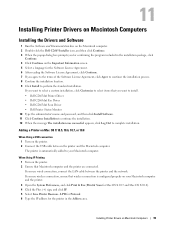
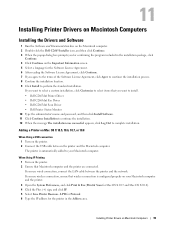
... Fax Driver • Dell C2665dnf Scan Driver • Dell Printer Status Monitor 10 Type the administrator's name and password, and then click Install Software. 11 Click Continue Installation to continue the installation. 12 When the message The installation was successful. appears, click Log Out to complete installation.
Adding a Printer on Mac OS X 10.5, 10.6, 10.7, or 10.8
When Using a USB...
Dell | Dell Document Hub Color Laser Multifunction Printer Users Guide - Page 99
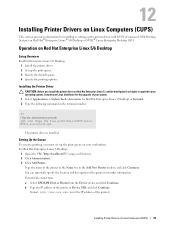
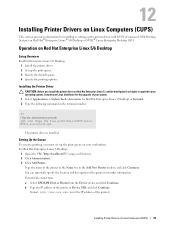
... Consult your Linux distributor for the upgrade of your system. 1 Select Applications→ System Tools (Accessories for Red Hat Enterprise Linux 5 Desktop)→ Terminal.
2 Type the following command in the terminal window.
su (Type the administrator password) rpm -ivh (Type the file path)/Dell-C2665-ColorMFP-x.x-x.noarch.rpm
The printer driver is installed.
Setting Up the Queue
To execute...
Dell | Dell Document Hub Color Laser Multifunction Printer Users Guide - Page 134


... a password.
ID Copy
Displays whether to enable the ID Copy function.
USB Services - Show When Displays whether to show a USB Drive Detected screen when a USB
Inserted
memory is inserted into the printer.
Secure Receive Set
Displays whether a password is required to receive faxes.
Edit E-mail From Fields Displays whether to enable editing of the transmission source when you use the Scan to...
Dell | Dell Document Hub Color Laser Multifunction Printer Users Guide - Page 145


Software Download Purpose: To set whether to enable download of firmware updates.
Display of Network Information Purpose:
To set whether to show network information in the message field of the Home screen.
Login Error
Purpose:
To specify how many times an administrator can attempt to log in to Panel Lock, Function Enabled, and Secure
Receive. Values:
Login Error
Displays how many times an ...
Dell | Dell Document Hub Color Laser Multifunction Printer Users Guide - Page 258
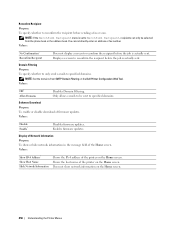
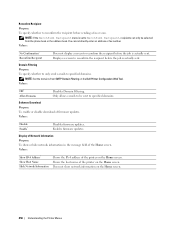
...
NOTE: Set the domains from SMTP Domain Filtering on the Dell Printer Configuration Web Tool. Values:
Off* Allow Domains
Disables Domain Filtering. Only allows e-mails to be sent to specified domains.
Software Download Purpose: To enable or disable download of firmware updates. Values:
Disable Enable*
Disables firmware updates. Enables firmware updates.
Display of Network Information Purpose...
Dell | Dell Document Hub Color Laser Multifunction Printer Users Guide - Page 318


.... 3. Select Web Services Device from Device type. 4. Enter the printer's IP address in the Hostname or IP address text box and click Next. NOTE: Before installing the driver using the Add Printer wizard on Windows Server 2008 R2 or Windows 7, perform one of the following: • Establish the Internet connection so that Windows Update can scan your computer. • Add the printer driver to your...
Dell | Dell Document Hub Color Laser Multifunction Printer Users Guide - Page 343


...To set the scanner:
Click Desktop→ Scan Settings→ Select...
In the Available Scanners dialog box, select TWAIN: Dell C2665dnf Color MFP, and then click OK.
5 Make sure that Display scanner dialog box check box is selected on the Scan or Get Photo panel.
6 Click Scan to begin scanning process.
The Dell C2665dnf Color MFP TWAIN Driver window appears.
For Microsoft Windows:
Scanning...
Dell | Dell Document Hub Color Laser Multifunction Printer Users Guide - Page 382


...install the fax driver. (For details, see "Inserting the Software and Documentation Disc" for Windows or "Installing the Drivers and Software" for Macintosh.) 1 Open the file you want to send by fax.
2 Open the print dialog box from the application, and then select Dell C2665dnf Color MFP Fax.
3 Click Preferences in Windows, or select FAX Setting in Macintosh.
For Microsoft Windows:
380 Faxing
Dell | Dell Document Hub Color Laser Multifunction Printer Users Guide - Page 408


... system on which the disk was created or computers running the
same operating system. Create a separate setup disk for each of the operating systems. Software Update The firmware and/or driver updates can be downloaded from the Dell Support web site located at dell.com/support.
Printer Utility Software
You can open the Status Window, Tool Box, Troubleshooting, Address Book Editor, and ScanButton...
Dell | Dell Document Hub Color Laser Multifunction Printer Users Guide - Page 422


... to close the Dell Supplies Management System window.
Service Tag Window
1 Enter the Dell printer service tag. NOTE: For information on the service tag, see "Express Service Code and Service Tag."
Settings Window
To open the Settings window: 1 Click Settings in the Printer Selection window. The Settings window appears.
Update of status • Printer Status is regularly updated check box
Select...

