Dell DX6000G driver and firmware
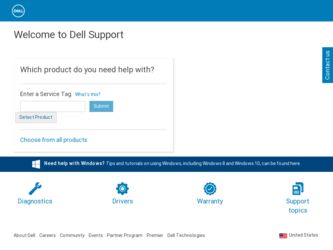
Related Dell DX6000G Manual Pages
Download the free PDF manual for Dell DX6000G and other Dell manuals at ManualOwl.com
Glossary - Page 3
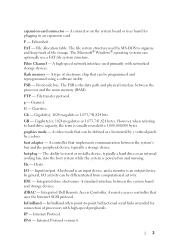
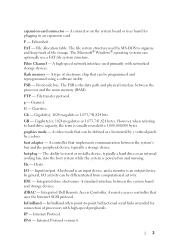
... drive electronics. A standard interface between the system board and storage devices. iDRAC - Integrated Dell Remote Access Controller. A remote access controller that uses the Internet SCSI protocol. InfiniBand - InfiniBand offers point-to-point bidirectional serial links intended for connection of processors with high-speed peripherals. IP - Internet Protocol. IPv6 - Internet Protocol version...
Glossary - Page 9
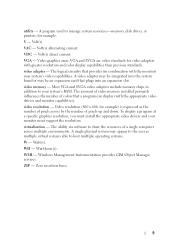
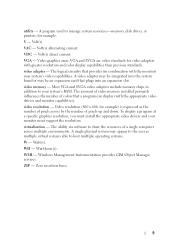
... the system board or may be an expansion card that plugs into an expansion slot. video memory - Most VGA and SVGA video adapters include memory chips in addition to your system's RAM. The amount of video memory installed primarily influences the number of colors that a program can display (with the appropriate video drivers and monitor capabilities). video resolution - Video resolution (800 x 600...
Hardware Owner's Manual - Page 19


... off power to the system and external devices before attaching a new external device. Turn on any external devices before turning on the system (unless the documentation for the device specifies otherwise).
• Ensure that the appropriate driver for the attached device has been installed on the system.
• If necessary to enable ports on your system, use the System Setup...
Hardware Owner's Manual - Page 48


... software to restore
firmware or has been lost due full functionality. See the
to system board replacement. Unified Server
The optional iDRAC6 Enterprise card flash memory or BMC SPI flash may be
Configuration user documentation for more information.
corrupted.
Restore the flash memory
using the latest version on
support.dell.com. See the
Integrated Dell™ Remote
Access Controller...
Hardware Owner's Manual - Page 50


... update loaded for processor n
Update the BIOS firmware. See "Getting Help" on page 169.
Warning! Power required exceeds PSU wattage. Check PSU and system configuration.
Warning! Performance degraded. CPU and memory set to minimum frequencies to meet PSU wattage. System will reboot.
The system configuration of processor(s), memory modules, and expansion cards may not be supported by the power...
Hardware Owner's Manual - Page 53


... your system into a rack. • The Getting Started Guide provides an overview of system features, setting up your system, and technical specifications. • Dell systems management application documentation at support.dell.com/manuals provides information about installing and using the systems management software. • Any media that ships with your system that provides documentation...
Hardware Owner's Manual - Page 55
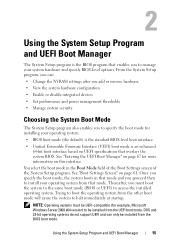
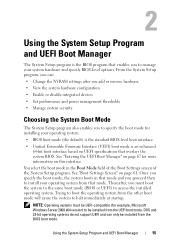
...; Enable or disable integrated devices • Set performance and power management thresholds • Manage system security
Choosing the System Boot Mode
The System Setup program also enables you to specify the boot mode for installing your operating system: • BIOS boot mode (the default) is the standard BIOS-level boot interface. • Unified Extensible Firmware Interface (UEFI) boot...
Hardware Owner's Manual - Page 62


... system's management controller.) Enables or disables the embedded NICs. Options are Enabled, Enabled with PXE, and Enabled with iSCSI Boot. PXE support allows the system to boot from the network. Displays the MAC address for the NIC. Displays the features of the NIC hardware key, if installed. NOTE: Some NIC features may require the installation of an additional driver. Sets a timer...
Hardware Owner's Manual - Page 73
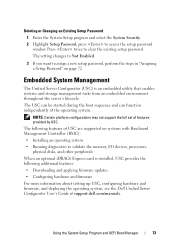
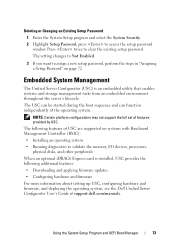
... of USC are supported on systems with Baseboard Management Controller (BMC): • Installing an operating system • Running diagnostics to validate the memory, I/O devices, processors, physical disks, and other peripherals When an optional iDRAC6 Express card is installed, USC provides the following additional features: • Downloading and applying firmware updates • Configuring...
Hardware Owner's Manual - Page 118
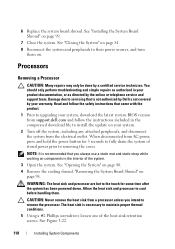
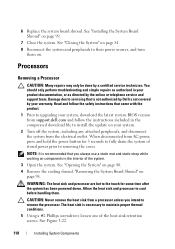
... online or telephone service and support team. Damage due to servicing that is not authorized by Dell is not covered by your warranty. Read and follow the safety instructions that came with the product. 1 Prior to upgrading your system, download the latest system BIOS version from support.dell.com and follow the instructions included in the compressed download file to install the update on your...
Hardware Owner's Manual - Page 149
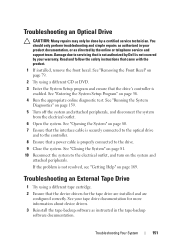
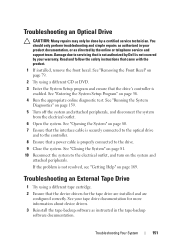
... to servicing that is not authorized by Dell is not covered by your warranty. Read and follow the safety instructions that came with the product. 1 If installed, remove the front bezel. See "Removing the Front Bezel" on page 79. 2 Try using a different CD or DVD. 3 Enter the System Setup program and ensure that the drive's controller is...
Dell DX Cluster File Server Interoperability Guide - Page 1
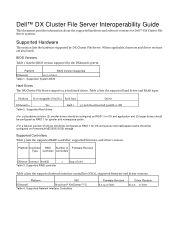
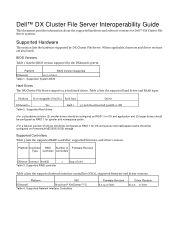
... Guide
This document provides information about the supported hardware and software versions for Dell™ DX Cluster File Server systems.
Supported Hardware
This section lists the hardware supported by DX Cluster File Server. Where applicable, firmware and driver versions are also listed.
BIOS Versions Table 1 lists the BIOS version supported by the DX6000G system.
Platform
BIOS...
Dell DX Object Storage Platform User's Guide - Page 27


.... It is recommended that you download the updates to ensure that the cluster runs optimally. See the Dell DX Object Storage Platform Interoperability Guide at support.dell.com/manuals to determine the minimum software versions supported. DX Cluster Services Node updates may include: • System BIOS • System firmware • System device drivers • Operating system • DX...
Dell DX Object Storage Platform User's Guide - Page 28


... cluster are checked by the Dell DX Compatibility Manager which is installed on the DX Cluster Services Nodes. The Compatibility Manager collects information about the current BIOS, firmware, drivers, and software versions in your cluster. The Compatibility Manager compares these versions against a predetermined profile of a released version of DX Storage Platform components, identifies potential...
Dell DX Object Storage Platform User's Guide - Page 29


... on updating the Cluster Services Node and the Storage Node software, see "Updating the DX Cluster Services Node Software" on page 30 and "Updating the DX Storage Node Software" on page 30.
Troubleshooting the Compatibility Manager
If you experience problems with Compatibility Manager, verify that the latest version is installed. Compatibility Manager can be downloaded from support.dell.com...
Dell DX Object Storage Platform User's Guide - Page 30


... User's Guide at support.dell.com/manuals.
Updating the DX Storage Node Software
You can update system BIOS and firmware using: • USC-LCE-This method requires a USB storage device with at least 5 GB
of space. • DMC-This method requires a DMC server present on the internal
private network. Storage node software updates are installed on the DX Cluster Services Node. The DX Storage Nodes...
Dell DX Object Storage Platform User's Guide - Page 31


... the Drivers and
Downloads section.
Updating OpenManage Server Administrator
To download updates for the OpenManage Server Administrator: 1 Go to support.dell.com/support/downloads. 2 Select OpenManage Server Administrator Managed Node under the Systems Management category. 3 Follow the installation instructions provided on the download page.
Updating the Dell DX Object Storage Platform Software...
Dell DX Object Storage Platform User's Guide - Page 32


..., firmware, device drivers, and the application software are available at support.dell.com/downloads.
NOTE: Ensure that you provide the Service Tag or system model details on the Driver and Downloads page before you search for system software updates. You can update the system BIOS, firmware, operating system, and device drivers using: • Dell Unified Server Configurator-LifeCycle Controller...
Dell DX Object Storage Platform User's Guide - Page 34


...
Server RAID Group
X
Failure (Disk
Failure)
X
X
X
X 1,2,3,4,5
Operating System
X
X
X
X 2,3,4,5
Cluster Services Node
X
3
OpenManage Server Administrator
X
4
DX Compatibility Manager
X5
1-"Recovering From Disk Failures" on page 35
2-"Reinstalling the Operating System" on page 36
3-"Reinstalling the DX Cluster Services Node Software" on page 39
4-"Installing Dell OpenManage...
Dell DX Object Storage Platform User's Guide - Page 42


... a network. The Dell OpenManage installer provides installation scripts and RPM packages to install and uninstall the Server Administrator and other managed system software components on your managed system. For more information, see the Dell OpenManage Server Administrator Installation Guide and the Dell OpenManage Management Station Software Installation Guide at support.dell.com/manuals.
42...

