Dell Dimension 1100 driver and firmware
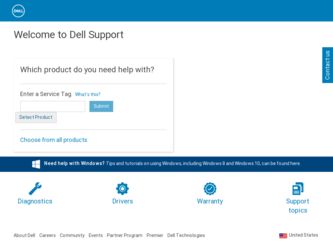
Related Dell Dimension 1100 Manual Pages
Download the free PDF manual for Dell Dimension 1100 and other Dell manuals at ManualOwl.com
Owner's Manual - Page 4


Error Messages 22
IEEE 1394 Device Problems 23
Keyboard Problems 24
Lockups and Software Problems 24 The computer does not start up 24 The computer stops responding 24 A program stops responding 25 A program crashes repeatedly 25 A program is designed for an earlier Windows operating system . . . . . 25 A solid blue screen appears 25 Other software problems 26
Memory Problems 26
Mouse...
Owner's Manual - Page 5


... Computer 53
System Board Components 54
Memory 55 DDR Memory Overview 55 Memory Installation Guidelines 55 Installing Memory 56
Cards 58 PCI Cards 58
Front Panel 61 Removing the Front Panel 62 Removing the Front-Panel Insert 63 Reattaching the Front Panel 64
Drives 64 General Installation Guidelines 65 Connecting Drive Cables 65
Hard Drive 66 Removing a Hard Drive 66 Installing...
Owner's Manual - Page 8


... and support
history, service contract, online discussions with technical support
• Reference - Computer documentation, details on my
computer configuration, product specifications, and white papers
• Downloads - Certified drivers, patches, and software
updates
• How to use Windows XP • How to work with programs and files • How to personalize my desktop
Windows...
Owner's Manual - Page 9
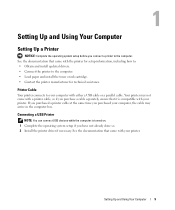
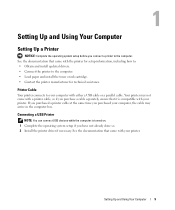
... If you purchased a printer cable at the same time you purchased your computer, the cable may arrive in the computer box.
Connecting a USB Printer
NOTE: You can connect USB devices while the computer is turned on. 1 Complete the operating system setup if you have not already done so. 2 Install the printer driver if necessary. See the documentation that came with your printer.
Setting Up and Using...
Owner's Manual - Page 11
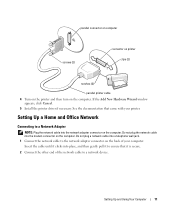
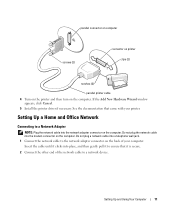
... 5 Install the printer driver if necessary. See the documentation that came with your printer.
Setting Up a Home and Office Network
Connecting to a Network Adapter
NOTE: Plug the network cable into the network adapter connector on the computer. Do not plug the network cable into the modem connector on the computer. Do not plug a network cable into a telephone wall jack. 1 Connect the network cable...
Owner's Manual - Page 16
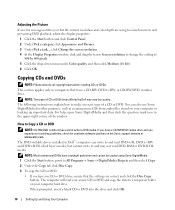
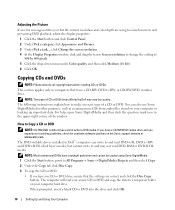
...-right corner of the window.
How to Copy a CD or DVD
NOTE: CD-RW/DVD combo drives cannot write to DVD media. If you have a CD-RW/DVD combo drive and you experience recording problems, check for available software patches on the Sonic support website at www.sonic.com. The DVD-writable drives installed in Dell™ computers can write to...
Owner's Manual - Page 18
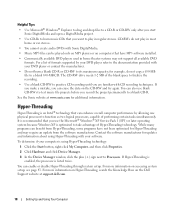
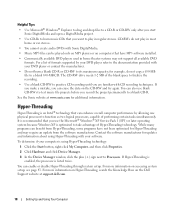
... Device Manager window, click the plus (+) sign next to Processors. If Hyper-Threading is enabled, the processor is listed twice.
You can enable or disable Hyper-Threading through system setup. For more information on accessing system setup, see page 83. For more information on Hyper-Threading, search the Knowledge Base on the Dell Support website at support.dell.com.
18
Setting...
Owner's Manual - Page 19


... instructions located in the Product Information Guide.
E N S U R E T H A T M I C R O S O F T ® W I N D O W S ® R E C O G N I Z E S T H E D R I V E - Click the Start button and click My Computer. If the floppy, CD, or DVD drive, is not listed, perform a full scan with your antivirus software to check for and remove viruses. Viruses can sometimes prevent Windows from recognizing the drive...
Owner's Manual - Page 22
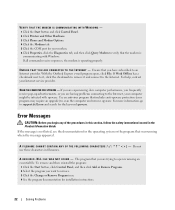
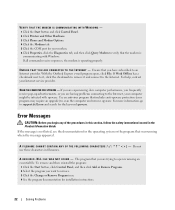
...-spyware protection (your program may require an upgrade) to scan the computer and remove spyware. For more information, go to support.dell.com and search for the keyword spyware.
Error Messages
CAUTION: Before you begin any of the procedures in this section, follow the safety instructions located in the Product Information Guide. If the message is not listed...
Owner's Manual - Page 25
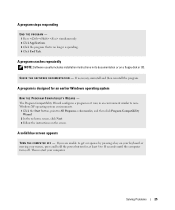
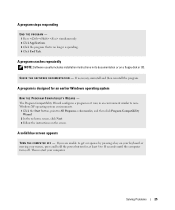
...longer responding. 4 Click End Task.
A program crashes repeatedly
NOTE: Software usually includes installation instructions in its documentation or on a floppy disk or CD.
C H E C K T H E S O F T W A R E D O C U M E N T A T I O N - If necessary, uninstall and then reinstall the program.
A program is designed for an earlier Windows operating system
RUN THE PROGRAM COMPATIBILITY WIZARD - The Program...
Owner's Manual - Page 26


... run the software. See
the software documentation for information. • Ensure that the program is installed and configured properly. • Verify that the device drivers do not conflict with the program. • If necessary, uninstall and then reinstall the program.
BACK UP YOUR FILES IMMEDIATELY
USE A VIRUS-SCANNING PROGRAM TO CHECK THE HARD DRIVE, FLOPPY DISKS, OR CDS...
Owner's Manual - Page 40
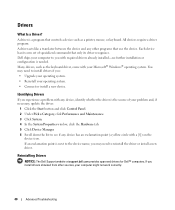
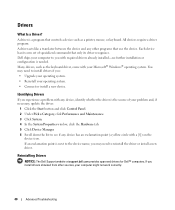
Drivers
What Is a Driver?
A driver is a program that controls a device such as a printer, mouse, or keyboard. All devices require a driver program. A driver acts like a translator between the device and any other programs that use the device. Each device has its own set of specialized commands that only its driver recognizes. Dell ships your computer to you with required drivers already installed-...
Owner's Manual - Page 41
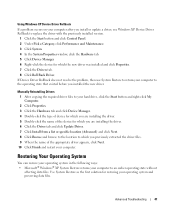
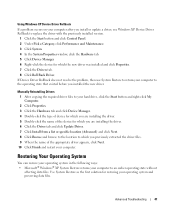
Using Windows XP Device Driver Rollback If a problem occurs on your computer after you install or update a driver, use Windows XP Device Driver Rollback to replace the driver with the previously installed version.
1 Click the Start button and click Control Panel. 2 Under Pick a Category, click Performance and Maintenance. 3 Click System. 4 In the System Properties window, click the Hardware tab. 5...
Owner's Manual - Page 42
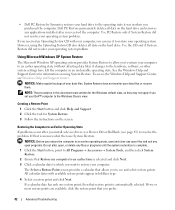
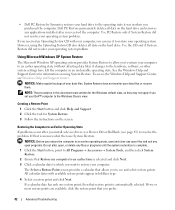
... may not apply if you set your Dell™ computer to the Windows Classic view.
Creating a Restore Point
1 Click the Start button and click Help and Support. 2 Click the task for System Restore. 3 Follow the instructions on the screen.
Restoring the Computer to an Earlier Operating State
If problems occur after you install a device driver, use Device Driver Rollback (see page 41...
Owner's Manual - Page 43


... button and click Control Panel. 2 Click Performance and Maintenance. 3 Click System. 4 Click the System Restore tab. Ensure that Turn off System Restore is unchecked.
Using Dell PC Restore by Symantec
NOTICE: Using Dell PC Restore permanently deletes all data on the hard drive and removes any applications or drivers installed after you received your computer. If possible...
Owner's Manual - Page 45
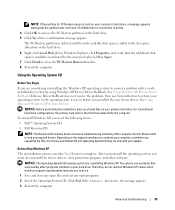
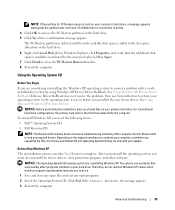
... operating system, you must also reinstall the device drivers, virus protection program, and other software.
NOTICE: The Operating System CD provides options for reinstalling Windows XP. The options can overwrite files and possibly affect programs installed on your hard drive. Therefore, do not reinstall Windows XP unless a Dell technical support representative instructs you to do so. 1 Save and...
Owner's Manual - Page 46
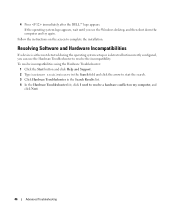
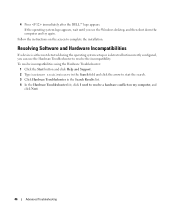
4 Press immediately after the DELL™ logo appears. If the operating system logo appears, wait until you see the Windows desktop, and then shut down the computer and try again.
Follow the instructions on the screen to complete the installation.
Resolving Software and Hardware Incompatibilities
If a device is either not detected during the operating system setup or is detected but...
Owner's Manual - Page 69
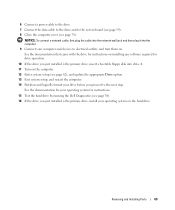
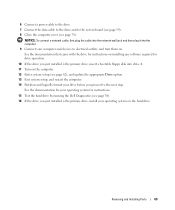
... a network cable, first plug the cable into the network wall jack and then plug it into the computer. 9 Connect your computer and devices to electrical outlets, and turn them on. See the documentation that came with the drive for instructions on installing any software required for drive operation.
10 If the drive you just installed is the primary drive, insert a bootable floppy disk into drive...
Owner's Manual - Page 72
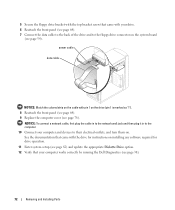
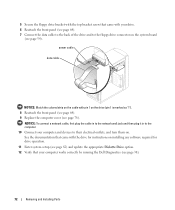
... a network cable, first plug the cable in to the network wall jack and then plug it in to the computer. 10 Connect your computer and devices to their electrical outlets, and turn them on. See the documentation that came with the drive for instructions on installing any software required for drive operation.
11 Enter system setup (see page 82) and update the appropriate Diskette Drive...
Owner's Manual - Page 92


... computer during the manufacturing process (Microsoft® Office, Norton Antivirus, and so on).
Dell-installed peripherals include any internal expansion cards, or Dell-branded module bay or PC Card accessories. In addition, any Dell-branded monitors, keyboards, mice, speakers, microphones for telephonic modems, docking stations/port replicators, networking products, and all associated cabling...

