Dell Dimension 2300C driver and firmware
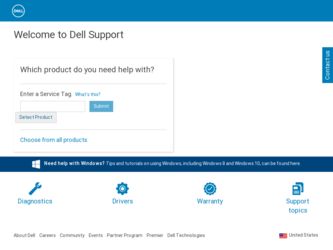
Related Dell Dimension 2300C Manual Pages
Download the free PDF manual for Dell Dimension 2300C and other Dell manuals at ManualOwl.com
Dell Dimension 2300C Owner's Manual - Page 4


... 29 Helpful Tips 29 How to Copy a CD 30
Turning Off the Computer 31
2 Solving Problems
Finding Solutions 34 Finding Help Information 36 Battery Problems 36 Drive Problems 37
CD drive problems 37 Problems writing to a CD-RW drive 37 DVD drive problems 38 Hard drive problems 38 E-Mail, Modem, and Internet Problems 39 Error Messages 41 General Problems 42...
Dell Dimension 2300C Owner's Manual - Page 5


Network Problems 48 PC Card Problems 49 Power Problems 49 Printer Problems 51 Scanner Problems 52 Sound and Speaker Problems 53 Video and Monitor Problems 54
If the screen is blank 54 If the screen is difficult to read 55
3 Advanced Troubleshooting
Diagnostic Lights 58 Drivers 60
What Is a Driver 60 Identifying Drivers 60 Reinstalling Drivers 61 Using System...
Dell Dimension 2300C Owner's Manual - Page 14
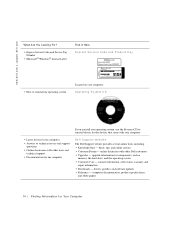
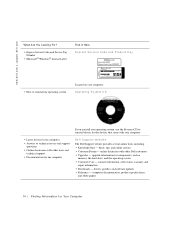
... Forum - online discussion with other Dell customers • Upgrades - upgrade information for components, such as
memory, the hard drive, and the operating system • Customer Care - contact information, order status, warranty, and
repair information • Downloads - drivers, patches, and software updates • Reference - computer documentation, product specifications,
and white...
Dell Dimension 2300C Owner's Manual - Page 21


...for setup information, including how to: • Obtain and install updated drivers • Connect the printer to the computer • Load paper and install the toner or ink cartridge • Contact the printer manufacturer for technical assistance
Printer Cable
Your printer connects to your computer with either a USB cable or a parallel cable. Your printer may not come with a printer cable, so...
Dell Dimension 2300C Owner's Manual - Page 22
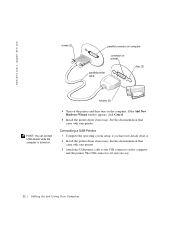
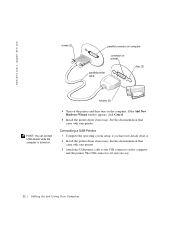
www.dell.com | support.dell.com
screws (2)
parallel connector on computer
connector on printer
parallel printer cable
clips (2)
notches (2)
HINT: You can connect USB devices while the computer is turned on.
4 Turn on the printer and then turn on the computer. If the Add New Hardware Wizard window appears, click Cancel.
5 Install the printer driver if necessary. See the documentation that ...
Dell Dimension 2300C Owner's Manual - Page 25
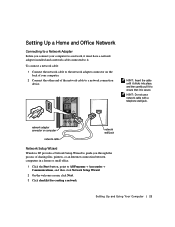
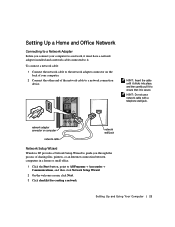
Setting Up a Home and Office Network
Connecting to a Network Adapter
Before you connect your computer to a network, it must have a network adapter installed and a network cable connected to it.
To connect a network cable:
1 Connect the network cable to the network adapter connector on the back of your computer.
2 Connect the other end of the network cable to a network connection device.
HINT: ...
Dell Dimension 2300C Owner's Manual - Page 28


... documentation for instructions on how to use the program, information about different recording techniques, and CD media limitations. The Easy CD Creator Basic documentation is located in the Microsoft® Windows® XP Help and Support Center (see page 36). The documentation is also provided on the Dell Dimension ResourceCD, which is included with your computer. Each...
Dell Dimension 2300C Owner's Manual - Page 29
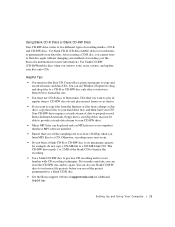
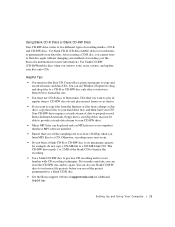
... a steady stream of data to properly record. Direct Internet downloads, floppy drives, and Zip drives may not be able to provide a steady data stream to your CD-RW drive.
• Music MP3 files can be played only on MP3 players or on computers that have MP3 software installed.
• Ensure that you set the sampling rate to at least 128 Kbps...
Dell Dimension 2300C Owner's Manual - Page 42
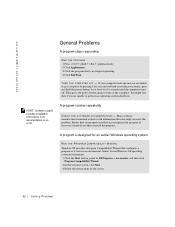
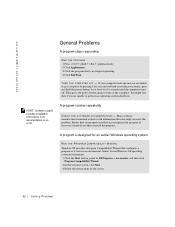
... moving your mouse, press and hold the power button for at least 8 to 10 seconds until the computer turns off. Then press the power button again to turn on the computer. You might lose data if you are unable to perform an operating system shutdown.
HINT: Software usually includes installation instructions in its documentation or on a CD...
Dell Dimension 2300C Owner's Manual - Page 57


3
SECTION 3
Advanced Troubleshooting
Diagnostic Lights Drivers Using System Restore Resolving Software and Hardware Incompatibilities Reinstalling Microsoft® Windows® XP
Dell Dimension 2300C Owner's Manual - Page 60


....jp.dell.com | support.jp.dell.com
Drivers
What Is a Driver?
A driver is a program that controls a device such as a printer, mouse, or keyboard. All devices require a driver program. A driver acts like a translator between the device and the programs that use the device. Each device has its own set of specialized commands that only its driver recognizes. Many drivers such as the keyboard driver...
Dell Dimension 2300C Owner's Manual - Page 61


... Dell Dimension ResourceCD provide approved drivers for Dell™ computers. If you install drivers obtained from other sources, your computer might not work correctly. Using Windows XP Device Driver Rollback If a problem occurs on your computer after you install or update a driver, use Windows XP Device Driver Rollback to replace the driver with the previously installed version. To use Device...
Dell Dimension 2300C Owner's Manual - Page 62


... using Device Driver Rollback or System Restore (see page 62) does not resolve the problem, then reinstall the driver from the Dell Dimension ResourceCD:
1 With the Windows desktop displayed, insert the ResourceCD into the CD or DVD drive.
If this is your first time to use the ResourceCD, go to step 2. If not, go to step 5.
2 When the ResourceCD installation...
Dell Dimension 2300C Owner's Manual - Page 64


....jp.dell.com | support.jp.dell.com
...driver is not required by your operating system.
Resolving Software and Hardware Incompatibilities
Microsoft® Windows® XP IRQ conflicts occur if a device either is not detected during the operating system setup or is detected but incorrectly configured.
To check for conflicts on a computer running Windows XP:
1 Click the Start button and click Control...
Dell Dimension 2300C Owner's Manual - Page 65
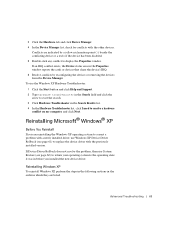
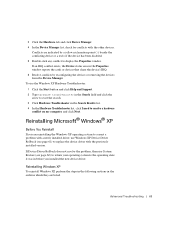
... a hardware conflict on my computer, and click Next.
Reinstalling Microsoft® Windows® XP
Before You Reinstall
If you are reinstalling the Windows XP operating system to correct a problem with a newly installed driver, use Windows XP Device Driver Rollback (see page 61) to replace the device driver with the previously installed version. If Device Driver Rollback does not resolve the...
Dell Dimension 2300C Owner's Manual - Page 66


..., you need to reinstall the device drivers, virus protection program, and other software.
NOTICE: The Operating System CD provides options for reinstalling Windows XP. The options can overwrite files and possibly affect programs installed on your hard drive. Therefore, do not reinstall Windows XP unless instructed to do so by a Dell technical support representative. NOTICE: To prevent conflicts...
Dell Dimension 2300C Owner's Manual - Page 67
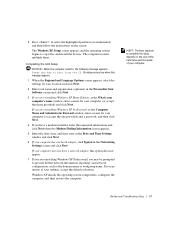
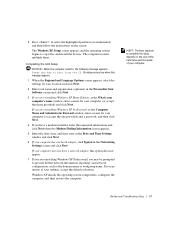
... the one provided) and a password, and then click Next.
4 If you have a modem installed, enter the requested information and click Next when the Modem Dialing Information screen appears.
5 Enter the date, time, and time zone in the Date and Time Settings window and click Next.
6 If your computer has a network adapter, click Typical in the Networking Settings screen and click Next...
Dell Dimension 2300C Owner's Manual - Page 68


... will use this computer? screen appears, you can enter
up to five users. 5 Click Next. 6 Click Finish to complete the setup and remove the CD from the drive. Reinstalling Drivers and Software 1 Reinstall the appropriate drivers (see page 61). 2 Reinstall your virus protection software. See the documentation that
came with the software for instructions. 3 Reinstall your other software programs. See...
Dell Dimension 2300C Owner's Manual - Page 71


...(2) For quick connections, Dell recommends using the front USB connectors for USB devices such as digital cameras, gaming controllers, and scanners. Use the back-panel USB connectors for USB devices that are seldom disconnected, such as USB mouse and keyboard devices.
NOTICE: This computer supports the use of a USB hub. However, do not connect two or more USB hubs to a USB connector. Doing so may...
Dell Dimension 2300C Owner's Manual - Page 98
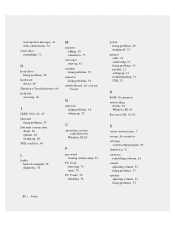
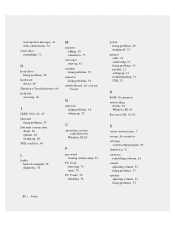
... board
N
network fixing problems, 48 setting up, 25
O
operating system reinstallation
Windows XP, 65
P
password clearing system setup, 92
PC Card removing, 79 types, 78
PC Cards, 78 installing, 78
98 Index
power fixing problems, 49 turning off, 31
printer cable, 21 connecting, 21 fixing problems, 51 parallel, 21 setting up, 21 troubleshooting, 51 USB, 22
R
RAM. See memory reinstalling
drivers...

