Dell Dimension 4600C driver and firmware
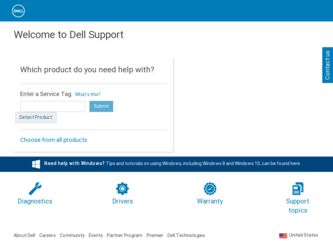
Related Dell Dimension 4600C Manual Pages
Download the free PDF manual for Dell Dimension 4600C and other Dell manuals at ManualOwl.com
Owner's Manual - Page 4


... a CD-RW drive 26 DVD drive problems 27 Hard drive problems 27
E-Mail, Modem, and Internet Problems 27
Error Messages 29
General Problems 30 The computer stops responding 30 A program stops responding 30 A program crashes repeatedly 30 A program is designed for an earlier Microsoft® Windows® operating system 30 A solid blue screen appears 31 Other software problems 31...
Owner's Manual - Page 5


... Using Dell PC Restore by Symantec 51 Resolving Software and Hardware Incompatibilities 52
4 Adding Parts
Front and Back View of the Computer 53 Front View 53 Back View 55
Reattaching the Front Door 57 Opening the Computer Cover 58 Looking Inside Your Computer 60
System Board 61 Adding PC Cards (Optional 62
PC Card Types 62 Installing a PC Card 63...
Owner's Manual - Page 6


... Video Card 67 Installing a Video Card 68
Adding Memory 68 DDR Memory Overview 68 Installing Memory 69 Removing Memory 71
Closing the Computer Cover 72
5 Appendix
Specifications 73 Standard Settings 77
Viewing Settings 78 System Setup Screens 78 Clearing Forgotten Passwords 78 Replacing the Battery 79 Dell Technical Support Policy (U.S. Only 81 Definition of "Dell-Installed" Software...
Owner's Manual - Page 10


...
technical support
• Community Forum - Online discussion with other Dell customers
• Documentation for my computer
• Upgrades - Upgrade information for components, such as memory,
the hard drive, and the operating system
• Customer Care - Contact information, order status, warranty, and repair information
• Downloads - Drivers, patches, and software updates...
Owner's Manual - Page 13


... position until you reattach the stand.
Setting Up a Printer
NOTICE: Complete the operating system setup before you connect a printer to the computer. See the documentation that came with the printer for setup information, including how to: • Obtain and install updated drivers. • Connect the printer to the computer. • Load paper and install the toner or ink cartridge. •...
Owner's Manual - Page 14


www.dell.com | support.dell.com
Printer Cable
Your printer connects to your computer with either a USB cable or a parallel cable. Your printer may not come with a printer cable, so if you purchase a cable separately, ensure that it is compatible with your printer. If you purchased a printer cable at the same time you purchased your computer, the cable may arrive in the computer box.
Connecting a ...
Owner's Manual - Page 15
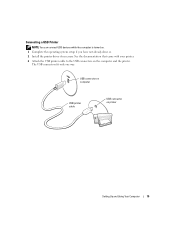
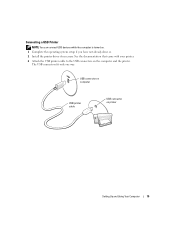
... is turned on. 1 Complete the operating system setup if you have not already done so. 2 Install the printer driver if necessary. See the documentation that came with your printer. 3 Attach the USB printer cable to the USB connectors on the computer and the printer.
The USB connectors fit only one way.
USB connector on computer
USB printer cable
USB connector on printer
Setting Up and Using Your...
Owner's Manual - Page 19
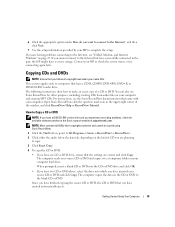
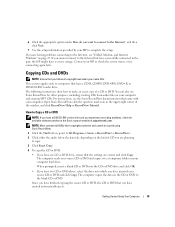
... with your computer. Open Sonic RecordNow, click the question mark icon in the upper-right corner of the window, and click RecordNow Help or RecordNow Tutorial.
How to Copy a CD or DVD
NOTE: If you have a DVD/CD-RW combo drive and you experience recording problems, check for available software patches at the Sonic support website at support.sonic...
Owner's Manual - Page 20


... played only on MP3 players or on computers that have MP3 software installed.
• Do not burn a blank CD-R or CD-RW to its maximum capacity; for example, do not copy a 650-MB file to a 650-MB blank CD. The CD-RW drive needs 1 or 2 MB of the blank CD to finalize the recording.
• Use a blank...
Owner's Manual - Page 25


... guides and click User's guides. 3 Click Tell Me How.
TO ACCESS WINDOWS HELP - 1 Click the Start button and click Help and Support. 2 Type a word or phrase that describes your problem and click the arrow icon. 3 Click the topic that describes your problem. 4 Follow the instructions shown on the screen.
TO LOCATE ADDITIONAL INFORMATION FOR YOUR COMPUTER...
Owner's Manual - Page 26


... Start button and click My Computer. If the CD drive is not listed, perform a full scan with your antivirus software to check for and remove viruses. Viruses can sometimes prevent the Microsoft® Windows® operating system from recognizing the drive.
CLEAN THE DISC - See the Tell Me How help file for instructions on cleaning your CDs...
Owner's Manual - Page 27


... click My Computer. 2 Right-click the drive letter (local disk) that you want to scan for errors, and then click Properties. 3 Click the Tools tab. 4 Under Error-checking, click Check Now. 5 Click Start.
E-Mail, Modem, and Internet Problems
NOTE: Connect the modem to an analog telephone jack only. The modem does not operate while it is connected to a digital telephone network.
CHECK...
Owner's Manual - Page 30


... press the power button again to turn on the computer. You might lose data if you are unable to perform an operating system shutdown.
A program stops responding
END THE PROGRAM - 1 Press simultaneously. 2 Click Applications. 3 Click the program that is no longer responding. 4 Click End Task.
A program crashes repeatedly
NOTE: Software usually includes installation instructions in...
Owner's Manual - Page 38


... following port(s): setting is USB.
REINSTALL THE PRINTER DRIVER - See the printer documentation for instructions.
Scanner Problems
NOTE: Dell does not cover the scanner's warranty. If you need technical assistance for your scanner, call the scanner's manufacturer. See the scanner documentation for the correct phone number.
CHECK THE SCANNER DOCUMENTATION - See the scanner documentation for setup...
Owner's Manual - Page 48


... the components installed on your computer or all devices attached to your computer.
Allows you to customize the test by changing the test settings.
4 Close the test screen to return to the Main Menu screen. To exit the Dell Diagnostics and restart the computer, close the Main Menu screen.
Drivers
What Is a Driver?
A driver is a program that controls a device such as a printer, mouse...
Owner's Manual - Page 49


...Dell Support website provides approved drivers for Dell™ computers. If you install drivers obtained from other sources, your computer might not work correctly.
Using Windows XP Device Driver Rollback If a problem occurs on your computer after you install or update a driver, use Windows XP Device Driver Rollback to replace the driver with the previously installed version. To use Device Driver...
Owner's Manual - Page 50


... they may not work if you set your Dell™ computer to the Windows Classic view.
Creating a Restore Point
1 Click the Start button and click Help and Support. 2 Click System Restore. 3 Follow the instructions on the screen.
Restoring the Computer to an Earlier Operating State
If problems occur after you install a device driver, use Device Driver Rollback (see page 50) to resolve...
Owner's Manual - Page 81


... a network cable, first plug the cable into the network wall jack and then plug it into the computer.
13 Connect your computer and devices to electrical outlets, and turn them on.
14 Enter the system setup program (see page 78) and restore the settings you recorded in step 1. 15 Properly dispose of the old battery (see the Product Information Guide).
Dell Technical Support...
Owner's Manual - Page 102
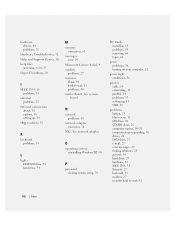
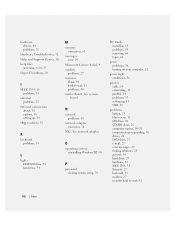
... CD/DVD drive, 54 hard drive, 54
M
memory connectors, 61
messages error, 29
Microsoft License Label, 9 modem
problems, 27 monitor
blank, 40 hard to read, 41 problems, 40 motherboard. See system
board
N
network problems, 35
network adapter connector, 56
NIC. See network adapter
O
operating system reinstalling Windows XP, 50
P
password clearing system setup, 78
PC Cards installing, 63 problems...
Owner's Manual - Page 103


..., 30
settings system setup program, 77
setup diagram, 9
shutting down your computer, 21
software Hyper-Threading, 20 problems, 30-31 reinstalling software, 49
sound problems, 39 volume, 39
speaker problems, 39 volume, 39
specifications, 73
support contacting Dell, 83
system board, 61
System Restore, 49-50
system setup program, 77
R
reinstalling drivers, 49 Windows XP, 50
S
safety instructions...

