Dell Dimension 8100 driver and firmware
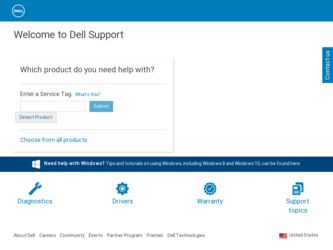
Related Dell Dimension 8100 Manual Pages
Download the free PDF manual for Dell Dimension 8100 and other Dell manuals at ManualOwl.com
Dell Dimension 8100 Solutions Guide - Page 3
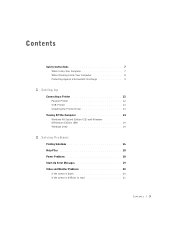
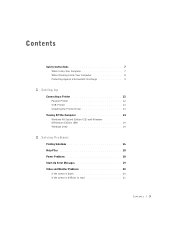
... Inside Your Computer 8 Protecting Against Electrostatic Discharge 9
1 Setting Up
Connecting a Printer 12 Parallel Printer 12 USB Printer 13 Installing the Printer Driver 13
Turning Off the Computer 14 Windows 98 Second Edition (SE) and Windows Millennium Edition (Me 14 Windows 2000 14
2 Solving Problems
Finding Solutions 16 Help Files 18 Power Problems 18 Start-Up Error Messages 19...
Dell Dimension 8100 Solutions Guide - Page 4


... 26 If you cannot save a file to a floppy disk 26 If you cannot play a music CD or install a program from a CD 27 If you cannot play a DVD movie 27 If the CD-RW drive stops writing 28 If you have a hard drive problem 28 Network Problems 28 Windows Error Messages 29 General Program Problems 30 A program crashes...
Dell Dimension 8100 Solutions Guide - Page 5


... Board 43 Rotating the Power Supply 44 Removing and Replacing the Front Panel 45 Adding Cards 46
Installing a Card 47 Removing Cards 49 Removing and Replacing the AGP Card 49 Adding Memory 51 Adding or Replacing Other Drives 52 Replacing the Computer Cover 57
4 Appendix
Specifications 60 Standard Settings 64
Viewing Settings 64 System Setup Screens 65 Clearing Forgotten Passwords...
Dell Dimension 8100 Solutions Guide - Page 6


Dell Technical Support Policy (U.S. Only 67 Definition of "Dell-Installed" Software and Peripherals . . . . . 67 Definition of "Third-Party" Software and Peripherals 68
Contacting Dell 68 Returning Items for Warranty Repair or Credit 82
Regulatory Information 82 FCC Notices (U.S. Only 84 Battery Disposal 86 NOM Information (Mexico Only 87 Informaci&#...
Dell Dimension 8100 Solutions Guide - Page 13
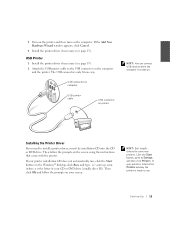
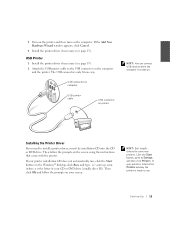
...USB devices while the computer is turned on.
Installing the Printer Driver
If you need to install a printer driver, insert the installation CD into the CD or DVD drive. Then follow the prompts on the screen using the instructions that came with the printer.
If your printer installation CD does not automatically run, click the Start button on the Windows® desktop, click Run, and type x:\setup...
Dell Dimension 8100 Solutions Guide - Page 14


....dell.com | support.dell.com
If you connect an older printer and it doesn't work after you install the driver, access the system setup program (see page 64) and ensure that the parallel port is set to operate in bidirectional mode.
NOTICE: To prevent data loss, you must perform the Microsoft® Windows shutdown procedure.
Windows 98 Second Edition (SE) and Windows...
Dell Dimension 8100 Solutions Guide - Page 15


...Speaker Problems Printer Problems Scanner Problems Modem Problems Mouse Problems Keyboard Problems Drive Problems Network Problems Windows Error Messages General Program Problems Internet Connection Problems E-Mail Problems Resolving Other Technical Problems Reinstalling Drivers and Utilities Reinstalling Windows 98 Reinstalling Windows Me Reinstalling Windows 2000
www.dell.com | support.dell.com
Dell Dimension 8100 Solutions Guide - Page 25


... length, try a shorter one.
VERIFY THAT THE MODEM IS COMMUNICATING WITH WINDOWS 1 Click the Start button, point to Settings, and click Control Panel. 2 In the Control Panel, double-click Modems.
If there are multiple entries for the same modem or modems listed that are not installed, delete the entries and restart the computer. 3 Click the Diagnostics tab. 4 Click the COM...
Dell Dimension 8100 Solutions Guide - Page 26
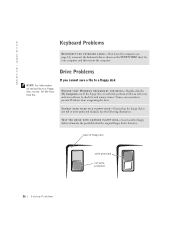
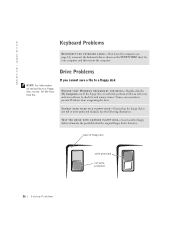
... T H E D R I V E - Double-click the My Computer icon. If the floppy drive is not listed, perform a full scan with your antivirus software to check for and remove viruses. Viruses can sometimes prevent Windows from recognizing the drive.
C A N N O T S A V E F I L E S T O A F L O P P Y D I S K - Ensure that the floppy disk is not full or write-protected (locked). See the following illustration.
TE...
Dell Dimension 8100 Solutions Guide - Page 27


... play a music CD or install a program from a CD
E N S U R E T H A T W I N D O W S R E C O G N I Z E S T H E D R I V E - Double-click the My Computer icon. If the CD drive is not listed, perform a full scan with your antivirus software to check for and remove viruses. Viruses can sometimes prevent Windows from recognizing the drive.
TE S T T H E D R I V E W I T H A N O T H E R C D - Insert another...
Dell Dimension 8100 Solutions Guide - Page 29


... that the network is functioning.
X : \ I S N O T A C C E S S I B L E . T H E D E V I C E I S N O T R E A D Y - Insert a disk into the drive and try again. A FILENAME CANNOT CONTAIN ANY OF THE FOLLOWING C H A R A C T E R S Do not use these characters in filenames. NOT ENOUGH MEMORY OR RESOURCES. CLOSE SOME PROGRAMS AND T R Y A G A I N - You have too many programs open. Close all windows and open...
Dell Dimension 8100 Solutions Guide - Page 32


... might not work correctly.
Dell installed the following drivers on your computer: • Intel® Chip Set Update Utility driver - Tells the operating system how
to configure certain chips on the system board.
• Intel Ultra ATA Storage driver - Improves data transfers from storage devices like the hard drive.
• Integrated 3Com® controller driver - Enables the built-in 3Com...
Dell Dimension 8100 Solutions Guide - Page 33
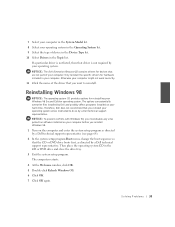
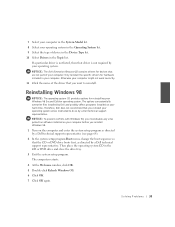
... programs installed on your hard drive. Therefore, Dell does not recommend that you reinstall your operating system unless instructed to do so by a Dell technical support representative. NOTICE: To prevent conflicts with Windows 98, you must disable any virus protection software installed on your computer before you reinstall Windows 98. 1 Turn on the computer and enter the system setup program...
Dell Dimension 8100 Solutions Guide - Page 34


... the appropriate fields and then click OK. 17 If you created a Windows user name and password, type your password and click OK. NOTICE: Make sure that you reinstall the Intel Chip Set Update Utility driver before you reinstall any other drivers. 18 Reinstall the appropriate drivers (see page 32). 19 Reenable your virus protection software.
34 Solving Pr oblems
Dell Dimension 8100 Solutions Guide - Page 35
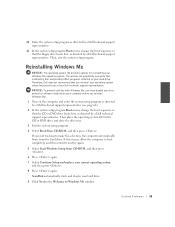
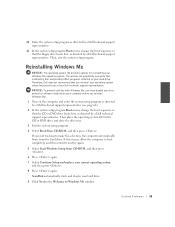
... programs installed on your hard drive. Therefore, Dell does not recommend that you reinstall your operating system unless instructed to do so by a Dell technical support representative. NOTICE: To prevent conflicts with Windows Me, you must disable any virus protection software installed on your computer before you reinstall Windows Me. 1 Turn on the computer and enter the system setup program...
Dell Dimension 8100 Solutions Guide - Page 38


... computer and a password, if desired. Then click Next.
15 Enter the date and time in the Date and Time Settings screen, and then click Next. Windows 2000 now begins to install its components and configure the computer.
16 When the Completing the Windows 2000 Setup Wizard screen appears, remove the CD from the drive, and then click Finish. The computer...
Dell Dimension 8100 Solutions Guide - Page 57
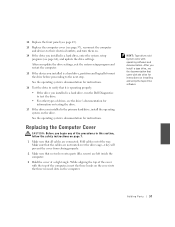
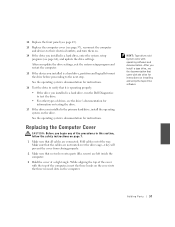
... you update the drive settings, exit the system setup program and restart the computer.
15 If the device you installed is a hard drive, partition and logically format the drive before proceeding to the next step.
See the operating system's documentation for instructions.
16 Test the drive to verify that it is operating properly.
• If the drive you installed is a hard drive, run the Dell...
Dell Dimension 8100 Solutions Guide - Page 67
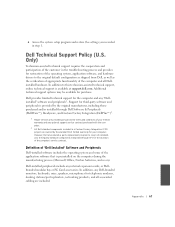
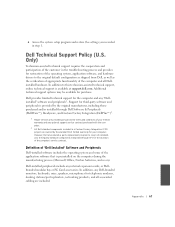
6 Access the system setup program and restore the settings you recorded in step 1.
Technician-assisted technical support requires the cooperation and participation of the customer in the troubleshooting process and provides for restoration of the operating system, application software, and hardware drivers to the original default configuration as shipped from Dell, as well as the verification of ...
Dell Dimension 8100 Solutions Guide - Page 89
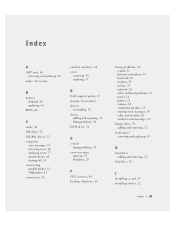
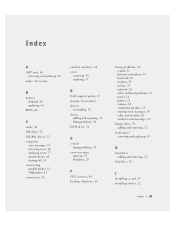
..., 49
audio. See sound
B
battery disposal, 86 replacing, 66
BIOS, 64
C
cards, 46 CD drive, 52 CD-RW drives, 52 computer
error messages, 19 removing cover, 40 replacing cover, 57 specifications, 60 turning off, 14 connecting parallel printer, 12 USB printer, 13 connectors, 43
contact numbers, 68 cover
removing, 40 replacing, 57
D
Dell support policy, 67 display. See monitor drivers
reinstalling...
Dell Dimension 8100 Solutions Guide - Page 90


..., 25
PCI card, 46 power
fixing problems, 18 turning off, 14 power supply, 44 printer connecting, 12 fixing problems, 23 reinstalling driver, 13 setting up, 12 troubleshooting, 23
R
regulatory notices, 84 reinstalling
drivers and utilities, 32 Windows 2000, 37 Windows 98, 33 Windows Me, 35 ResourceCD, 32 returns, 88 RIMMs. See memory
N
network fixing problems, 28
P
password clearing system setup...

