Dell Dimension 8300N driver and firmware
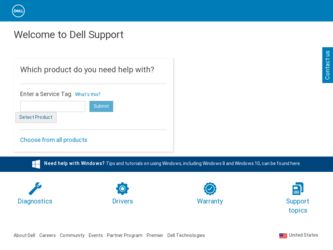
Related Dell Dimension 8300N Manual Pages
Download the free PDF manual for Dell Dimension 8300N and other Dell manuals at ManualOwl.com
Owner's Manual - Page 4


... a CD-RW drive 34 DVD drive problems 35 Hard drive problems 35 E-Mail, Modem, and Internet Problems 35 Error Messages 37 General Problems 38 The computer stops responding 38 A program stops responding 38 A program crashes repeatedly 39 A program is designed for an earlier Microsoft® Windows® operating system 39 A solid blue screen appears 39 Other software problems 39...
Owner's Manual - Page 5


... Diagnostics 58
When to Use the Dell Diagnostics 58 Starting the Dell Diagnostics 58 Drivers 61 What Is a Driver 61 Identifying Drivers 61 Reinstalling Drivers 62 Using Windows® System Restore 63 Creating a Restore Point 63 Restoring the Computer to an Earlier Operating State 64 Undoing the Last System Restore 64 Resolving Software and Hardware Incompatibilities 65 Reinstalling...
Owner's Manual - Page 7


5 Appendix
Specifications 102 Standard Settings 106
Viewing Settings 107 System Setup Screens 107 Boot Sequence 107 Clearing Forgotten Passwords 109 Replacing the Battery 110 Dell Technical Support Policy (U.S. Only 112 Definition of "Dell-Installed" Software and Peripherals . . . . . 112 Definition of "Third-Party" Software and Peripherals 112 Contacting Dell 113 Regulatory Notices 131...
Owner's Manual - Page 13
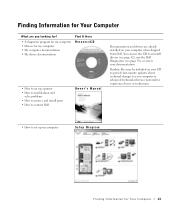
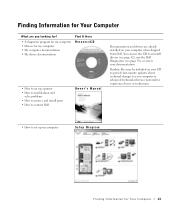
...for my computer • Drivers for my computer • My computer documentation • My device documentation
Find It Here ResourceCD
• How to set up a printer • How to troubleshoot and
solve problems • How to remove and install parts • How to contact Dell
Owner's Manual
Documentation and drivers are already installed on your computer when shipped from Dell. You can...
Owner's Manual - Page 14


...other Dell customers • Upgrades - Upgrade information for components, such as memory,
the hard drive, and the operating system • Customer Care - Contact information, order status, warranty, and
repair information • Downloads - Drivers, patches, and software updates • Reference - Computer documentation, product specifications, and
white papers
Windows Help and Support Center...
Owner's Manual - Page 18


www.dell.com | support.dell.com
Setting Up a Printer
NOTICE: Complete the operating system setup before you connect a printer to the computer. See the documentation that came with the printer for setup information, including how to:
• Obtain and install updated drivers. • Connect the printer to the computer. • Load paper and install the toner or ink cartridge. • Contact ...
Owner's Manual - Page 19
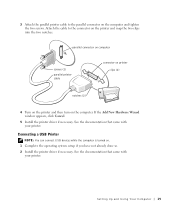
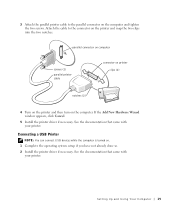
... Wizard window appears, click Cancel.
5 Install the printer driver if necessary. See the documentation that came with your printer.
Connecting a USB Printer
NOTE: You can connect USB devices while the computer is turned on. 1 Complete the operating system setup if you have not already done so. 2 Install the printer driver if necessary. See the documentation that came with
your printer.
Setting Up...
Owner's Manual - Page 22
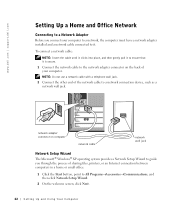
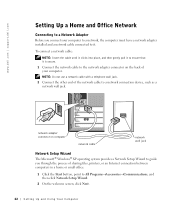
www.dell.com | support.dell.com
Setting Up a Home and Office Network
Connecting to a Network Adapter
Before you connect your computer to a network, the computer must have a network adapter installed and a network cable connected to it.
To connect a network cable:
NOTE: Insert the cable until it clicks into place, and then gently pull it to ensure that it is secure.
1 Connect the network cable to ...
Owner's Manual - Page 26


... played only on MP3 players or on computers that have MP3
software installed. • Do not burn a blank CD-R or CD-RW to its maximum capacity; for example, do not
copy a 650-MB file to a 650-MB blank CD. The CD-RW drive needs 1 or 2 MB of the blank CD to finalize the recording. • Use a blank...
Owner's Manual - Page 39


... the power button again to restart the computer. The chkdsk program automatically runs during the start-up process. Follow the instructions on the screen.
Other software problems
CHECK THE SOFTWARE DOCUMENTATION OR CONTACT THE SOFTWARE
MANUFACTURER FOR TROUBLESHOOTING INFORMATION
B A C K U P Y O U R F I L E S I M M E D I A T E L Y - If your computer has a CD-RW drive or a zip drive installed, see...
Owner's Manual - Page 53


SECTION 3
Advanced Troubleshooting
Diagnostic Lights Dell Diagnostics Drivers Using Windows® System Restore Resolving Software and Hardware Incompatibilities Reinstalling Microsoft® Windows® XP
Owner's Manual - Page 61


... that use the device. Each device has its own set of specialized commands that only its driver recognizes. Dell ships your computer to you with required drivers already installed-no further installation or configuration is needed.
NOTICE: The Dell Dimension ResourceCD may contain drivers for operating systems that are not on your computer. Ensure that you are installing software appropriate for...
Owner's Manual - Page 62


...dell.com and your Dell Dimension ResourceCD provide approved drivers for Dell™ computers. If you install drivers obtained from other sources, your computer might not work correctly.
Using Windows XP Device Driver Rollback If a problem occurs on your computer after you install or update a driver, use Windows XP Device Driver Rollback to replace the driver with the previously installed version...
Owner's Manual - Page 63


....
4 When you see the Windows desktop, reinsert the ResourceCD. 5 At the Welcome Dell System Owner screen, click Next.
NOTE: The ResourceCD displays drivers only for hardware that came installed in your computer. If you installed additional hardware, the drivers for the new hardware might not be displayed by the ResourceCD. If those drivers are not displayed, exit the ResourceCD program. For...
Owner's Manual - Page 66


... operating system, you must also reinstall the device drivers, virus protection program, and other software.
NOTICE: The Operating System CD provides options for reinstalling Windows XP. The options can overwrite files and possibly affect programs installed on your hard drive. Therefore, do not reinstall Windows XP unless a Dell technical support representative instructs you to do so. NOTICE: To...
Owner's Manual - Page 67
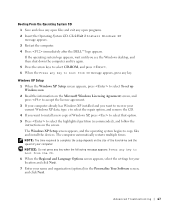
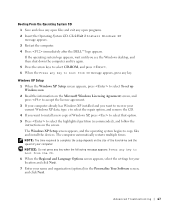
... partition (recommended), and follow the instructions on the screen. The Windows XP Setup screen appears, and the operating system begins to copy files and install the devices. The computer automatically restarts multiple times. NOTE: The time required to complete the setup depends on the size of the hard drive and the speed of your computer. NOTICE: Do not press any...
Owner's Manual - Page 68
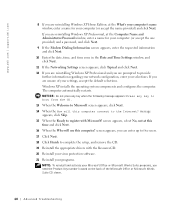
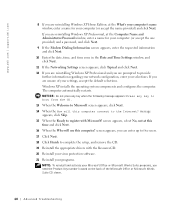
... the Computer Name and Administrator Password window, enter a name for your computer (or accept the one provided) and a password, and click Next.
9 If the Modem Dialing Information screen appears, enter the requested information and click Next.
10 Enter the date, time, and time zone in the Date and Time Settings window, and click Next.
11 If the Networking Settings screen...
Owner's Manual - Page 88
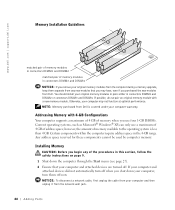
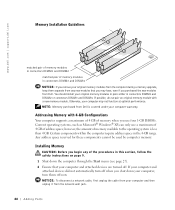
...do not pair an original memory module with a new memory module. Otherwise, your computer may not function at optimal performance. NOTE: Memory purchased from Dell is covered under your computer warranty.
Addressing Memory with 4-GB Configurations
Your computer supports a maximum of 4 GB of memory when you use four 1-GB DIMMs. Current operating systems, such as Microsoft® Windows® XP, can...
Owner's Manual - Page 112


..., microphones for telephonic modems, docking stations/port replicators, networking products, and all associated cabling are included.
Definition of "Third-Party" Software and Peripherals
Third-party software and peripherals include any peripheral, accessory, or software program sold by Dell not under the Dell brand (printers, scanners, cameras, games, and so on). Support for all third-party...
Owner's Manual - Page 143
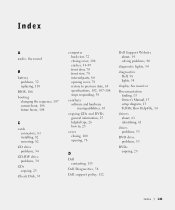
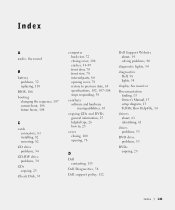
... opening, 78
D
Dell contacting, 113
Dell Diagnostics, 58
Dell support policy, 112
Dell Support Website about, 14 solving problems, 40
diagnostic lights, 54
diagnostics Dell, 58 lights, 54
display. See monitor
Documentation finding, 13 Owner's Manual, 13 setup diagram, 13 Tell Me How Help File, 14
drivers about, 61 identifying, 61
drives problems, 33
DVD drive problems, 35
DVDs copying, 25
Index...

