Dell Dimension 9200C driver and firmware
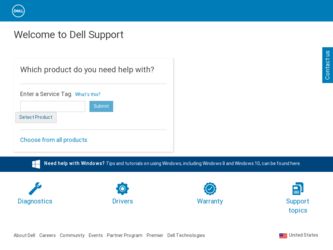
Related Dell Dimension 9200C Manual Pages
Download the free PDF manual for Dell Dimension 9200C and other Dell manuals at ManualOwl.com
Owners Manual - Page 6


... Dell PC Restore by Symantec 74
5 Removing and Installing Parts 77
Before You Begin 77 Recommended Tools 77 Turning Off Your Computer 77 Before Working Inside Your Computer 78
Removing the Computer Cover 78
Inside View of Your Computer 80
System Board Components 81
Memory 82 Memory Overview 82 Installing Memory 83 Removing Memory 85
Cards 86 PCI Cards 86 PCI Express Cards 91
Drive...
Owners Manual - Page 9
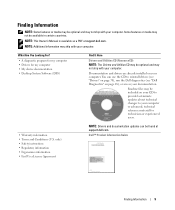
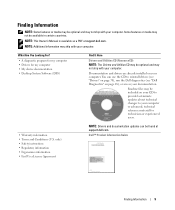
... be available in certain countries. NOTE: This Owner's Manual is available as a PDF at support.dell.com. NOTE: Additional information may ship with your computer.
What Are You Looking For?
• A diagnostic program for my computer • Drivers for my computer • My device documentation • Desktop System Software (DSS)
Find It Here
Drivers and Utilities CD (ResourceCD) NOTE: The...
Owners Manual - Page 10


... your Service Tag or product model.
updates for your operating system and support for Dell™ 2 Select Drivers & Downloads, then click Go.
3.5-inch USB floppy drives, Intel® processors, optical
3 Select your operating system and language, and then
drives, and USB devices. DSS is necessary for correct
search for the keyword Desktop System Software.
operation of your Dell computer...
Owners Manual - Page 11


... system, use the Drivers and Utilities CD to reinstall drivers for the devices that came with your computer.
Your operating system product key label is located on your computer.
NOTE: The color of your CD varies according to the operating system you ordered.
Dell Supported Linux Sites • linux.dell.com • lists.us.dell.com/mailman/listinfo/linux...
Owners Manual - Page 20
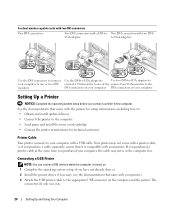
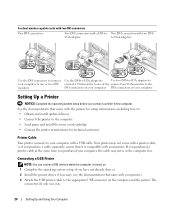
... VGA monitors to the
monitors.
DVI connectors on your computer DVI connectors on your computer.
Setting Up a Printer
NOTICE: Complete the operating system setup before you connect a printer to the computer. See the documentation that came with the printer for setup information, including how to: • Obtain and install updated drivers • Connect the printer to the computer • Load...
Owners Manual - Page 29
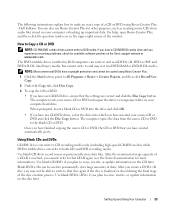
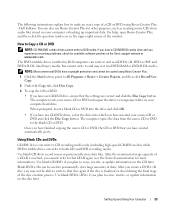
...-right corner of the window.
How to Copy a CD or DVD
NOTE: CD-RW/DVD combo drives cannot write to DVD media. If you have a CD-RW/DVD combo drive and you experience recording problems, check for available software patches on the Sonic support website at www.sonic.com.
The DVD-writable drives installed in Dell computers can write to and...
Owners Manual - Page 30
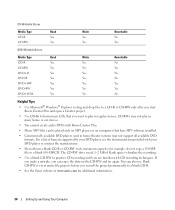
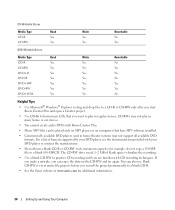
....
• You cannot create audio DVDs with Roxio Creator Plus.
• Music MP3 files can be played only on MP3 players or on computers that have MP3 software installed.
• Commercially available DVD players used in home theater systems may not support all available DVD formats. For a list of formats supported by your DVD player, see the documentation provided...
Owners Manual - Page 37
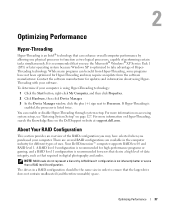
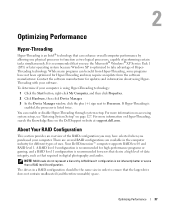
... for different types of uses. Your Dell Dimension™ computer supports RAID level 0 and RAID level 1. A RAID level 0 configuration is recommended for high-performance programs or gaming, and a RAID level 1 configuration is recommended for users that desire a high level of data integrity, such as that required in digital photography and audio.
NOTE: RAID levels do not represent a hierarchy...
Owners Manual - Page 46


... and recover individual files or an entire hard drive, and the Intel Matrix Storage Console (RAID) allows for continued functionality in the case of a single hard drive failure.
Intel® Viiv™ Technology (Optional)
Intel Viiv technology is a technology aimed at the digital home enthusiast that includes:
• A BIOS that supports Intel Quick Resume Technology
• Device drivers
This...
Owners Manual - Page 56
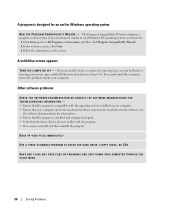
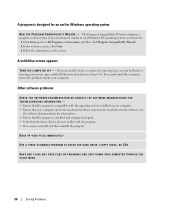
... run the software. See
the software documentation for information. • Ensure that the program is installed and configured properly. • Verify that the device drivers do not conflict with the program. • If necessary, uninstall and then reinstall the program.
BACK UP YOUR FILES IMMEDIATELY
USE A VIRUS-SCANNING PROGRAM TO CHECK THE HARD DRIVE, FLOPPY DISKS, OR CDS...
Owners Manual - Page 70


....
Drivers
What Is a Driver?
A driver is a program that controls a device such as a printer, mouse, or keyboard. All devices require a driver program. A driver acts like a translator between the device and any programs that use the device. Each device has its own set of specialized commands that only its driver recognizes. Dell ships your computer to you with required drivers already installed-no...
Owners Manual - Page 71
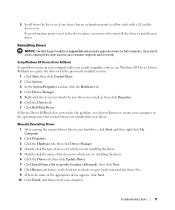
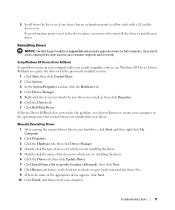
....dell.com provides approved drivers for Dell computers. If you install drivers obtained from other sources, your computer might not work correctly.
Using Windows XP Device Driver Rollback If a problem occurs on your computer after you install or update a driver, use Windows XP Device Driver Rollback to replace the driver with the previously installed version.
1 Click Start, then click Control...
Owners Manual - Page 72
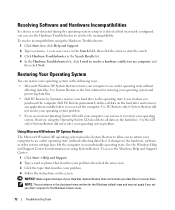
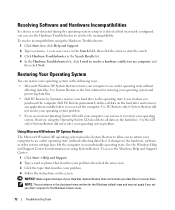
... your problem. 4 Follow the instructions on the screen.
NOTICE: Make regular backups of your data files. System Restore does not monitor your data files or recover them.
NOTE: The procedures in this document were written for the Windows default view and may not apply if you set your Dell computer to the Windows Classic view.
72
Troubleshooting...
Owners Manual - Page 73
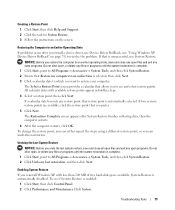
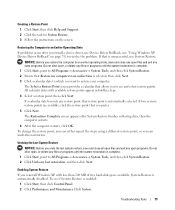
Creating a Restore Point 1 Click Start, then click Help and Support. 2 Click the task for System Restore. 3 Follow the instructions on the screen.
Restoring the Computer to an Earlier Operating State If problems occur after you install a device driver, use Device Driver Rollback (see "Using Windows XP Device Driver Rollback" on page 71) to resolve the problem. If that is unsuccessful, use System...
Owners Manual - Page 77


... in your Dell™ Product Information Guide. • A component can be replaced by performing the removal procedure in reverse order.
Recommended Tools
The procedures in this document may require the following tools: • Small flat-blade screwdriver • Phillips screwdriver • Flash BIOS update program (download from support.dell.com)
Turning Off Your Computer
NOTICE: To...
Owners Manual - Page 83
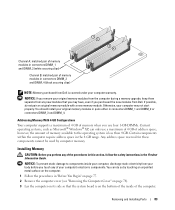
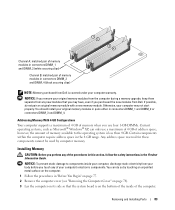
... with a new memory module. Otherwise, your computer may not start properly. You should install your original memory modules in pairs either in connectors DIMM_1 and DIMM_2 or connectors DIMM_3 and DIMM_4.
Addressing Memory With 4-GB Configurations Your computer supports a maximum of 4 GB of memory when you use four 1-GB DIMMs. Current operating systems, such as Microsoft® Windows® XP...
Owners Manual - Page 135


... the cable into the network wall jack and then plug it into the computer.
4 Connect your computer and devices to electrical outlets, and then turn them on.
Dell Technical Support Policy (U.S. Only)
Technician-assisted technical support requires the cooperation and participation of the customer in the troubleshooting process and provides for restoration of the operating system, software programs...
Owners Manual - Page 166


...the SCSI controller bus.
SDRAM - synchronous dynamic random-access memory - A type of DRAM that is synchronized with the optimal clock speed of the processor.
serial connector - An I/O port often used to connect devices such as a handheld digital device or digital camera to your computer.
Service Tag - A bar code label on your computer that identifies your computer when you access Dell Support at...
Owners Manual - Page 167
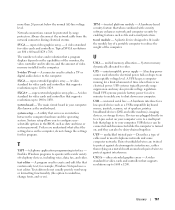
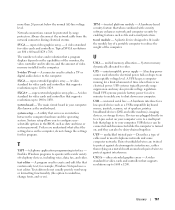
... of colors and resolution that a program displays depends on the capabilities of the monitor, the video controller and its drivers, and the amount of video memory installed in the computer.
S-video TV-out - A connector used to attach a TV or digital audio device to the computer.
SXGA - super-extended graphics array - A video standard for video cards and controllers that supports resolutions up to...
Owners Manual - Page 168


...The background pattern or picture on the Windows desktop. Change your wallpaper through the Windows Control Panel. You can also scan in your favorite picture and make it wallpaper.
WLAN - wireless local area network. A series of interconnected computers that communicate with each other over the air waves using access points or wireless routers to provide Internet access.
write-protected - Files or...

