Dell EqualLogic PS6210S driver and firmware
Drivers and firmware downloads for this Dell item

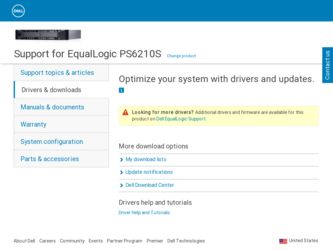
Related Dell EqualLogic PS6210S Manual Pages
Download the free PDF manual for Dell EqualLogic PS6210S and other Dell manuals at ManualOwl.com
EqualLogic Host Integration Tools for Microsoft Edition Version 5.3 Release Notes - Page 1


... Release Notes
This document contains important product information and restrictions for the Dell EqualLogic Host Integration Tools for Microsoft Edition version 5.3 software kit.
Topics:
• Revision History • Platforms Affected • HIT/ME Components • Supported Versions of the Windows Operating System • Requirements • New in This Release • Usage Constraints...
EqualLogic Host Integration Tools for Microsoft Edition Version 5.3 Release Notes - Page 4
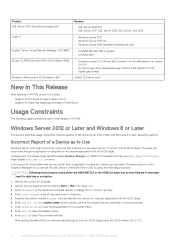
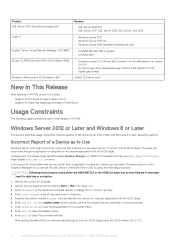
...
• Firmware version 3.0.1.49 and BIOS version 1.14 with Windows driver version 2.1.4.26
• On the QLogic driver downloads page, follow the link specific for Dell EqualLogic models
Version 12.8 driver suite
New in This Release
New features in HIT/ME version 5.3 include: • Support for PS Series firmware version 10.0.3 • Support for importing EqualLogic storage to PowerStore...
EqualLogic Host Integration Tools for Microsoft Edition Version 5.3 Release Notes - Page 10
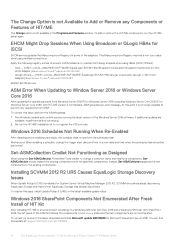
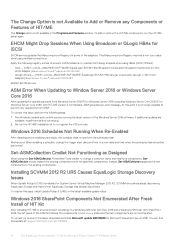
...\SOFTWARE\EqualLogic\EHCM\HBA\QLogic Corporation\QLogic C-NIC iSCSI Adapter] MaxConnections"=dword:00000080
Restart EHCM service.
ASM Error When Updating to Window Server 2016 or Windows Server Core 2016
After updating the operating system from Windows Server 2012 R2 to Windows Server 2016 (including Windows Server Core 2012 R2 to Windows Server Core 2016) with HIT/ME version 5.0.0 installed...
EqualLogic Host Integration Tools for Microsoft Edition Version 5.3 Installation and Users Guide - Page 12


... latest recommended version displayed in the main panel. 6. Click Host Integration Tools for Microsoft in the Download Page area. 7. Select either 32-bit or 64-bit exe. 8. Download and save the software to a location that is accessible to the computer on which you want to install HIT/ME.
You can also contact your Dell EqualLogic PS Series support provider to...
EqualLogic Host Integration Tools for Microsoft Edition Version 5.3 Installation and Users Guide - Page 66
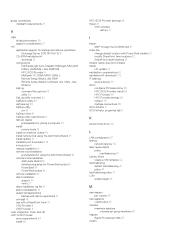
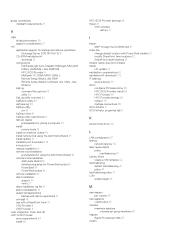
... update 14 installation considerations 13 installation kit download 6, 12 IP address
source device 39 iSCSI
configure PS Series Array 59 HPC iSCSI Provider install 59 HPC Provider 59 HPC Provider settings 59 initiator 39 multiple connections 35 iSCSI Initiator 9 iSCSI Initiator properties tab 9
K
kernel mode driver 35
L
LAN configuration 37 latency
network latency 35 least queue depth
policy load...
EqualLogic Host Integration Tools for Linux Version 1.7 Release Notes - Page 2


...Server 7.5 • Compatibility with PS Series firmware version 10.0.3 • Support for importing EqualLogic storage to PowerStore
Known Issues and Usage Constraints
This section describes known issues and usage constraints in this software release.
Known Issues
Known issues reported in HIT/Linux version 1.7 include the following items: A Warning Message is Displayed When you run pvs, vgs, and...
EqualLogic Host Integration Tools for Linux Version 1.7 Release Notes - Page 4


...
The following resources are available for downloading the latest HIT/Linux software and documentation.
Downloading Software
Obtain the installation kit from the Dell EqualLogic customer support website. To download HIT/Linux, you must have a Dell EqualLogic customer user account. To set up an account, go to https://eqlsupport.dell.com. After you set up your support account, follow these steps to...
EqualLogic Group Manager Administrator s Guide PS Series Firmware Version 9.1 FS Series Firmware Version 4.0 - Page 23
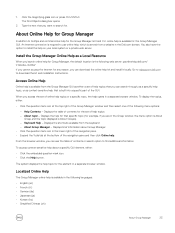
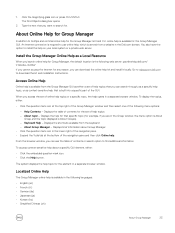
... following web server: psonlinehelp.dell.com/ V.release_number If you cannot access the Internet for any reason, you can download the online help kit and install it locally. Go to eqlsupport.dell.com to download the kit and installation instructions.
Access Online Help
Online help is available from the Group Manager GUI as either a set of help topics that you...
EqualLogic Group Manager Administrator s Guide PS Series Firmware Version 9.1 FS Series Firmware Version 4.0 - Page 281
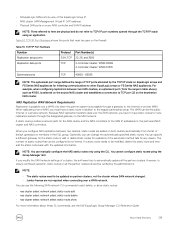
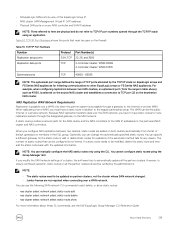
... SAN network CLI commands to add, delete, or show static routes:
• nas-cluster select network select static-route add • nas-cluster select network select static-route delete • nas-cluster select network select static-route show
For more information about these CLI commands, see the Dell EqualLogic Group Manager CLI Reference Guide.
About Data Recovery
281
EqualLogic Group Manager Administrator s Guide PS Series Firmware Version 9.1 FS Series Firmware Version 4.0 - Page 295
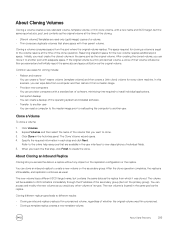
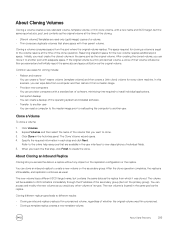
...; [Parent volume] Templates are read-only (gold image) copies of a volume. • Thin clones are duplicate volumes ...computer and then restore it from a master image.
• Provision new computers You can provision computers with a standard set of software, minimizing time required to install... to iSCSI initiators immediately through the IP address of the secondary group (but not the...Recovery
295
EqualLogic PS Series Storage Arrays Firmware Version 9.1.9 - Page 2
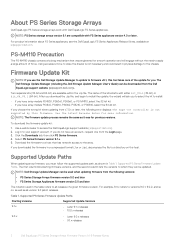
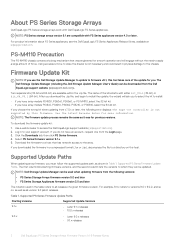
... or later, the following error displays: The type controller is not supported by this firmware. See the latest Release Notes for more information.
NOTE: The firmware update process remains the same as it was for previous versions.
To download the firmware update kit:
1. Use a web browser to access the Dell EqualLogic support website (eqlsupport.dell.com). 2. Log in to your support account. If you...
EqualLogic PS Series Storage Arrays iSCSI Initiator and Operating System Considerations Optimizing Your SAN Environment for High - Page 7
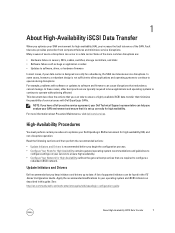
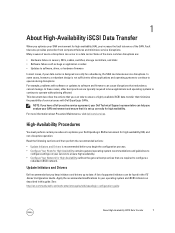
... common disruptions are:
• Hardware failure in servers, NICs, cables, switches, storage controllers, and disks • Software failure such as bugs or application crashes • Updates to software, driver, or hardware firmware
In most cases, if your data center is designed correctly for redundancy, the SAN can tolerate service disruptions. In some cases, however, a redundant design is not...
EqualLogic PS Series Storage Arrays iSCSI Initiator and Operating System Considerations Optimizing Your SAN Environment for High - Page 12
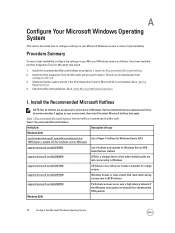
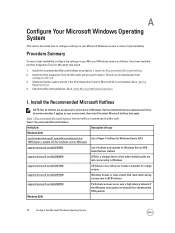
... kit can be downloaded from
eqlsupport.dell.com. 3. (Optional) Set the registry entries if the Host Integration Tools for Microsoft kit is not installed. See 3. Set the
Registry Entries. 4. Check the Microsoft guidelines. See 4. Verify Microsoft Windows Guidelines.
1. Install the Recommended Microsoft Hotfixes
NOTE: Not all hotfixes are necessary for all versions of Windows. Dell recommends that...
Updating Firmware for EqualLogic PS Series Storage Arrays and FS Series Appliances - Page 3


... Across Multiple Releases...14 Important Information About Dell EqualLogic Firmware Updates and Microsoft Windows Clusters 14
5 PS Series Array Firmware Update Procedure 15
Update the Firmware Using Dell Storage Update Manager 15 Update the Firmware Without Using Dell Storage Update Manager 15 Download the Firmware Update Kit...15 Identify the Controller Type in the Group Manager GUI...15...
Updating Firmware for EqualLogic PS Series Storage Arrays and FS Series Appliances - Page 10
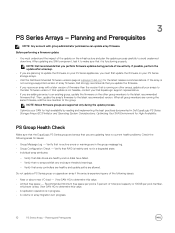
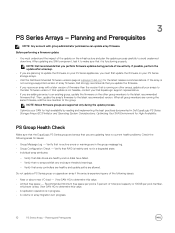
...recommended firmware first. Then, update the array's firmware to the latest recommended version. When all group members are running the same firmware, add the new member to the group. NOTE: Mixed firmware groups are supported only during the update process.
• Optimize your SAN for high availability by reading and implementing the best practices documented in Dell EqualLogic PS Series Storage...
Updating Firmware for EqualLogic PS Series Storage Arrays and FS Series Appliances - Page 15


...Update the Firmware Without Using Dell Storage Update Manager
If you are not using the Dell Storage Update Manager application, follow the procedures in the following sections to update your firmware.
Download the Firmware Update Kit
To download the firmware update kit:
1. On a host that has the FTP utility available, use a web browser to access the Dell EqualLogic support website (eqlsupport.dell...
Updating Firmware for EqualLogic PS Series Storage Arrays and FS Series Appliances - Page 16
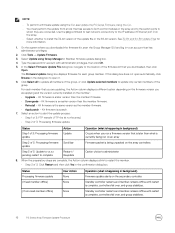
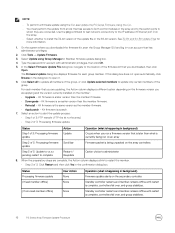
.... Use the ping command to test network connectivity to the IP address of Ethernet port 0 on the array. • Select whether to install the 32-bit version of the update file or the 64-bit version. See 32-Bit and 64-Bit Update Files for more information.
1. On the system where you downloaded the firmware kit, start the Group Manager GUI...
Updating Firmware for EqualLogic PS Series Storage Arrays and FS Series Appliances - Page 17
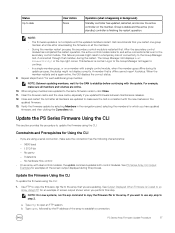
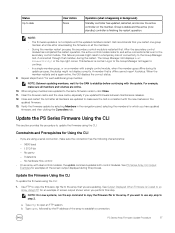
... with dual control modules, the update command updates both control modules. See PS Series Array CLI Output Examples for examples of the screen output displayed during this process.
Update the Firmware Using the CLI
To update the firmware using the CLI:
1. Use FTP to copy the firmware .tgz file to the array that you are updating. See Output Displayed When Firmware Is Copied to an...
EqualLogic Group Manager Administrator s Guide PS Series Firmware Version 10.0 FS Series Firmware Version 4.0 - Page 31
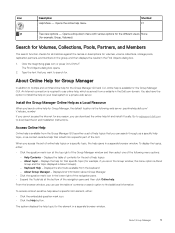
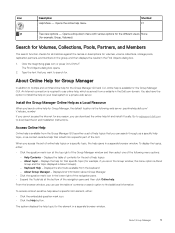
... following web server: psonlinehelp.dell.com/ V.release_number If you cannot access the Internet for any reason, you can download the online help kit and install it locally. Go to eqlsupport.dell.com to download the kit and installation instructions.
Access Online Help
Online help is available from the Group Manager GUI as either a set of help topics that you...
EqualLogic PS Series Storage Arrays Firmware Version 10.0.3 Release Notes - Page 2


... or later, the following error displays: The type controller is not supported by this firmware. See the latest Release Notes for more information.
NOTE: The firmware update process remains the same as it was for previous versions.
To download the firmware update kit:
1. Use a web browser to access the Dell EqualLogic support website (eqlsupport.dell.com). 2. Log in to your support account. If you...
