Dell Equallogic PS6010 driver and firmware
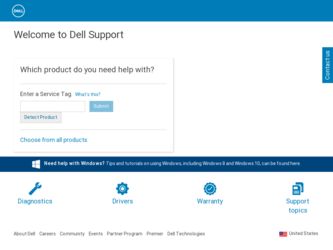
Related Dell Equallogic PS6010 Manual Pages
Download the free PDF manual for Dell Equallogic PS6010 and other Dell manuals at ManualOwl.com
Storage Arrays - Hardware Owners Manual - Page 3


Table of Contents
Preface ...iii Audience ...iii Organization iii Overview of Dell EqualLogic Products iv Related Documentation vi Technical Support and Customer Service vii Warranty Information viii
Chapter 1 Basic Storage Array Information 1-1 Array Front and Back Panels 1-1 Interpreting Operations Panel LEDs 1-2 Warning LED Status Conditions 1-4 Critical LED Status Conditions 1-4 ...
Storage Arrays - Hardware Owners Manual - Page 4


PS6010 Hardware Maintenance
Table of Contents
Removing a Control Module 3-6 Installing a Control Module 3-8 Replacing the MicroSD Card 3-11 Removing the MicroSD Card 3-11 Inserting the MicroSD Card 3-12 Network Requirements and Recommendations 3-13 Connecting Network Cables 3-15 Minimum Network Configuration 3-16 Recommended Network Configuration 3-17
Chapter 4 Maintaining Power Supply ...
Storage Arrays - Hardware Owners Manual - Page 5


Preface
This manual describes how to maintain the hardware for PS6010 storage arrays. Each array contains hot-swappable power supply and cooling modules, eight or sixteen RAID-protected disks, and single or dual hot-swappable control modules.
With one or more PS Series arrays, you can create a PS Series group-a selfmanaging, iSCSI storage area network (SAN) that is affordable and...
Storage Arrays - Hardware Owners Manual - Page 6


... for your interest in Dell EqualLogic™ PS Series storage products. We hope you will find the PS Series products intuitive and simple to configure and manage.
PS Series arrays optimize resources by automating performance and network load balancing. Additionally, PS Series arrays offer all-inclusive array management software, host software, and free firmware updates. The following value-add...
Storage Arrays - Hardware Owners Manual - Page 7


PS6010 Hardware Maintenance
Preface
- Multipath I/O Device Specific Module (MPIO DSM): Includes a connection awareness-module that understands PS Series network load balancing and facilitates host connections to PS Series volumes.
- VSS and VDS Provider Services: Allows 3rd party backup software vendors to perform off-host backups.
- Auto-Snapshot Manager/Microsoft Edition (ASM/ME): Provides ...
Storage Arrays - Hardware Owners Manual - Page 8


PS6010 Hardware Maintenance
Preface
Related Documentation
For detailed information about PS Series arrays, groups, volumes, array software, and host software, see the following documentation:
vi
Storage Arrays - Hardware Owners Manual - Page 9


PS6010 Hardware Maintenance
Preface
Technical Support and Customer Service
Dell's support service is available to answer your questions about PS Series SAN arrays. If you have an Express Service Code, have it ready when you call. The code helps Dell's automated-support telephone system direct your call more efficiently.
Contacting Dell
Dell provides several online and telephone-based support and...
Storage Arrays - Hardware Owners Manual - Page 14


... has no power. • Cache battery has less than 72 hours of charge. • Only one control module installed or control module has failed over. • Control module has insufficient RAM. • Syncing active and secondary control modules. • No communication between control modules. • Installed spare disk drive does not have enough capacity to replace a disk
drive in a RAID set...
Storage Arrays - Hardware Owners Manual - Page 15


...Cache contains data that does not belong to any of the installed disk drives. • More than one valid RAID set exists in array. • Control modules are different models. • A critical hardware component has failed. • Operations panel failed or not installed. • Storage enclosure processor that monitors array components has experienced
a failure.
Using an Electrostatic Wrist...
Storage Arrays - Hardware Owners Manual - Page 19


...
The array includes up to 16 hot-swappable disk drives, either Serial Attached SCSI (SAS) or Serial ATA (SATA). Disk drive maintenance topics apply to both SAS and SATA disk drives.
Identifying Failed Disk Drives
A disk drive failure is indicated by: • LEDs on the disk drive. See Interpreting Disk Drive LEDs on page 2-2. • A message on the console, in the event log, or in the Group...
Storage Arrays - Hardware Owners Manual - Page 26


... 2-7: Closing the Disk Drive Handle
Verify that the new disk drive is operational by examining the LEDs on the front panel, as described in Interpreting Disk Drive LEDs on page 2-2. In addition, examine the GUI Member Disks window and the CLI member select show disks command output.
Installing the Bezel
After you install all the replacement disk drives or blanks, re-install and lock...
Storage Arrays - Hardware Owners Manual - Page 31


PS6010 Hardware Maintenance
Maintaining Control Modules
Table 3-2: Management Port LED Descriptions
LED Location
Color
Left (see callout 2) Off Green
Right (see callout 2) Off Green
Description No power or not connected to network. Connected to network. No power, not transmitting, or not receiving. Transmitting or receiving.
Table 3-3: Ethernet Port 0 and 1 LED Descriptions
LED Name
Color...
Storage Arrays - Hardware Owners Manual - Page 32


... over and becomes active. If a cable is connected to the port on the newly active control module, network I/O can continue through that interface. Control module failover is transparent to applications, but iSCSI initiators must reconnect to the group IP address.
Maintaining Control Module Firmware
A Type 10 control module has a microSD card running the array firmware. You should run the latest...
Storage Arrays - Hardware Owners Manual - Page 33


... that you keep the correct firmware.
To display the firmware version running on an array, examine the GUI Member Controllers window or use the following CLI command:
member select show controllers
If the firmware on a microSD card does not match the firmware running on an array, do not install it. Instead, contact your array support provider.
Control Module Handling Requirements
Follow these...
Storage Arrays - Hardware Owners Manual - Page 36


... control module is running the correct firmware. See Replacing the MicroSD Card on page 3-11. Caution: Do not operate an array with an empty control module slot.
Return the failed control module in the packaging in which the replacement module was shipped. Contact your PS Series support provider for information about returning hardware.
Installing a Control Module
You can install a control...
Storage Arrays - Hardware Owners Manual - Page 38


PS6010 Hardware Maintenance
Maintaining Control Modules
Figure 3-5: Installing a Control Module
4. Rotate each latch inward, while pushing the control module completely into the slot. The latches will snap into place (Figure 3-5).
5. Connect the network cables. For detailed information, see the Installation and Setup guide.
6. If the array was shut down, turn on power to the array.
7. Make sure...
Storage Arrays - Hardware Owners Manual - Page 39


... manual for information about cache policies.
Replacing the MicroSD Card
Each control module includes a microSD card running the PS Series firmware.
If a control module fails, remove the microSD card from the failed control module and install the card in the replacement control module. This will make sure that the new control module is running the correct firmware.
You can access the firmware card...
Storage Arrays - Hardware Owners Manual - Page 48


PS6010 Hardware Maintenance
Maintaining Power Supply Modules
• Group Manager GUI and CLI output. The GUI Member Enclosure window or the CLI member select show enclosure command shows a power supply and cooling module failure.
Note: When viewing the rear of the array, power supply 0 is on the right, and power supply 1 is on the left. See Figure...
Storage Arrays - Hardware Owners Manual - Page 51


... module is working, make sure there are no red LEDs. Also, examine the GUI Member Enclosure window or run the CLI member select show enclosure command. Make sure the status is on.
Caution:
After installing a power supply and cooling module, wait until the new module initializes before removing the other module. New module...
Storage Arrays - Hardware Owners Manual - Page 55


... 1 servicing 1 C cable strain relief, using 5 cables (power), connecting 4
control modules
batteries 1 charging cache battery 10 checking proper installation 10 failover behavior 3 failure indications 3 features 1 firmware requirements 4 firmware version 4
handling requirements 5 installing in array 8 LEDs 2 locating 3 removing from array 5 restriction on mixing 8 restrictions 1 supported disk...

