Dell Force10 C150 driver and firmware
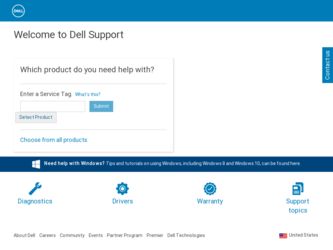
Related Dell Force10 C150 Manual Pages
Download the free PDF manual for Dell Force10 C150 and other Dell manuals at ManualOwl.com
FTOS Command Line Reference Guide FTOS 8.4.2.7 E-Series TeraScale, C-Series, S-Series (S50/S25) - Page 27
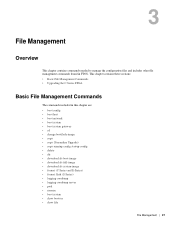
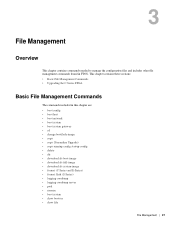
...8226; boot config • boot host • boot network • boot system • boot system gateway • cd • change bootflash-image • copy • copy (Streamline Upgrade) • copy running-config startup-config • delete • dir • download alt-boot-image • download alt-full-image • download alt-system-image • format (C-Series and E-Series...
FTOS Command Line Reference Guide FTOS 8.4.2.7 E-Series TeraScale, C-Series, S-Series (S50/S25) - Page 34
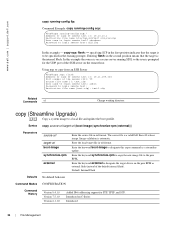
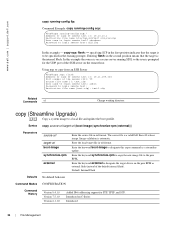
...
FTOS#copy scp: flash: Address or name of remote host []: 10.11.199.134 Port number of the server [22]: 99 Source file name []: test.cfg User name to login remote host: admin Password to login remote host: Destination file name [test.cfg]: test1.cfg
Related
Commands
cd
Change working directory.
copy (Streamline Upgrade)
c e Copy a system image to a local file and update...
FTOS Command Line Reference Guide FTOS 8.4.2.7 E-Series TeraScale, C-Series, S-Series (S50/S25) - Page 36
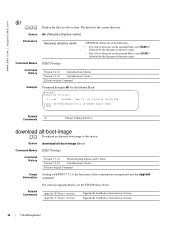
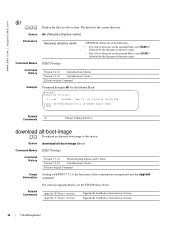
... to the chassis.
Syntax download alt-boot-image file-url
Command Modes EXEC Privilege
Command History
Version 7.7.1.0
Removed from E-Series and C-Series
Version 7.5.1.0
Introduced on C-Series
E-Series original Command
Usage Starting with FTOS 7.7.1.0, the functions of this command are incorporated into the upgrade Information command.
For software upgrade details, see the FTOS Release...
FTOS Command Line Reference Guide FTOS 8.4.2.7 E-Series TeraScale, C-Series, S-Series (S50/S25) - Page 37


...of this command are incorporated into the upgrade Information command.
For software upgrade details, see the FTOS Release Notes.
Related Commands
upgrade (E-Series version)
Upgrade the bootflash or boot selector versions
download alt-system-image
e Download an alternate system image (not the boot flash or boot selector image) to the chassis.
Syntax download alt-system-image file-url
Command...
FTOS Command Line Reference Guide FTOS 8.4.2.7 E-Series TeraScale, C-Series, S-Series (S50/S25) - Page 52
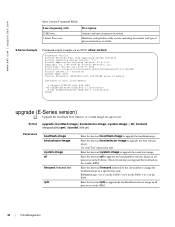
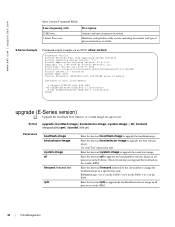
... Software Force10 Operating System Version: 1.0 Force10 Application Software Version: E7-8-1-13 Copyright (c) 1999-2008 by Force10 Networks, Inc. Build Time: Mon Nov 24 18:59:27 2008 Build Path: /sites/sjc/work/sw/build/build2/Release/E7-8-1/SW/SRC Force10 uptime is 1 minute(s) System Type: S50V Control Processor: MPC8451E with 252739584 bytes of memory.
32M bytes of boot flash memory.
1 48-port...
FTOS Command Line Reference Guide FTOS 8.4.2.7 E-Series TeraScale, C-Series, S-Series (S50/S25) - Page 53
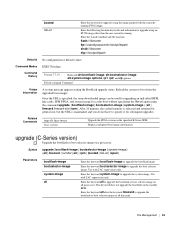
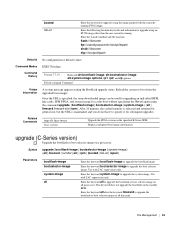
...the cached memory is released and returned for general use, but the URL is maintained and you do not have to specify it for subsequent upgrades.
Related Commands
upgrade fpga-image boot system
Upgrade the FPGA version in the specified E-Series SFM. Display configured boot image information
upgrade (C-Series version)
c Upgrade the bootflash or boot selector image on a processor.
Syntax upgrade...
FTOS Command Line Reference Guide FTOS 8.4.2.7 E-Series TeraScale, C-Series, S-Series (S50/S25) - Page 54
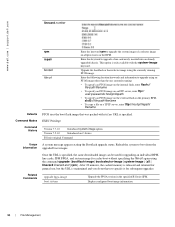
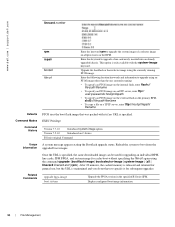
www.dell.com | support.dell.com
linecard number
rpm repair
booted file-url
Enter the keyword rpm to upgrade the system image of a selector image on all processors on the RPM.
Enter this keyword to upgrade a line card newly inserted into an already upgraded chassis. This option is only available with the system-image keyword.
Upgrade the bootflash or bootselector...
FTOS Command Line Reference Guide FTOS 8.4.2.7 E-Series TeraScale, C-Series, S-Series (S50/S25) - Page 56
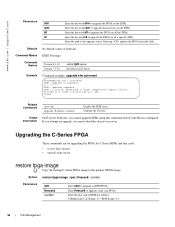
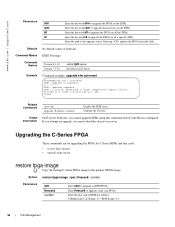
...
show sfm upgrade (E-Series version)
Display the SFM status. Upgrade the E-Series.
0Usage On E-Series ExaScale, you cannot upgrade SFMs using this command when Cache Boot is configured. Information If you attempt an upgrade, you must reload the chassis to recover.
Upgrading the C-Series FPGA
These commands are for upgrading the FPGA for C-Series RPMs and line cards. • restore...
FTOS Command Line Reference Guide FTOS 8.4.2.7 E-Series TeraScale, C-Series, S-Series (S50/S25) - Page 60


... make a mistake, you must re-enter the parameter.
Note: The IP address of the designated download port must be set before you execute this command. Otherwise, an error message will alert you that the configuration cannot proceed. See the command interface management ethernet ip address.
Figure 4-1 shows the first field after you enter boot change primary. At...
FTOS Command Line Reference Guide FTOS 8.4.2.7 E-Series TeraScale, C-Series, S-Series (S50/S25) - Page 73
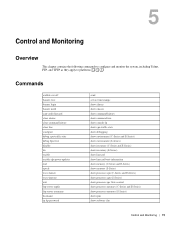
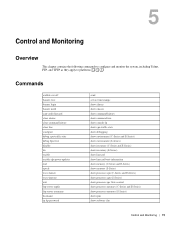
... cam-audit linecard clear alarms clear command history clear line configure debug cpu-traffic-stats debug ftpserver disable do enable enable xfp-power-updates end epoch exec-banner exec-timeout exit ftp-server topdir ftp-server username hostname ip ftp password
send service timestamps show alarms show chassis show command-history show command-tree show...
FTOS Command Line Reference Guide FTOS 8.4.2.7 E-Series TeraScale, C-Series, S-Series (S50/S25) - Page 100
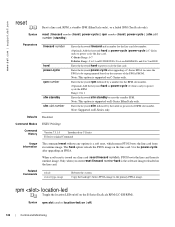
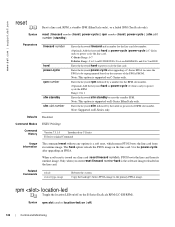
... the FTOS image on the line card. Use the power-cycle after upgrading an FPGA.
When a soft reset is issued on a line card (reset linecard number), FTOS boots the line card from its runtime image. Only when you enter reset linecard number hard is the software image reloaded on the line card.
Related Commands
reload restore fpga...
FTOS Command Line Reference Guide FTOS 8.4.2.7 E-Series TeraScale, C-Series, S-Series (S50/S25) - Page 1435


clock update-calendar
c e s Set the switch hardware clock based on the software clock.
Syntax clock update-calendar
Defaults Not configured.
Command Modes EXEC Privilege
Command History
Version 7.6.1.0 Version 7.5.1.0 pre-Version 6.1.1.0
Support added for S-Series Support added for C-Series Introduced for E-Series
Usage Use this command only if you are sure that the hardware clock is ...
FTOS Command Line Reference Guide FTOS 8.4.2.7 E-Series TeraScale, C-Series, S-Series (S50/S25) - Page 1518
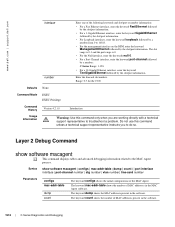
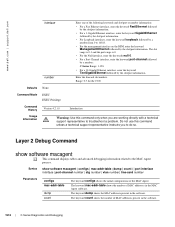
... technical support representative instructs you to do so.
Layer 2 Debug Command
show software macagent
c This command displays tables and advanced debugging information related to the MAC Agent
process.
Syntax show software macagent {configs | mac-addr-table {dump | count} | port interface interface | port-channel number | stg number | vlan number} line-card number
Parameters
configs mac-addr...
FTOS Configuration Guide FTOS 8.4.2.7 E-Series TeraScale, C-Series, S-Series (S50/S25) - Page 381
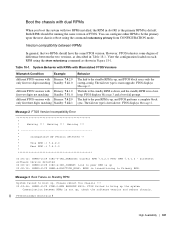
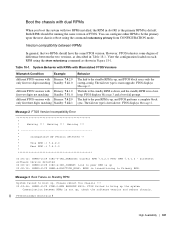
.... The failover type is hot failover. FTOS displays Message 2.
Message 2 FTOS Version Incompatibility Error
*
*
Warning !!! Warning !!! Warning !!!
*
*
*
Incompatible SW Version detected !!
*
*
This RPM -> 7.4.2.0
*
Peer RPM -> 7.4.1.0
*
00:00:12: %RPM0-U:CP %IRC-4-IRC_VERSION: Current RPM 7.4.2.0 Peer RPM 7.4.1.0 - Different software version detected 00:00:12: %RPM0-U:CP...
FTOS Configuration Guide FTOS 8.4.2.7 E-Series TeraScale, C-Series, S-Series (S50/S25) - Page 396
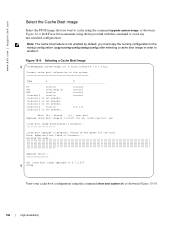
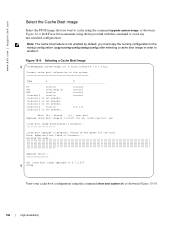
... 5 is not present.
Note: [b] : booted [n] : next boot Upgrade cache boot image(4.7.5.427) for all cards [yes/no]: yes
cache boot image downloading in progress
cache boot upgrade in progress. Please do NOT power off the card. Note: Updating Flash Table of Contents... Erasing TOC area
Upgrade result
All cache boot image upgraded to 4.7.5.427 FTOS#
View your cache boot configuration...
FTOS Configuration Guide FTOS 8.4.2.7 E-Series TeraScale, C-Series, S-Series (S50/S25) - Page 511
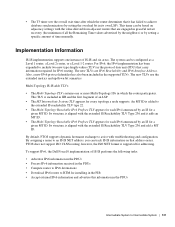
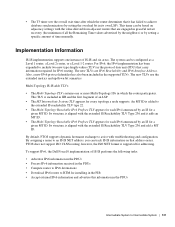
...; however, the ISO NET format is supported for addressing.
To support IPv6, the Dell Force10 implementation of IS-IS performs the following tasks:
• Advertise IPv6 information in the PDUs • Process IPv6 information received in the PDUs • Compute routes to IPv6 destinations • Download IPv6 routes to RTM for installing in the FIB • Accept external...
Installing and Maintaining the C150 System - Page 17
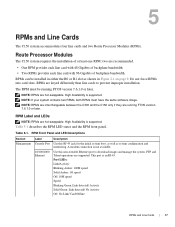
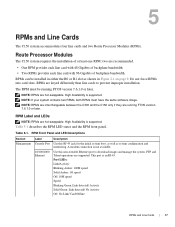
... keyed differently than line cards to prevent improper installation.
The RPM must be running FTOS version 7.6.1.0 or later.
NOTE: RPMs are hot-swappable. High Availability is supported. NOTE: If your system contains two RPMs, both RPMs must have the same software image. NOTE: RPMs are interchangeable between the C300 and the C150 only if they are...
Installing and Maintaining the C150 System - Page 61
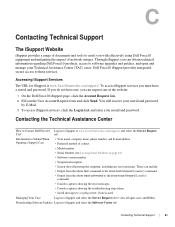
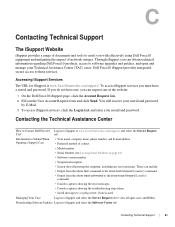
... Contact Dell Force10 Log in to iSupport at www.force10networks.com/support/, and select the Service Request
TAC
tab.
Information to Submit When Opening a Support Case
• Your name, company name, phone number, and E-mail address • Preferred method of contact
• Model number
• Serial Number (see Locating Serial Numbers on page 62)
• Software version number
•...
Quick Start Guide - Page 5
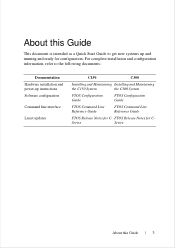
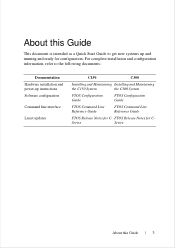
... following documents:
Documentation Hardware installation and power-up instructions Software configuration
Command line interface
Latest updates
C150
C300
Installing and Maintaining Installing and Maintaining
the C150 System
the C300 System
FTOS Configuration Guide
FTOS Configuration Guide
FTOS Command Line Reference Guide
FTOS Command Line Reference Guide
FTOS Release Notes for C- FTOS...
Quick Start Guide - Page 23
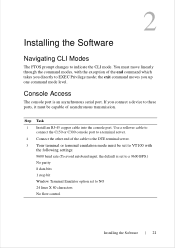
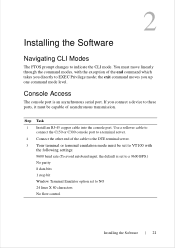
... up one command mode level.
Console Access
The console port is an asynchronous serial port. If you connect a device to these ports, it must be capable of asynchronous transmission.
Step Task 1 Install an RJ-45 copper cable into the console port. Use a rollover cable to connect the C150 or C300 console port to a terminal server. 2 Connect the other end of the...

