Dell Force10 S2410-01-10GE-24P driver and firmware
Drivers and firmware downloads for this Dell item

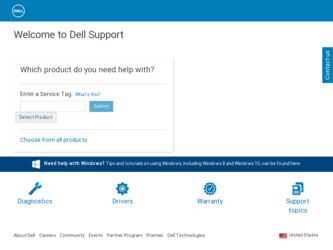
Related Dell Force10 S2410-01-10GE-24P Manual Pages
Download the free PDF manual for Dell Force10 S2410-01-10GE-24P and other Dell manuals at ManualOwl.com
Dell Force10 S2410 System Quick Start Guide - Page 18
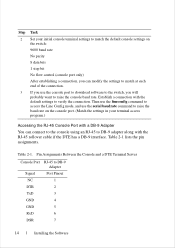
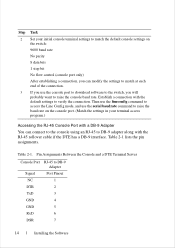
... the switch: 9600 baud rate No parity 8 data bits 1 stop bit No flow control (console port only) After establishing a connection, you can modify the settings to match at each end of the connection.
3 If you use the console port to download software to the switch, you will probably want to raise the console baud rate. Establish...
Installing the S2410 System - Page 24


... unqualified cables can result in interface errors, and Dell Force10 will not support applications using non-qualified cabling. For more detail on required clearances, see the following section, Required CX4 Cable Housing Clearances on page 25.
NOTE: The S2410 CX4 ports auto-sense the length of the attached cable, so their pre-emphasis does not need to be set manually.
24 | Accessing Ports
Installing the S2410 System - Page 34


www.dell.com | support.dell.com
Contacting the Technical Assistance Center
How to Contact Dell Force10 Log in to iSupport at http://www.force10networks.com/support/, and select the Service
TAC
Request tab.
Managing Your Case
Log in to iSupport, and select the Service Request tab to view all open cases and RMAs.
Downloading Software Updates Log in to iSupport, and select...
SFTOS Command Reference - Page 12
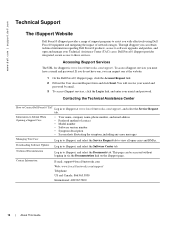
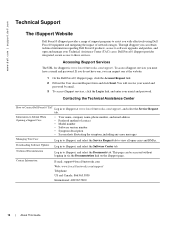
... and password.
Contacting the Technical Assistance Center
How to Contact Dell Force10 TAC Log in to iSupport at www.force10networks.com/support/, and select the Service Request tab.
Information to Submit When Opening a Support Case
• Your name, company name, phone number, and email address • Preferred method of contact • Model number • Software version number •...
SFTOS Command Reference - Page 218
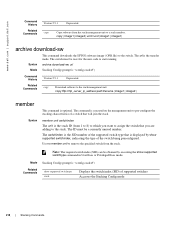
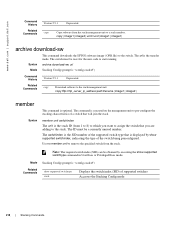
...dell.com | support.dell.com
Command History
Related Commands
Version 2.5.1
Deprecated
copy
Copy software from the stack management unit to a stack member.
copy {image1 | image2} unit://unit/{image1 | image2}
archive download-sw
This command downloads the SFTOS software... is the SID number of the supported switch type that is displayed by show supported switchindex, indicating the type of the...
SFTOS Configuration Guide - Page 6


... Details about the Switch 32 Showing Network Settings 34 Displaying Supported Features and System Up-time 34 Displaying Statistics 36
User Management 36 Creating a User and Password 36 Showing and Removing Created Users 37 Setting SNMP Read/Write Access 37 Setting the Enable Password 38
Enabling Interfaces 38 Enabling Ports 38 Setting the Management IP Address 39 Enabling Telnet to the...
SFTOS Configuration Guide - Page 18
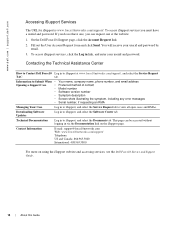
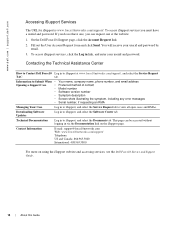
... name, company name, phone number, and email address Preferred method of contact Model number Software version number Symptom description Screen shots illustrating the symptom, including any error messages Serial number, if requesting an RMA
Managing Your Case
Log in to iSupport, and select the Service Request tab to view all open cases and RMAs.
Downloading Software Updates
Log in to...
SFTOS Configuration Guide - Page 27
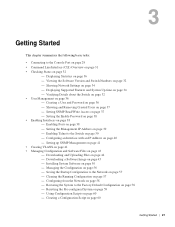
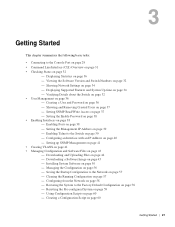
... IP Address on page 40 - Setting up SNMP Management on page 41 • Creating VLANS on page 41 • Managing Configuration and Software Files on page 43 - Downloading and Uploading Files on page 44 - Downloading a Software Image on page 45 - Installing System Software on page 50 - Managing the Configuration on page 56 - Saving the Startup Configuration to the Network...
SFTOS Configuration Guide - Page 29
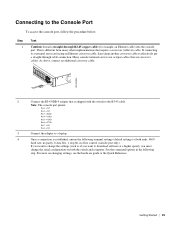
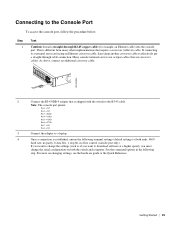
...
3
Connect the adapter to a laptop.
4
Once a connection is established, ensure the following terminal settings (default settings) at both ends: 9600
baud rate, no parity, 8 data bits, 1 stop bit, no flow control (console port only).
If you want to change the settings (such as if you want to download software at a higher speed), you must
change the serial configuration on both...
SFTOS Configuration Guide - Page 43


... Tree Adminmode........... Enabled Spanning Tree Version IEEE 802.1s Configuration Name 00-01-E8-D5-A0-F7 Configuration Revision Level...... 0 Configuration Digest Key.......... 0xac36177f50283cd4b83821d8ab26de62 Configuration Format Selector..... 0 No MST instances to display.
Force10 #show spanning-tree interface 1/0/1 Hello Time 0 Port Mode Enabled Port Up Time Since Counters Last Cleared...
SFTOS Configuration Guide - Page 44


www.dell.com | support.dell.com
Important Points to Remember - Files
• Beginning with SFTOS Version 2.3, when you save the running-config to the startup-config file, the startup-config is converted to text, if it is not already. Upgrading the software to Version 2.3 or above automatically invokes a conversion of the binary configuration file to text. The conversion...
SFTOS Configuration Guide - Page 45


... mode) to display the files stored in NVRAM.
Downloading a Software Image
After you have set up the hardware, determine if you need a software upgrade. An S-Series switch is shipped with the base Layer 2 software installed, but you might need to install either a more recent image or the optional, extended Layer 3 image.
Note: For the migration to SFTOS Version 2.3 and above...
SFTOS Configuration Guide - Page 46


www.dell.com | support.dell.com
Figure 3-19. Displaying the Current Software Version
Force10 #show hardware
Switch: 1
System Description Force10 S50 Vendor ID 07 Plant ID 01 Country Code 04 Date Code Serial Number 114 Part Number Revision Catalog Number SA-01-GE-48T Burned In MAC Address 00:D0:95:B7:CD:2E Software Version F.2.2.1.6
Additional Packages Force10 QOS Force10 Stacking
...
SFTOS Configuration Guide - Page 47


... to modify your terminal software settings to 115200. After changing the terminal session rate to 1152000, and the connection is re-established, for example in Hyperterminal, press the '?' key to refresh to the Boot Menu text.
Figure 3-20. Example of Launching the Boot Menu to select a Code Download through Xmodem
Force10 #reload Management switch...
SFTOS Configuration Guide - Page 84


... of S50s with 10G modules (the hardware supports stacking eight units, but the current software implementation limits stack size to seven), but, again, Dell Force10 currently only supports a stack maximum of three units.
• Each switch member must run the same version of SFTOS.
• Upgrading the management unit software image automatically upgrades other units in the stack. Starting...
SFTOS Configuration Guide - Page 94
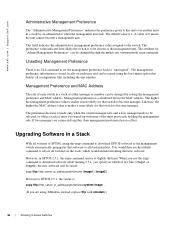
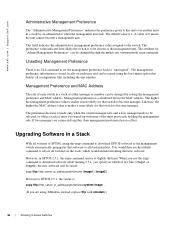
...dell.com | support.dell...MAC Address
The role of each switch in a stack as either manager or member can be changed by setting the management preference and MAC address. Management preference is considered before the MAC address...
Upgrading Software in a Stack
With all versions of SFTOS, using the copy command to download SFTOS software to the management switch automatically propagates that software to...
SFTOS Configuration Guide - Page 95


...
As described above, downloading SFTOS software to the management switch automatically propagates that software to all stack members. In addition, with SFTOS 2.5.1, the copy command provides the following way to manually copy an image from the management switch to a selected stack member, typically one that does not yet have the software version set to be installed in the next reboot...
SFTOS Configuration Guide - Page 275
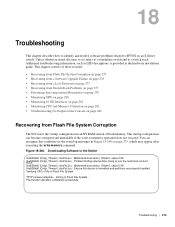
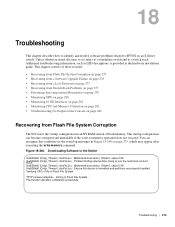
... information, such as LED descriptions, is provided in the hardware installation guide. This chapter consists of these sections: • Recovering from Flash File System Corruption on page 275 • Recovering from a Software Upgrade Failure on page 276 • Recovering from a Lost Password on page 277 • Recovering from Switch Stack Problems on page 277 • Preventing Auto...
SFTOS Configuration Guide - Page 276
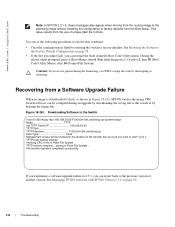
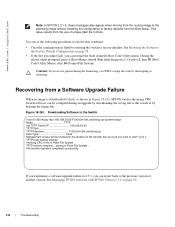
... is downloaded to flash, as shown in Figure 18-261, SFTOS verifies the image CRC. Switch software can be corrupted during an upgrade by downloading the wrong file to the switch or by deleting the image file. Figure 18-261. Downloading Software to the Switch
Force10 S50 #copy tftp://192.168.20.63/F10r2v3m1b9_switching.opr system:image Mode TFTP Set...
SFTOS Configuration Guide - Page 282
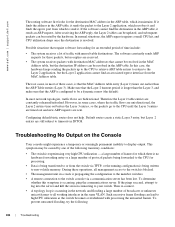
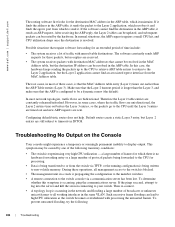
www.dell.com | support.dell.com
The routing software first looks for the destination MAC address in the ARP table, which it maintains. If it finds the address in the ARP table, it sends the packet to the Layer 2 application, which resolves it and finds the egress port from which to send it. If the software cannot find the destination...
