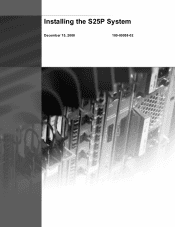Dell Force10 S25-01-GE-24P driver and firmware
Drivers and firmware downloads for this Dell item

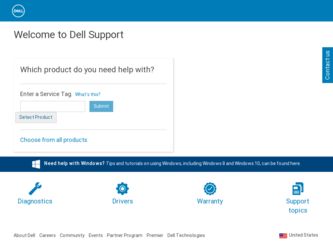
Related Dell Force10 S25-01-GE-24P Manual Pages
Download the free PDF manual for Dell Force10 S25-01-GE-24P and other Dell manuals at ManualOwl.com
Installing the S25P System - Page 3


... this Guide 5
Information Symbols and Warnings 5 Related Publications 7
Chapter 1 S25P System Overview 9
Equipment 10 Features 10 Ports 10 System Status 11
LED Displays 11
Chapter 2 Site Preparation 13
Site Selection 13 Cabinet Placement 14 Rack Mounting 14 Fans and Airflow 14 Power 15
S25P-DC 15 Storing Components 15 Tools Required 16
Chapter 3 Installing the...
Installing the S25P System - Page 4


... Ports 29
Accessing the Console Port 29 Installing Optics 30
Installing SFPs 31 Installing XFPs 32
Chapter 5 S25P Specifications 33
Chassis Physical Design 33 Environmental Parameters 33 Power Requirements 34 Agency Compliance 34
Safety Standards and Compliance Agency Certifications 36 Electromagnetic Compatibility (EMC 36 Product Recycling and Disposal 36
Appendix A Technical Support...
Installing the S25P System - Page 5
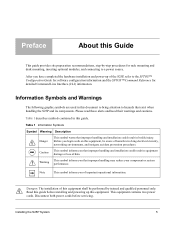
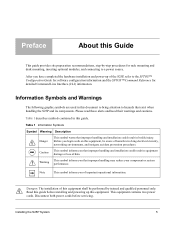
... connecting to a power source.
After you have completed the hardware installation and power-up of the S25P, refer to the SFTOS™ Configuration Guide for software configuration information and... involving electrical circuitry, networking environments, and instigate accident prevention procedures.
Caution
This symbol informs you that improper handling and installation could result in equipment...
Installing the S25P System - Page 6
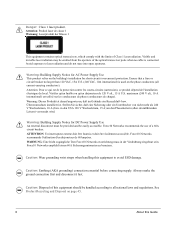
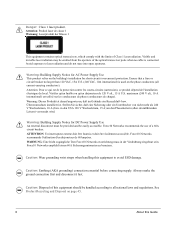
... laser radiation may be emitted from the aperture of the optical transceiver ports when no cable is connected. Avoid exposure to laser radiation and do not stare into open apertures.
Warning: Building Supply Notice for AC Power Supply Use
This product relies on the building's installation for short-circuit (overcurrent) protection. Ensure that a fuse or...
Installing the S25P System - Page 7
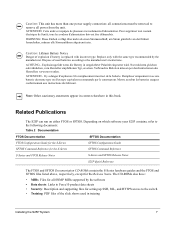
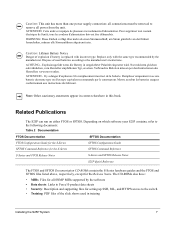
... according to the manufacturer's instructions. ACHTUNG - Explosionsgefahr wenn ...ROMs also have:
• MIBs: Files for all SNMP MIBs supported by the software • Data sheets: Links to Force10 product data sheets • Security: Description and supporting files for setting up SSH, SSL, and HTTPS access to the switch • Training: PDF files of the slide shows used in training
Installing...
Installing the S25P System - Page 8
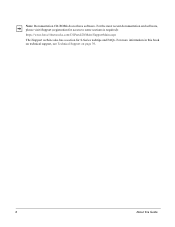
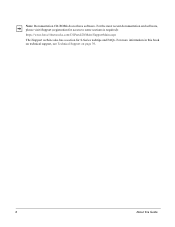
... CD-ROMs do not have software. For the most recent documentation and software, please visit iSupport (registration for access to some sections is required):
https://www.force10networks.com/CSPortal20/Main/SupportMain.aspx
The iSupport website also has a section for S-Series techtips and FAQs. For more information in this book on technical support, see Technical Support...
Installing the S25P System - Page 9
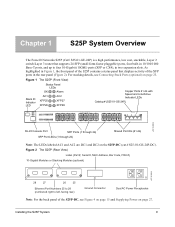
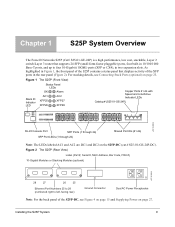
... DC2 on the S25P-DC (cat.# S25-01-GE-24P-DC).
Figure 2 The S25P (Rear View) Label (Part #, Serial #, MAC Address, Bar Code, FRU #)
10-Gigabit Modules or Stacking Modules (optional)
fn00158s25P
28
27
26
25
Ethernet Port Numbers 25 to 28 (numbered right to left, facing rear)
Ground Connector
Dual AC Power Receptacles
Note: For the back panel of...
Installing the S25P System - Page 10


... • Optical networking components (see Chapter 4, Installing Ports, on page 29) • Stacking components (see Ports, below)
Features
• S25P CPU and switch processor • 32MB internal Flash memory • 256MB RAM • Stackable switch features • 19-inch rack-mountable • Standard 1U chassis height • Six built-in fans • Two internal AC power supplies...
Installing the S25P System - Page 11


..., see the Command Reference and Configuration Guide for your software (FTOS or SFTOS).
LED Displays
As shown in Figure 1, the S25P front panel contains several sets of LEDs:
• Stack ID:... this port.
Link/Active LED (right side of each port) Green - Link up on this port Blinking Green - Activity, transmitting, or receiving packet at this port Off - No link detected at this port
SFP Port LED*...
Installing the S25P System - Page 12


... rate is 16 Hz).
OK
Amber
Error during boot-up.
Off
Unit is powered off.
Green
AC1
Amber
Off
Power supply 1 is present and OK. Power supply 1 is present but failed (option). Power supply 1 is not present.
XFP25*
Green Blinking Green Off
A valid 10G link is established on the port. Transmitting or receiving packets on the...
Installing the S25P System - Page 18
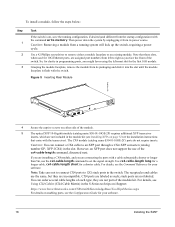
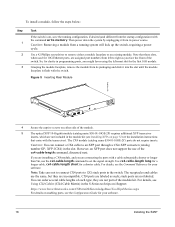
... page 32) or the installation instructions
that come with the transceiver). The CX4 module (catalog name S50-01-10GE-2C) ports do not require inserts.
Caution: You can connect a CX4 cable to an XFP port through a CX4 XFP converter (catalog number GP- XFP-1CX4) in the slot. However, an XFP port does not support the use of the cx4...
Installing the S25P System - Page 24
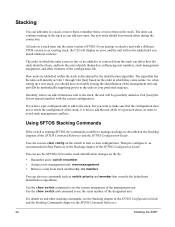
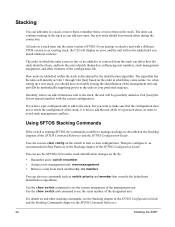
..., but new units should be powered down during the connection.
All units in a stack must run the same version of FTOS. If you attempt to attach a unit with a different FTOS version to an existing stack, the CLI will display an error, and the unit will not be added until you install identical software.
The order in which...
Installing the S25P System - Page 25


...Command Reference and the S-Series Stacking chapter in the FTOS Configuration Guide.
Connecting Stack Ports (optional)
The S25P contains two expansion slots in the rear,...powered down or up. You can use either a ring topology or cascade topology connection (see Figure 14). Use the special stacking cables to connect them. Force10 recommends that you mount the switches before you make your stack port...
Installing the S25P System - Page 30


... power in excess of the specification, there is a high likelihood that it will be damaged. Optical specifications for Force10 branded devices are at the following URL:
http://www.force10networks.com/products/mediaspecifications.asp
Force10 Networks offers various types of SFP and XFP transceivers. For details, see:
http://www.force10networks.com/products/specifications.asp
30
Installing Ports
Installing the S25P System - Page 37


..., recycled, or recovered at end of...Force10 Networks products, which fall within the scope of the WEEE, are labeled with the crossed-out wheelie-bin symbol, as shown above, as required by WEEE.
For information on Force10 product recycling offerings, see the WEEE Recycling instructions on iSupport at: https://www.force10networks.com/CSPortal20/Support...a small, flat screw driver blade under the battery...
Installing the S25P System - Page 39
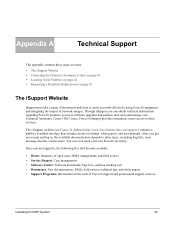
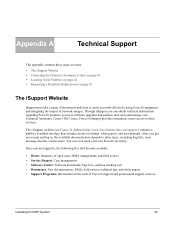
... of open cases, RMA management, and field notices • Service Request: Case management • Software Center: Software downloads, bug fixes, and bug tracking tool • Documents: User documentation, FAQs, field notices, technical tips, and white papers • Support Programs: Information on the suite of Force10 support and professional support services.
Installing the S25P System
39
Installing the S25P System - Page 41
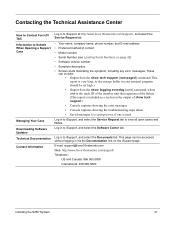
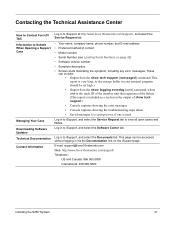
...Your Case Downloading Software Updates Technical Documentation Contact Information
Log in to iSupport at http://www.force10networks.com/support/, and select the Service Request tab.
• Your name, company name, phone number, and E-mail address • Preferred method of contact • Model number • Serial Number (see Locating Serial Numbers on page 42) • Software version number...
Setup and Buffer Tuning of the S25P for Storage Environments - Page 1


... describes: • Using the console port to enable all ports on the switch for Layer 2 switching • Verifying that the installed FTOS software is FTOS 7.8.1.0 • Setting up passwords for managing the switch. For details on management, see the Management
chapter in the FTOS Configuration Guide for the S-Series and the Control and Monitoring chapter in the FTOS...
Setup and Buffer Tuning of the S25P for Storage Environments - Page 2
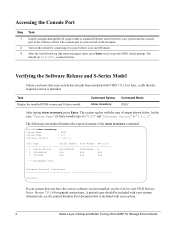
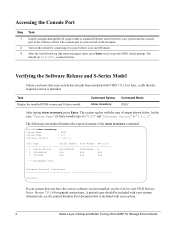
... Version
: 7.8.1.0
Unit Type
Serial Number Part Number Revision
* 0 S25-01-GE-24P
DL277000000 7590004800 B
0 S50-PWR-AC
N/A
N/A
N/A
0 S50-FAN
N/A
N/A
N/A
* - Management Unit
Software Protocol Configured
Force10>
If your system does not have the correct software version installed, see the S-Series and FTOS Release Notes, Version 7.8.1.0 for upgrade instructions. A printed copy...