Dell Inspiron 13z driver and firmware
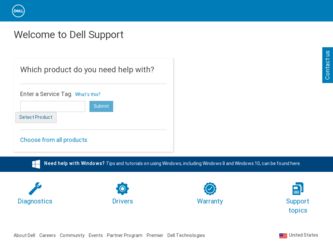
Related Dell Inspiron 13z Manual Pages
Download the free PDF manual for Dell Inspiron 13z and other Dell manuals at ManualOwl.com
Me and My Dell - Page 8
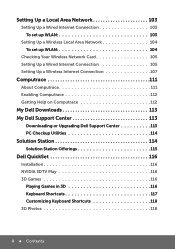
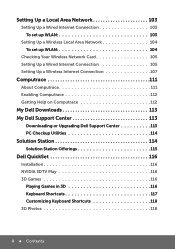
... set up WLAN 103
Setting Up a Wireless Local Area Network 104 To set up WLAN 104
Checking Your Wireless Network Card 105 Setting Up a Wired Internet Connection 105 Setting Up a Wireless Internet Connection 107
Computrace 111
About Computrace 111 Enabling Computrace 112 Getting Help on Computrace 112
My Dell Downloads 113 My Dell Support Center 113
Downloading or Upgrading Dell Support...
Me and My Dell - Page 64
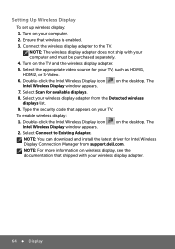
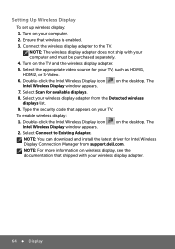
... that appears on your TV.
To enable wireless display:
1. Double-click the Intel Wireless Display icon Intel Wireless Display window appears.
on the desktop. The
2. Select Connect to Existing Adapter.
NOTE: You can download and install the latest driver for Intel Wireless Display Connection Manager from support.dell.com.
NOTE: For more information on wireless display, see the documentation...
Me and My Dell - Page 70
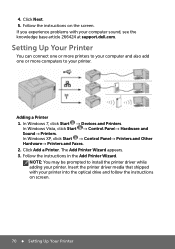
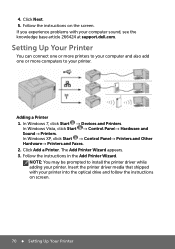
... Printers. In Windows XP, click Start → Control Panel→ Printers and Other Hardware→ Printers and Faxes. 2. Click Add a Printer. The Add Printer Wizard appears. 3. Follow the instructions in the Add Printer Wizard.
NOTE: You may be prompted to install the printer driver while adding your printer. Insert the printer driver media that shipped with your printer into the optical drive...
Me and My Dell - Page 71
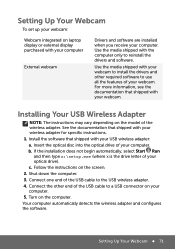
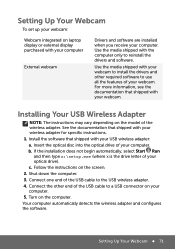
... x:\setup.exe (where x is the drive letter of your optical drive). c. Follow the instructions on the screen. 2. Shut down the computer. 3. Connect one end of the USB cable to the USB wireless adapter. 4. Connect the other end of the USB cable to a USB connector on your computer. 5. Turn on the computer. Your computer automatically detects the wireless adapter and configures the software.
Setting...
Me and My Dell - Page 103


...guidelines for setting up a LAN. • Cable or DSL broadband modem with Internet access established. • Router - A router connects computers and peripherals on the network
to each other, allowing the computers to share Internet access provided by the broadband modem. A router has multiple ports, each supporting one computer or one peripheral such as a printer. Install any software required...
Me and My Dell - Page 112
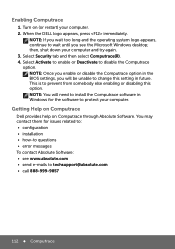
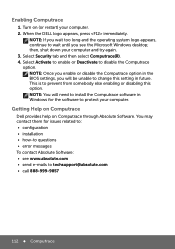
... disable the Computrace option in the BIOS settings, you will be unable to change this setting in future. This is to prevent from somebody else enabling or disabling this option. NOTE: You will need to install the Computrace software in Windows for the software to protect your computer.
Getting Help on Computrace
Dell provides help on Computrace through Absolute...
Me and My Dell - Page 113
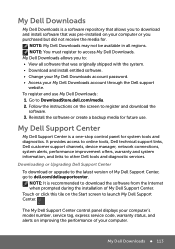
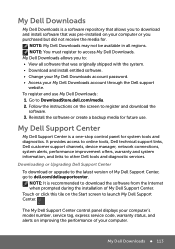
... or upgrade to the latest version of My Dell Support Center, go to dell.com/dellsupportcenter.
NOTE: It is recommended to download the software from the Internet when prompted during the installation of My Dell Support Center. Touch or click this tile on the Start screen to launch My Dell Support Center.
The My Dell Support Center control panel displays your computer's model number, service tag...
Me and My Dell - Page 114


... Offers - Acquire software and hardware solutions that help improve your system performance.
For more information about My Dell Support Center and to download and install the available support tools, see dell.com/dellsupportcenter.
Solution Station
Solution Station is a one stop shop for premium support services providing Computer Configuration and Maintenance, Networking Set Up and Support, Home...
Me and My Dell - Page 115
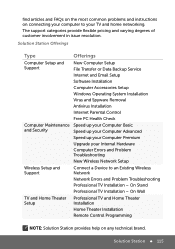
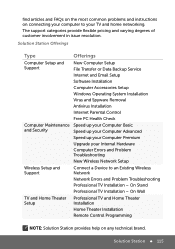
...instructions on connecting your computer to your TV and home networking. The support categories provide flexible pricing and varying degrees of customer involvement in issue resolution.
Solution Station Offerings
Type
Offerings
Computer Setup and Support
New Computer Setup File Transfer or Data Backup Service
Internet and Email Setup
Software Installation
Computer Accessories Setup
Windows...
Me and My Dell - Page 116
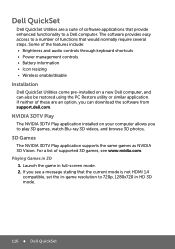
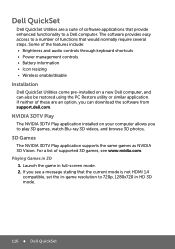
... audio controls through keyboard shortcuts • Power management controls • Battery information • Icon resizing • Wireless enable/disable
Installation
Dell QuickSet Utilities come pre-installed on a new Dell computer, and can also be restored using the PC Restore utility or similar application. If neither of these are an option, you can download the software from support.dell...
Me and My Dell - Page 119
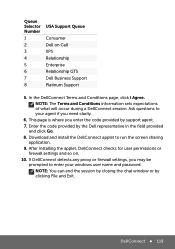
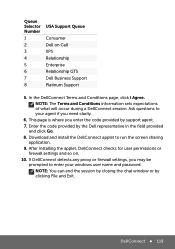
... Terms and Conditions information sets expectations of what will occur during a DellConnect session. Ask questions to your agent if you need clarity.
6. This page is where you enter the code provided by support agent.
7. Enter the code provided by the Dell representative in the field provided and click Go.
8. Download and install the DellConnect applet to...
Me and My Dell - Page 123
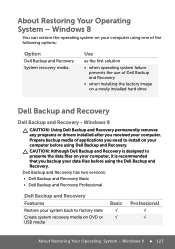
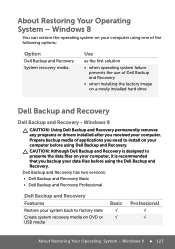
...image on a newly installed hard drive
Dell Backup and Recovery
Dell Backup and Recovery - Windows 8
CAUTION: Using Dell Backup and Recovery permanently removes any programs or drivers installed after you received your computer. Prepare backup media of applications you need to install on your computer before using Dell Backup and Recovery.
CAUTION: Although Dell Backup and Recovery is designed to...
Me and My Dell - Page 125


... Backup and Recovery Professional - Windows 8
NOTE: Dell Backup and Recovery Professional may be installed on your computer, if you ordered it at the time of purchase.
Task
Procedure
To upgrade to Dell Backup and Recovery Professional
1. Launch Dell Backup and Recovery. 2. Click UPGRADE NOW!
To launch full system backup
1. Launch Dell Backup and Recovery.
2. Click the Backup tile, and then...
Me and My Dell - Page 127


..., photos, e-mails, and so on. Every time you install a software or device driver, your computer updates Windows system files to support the new software or device. Sometimes, this may cause some unexpected errors. System Restore helps you restore the Windows system files to the state prior to the installation of the software or device driver. System restore creates and saves restore points at...
Me and My Dell - Page 133
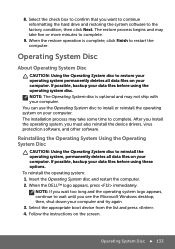
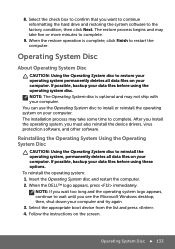
... and restart the computer. 2. When the DELL™ logo appears, press immediately.
NOTE: If you wait too long and the operating system logo appears, continue to wait until you see the Microsoft Windows desktop; then, shut down your computer and try again 3. Select the appropriate boot device from the list and press . 4. Follow the instructions on the...
Me and My Dell - Page 141
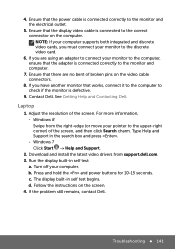
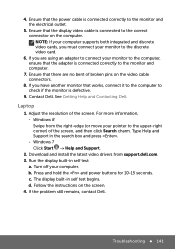
... then click Search charm. Type Help and Support in the search box and press . -- Windows 7 Click Start → Help and Support.
2. Download and install the latest video drivers from support.dell.com. 3. Run the display built-in self test:
a. Turn off your computer. b. Press and hold the and power buttons for 10-15 seconds. c. The display built-in self test begins. d. Follow...
Me and My Dell - Page 150
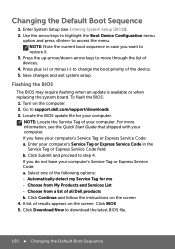
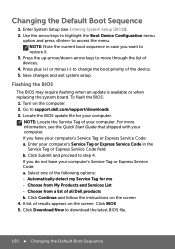
... changes and exit system setup.
Flashing the BIOS
The BIOS may require flashing when an update is available or when replacing the system board. To flash the BIOS: 1. Turn on the computer. 2. Go to support.dell.com/support/downloads. 3. Locate the BIOS update file for your computer.
NOTE: Locate the Service Tag of your computer. For more information, see the Quick Start Guide that shipped with your...
Me and My Dell - Page 151
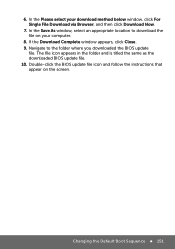
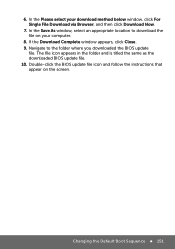
... an appropriate location to download the file on your computer.
8. If the Download Complete window appears, click Close. 9. Navigate to the folder where you downloaded the BIOS update
file. The file icon appears in the folder and is titled the same as the downloaded BIOS update file. 10. Double-click the BIOS update file icon and follow the instructions that appear on the...
Me and My Dell - Page 155
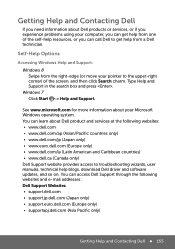
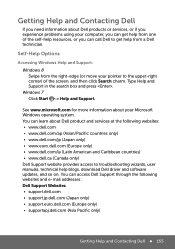
...) • www.dell.ca (Canada only) Dell Support website provides access to troubleshooting wizards, user manuals, technical help blogs, download Dell driver and software updates, and so on. You can access Dell Support through the following websites and e-mail addresses: Dell Support Websites • support.dell.com • support.jp.dell.com (Japan only) • support.euro.dell.com (Europe...
Owner's Manual - Page 91


20
Flashing the BIOS
The BIOS may require flashing when an update is available or when replacing the system board. To flash the BIOS:
1 Turn on the computer. 2 Go to support.dell.com/support/downloads. 3 Locate the BIOS update file for your computer.
NOTE: The Service Tag for your computer is located on a label at the top of your computer. If you have your computer's Service Tag:
a Click Enter a ...

