Dell Inspiron 14 M4010 driver and firmware
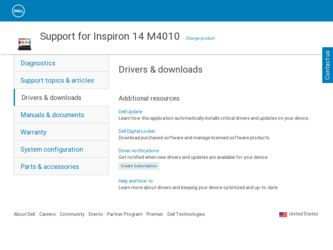
Related Dell Inspiron 14 M4010 Manual Pages
Download the free PDF manual for Dell Inspiron 14 M4010 and other Dell manuals at ManualOwl.com
Inspiron 14 AMD M4010 Service Manual - Page 5


...
Before You Begin
Dell™ Inspiron™ N4010 Service Manual
Recommended Tools Turning Off Your Computer Before Working Inside Your Computer
This manual provides procedures for removing and installing components in your computer. Unless otherwise noted, each procedure assumes that the following conditions exist:
l You have performed the steps in Turning Off Your Computer and Before Working...
Inspiron 14 AMD M4010 Service Manual - Page 7


... the BIOS
Dell™ Inspiron™ N4010 Service Manual
1. Turn on the computer. 2. Go to support.dell.com. 3. Click Drivers & Downloads® Select Model. 4. Locate the BIOS update file for your computer:
NOTE: The Service Tag for your computer is located at the bottom of the computer. If you have your computer's Service Tag:
a. Click Enter a Service Tag. b. Enter your computer's Service Tag...
Inspiron 14 AMD M4010 Service Manual - Page 28


...before working inside the computer. NOTE: Dell does not guarantee compatibility or provide support for hard drives from sources other than Dell. NOTE: If you are installing a hard drive from a source other than Dell, you need to install an operating system, drivers, and utilities on the new hard drive (see the Dell Technology Guide).
Removing the Hard Drive
1. Follow the instructions in Before You...
Inspiron 14 AMD M4010 Service Manual - Page 29


... in Replacing the System Board.
CAUTION: Before turning on the computer, replace all screws and ensure that no stray screws remain inside the computer. Failure to do so may result in damage to the computer.
7. Install the operating system for your computer, as needed. See "Restoring Your Operating System" in the Setup Guide. 8. Install the drivers and utilities for your...
Inspiron 14 AMD M4010 Service Manual - Page 38


... may result in damage to the computer.
6. Turn on the computer. As the computer boots, it detects the memory module(s) and automatically updates the system configuration information. To confirm the amount of memory installed in the computer:
Windows® Vista:
Click Start Windows® 7:
® Help and Support® Dell System Information.
Click Start ® Control Panel® System and...
Inspiron 14 AMD M4010 Service Manual - Page 41


... to do so may result in damage to the computer.
13. Install the drivers and utilities for your computer, as required. For more information, see the Dell Technology Guide.
NOTE: If you are installing a wireless Mini-Card from a source other than Dell, you must install the appropriate drivers and utilities. For more generic driver information, see the Dell Technology Guide.
Back to Contents Page
Inspiron 14 AMD M4010 Setup Guide - Page 11


...: For optimal performance of your computer, it is recommended that you download and install the latest BIOS and drivers for your computer available at support.dell.com. NOTE: For more information on the operating system and features, see support.dell.com/MyNewDell.
Set Up Ubuntu
To set up Ubuntu® for the first time, follow the instructions on the screen. See the Ubuntu...
Inspiron 14 AMD M4010 Setup Guide - Page 12


... the hardware, software, drivers, or other system settings have left the computer in an undesirable operating state. You will require the following to create the system recovery media: • Dell DataSafe Local Backup • USB key with a minimum capacity of 8 GB or DVD-R/DVD+R/Blu-ray Disc™ NOTE: Dell DataSafe Local Backup does not support rewritable discs.
10
Inspiron 14 AMD M4010 Setup Guide - Page 40


... Dell Technology Guide on your hard drive or at support.dell.com/manuals.
Productivity and Communication
You can use your computer to create presentations, brochures, greeting cards, fliers, and spreadsheets. You can also edit and view digital photographs and images. Check your purchase order for software installed on your computer.
After connecting to the Internet, you can access websites, setup...
Inspiron 14 AMD M4010 Setup Guide - Page 46


... power strips connected to the same electrical outlet.
Memory Problems
If you receive an insufficient memory message -
• Save and close any open files and exit any open programs you are not using to see if that resolves the problem.
• See the software documentation for minimum memory requirements. If necessary, install additional memory (see the Service Manual at support.dell...
Inspiron 14 AMD M4010 Setup Guide - Page 47


If you experience other memory problems -
• Run the Dell Diagnostics (see "Dell Diagnostics" on page 52).
• If the problem persists, contact Dell (see "Contacting Dell" on page 72).
Solving Problems
Lockups and Software Problems
If the computer does not start up - Ensure that the AC adapter is firmly connected to the computer and to the electrical outlet. If...
Inspiron 14 AMD M4010 Setup Guide - Page 49


Windows 7
1. Click Start → Control Panel→ Programs→ Run programs made for previous versions of Windows.
2. In the welcome screen, click Next.
3. Follow the instructions on the screen.
If you have other software problems -
• Back up your files immediately.
• Use a virus-scanning program to check the hard drive or CDs.
• Save and close any open...
Inspiron 14 AMD M4010 Setup Guide - Page 51


..., Online Tools, Owner's Manual, Warranty Information, FAQs, and so on.
Backup and Recovery - Create recovery media, launch recovery tool, and online file backup.
System Performance Improvement Offers - Acquire software and hardware solutions that will help improve your system performance.
For more information about Dell Support Center and to download and install the available support tools, go to...
Inspiron 14 AMD M4010 Setup Guide - Page 54
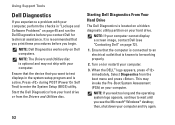
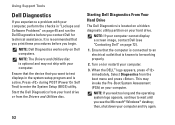
... ship with your computer.
Ensure that the device that you want to test displays in the system setup program and is active. Press during POST (Power On Self Test) to enter the System Setup (BIOS) utility.
Start the Dell Diagnostics from your hard drive or from the Drivers and Utilities disc.
Starting Dell Diagnostics From Your Hard Drive
The Dell Diagnostics is located...
Inspiron 14 AMD M4010 Setup Guide - Page 55


... or more. Do you want to continue? (Recommended)."
c. If you are experiencing memory issues, press , otherwise press . The following message is displayed: "Booting Dell Diagnostic Utility Partition. Press any key to continue."
d. Press any key to go to the Choose An Option window.
If PSA is not invoked:
Press any key to start the...
Inspiron 14 AMD M4010 Setup Guide - Page 56


... for your computer is displayed at the top of each test screen. The Service Tag helps you identify your computer when you contact Dell.
6. When the tests complete, close the test screen to return to the Choose An Option window.
7. To exit the Dell Diagnostics and to restart the computer, click Exit.
Starting Dell Diagnostics From the Drivers and Utilities...
Inspiron 14 AMD M4010 Setup Guide - Page 65


... operating system logo appears, continue to wait until you see the Microsoft® Windows® desktop; then, shut down your computer and try again.
3. Select Repair Your Computer. The System Recovery Options window appears.
4. Select a keyboard layout and click Next.
5. To access the recovery options, log on as a local user. To access the command prompt, type administrator...
Inspiron 14 AMD M4010 Setup Guide - Page 76
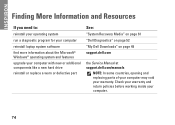
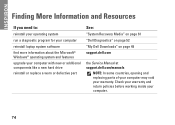
... system software find more information about the Microsoft® Windows® operating system and features
upgrade your computer with new or additional components like a new hard drive reinstall or replace a worn or defective part
See:
"System Recovery Media" on page 61 "Dell Diagnostics" on page 52 "My Dell Downloads" on page 49 support.dell.com
the Service Manual at support.dell.com/manuals...
Inspiron 14 AMD M4010 Setup Guide - Page 77


... Agreement
find your Service tag/Express Service Code - You must use the service tag to identify your computer on support.dell.com or to contact technical support
find drivers and downloads; readme files
access technical support and product help
check on your order status for new purchases
find solutions and answers to common questions
locate information for last-minute updates about technical...
Inspiron 14 AMD M4010 Setup Guide - Page 78


... need when setting up, updating drivers for, and upgrading your computer.
NOTE: Offerings may vary by region. For more information regarding the configuration of your computer, click Start → Help and Support and select the option to view information about your computer.
Computer Model
Dell™ Inspiron™ M4010
Memory
Memory module connector
Memory module capacities
Memory type
two...

