Dell Inspiron 15z driver and firmware
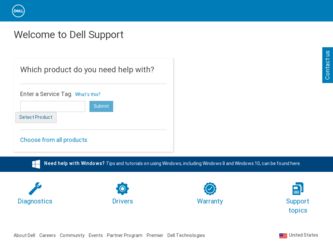
Related Dell Inspiron 15z Manual Pages
Download the free PDF manual for Dell Inspiron 15z and other Dell manuals at ManualOwl.com
Owner's Manual (PDF) - Page 2
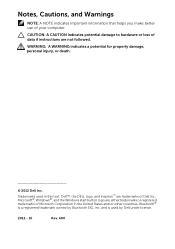
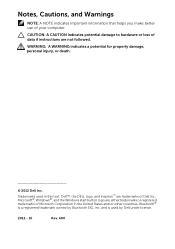
... your computer.
CAUTION: A CAUTION indicates potential damage to hardware or loss of data if instructions are not followed.
WARNING: A WARNING indicates a potential for property damage, personal injury, or death.
© 2012 Dell Inc. Trademarks used in this text: Dell™, the DELL logo, and Inspiron™ are trademarks of Dell Inc.; Microsoft®, Windows®, and the Windows start...
Owner's Manual (PDF) - Page 3


Contents
Before You Begin 7
Turn Off Your Computer and Connected Devices. . . . . 7 Safety Instructions 7 Recommended Tools 8
After Working Inside Your Computer 9 Installing the SIM Card (Optional 11
Procedure 11
Removing the Memory Module(s 13
Procedure 13
Replacing the Memory Module(s 15
Procedure 15
Removing the Optical-Drive Assembly 17
Prerequisites 17 Procedure 17
Replacing the ...
Owner's Manual (PDF) - Page 7


... of your operating system for shut-down instructions. 3 Disconnect your computer and all attached devices from their electrical outlets. 4 Disconnect all telephone cables, network cables, and attached devices from your computer. 5 Press and hold the power button for 5 seconds, after the computer is unplugged, to ground the system board.
Safety Instructions
Use the following safety guidelines to...
Owner's Manual (PDF) - Page 8


...aligned to avoid bending any connector pins. When connecting cables, ensure that the connectors and ports are correctly oriented and aligned. CAUTION: To disconnect a network cable, first unplug the cable from your computer and then unplug the cable from the network device. CAUTION: Press and eject any installed card from the media-card reader.
Recommended Tools
The procedures in this document may...
Owner's Manual (PDF) - Page 11
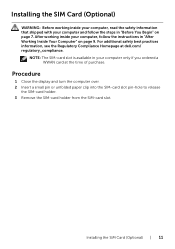
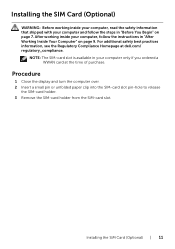
...-card slot is available in your computer only if you ordered a WWAN card at the time of purchase.
Procedure
1 Close the display and turn the computer over. 2 Insert a small pin or unfolded paper clip into the SIM-card slot pin-hole to release
the SIM-card holder. 3 Remove the SIM-card holder from the SIM-card slot.
Installing the SIM Card...
Owner's Manual (PDF) - Page 12


4 Slide your SIM card into the SIM-card holder.
NOTE: Ensure the SIM card is placed correctly in the SIM-card holder.
5 Push the SIM-card holder back into the SIM-card slot.
2
3
4
1
1 SIM-card slot 3 SIM-card holder
2 SIM-card slot pin-hole 4 SIM card
12 | Installing the SIM Card (Optional)
Owner's Manual (PDF) - Page 41


... wireless mini-card slot which supports a Wireless Local Area Network (WLAN) + Bluetooth combo card. NOTE: Your computer also has one, full-height wireless mini-card slot which supports a Wireless Wide Area Network (WWAN) card.
Prerequisites
1 Follow the instructions from step 1 to step 3 in "Removing the Memory Module(s)" on page 13.
2 Remove the optical-drive assembly. See "Removing the Optical...
Owner's Manual (PDF) - Page 55


... page 31. 2 Replace the keyboard. See "Replacing the Keyboard" on page 25. 3 Replace the optical-drive assembly. See "Replacing the Optical-Drive Assembly" on
page 19. 4 Follow the instructions from step 3 and step 4 in "Replacing the Memory Module(s)"
on page 15. 5 Follow the instructions in "After Working Inside Your Computer" on page 9.
Replacing the Coin-Cell Battery | 55
Owner's Manual (PDF) - Page 93


40 Flashing the BIOS
You may need to flash the BIOS when an update is available or after replacing the system board. To flash the BIOS:
1 Turn on the computer. 2 Go to support.dell.com/support/downloads. 3 Locate the BIOS update file for your computer:
NOTE: The Service Tag for your computer is located on a label at the back of your computer. For more information, see the Quick Start Guide that...
Quick Start Guide (PDF) - Page 2


... corriente
2 Press the power button
Druk op de aan-uitknop | Appuyez sur le bouton d'alimentation
Presione el botón de encendido
3 Complete Windows setup
Voltooi de Windows-installatie | Terminez la configuration de Windows
Complete la instalación de Windows
Enable security
Beveiliging inschakelen | Activez la sécurité
Activar seguridad
Configure wireless (optional)
Draadloos...

