Dell Inspiron 2000 driver and firmware
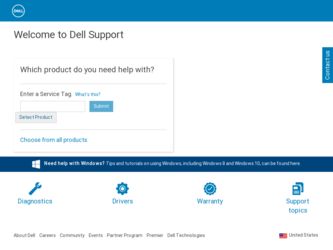
Related Dell Inspiron 2000 Manual Pages
Download the free PDF manual for Dell Inspiron 2000 and other Dell manuals at ManualOwl.com
Reference and Troubleshooting Guide - Page 9
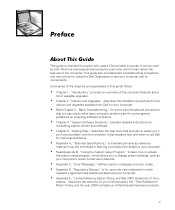
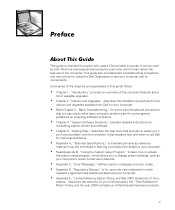
... the installation procedures for the options and upgrades available from Dell for your computer. Read Chapter 3, "Basic Troubleshooting," for some initial checks and procedures that you can use to solve basic computer problems and for some general guidelines on analyzing software problems. Chapter 4, "System Software Solutions," provides detailed instructions for reinstalling system drivers and...
Reference and Troubleshooting Guide - Page 10
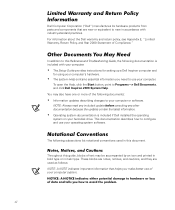
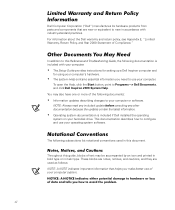
... Dell Inspiron 2000 System Help. You may also have one or more of the following documents: Information updates describing changes to your computer or software. NOTE: Always read any included update before consulting any other documentation because the updates contain the latest information. Operating system documentation is included if Dell installed the operating system on your hard-disk drive...
Reference and Troubleshooting Guide - Page 13


... the AC Adapter 2-1 Installing a Battery 2-2
Battery Charge Gauge 2-3 Percentage of Charge 2-4 External Media Bay Cable 2-5 Using the External Media Bay 2-5 Device Configuration 2-7 Installing Devices With Softex BayManager Software 2-7 Using the Diskette Drive Module as an External Device 2-8 Installing an Internal Hard-Disk Drive 2-8 Returning a Hard-Disk Drive to Dell 2-11 Connecting...
Reference and Troubleshooting Guide - Page 14


... 3-17 Keys 3-17 Device Group 3-17 Device 3-17 Test 3-18 Versions 3-18
Partitioning and Formatting the Hard-Disk Drive 4-1 Installing the Windows 98 Operating System 4-3 Installing Drivers and Utilities from the System Software CD 4-3 Suspend-to-Disk Utility 4-5
Creating an S2D File for Windows 98 4-5 Creating an S2D Partition for Windows NT 4-6 Contacting Dell 4-7
Technical Assistance...
Reference and Troubleshooting Guide - Page 19


... not support DVD technology, the DVD-ROM drive is available only on computers that use the Windows 98 Second Edition operating system.
A 256-bit hardware-accelerated NeoMagic NM2200 accelerated graphics port (AGP) video controller with 2.5 MB of video memory.
An active-matrix super extended graphics array (SXGA) thin-film transistor (TFT) color display.
NeoMagic NMG5 + AC97 CODEC audio controller...
Reference and Troubleshooting Guide - Page 20
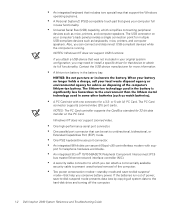
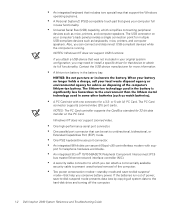
... modem with support for telephone hardware worldwide. An integrated 3Com® 10/100-BASETX Peripheral Component Interconnect (PCI) bus master Ethernet network interface controller (NIC). A security cable connector to which you can attach a commercially available security cable to prevent unauthorized removal of the computer. Two power conservation modes-standby mode and save-to-disk...
Reference and Troubleshooting Guide - Page 23
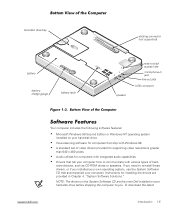
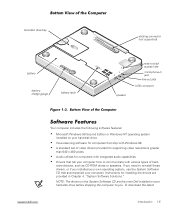
... system installed on your hard-disk drive.
Virus-scanning software for computers that ship with Windows 98.
A standard set of video drivers provided for supporting video resolutions greater than 640 x 480 pixels.
Audio utilities for computers with integrated audio capabilities.
Drivers that tell your computer how to communicate with various types of hardware devices, such as CD-ROM drives or...
Reference and Troubleshooting Guide - Page 24
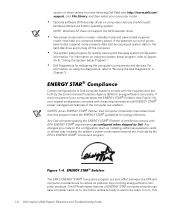
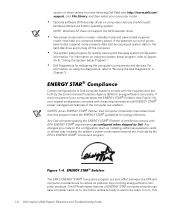
version of these drivers from the following Dell Web site, http://www.dell.com/ support, click File Library, and then select your computer model. Optional software DVD decoder driver on computers that use the Microsoft Windows 98 Second Edition operating system. NOTE: Windows NT does not support the DVD decoder driver. Two power conservation modes-standby mode and save-to-disk suspend mode-that ...
Reference and Troubleshooting Guide - Page 31
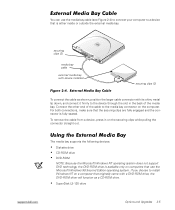
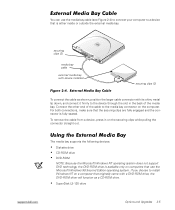
... Microsoft Windows NT operating system does not support DVD technology, the DVD-ROM drive is available only on computers that use the Microsoft Windows 98 Second Edition operating system. If you choose to install Windows NT on a computer that originally came with a DVD-ROM drive, the DVD-ROM drive will function as a CD-ROM drive.
SuperDisk LS-120 drive
support.dell.com
Options and Upgrades 2-5
Reference and Troubleshooting Guide - Page 34
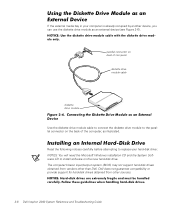
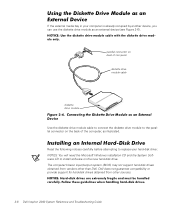
... Windows installation CD and the System Software CD to install software on the new hard-disk drive. The computer's basic input/output system (BIOS) may not support hard-disk drives obtained from vendors other than Dell. Dell does not guarantee compatibility or provide support for hard-disk drives obtained from other sources.
2-8 Dell Inspiron 2000 System Reference and Troubleshooting Guide
Reference and Troubleshooting Guide - Page 45


... program, see the documentation that accompanied the software or consult the support service for the software.
When you obtain software, check it for viruses using virus-scanning software before installing it on the computer's hard-disk drive. Viruses can quickly use all available system memory, damage and/or destroy data stored on the hard-disk drive, and permanently affect the performance of the...
Reference and Troubleshooting Guide - Page 47
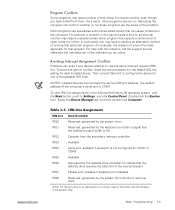
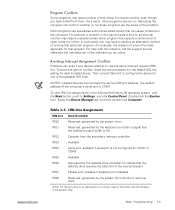
...lines.
NOTES: Installed devices cannot share the same COM port address. The default address of the computer's serial port is COM1.
To view IRQ line assignments in the Microsoft Windows 98 operating system, click the Start button, point to Settings, and click Control Panel. Double-click the System icon. Select the Device Manager tab, and then double-click Computer.
support.dell.com
IRQ0
Reserved...
Reference and Troubleshooting Guide - Page 57
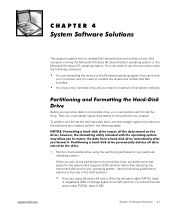
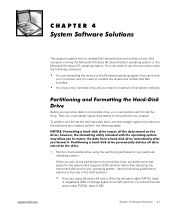
... the following conditions:
You are reinstalling the version of the Windows operating system that came with your computer, and you need to reinstall the drivers and utilities that Dell provides. You have a new hard-disk drive and you need to install all of the system software.
Before you can store data on a hard-disk drive, you must partition and format the...
Reference and Troubleshooting Guide - Page 58
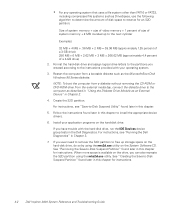
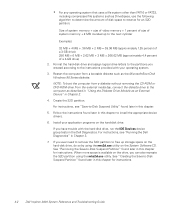
... this chapter to install the appropriate device drivers. 6. Install your application programs on the hard-disk drive. If you have trouble with the hard-disk drive, run the IDE Devices device group tests in the Dell Diagnostics. For instructions, see "Running the Dell Diagnostics" in Chapter 3. 7. If you ever need to remove the S2D partition to free up storage space on the hard-disk drive, do so...
Reference and Troubleshooting Guide - Page 59
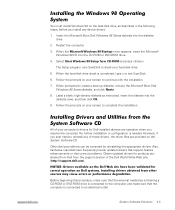
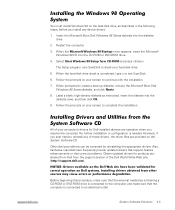
...in the following steps, before you install any device drivers:
1. Insert the Microsoft Boot Disk Windows 98 Series diskette into the diskette drive.
2. Restart the computer.
3. When the Microsoft Windows 98 Startup menu appears, insert the Microsoft Windows 98 CD into the CD-ROM or DVD-ROM drive.
4. Select Start Windows 98 Setup from CD-ROM and press .
The Setup program runs ScanDisk to check your...
Reference and Troubleshooting Guide - Page 60
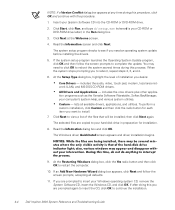
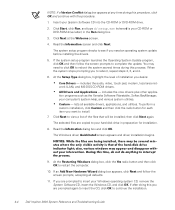
... Type dialog box, highlight the level of installation you desire:
Core Drivers - includes the audio, video, touch pad, modem, local area network (LAN), and MS-DOS CD-ROM drivers.
All Drivers and Applications - includes the core drivers plus other application programs such as the Yamaha Software Wavetable, Softex BayManager, your computer's system Help, and various system utilities.
Custom - lists...
Reference and Troubleshooting Guide - Page 127


... hardware products should be independently verified by customers to be year 2000-compliant.
The factory-installed software on your system is the current version provided by the software manufacturer and is validated by Dell for installation. Dell recommends that you check each software manufacturer's year 2000 Web site for updates to their products. Links to a number of these Web sites can...
Reference and Troubleshooting Guide - Page 131
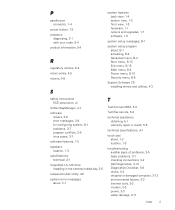
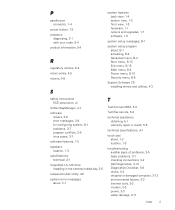
... Software CD installing drivers and utilities, 4-3
safety instructions ESD prevention, vii
Softex BayManager, 2-7
software drivers, 3-9 error messages, 3-8 for configuring system, B-1 problems, 3-7 program conflicts, 3-9 virus scans, 3-7
software features, 1-5
speakers location, 1-3
specifications technical, A-1
SuperDisk LS-120 drive installing in the external media bay, 2-5
suspend-to-disk...
Setup Guide - Page 5
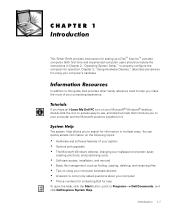
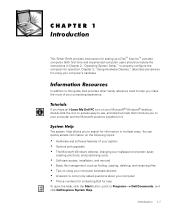
...Options and upgrades The Microsoft Windows desktop, changing your wallpaper and screen saver, creating shortcuts, and positioning icons Software access, installation, and removal Basic file management, such as finding, copying, deleting, and renaming files Tips on using your computer hardware devices Answers to commonly asked questions about your computer Phone numbers for contacting Dell for help...
Setup Guide - Page 8
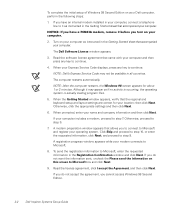
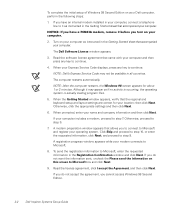
... setup of Windows 98 Second Edition on your Dell computer, perform the following steps: 1. If you have an internal modem installed in your computer, connect a telephone
line to it as instructed in the Getting Started sheet that accompanied your computer.
2. Turn on your computer as instructed in the Getting Started sheet that accompanied your computer. The Dell Software License window appears...

