Dell Inspiron 5160 driver and firmware
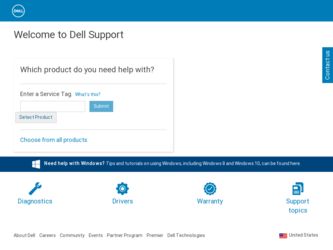
Related Dell Inspiron 5160 Manual Pages
Download the free PDF manual for Dell Inspiron 5160 and other Dell manuals at ManualOwl.com
Owner's Manual - Page 4


... CDs and DVDs 31
Copying CDs and DVDs 31 How to Copy a CD or DVD 31 Using Blank CD-Rs and CD-RWs 32 Helpful Tips 32
Connecting Your Computer to a TV or Audio Device 33 S-Video Connection 33 Composite Video Connection 34 Enabling the Display Settings for a TV 36
5 Using the Keyboard and Touch Pad
Dell™ AccessDirect™...
Owner's Manual - Page 5


... Network
Connecting to a Network Adapter 45 Network Setup Wizard 46 Connecting to a Wireless Local Area Network 46
Determining Your Network Type 46 Connecting to a Wireless Network in Microsoft Windows XP 47 Configuring Security Settings (Optional 50
8 Solving Problems
Dell Diagnostics 55 When to Use the Dell Diagnostics 55 Starting the Dell Diagnostics 55
Drive Problems 57 Optical drive...
Owner's Manual - Page 6


... system . . . . . 64 A solid blue screen appears 64 Other software problems 65
Memory Problems 66
Network Problems 66
PC Card Problems 67
Power Problems 67 Ensuring Sufficient Power for Your Computer 68
Printer Problems 68
Scanner Problems 69
Sound and Speaker Problems 70 No sound from integrated speakers 70 No sound from external speakers 70 No sound from ...
Owner's Manual - Page 11


...other Dell
customers • Upgrades - Upgrade information for components, such
as memory, the hard drive, and the operating system • Customer Care - Contact information, order status,
warranty, and repair information • Downloads - Drivers, patches, and software updates • Reference - Computer documentation, product
specifications, and white papers
Windows Help and Support Center...
Owner's Manual - Page 24


... ISP to check the service status, or try connecting again later.
Setting Up a Printer
NOTICE: Complete the operating system setup before you connect a printer to the computer. See the documentation that came with the printer for setup information, including how to: • Obtain and install updated drivers. • Connect the printer to the computer. • Load paper and install the toner or...
Owner's Manual - Page 31
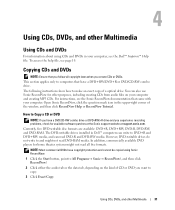
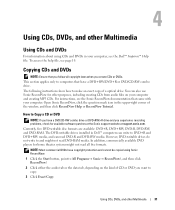
... Copy a CD or DVD
NOTE: If you have a DVD/CD-RW combo drive or DVD+RW/+R drive and you experience recording problems, check for available software patches at the Sonic support website at support.sonic.com. Currently, five DVD-writable disc formats are available: DVD+R, DVD+RW, DVD-R, DVD-RW, and DVD-RAM. The DVD-writable drives installed in Dell™ computers...
Owner's Manual - Page 32


... played only on MP3 players or on computers that have MP3 software installed.
• Do not burn a blank CD-R or CD-RW to its maximum capacity; for example, do not copy a 650-MB file to a 650-MB blank CD. The CD-RW drive needs 1 or 2 MB of the blank CD to finalize the recording.
• Use a blank...
Owner's Manual - Page 47
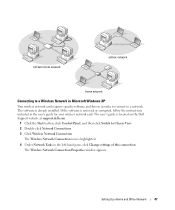
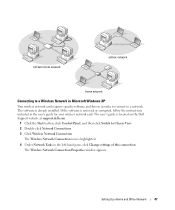
... Microsoft Windows XP
Your wireless network card requires specific software and drivers in order to connect to a network. The software is already installed. If the software is removed or corrupted, follow the instructions included in the user's guide for your wireless network card. The user's guide is located on the Dell Support website at support.dell.com.
1 Click the Start button, click Control...
Owner's Manual - Page 49
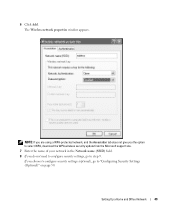
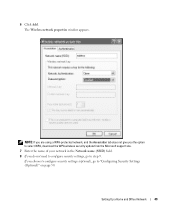
.... The Wireless network properties window appears.
NOTE: If you are using a WPA-protected network, and the Association tab does not give you the option to select WPA, download the WPA wireless security update from the Microsoft support site.
7 Enter the name of your network in the Network name (SSID) field.
8 If you do not need to configure security settings, go to...
Owner's Manual - Page 52


www.dell.com | support.dell.com
Connecting to a Network With Wi-Fi Protected Access (WPA) Security Requirements
The following instructions are basic steps for connecting to a WPA network. If your network requires a user name, password, or domain settings, consult the setup instructions in the user's guide for your wireless network card.
NOTE: WPA protocols require that you know the network ...
Owner's Manual - Page 57
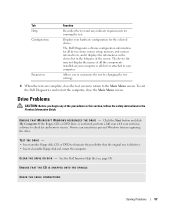
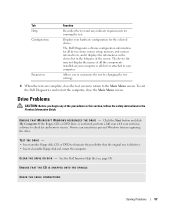
... a full scan with your antivirus software to check for and remove viruses. Viruses can sometimes prevent Windows from recognizing the drive.
TEST THE DRIVE - • Insert another floppy disk, CD, or DVD to eliminate the possibility that the original one is defective. • Insert a bootable floppy disk and restart the computer.
C L E A N T H E D R I V E O R D I S K - See the Dell Inspiron Help...
Owner's Manual - Page 64


www.dell.com | support.dell.com
A program stops responding
END THE PROGRAM - 1 Press simultaneously. 2 Click Applications. 3 Click the program that is no longer responding. 4 Click End Task.
A program crashes repeatedly
NOTE: Software usually includes installation instructions in its documentation or on a floppy disk or CD.
C H E C K T H E S O F T W A R E D O C U M E N T A T I O N - If necessary...
Owner's Manual - Page 65


... run the software. See
the software documentation for information. • Ensure that the program is installed and configured properly. • Verify that the device drivers do not conflict with the program. • If necessary, uninstall and then reinstall the program.
BACK UP YOUR FILES IMMEDIATELY
USE A VIRUS-SCANNING PROGRAM TO CHECK THE HARD DRIVE, FLOPPY DISKS, OR CDS...
Owner's Manual - Page 74


... Dell Support website at support.dell.com provides approved drivers for Dell™ computers. If you install drivers obtained from other sources, your computer might not work correctly.
Using Windows XP Device Driver Rollback If a problem occurs on your computer after you install or update a driver, use Windows XP Device Driver Rollback to replace the driver with the previously installed version...
Owner's Manual - Page 75
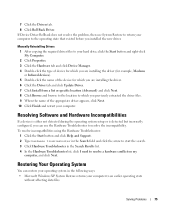
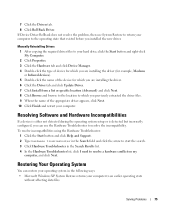
...that existed before you installed the new driver.
Manually Reinstalling Drivers 1 After copying the required driver files to your hard drive, click the Start button and right-click My Computer. 2 Click Properties. 3 Click the Hardware tab and click Device Manager. 4 Double-click the type of device for which you are installing the driver (for example, Modems or Infrared devices). 5 Double-click the...
Owner's Manual - Page 76


... they may not work if you set your Dell™ computer to the Windows Classic view.
Creating a Restore Point
1 Click the Start button and click Help and Support. 2 Click System Restore. 3 Follow the instructions on the screen.
Restoring the Computer to an Earlier Operating State
If problems occur after you install a device driver, use Device Driver Rollback (see page 76) to resolve...
Owner's Manual - Page 79
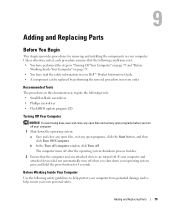
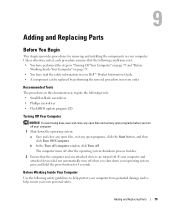
... safety information in your Dell™ Product Information Guide. • A component can be replaced by performing the removal procedure in reverse order.
Recommended Tools
The procedures in this document may require the following tools: • Small flat-blade screwdriver • Phillips screwdriver • Flash BIOS update program CD
Turning Off Your Computer
NOTICE: To avoid losing...
Owner's Manual - Page 101


...speakers, microphones for telephonic modems, docking stations/port replicators, networking products, and all associated cabling are included.
Definition of "Third-Party" Software and Peripherals
Third-party software and peripherals include any peripheral, accessory, or software program sold by Dell not under the Dell brand (printers, scanners, cameras, games, and so on). Support for all thirdparty...
Owner's Manual - Page 125


... 101 support site, 11
Dell Diagnostics, 55
Dell Premier Support website, 9
device status lights description, 15
diagnostics Dell, 55
display description, 13 problems, 72 system view, 13
display latch description, 13 system view, 13
display settings for a TV enabling in Windows XP, 36
documentation help file, 10 online, 11 Owner's Manual, 9 Product Information Guide, 9 Setup Diagram, 10
drivers, 73...
Owner's Manual - Page 127


...PC Cards blanks, 41 CardBus technology, 41 extended, 41 installing, 43 removing, 41 slot, 41 types, 41 wireless network adapter, 41
power line conditioners, 25 problems, 67 protection devices, 25 surge protectors, 25 UPS, 25
power button description, 15 system view, 15
power light conditions, 67
printer cable, 24 connecting, 24 problems, 68 setting up, 24 USB, 24
problems blue screen, 64 computer...

