Dell Inspiron 9200 driver and firmware
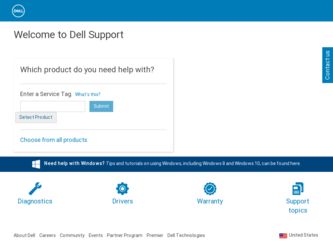
Related Dell Inspiron 9200 Manual Pages
Download the free PDF manual for Dell Inspiron 9200 and other Dell manuals at ManualOwl.com
Owner's Manual - Page 4


... Your Computer to a TV or Audio Device 31 S-Video Connection 31 Composite Video Connection 32 Enabling the Display Settings for a TV 34
5 Using the Keyboard and Touch Pad
Numeric Keypad 35
Key Combinations 36 System Functions 36 Battery 36 CD or DVD Tray 36 Display Functions 36 Radios (Including Wireless Networking and an Internal Card With Bluetooth® Wireless Technology 36 Power...
Owner's Manual - Page 5


... a Wireless Network in Microsoft® Windows® XP. . . . . 45
8 Solving Problems
Dell Diagnostics 47 When to Use the Dell Diagnostics 47
Drive Problems 49 DVD drive problems 50 Hard drive problems 51
E-Mail, Modem, and Internet Problems 51 Error Messages 53 IEEE 1394 Device Problems 54 Keyboard Problems 54
External keyboard problems 55 Unexpected characters 55 Lockups and Software...
Owner's Manual - Page 6


... 57 Other software problems 57
Memory Problems 58
Network Problems 58
PC Card Problems 59
Power Problems 59
Printer Problems 61
Scanner Problems 61
Sound and Speaker Problems 62 No sound from integrated speakers 62 No sound from external speakers 62 No sound from headphones 63
Touch Pad or Mouse Problems 63
Video and Display Problems 64...
Owner's Manual - Page 10


...other Dell
customers • Upgrades - Upgrade information for components, such
as memory, the hard drive, and the operating system • Customer Care - Contact information, order status,
warranty, and repair information • Downloads - Drivers, patches, and software updates • Reference - Computer documentation, product
specifications, and white papers
Windows Help and Support Center...
Owner's Manual - Page 22


... ISP to check the service status, or try connecting again later.
Setting Up a Printer
NOTICE: Complete the operating system setup before you connect a printer to the computer. See the documentation that came with the printer for setup information, including how to: • Obtain and install updated drivers. • Connect the printer to the computer. • Load paper and install the toner or...
Owner's Manual - Page 29
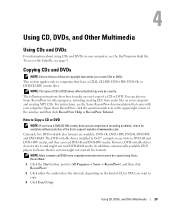
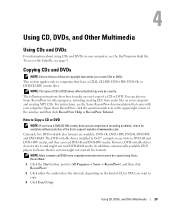
... to Copy a CD or DVD
NOTE: If you have a DVD/CD-RW combo drive and you experience recording problems, check for available software patches at the Sonic support website at www.sonic.com. Currently, five DVD-writable disc formats are available: DVD+R, DVD+RW, DVD-R, DVD-RW, and DVD-RAM. The DVD-writable drives installed in Dell™ computers can...
Owner's Manual - Page 30


... played only on MP3 players or on computers that have MP3 software installed.
• Do not burn a blank CD-R or CD-RW to its maximum capacity; for example, do not copy a 650-MB file to a 650-MB blank CD. The CD-RW drive needs 1 or 2 MB of the blank CD to finalize the recording.
• Use a blank...
Owner's Manual - Page 45
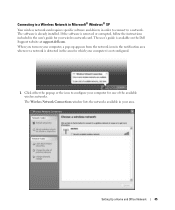
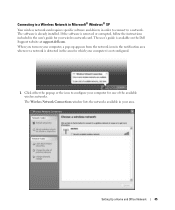
...174; Windows® XP
Your wireless network card requires specific software and drivers in order to connect to a network. The software is already installed. If the software is removed or corrupted, follow the instructions included in the user's guide for your wireless network card. The user's guide is available on the Dell Support website at support.dell.com. When you turn on your computer, a pop...
Owner's Manual - Page 49
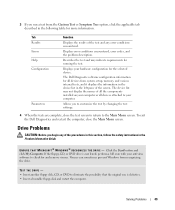
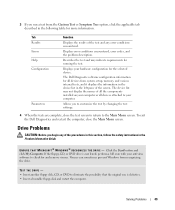
... for all devices from system setup, memory, and various internal tests, and it displays the information in the device list in the left pane of the screen. The device list may not display the names of all the components installed on your computer or all devices attached to your computer.
Allows you to customize the test by changing the test settings.
4 When...
Owner's Manual - Page 57


... run the software. See
the software documentation for information. • Ensure that the program is installed and configured properly. • Verify that the device drivers do not conflict with the program. • If necessary, uninstall and then reinstall the program.
BACK UP YOUR FILES IMMEDIATELY
USE A VIRUS-SCANNING PROGRAM TO CHECK THE HARD DRIVE, FLOPPY DISKS, OR CDS...
Owner's Manual - Page 58
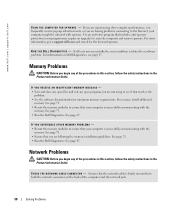
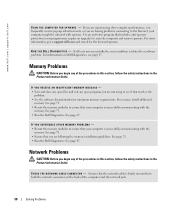
... protection (your program may require an upgrade) to scan the computer and remove spyware. For more information, go to support.dell.com and search for the keyword spyware.
R U N T H E D E L L D I A G N O S T I C S - If all tests run successfully, the error condition is related to a software problem. For information on Dell Diagnostics, see page 47.
Memory Problems
CAUTION: Before you begin any...
Owner's Manual - Page 66


www.dell.com | support.dell.com
Drivers
What Is a Driver?
A driver is a program that controls a device such as a printer, mouse, or keyboard. All devices require a driver program. A driver acts like a translator between the device and any other programs that use the device. Each device has its own set of specialized commands that only its driver recognizes. Dell ships your computer to you with ...
Owner's Manual - Page 67
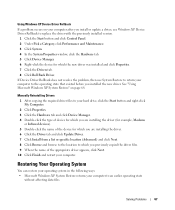
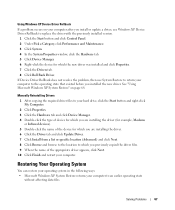
... the new driver. See "Using Microsoft Windows XP System Restore" on page 68.
Manually Reinstalling Drivers 1 After copying the required driver files to your hard drive, click the Start button and right-click My Computer. 2 Click Properties. 3 Click the Hardware tab and click Device Manager. 4 Double-click the type of device for which you are installing the driver (for example, Modems or Infrared...
Owner's Manual - Page 68


... they may not work if you set your Dell™ computer to the Windows Classic view.
Creating a Restore Point
1 Click the Start button and click Help and Support. 2 Click System Restore. 3 Follow the instructions on the screen.
Restoring the Computer to an Earlier Operating State
If problems occur after you install a device driver, use Device Driver Rollback (see page 67) to resolve...
Owner's Manual - Page 69
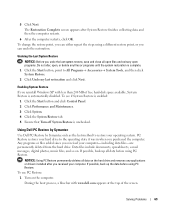
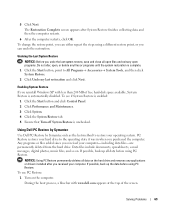
... Restore permanently deletes all data on the hard drive and removes any applications or drivers installed after you received your computer. If possible, back up the data before using PC Restore.
To use PC Restore: 1 Turn on the computer. During the boot process, a blue bar with www.dell.com appears at the top of the screen...
Owner's Manual - Page 71
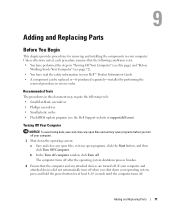
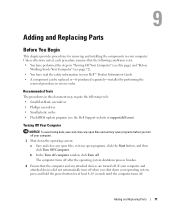
... or-if purchased separately-installed by performing the
removal procedure in reverse order.
Recommended Tools
The procedures in this document may require the following tools: • Small flat-blade screwdriver • Phillips screwdriver • Small plastic scribe • Flash BIOS update program (see the Dell Support website at support.dell.com)
Turning Off Your Computer
NOTICE: To avoid...
Owner's Manual - Page 97
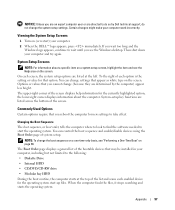
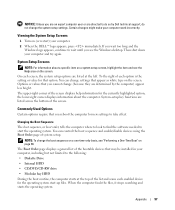
... do so by Dell technical support, do not change the system setup settings. Certain changes might make your computer work incorrectly.
Viewing the System Setup Screens
1 Turn on (or restart) your computer. 2 When the DELL™ logo appears, press immediately. If you wait too long and the
Windows logo appears, continue to wait until you see the Windows desktop. Then shut...
Owner's Manual - Page 98


... a One-Time Boot
You can set a one-time-only boot sequence without entering system setup. (You can also use this procedure to boot the Dell Diagnostics on the diagnostics utility partition on your hard drive.)
1 Shut down the computer through the Start menu.
2 If the computer is connected to a docking device (docked), undock it. See the documentation...
Owner's Manual - Page 119
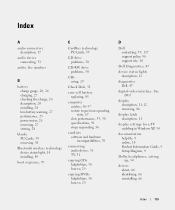
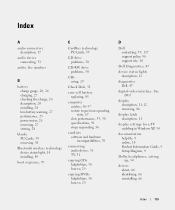
... policy, 98 support site, 10
Dell Diagnostics, 47
device status lights description, 12
diagnostics Dell, 47
digital-video interface. See DVI
display description, 11-12 removing, 86
display latch description, 11
display settings for a TV enabling in Windows XP, 34
documentation help file, 9 online, 10 Product Information Guide, 9 Setup Diagram, 9
Dolby headphones, setting up, 34
drivers about, 66...
Owner's Manual - Page 121


... extended, 39 installing, 39 removing, 41 slot, 39 types, 39 wireless network adapter, 39
PC Restore, 67
power line conditioners, 23 problems, 59 protection devices, 23 surge protectors, 23 UPS, 23
power light conditions indicated by, 59
printer cable, 22 connecting, 22 problems, 61 USB, 22
problems blue screen, 57 CD drive, 50 CD-RW drive, 50 computer crashes, 56-57 computer does not...

