Dell Inspiron XPS driver and firmware
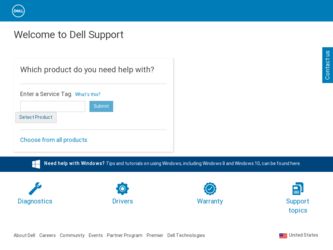
Related Dell Inspiron XPS Manual Pages
Download the free PDF manual for Dell Inspiron XPS and other Dell manuals at ManualOwl.com
Owner's Manual - Page 17


...
information, and links to online support resources
• A diagnostic program for my computer • Drivers for my computer • My computer documentation • My device documentation
Find It Here Dell Solution Center
On your Windows desktop
Drivers and Utilities CD (also known as the ResourceCD) Documentation and drivers are already installed on your computer. You can use the CD...
Owner's Manual - Page 19


...other Dell
customers • Upgrades - Upgrade information for components, such
as memory, the hard drive, and the operating system • Customer Care - Contact information, order status,
warranty, and repair information • Downloads - Drivers, patches, and software updates • Reference - Computer documentation, product
specifications, and white papers
Windows Help and Support Center...
Owner's Manual - Page 45
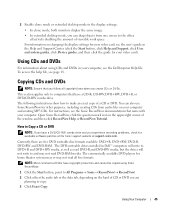
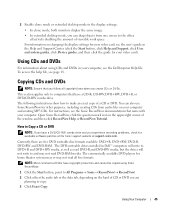
... to Copy a CD or DVD
NOTE: If you have a DVD/CD-RW combo drive and you experience recording problems, check for available software patches at the Sonic support website at support.sonic.com.
Currently, there are five DVD writeable disc formats available: DVD+R, DVD+RW, DVD-R, DVD-RW and DVD-RAM. The DVD-writeable drives installed in Dell™ computers will...
Owner's Manual - Page 46


... played only on MP3 players or on computers that have MP3 software installed.
• Do not burn a blank CD-R or CD-RW to its maximum capacity; for example, do not copy a 650-MB file to a 650-MB blank CD. The CD-RW drive needs 1 or 2 MB of the blank CD to finalize the recording.
• Use a blank...
Owner's Manual - Page 47


... to support the Intel Pentium® 4 processor with Hyper-Threading (HT) technology to deliver the highest level of system performance. The Intel 865PE chip set is highly integrated; it provides dualchannel PC3200 memory interfaces and an 8X AGP graphics interface.
DDR Memory and Processor Front-Side Bus
The performance of your computer's DDR memory depends on the type of memory installed...
Owner's Manual - Page 67
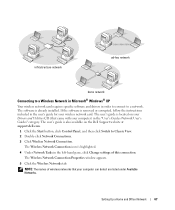
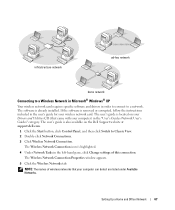
... network. The software is already installed. If the software is removed or corrupted, follow the instructions included in the user's guide for your wireless network card. The user's guide is located on your Drivers and Utilities CD (that came with your computer) in the "User's Guides-Network User's Guides" category. The user's guide is also available on the Dell Support website at support.dell.com...
Owner's Manual - Page 69
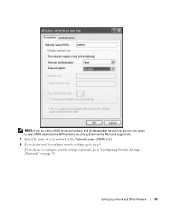
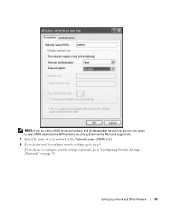
... option to select WPA, download the WPA wireless security update from the Microsoft support site.
7 Enter the name of your network in the Network name (SSID) field.
8 If you do not need to configure security settings, go to step 9.
If you choose to configure security settings (optional), go to "Configuring Security Settings (Optional)" on page 70.
Setting Up a Home and...
Owner's Manual - Page 72


www.dell.com | support.dell.com
Connecting to a Network With Wi-Fi Protected Access (WPA) Security Requirements
The following instructions are basic steps for connecting to a WPA network. If your network requires a user name, password, or domain settings, consult the setup instructions in the user's guide for your wireless network card.
NOTE: WPA protocols require that you know the network ...
Owner's Manual - Page 85


... supplied with the printer.
VERIFY THAT WINDOWS® RECOGNIZES THE PRINTER 1 Click the Start button. 2 Click Control Panel. 3 Click Printers and Other Hardware. 4 Click View installed printers or fax printers. If the printer model is listed, right-click the printer icon. 5 Click Properties, and then click the Ports tab. Ensure that the Print to the following port(s): setting is USB.
RE...
Owner's Manual - Page 88
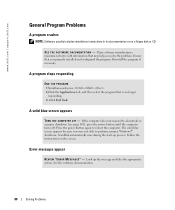
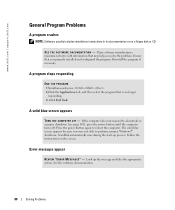
www.dell.com | support.dell.com
General Program Problems
A program crashes
NOTE: Software usually includes installation instructions in its documentation or on a floppy disk or CD.
S E E T H E S O F T W A R E D O C U M E N T A T I O N - Many software manufacturers maintain websites with information that may help you solve the problem. Ensure that you properly installed and configured the program....
Owner's Manual - Page 90


...; Ensure that the disk or disc is inserted properly.
If the CD-RW drive stops writing
DISABLE STANDBY MODE IN WINDOWS BEFORE WRITING TO A CD-RW - Search for the keyword standby in the Windows Help and Support Center. To access the Help and Support Center, see page 19.
C H A N G E T H E W R I T E S P E E D T O A S L O W E R R A T E - See the help files for your CD creation software...
Owner's Manual - Page 93


... and software support provided by Dell.
Drivers
What Is a Driver?
A driver is a program that controls a device such as a printer, mouse, or keyboard. All devices require a driver program. A driver acts like a translator between the device and any other programs that use the device. Each device has its own set of specialized commands that only its driver recognizes. Dell ships your computer to...
Owner's Manual - Page 94


... approved drivers for Dell™ computers. If you install drivers obtained from other sources, your computer might not work correctly.
Using Windows XP Device Driver Rollback If a problem occurs on your computer after you install or update a driver, use Windows XP Device Driver Rollback to replace the driver with the previously installed version.
1 Click the Start button and click Control Panel...
Owner's Manual - Page 95
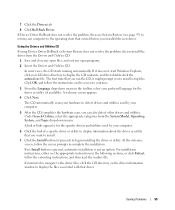
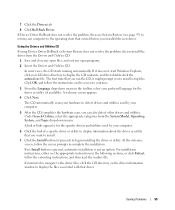
.... 2 Insert the Drivers and Utilities CD.
In most cases, the CD starts running automatically. If it does not, start Windows Explorer, click your CD drive directory to display the CD contents, and then double-click the autorcd.exe file. The first time that you run the CD, it might prompt you to install setup files. Click...
Owner's Manual - Page 96


....dell.com | support.dell.com
Manually Reinstalling Drivers
NOTE: If you are reinstalling an infrared sensor driver, you must first enable the infrared sensor (see page 151) in the system setup program before continuing with the driver installation.
1 After extracting the driver files to your hard drive as described in the previous section, click the Start button and right-click My Computer...
Owner's Manual - Page 97
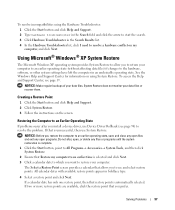
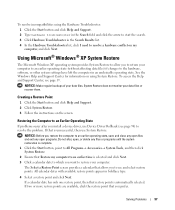
.... System Restore does not monitor your data files or recover them.
Creating a Restore Point
1 Click the Start button and click Help and Support. 2 Click System Restore. 3 Follow the instructions on the screen.
Restoring the Computer to an Earlier Operating State
If problems occur after you install a device driver, use Device Driver Rollback (see page 94) to resolve the problem...
Owner's Manual - Page 98
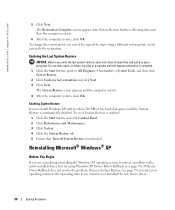
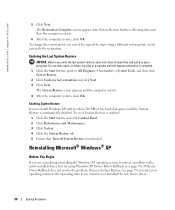
... and click Control Panel. 2 Click Performance and Maintenance. 3 Click System. 4 Click the System Restore tab. 5 Ensure that Turn off System Restore is unchecked.
Reinstalling Microsoft® Windows® XP
Before You Begin
If you are considering reinstalling the Windows XP operating system to correct a problem with a newly installed driver, first try using Windows XP Device Driver Rollback (see...
Owner's Manual - Page 99
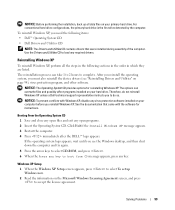
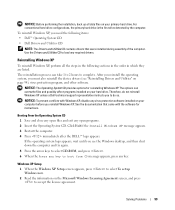
... reinstall the device drivers (see "Reinstalling Drivers and Utilities" on page 94), virus protection program, and other software.
NOTICE: The Operating System CD provides options for reinstalling Windows XP. The options can overwrite files and possibly affect programs installed on your hard drive. Therefore, do not reinstall Windows XP unless a Dell technical support representative instructs you...
Owner's Manual - Page 183


... site, 19
Dell Diagnostics, 75
Dell support policy, 152
Device Driver Rollback, 94
device latch release description, 25 system view, 25
device status lights description, 22 system view, 22
diagnostics, 75
digital-video interface See DVI, 28
display description, 21-22 removing, 124 system view, 21-22
display latch description, 21 system view, 21
display settings for a TV enabling in Windows XP, 43...
Owner's Manual - Page 185


...PDIF digital audio enabling, 42
safety instructions, 11 security cable slot
description, 26 system view, 26 Service Tag, 18 shutting down your
computer, 103 software
conflicts, 96 fixing problems, 88 Hyper-Threading
technology, 47
speakers description, 23 system view, 23
specifications, system, 143
spyware, 93
subwoofer description, 31 installing, 113 system view, 31
support contacting Dell, 152...

