Dell Inspiron duo driver and firmware
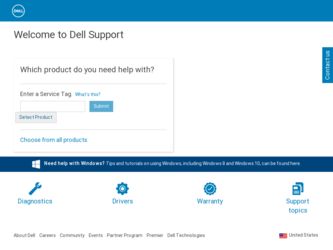
Related Dell Inspiron duo Manual Pages
Download the free PDF manual for Dell Inspiron duo and other Dell manuals at ManualOwl.com
Setup Guide - Page 5
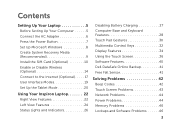
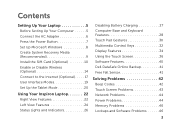
...65279;
Contents
Setting Up Your Laptop 5 Before Setting Up Your Computer 5 Connect the AC Adapter 6 Press the Power Button 7 Set Up Microsoft Windows 8 Create System Recovery Media (Recommended 9 Install the SIM Card (Optional 10 Enable or Disable Wireless (Optional 14 Connect to the Internet (Optional 17 User Interface Modes 19 Set Up the Tablet Mode 20
Using Your Inspiron Laptop 22...
Setup Guide - Page 10


..., setting preferences, and setting up an Internet connection.
CAUTION: Do not interrupt the operating system's setup process. Doing so may render your computer unusable and you will need to reinstall the operating system. NOTE: For optimal performance of your computer, it is recommended that you download and install the latest BIOS and drivers for your computer available at support.dell.com...
Setup Guide - Page 11
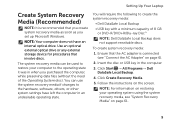
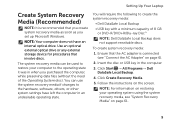
...: It is recommended that you create system recovery media as soon as you set up Microsoft Windows.
NOTE: Your computer does not have an internal optical drive. Use an optional external optical drive or any external storage device for procedures that involve discs.
The system recovery media can be used to restore your computer to the operating state it was in when...
Setup Guide - Page 38
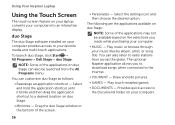
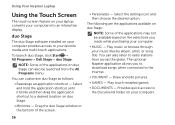
... Your Inspiron Laptop
Using the Touch Screen
The touch screen feature on your laptop converts your computer into an interactive display.
duo Stage
The duo Stage software installed on your computer provides access to your favorite media and multi-touch applications.
To launch duo Stage, click Start → All Programs→ Dell Stage→ duo Stage.
NOTE: Some of the applications on duo Stage...
Setup Guide - Page 42
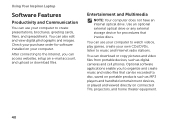
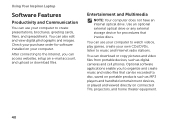
... Internet radio stations.
You can download or copy pictures and video files from portable devices, such as digital cameras and cell phones. Optional software applications enable you to organize and create music and video files that can be recorded to disc, saved on portable products such as MP3 players and handheld entertainment devices, or played and viewed directly on connected TVs, projectors...
Setup Guide - Page 49
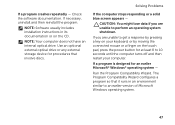
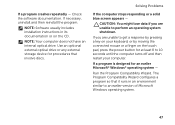
..., uninstall and then reinstall the program.
NOTE: Software usually includes installation instructions in its documentation or on the CD.
NOTE: Your computer does not have an internal optical drive. Use an optional external optical drive or any external storage device for procedures that involve discs.
Solving Problems
If the computer stops responding or a solid blue screen appears -
CAUTION...
Setup Guide - Page 50
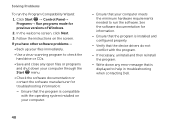
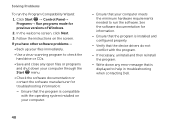
... Compatibility Wizard: 1. Click Start → Control Panel→
Programs→ Run programs made for previous versions of Windows.
2. In the welcome screen, click Next.
3. Follow the instructions on the screen.
If you have other software problems -
• Back up your files immediately.
• Use a virus-scanning program to check the hard drive or CDs.
• Save and...
Setup Guide - Page 52
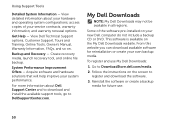
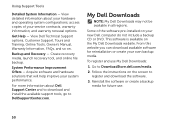
..., Online Tools, Owner's Manual, Warranty Information, FAQs, and so on.
Backup and Recovery - Create recovery media, launch recovery tool, and online file backup.
System Performance Improvement Offers - Acquire software and hardware solutions that will help improve your system performance.
For more information about Dell Support Center and to download and install the available support tools, go to...
Setup Guide - Page 61
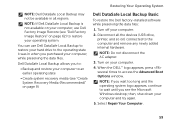
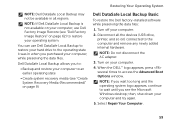
... DataSafe Local Backup Basic
To restore the Dell factory-installed software while preserving the data files:
1. Turn off your computer.
2. Disconnect all the devices (USB drive, printer, and so on) connected to the computer and remove any newly added internal hardware.
NOTE: Do not disconnect the AC adapter.
3. Turn on your computer.
4. When the DELL™ logo appears, press several times to...
Setup Guide - Page 63
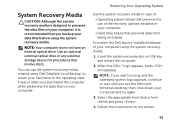
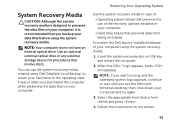
... recovered.
To restore the Dell factory-installed software of your computer using the system recovery media:
1. Insert the system recovery disc or USB key and restart the computer.
2. When the DELL™ logo appears, press immediately.
NOTE: If you wait too long and the operating system logo appears, continue to wait until you see the Microsoft Windows desktop; then, shut down your computer...
Setup Guide - Page 64
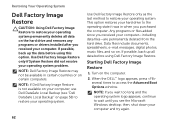
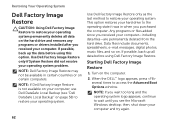
... system permanently deletes all data on the hard drive and removes any programs or drivers installed after you received your computer. If possible, back up the data before using this option. Use Dell Factory Image Restore only if System Restore did not resolve your operating system problem.
NOTE: Dell Factory Image Restore may not be available...
Setup Guide - Page 65
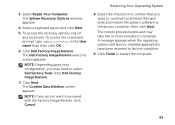
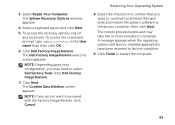
3. Select Repair Your Computer. The System Recovery Options window appears.
4. Select a keyboard layout and click Next.
5. To access the recovery options, log on as a local user. To access the command prompt, type administrator in the User name field, then click OK.
6. Click Dell Factory Image Restore. The Dell Factory Image Restore welcome screen appears.
NOTE: Depending upon...
Setup Guide - Page 76
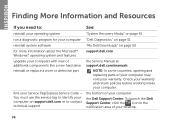
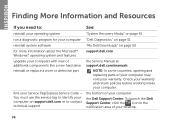
... for your computer "Dell Diagnostics" on page 51
reinstall system software
"My Dell Downloads" on page 50
for more information about the Microsoft® Windows® operating system and features
support.dell.com
upgrade your computer with new or additional components like a new hard drive
reinstall or replace a worn or defective part
the Service Manual at support.dell.com/manuals
NOTE: In...
Setup Guide - Page 77
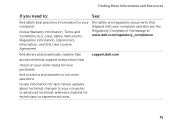
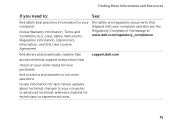
... the Regulatory Compliance Homepage at www.dell.com/regulatory_compliance
find drivers and downloads; readme files
support.dell.com
access technical support and product help
check on your order status for new purchases
find solutions and answers to common questions
locate information for last-minute updates about technical changes to your computer or advanced technical-reference material for...
Setup Guide - Page 78
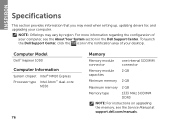
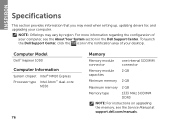
...; Inspiron 1090
Computer Information
System chipset Intel® NM10 Express Processor type Intel Atom™ dual-core
N550
76
Memory
Memory module connector
Memory module capacities
Minimum memory
one internal SODIMM connector 2 GB
2 GB
Maximum memory 2 GB
Memory type
1333 MHz SODIMM DDR3
NOTE: For instructions on upgrading the memory, see the Service Manual at support.dell.com/manuals.
Inspiron duo Audio Station User’s
Guide - Page 21


... the Internet, duo Station will download the updates and install them. 7 Touch to preview the selected song. 8 Touch to change the default application to launch when you dock your tablet. The change
comes into effect the next time you launch the duo Station interface.
Click OK to save the changes you have made to the settings.
19
Inspiron duo Audio Station User’s
Guide - Page 25


... select an alarm sound. 4 Touch and drag the pointer on the slider to set the alarm volume. 5 Touch to check if there are any updates for the duo Station interface. If your tablet is
connected to the Internet, duo Station will download the updates and install them. 6 Touch to preview the selected song. 7 Touch to select the check...
Inspiron duo Audio Station User’s
Guide - Page 27
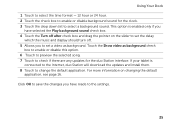
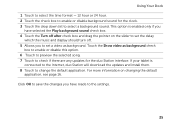
... to set the delay
which the music and display should turn off. 5 Allows you to set a ...video as background. Touch the Show video as background check
box to enable or disable this option. 6 Touch to preview the selected song. 7 Touch to check if there are any updates for the duo Station interface. If your tablet is
connected to the Internet, duo Station will download the updates and install...
Inspiron duo Tablet User's Guide - Page 16


... tiles are pre-installed on your computer. You can download the latest duo Stage software from support.dell.com.
Listen to music or radio stations from across the globe. You can also browse through your music files by album, artist, or song title. The optional Napster application allows you to download songs when connected to the Internet.
View, organize...
Inspiron duo Tablet User's Guide - Page 32
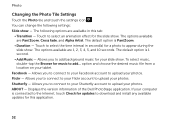
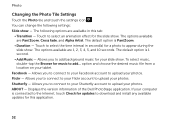
Photo
Changing the Photo Tile Settings
Touch the Photo tile and touch the settings icon . You can change the following settings: Slide show - The following options... your photos. ABOUT - Displays the version information of the Dell PhotoStage application. If your computer is connected to the Internet, touch Check for updates to download and install any available updates for this application.
32

