Dell Latitude 131L driver and firmware
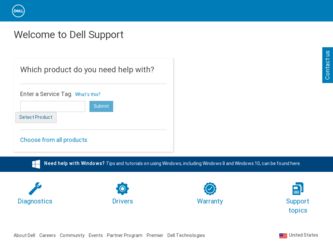
Related Dell Latitude 131L Manual Pages
Download the free PDF manual for Dell Latitude 131L and other Dell manuals at ManualOwl.com
Service Manual
View - Page 5
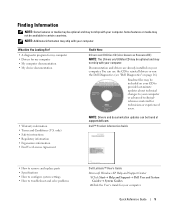
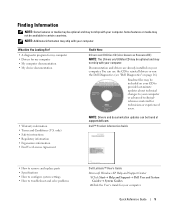
...; End User License Agreement
NOTE: Drivers and documentation updates can be found at support.dell.com.
Dell™ Product Information Guide
• How to remove and replace parts • Specifications • How to configure system settings • How to troubleshoot and solve problems
Dell Latitude™ User's Guide
Microsoft Windows XP Help and Support Center 1 Click Start→ Help...
Service Manual
View - Page 6


..., service contract, online discussions with technical support
• Reference - Computer documentation, details on my
computer configuration, product specifications, and
white papers
• Downloads - Certified drivers, patches, and software
updates
• How to use the Windows operating system • How to work with programs and files • How to personalize my desktop
Windows...
Service Manual
View - Page 7


... in this section, follow the safety instructions in the Product Information Guide.
1 Unpack the accessories box. 2 Set aside the contents of the accessories box, which you will need to complete the setup of your
computer.
The accessories box also contains user documentation and any software or additional hardware (such as drives or batteries) that you have ordered...
Service Manual
View - Page 16
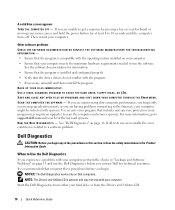
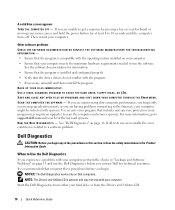
... run the software.
See the software documentation for information. • Ensure that the program is installed and configured properly. • Verify that the device drivers do not conflict with the program. • If necessary, uninstall and then reinstall the program. BACK UP YOUR FILES IMMEDIATELY. USE A VIRUS-SCANNING PROGRAM TO CHECK THE HARD DRIVE, FLOPPY DISKS, OR CDS...
Quick Reference Guide (Multilanguage: English, Dutch, French, German, Italian, Spanish) - Page 5
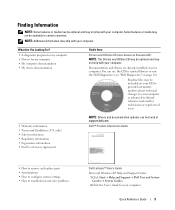
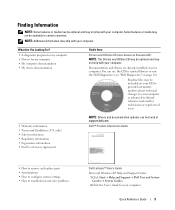
...; End User License Agreement
NOTE: Drivers and documentation updates can be found at support.dell.com.
Dell™ Product Information Guide
• How to remove and replace parts • Specifications • How to configure system settings • How to troubleshoot and solve problems
Dell Latitude™ User's Guide
Microsoft Windows XP Help and Support Center 1 Click Start→ Help...
Quick Reference Guide (Multilanguage: English, Dutch, French, German, Italian, Spanish) - Page 6


..., service contract, online discussions with technical support
• Reference - Computer documentation, details on my
computer configuration, product specifications, and
white papers
• Downloads - Certified drivers, patches, and software
updates
• How to use the Windows operating system • How to work with programs and files • How to personalize my desktop
Windows...
Quick Reference Guide (Multilanguage: English, Dutch, French, German, Italian, Spanish) - Page 7
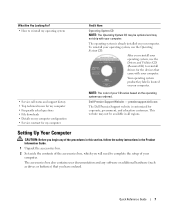
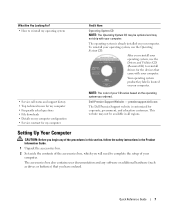
... in this section, follow the safety instructions in the Product Information Guide.
1 Unpack the accessories box. 2 Set aside the contents of the accessories box, which you will need to complete the setup of your
computer.
The accessories box also contains user documentation and any software or additional hardware (such as drives or batteries) that you have ordered...
Quick Reference Guide (Multilanguage: English, Dutch, French, German, Italian, Spanish) - Page 16


... run the software.
See the software documentation for information. • Ensure that the program is installed and configured properly. • Verify that the device drivers do not conflict with the program. • If necessary, uninstall and then reinstall the program. BACK UP YOUR FILES IMMEDIATELY. USE A VIRUS-SCANNING PROGRAM TO CHECK THE HARD DRIVE, FLOPPY DISKS, OR CDS...
Quick Reference Guide (Multilanguage: English, Danish, Finnish, Greek, Norwegian, Swedish, Hebrew) - Page 5
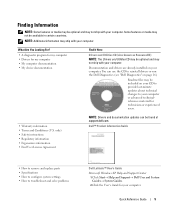
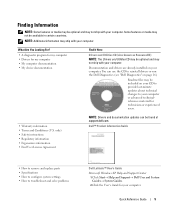
...; End User License Agreement
NOTE: Drivers and documentation updates can be found at support.dell.com.
Dell™ Product Information Guide
• How to remove and replace parts • Specifications • How to configure system settings • How to troubleshoot and solve problems
Dell Latitude™ User's Guide
Microsoft Windows XP Help and Support Center 1 Click Start→ Help...
Quick Reference Guide (Multilanguage: English, Danish, Finnish, Greek, Norwegian, Swedish, Hebrew) - Page 6


..., service contract, online discussions with technical support
• Reference - Computer documentation, details on my
computer configuration, product specifications, and
white papers
• Downloads - Certified drivers, patches, and software
updates
• How to use the Windows operating system • How to work with programs and files • How to personalize my desktop
Windows...
Quick Reference Guide (Multilanguage: English, Danish, Finnish, Greek, Norwegian, Swedish, Hebrew) - Page 7
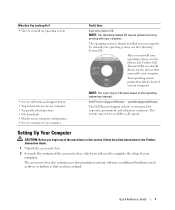
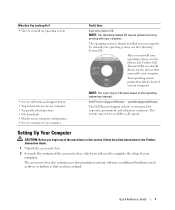
... in this section, follow the safety instructions in the Product Information Guide.
1 Unpack the accessories box. 2 Set aside the contents of the accessories box, which you will need to complete the setup of your
computer.
The accessories box also contains user documentation and any software or additional hardware (such as drives or batteries) that you have ordered...
Quick Reference Guide (Multilanguage: English, Danish, Finnish, Greek, Norwegian, Swedish, Hebrew) - Page 16


... run the software.
See the software documentation for information. • Ensure that the program is installed and configured properly. • Verify that the device drivers do not conflict with the program. • If necessary, uninstall and then reinstall the program. BACK UP YOUR FILES IMMEDIATELY. USE A VIRUS-SCANNING PROGRAM TO CHECK THE HARD DRIVE, FLOPPY DISKS, OR CDS...
Quick Reference Guide (Multilanguage: English, Croatian, Czech, Hungarian) - Page 5
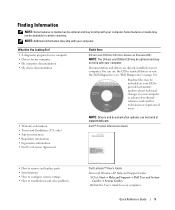
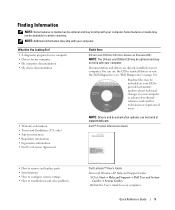
...; End User License Agreement
NOTE: Drivers and documentation updates can be found at support.dell.com.
Dell™ Product Information Guide
• How to remove and replace parts • Specifications • How to configure system settings • How to troubleshoot and solve problems
Dell Latitude™ User's Guide
Microsoft Windows XP Help and Support Center 1 Click Start→ Help...
Quick Reference Guide (Multilanguage: English, Croatian, Czech, Hungarian) - Page 6


..., service contract, online discussions with technical support
• Reference - Computer documentation, details on my
computer configuration, product specifications, and
white papers
• Downloads - Certified drivers, patches, and software
updates
• How to use the Windows operating system • How to work with programs and files • How to personalize my desktop
Windows...
Quick Reference Guide (Multilanguage: English, Croatian, Czech, Hungarian) - Page 7
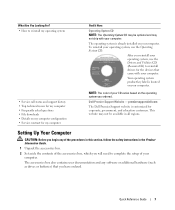
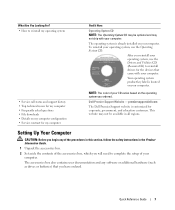
... in this section, follow the safety instructions in the Product Information Guide.
1 Unpack the accessories box. 2 Set aside the contents of the accessories box, which you will need to complete the setup of your
computer.
The accessories box also contains user documentation and any software or additional hardware (such as drives or batteries) that you have ordered...
Quick Reference Guide (Multilanguage: English, Croatian, Czech, Hungarian) - Page 16


... run the software.
See the software documentation for information. • Ensure that the program is installed and configured properly. • Verify that the device drivers do not conflict with the program. • If necessary, uninstall and then reinstall the program. BACK UP YOUR FILES IMMEDIATELY. USE A VIRUS-SCANNING PROGRAM TO CHECK THE HARD DRIVE, FLOPPY DISKS, OR CDS...
Quick Reference Guide (Multilanguage: English,
Simplified Chinese) - Page 5
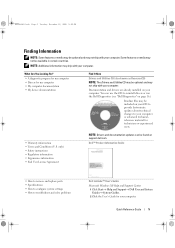
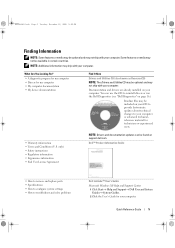
...; End User License Agreement
NOTE: Drivers and documentation updates can be found at support.dell.com.
Dell™ Product Information Guide
• How to remove and replace parts • Specifications • How to configure system settings • How to troubleshoot and solve problems
Dell Latitude™ User's Guide
Microsoft Windows XP Help and Support Center 1 Click Start→ Help...
Quick Reference Guide (Multilanguage: English,
Simplified Chinese) - Page 6


..., service contract, online discussions with
technical support
• Reference - Computer documentation, details on my
computer configuration, product specifications, and
white papers
• Downloads - Certified drivers, patches, and software updates
• How to use the Windows operating system • How to work with programs and files • How to personalize my desktop
Windows...
Quick Reference Guide (Multilanguage: English,
Simplified Chinese) - Page 7


... in this section, follow the safety instructions in the Product Information Guide. 1 Unpack the accessories box.
2 Set aside the contents of the accessories box, which you will need to complete the setup of your computer.
The accessories box also contains user documentation and any software or additional hardware (such as drives or batteries) that you have ordered...
Quick Reference Guide (Multilanguage: English,
Simplified Chinese) - Page 16
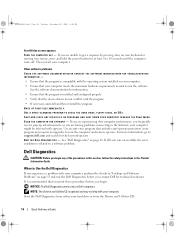
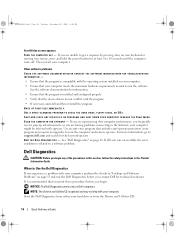
... run the software.
See the software documentation for information. • Ensure that the program is installed and configured properly. • Verify that the device drivers do not conflict with the program. • If necessary, uninstall and then reinstall the program. BACK UP YOUR FILES IMMEDIATELY. USE A VIRUS-SCANNING PROGRAM TO CHECK THE HARD DRIVE, FLOPPY DISKS, OR CDS...

