Dell Latitude 2100 driver and firmware
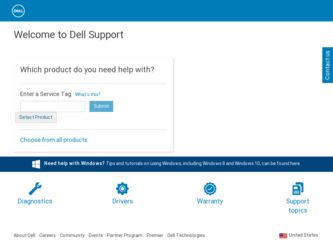
Related Dell Latitude 2100 Manual Pages
Download the free PDF manual for Dell Latitude 2100 and other Dell manuals at ManualOwl.com
Setup and Features Information Tech Sheet - Page 3
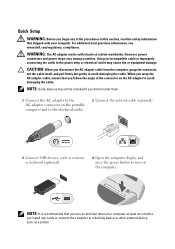
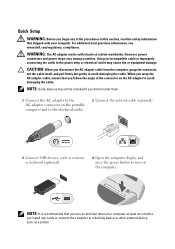
... adapter connector on the portable computer and to the electrical outlet.
2 Connect the network cable (optional).
3 Connect USB devices, such as a mouse or keyboard (optional).
4 Open the computer display and press the power button to turn on the computer.
NOTE: It is recommended that you turn on and shut down your computer at least once before
you install any cards or connect the computer...
Dell™ Mobile
Computing Station - Page 1
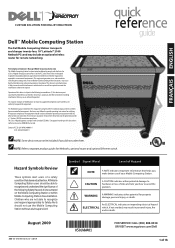
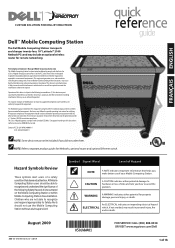
...
Dell™ Mobile Computing Station
The Dell Mobile Computing Station transports and charges twenty-four, 10" Latitude™ 2100 Netbook PCs and may include an optional wireless router for remote networking.
FCC Compliance Statement - Managed Mobile Computing Station only This Mobile Computing Station has been tested and found to comply with the limits for a Class A digital device, pursuant...
Dell™ Mobile
Computing Station - Page 2
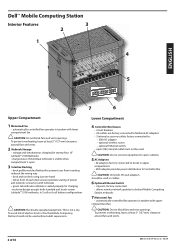
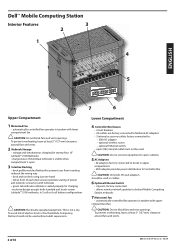
... docks in upper compartment • 25th adapter provides power distribution to Controller Box.
CAUTION: Only Dell, 90-watt adapters should be used in cradles.
6 Optional Ethernet Switch
• 24 ports, factory connected • allows remote network updates to docked Mobile Computing Station netbooks
7 Motorized Fan
• automatically-controlled fan operates in tandem with upper compartment...
Dell™ Mobile
Computing Station - Page 4
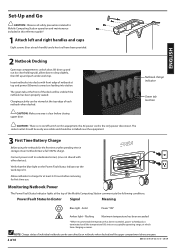
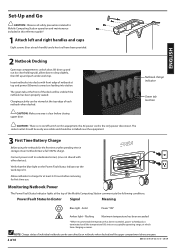
... for at least 2-3 hours before removing for first-time use.
Monitoring Netbook Power
The Power/Fault Status Indicator lights at the top of the Mobile Computing Station communicate the following conditions.
Power/Fault Status Indicator Signal
Meaning
Blue light - Solid
Power "ON"
Amber light - Flashing
Maximum temperature has been exceeded
* When recommended temperature has been exceeded...
Dell™ Mobile
Computing Station - Page 7


...ELECTRICAL: Do not use flammable cleaners on Mobile Computing Station surfaces due to close proximity of electrical power and equipment.
CAUTION: Adjustment, Service, Replacement - DO NOT attempt to adjust, service or replace any part of the Mobile Computing Station unless directed to do so through Ergotron-approved documentation (i.e. installation instructions). Only Ergotron, Inc. or an Ergotron...
Service Manual - Page 1


Dell™ Latitude™ 2100 Service Manual
Working on Your Computer Adding and Replacing Parts Specifications Diagnostics Passwords System Setup
Notes, Cautions, and Warnings
NOTE: A NOTE indicates important information that helps you make better use of your computer. CAUTION: A CAUTION indicates potential damage to hardware or loss of data if instructions are not followed. WARNING: A WARNING...
Service Manual - Page 2
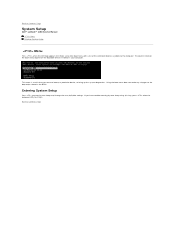
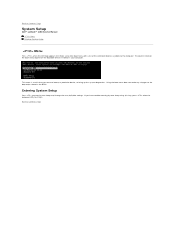
Back to Contents Page
System Setup
Dell™ Latitude™ 2100 Service Manual Menu Entering System Setup
Menu
Press when the Dell logo appears to initiate a one-time boot menu with a list of the valid boot devices available to the computer. The devices listed on the boot menu depend on the bootable devices installed in your computer.
This menu is useful when you want to...
Service Manual - Page 3
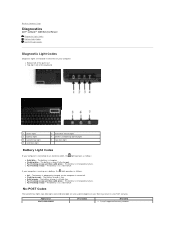
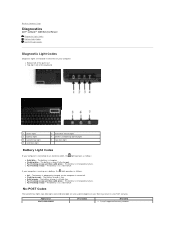
...
Dell™ Latitude™ 2100 Service Manual Diagnostic Light Codes Battery Light Codes No-POST Light Codes
Diagnostic Light Codes
Diagnostic lights are located in two areas of your computer: l Bottom left of the palm rest l Top right side of the keyboard
1 power light 3 battery light 5 numeric key light 7 scroll lock light
2 hard drive activity light 4 wireless networking activity...
Service Manual - Page 4
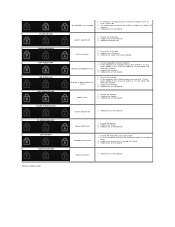
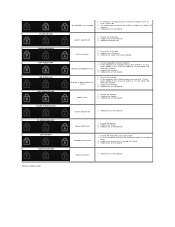
... the system board.
System board error
1. Replace the system board.
Option ROM Error
1. Reseat the device. 2. Replace the device. 3. Replace the system board.
Storage device error
1. Reseat the hard drive and optical drive. 2. Test the computer with just the hard drive and just the optical
drive. 3. Replace the device that is causing the failure. 4. Replace the system board.
Video card error...
Service Manual - Page 8
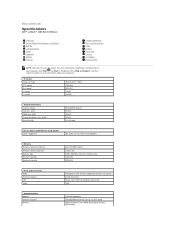
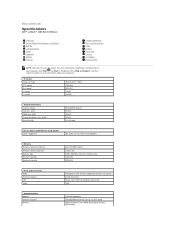
...to Contents Page
Specifications
Dell™ Latitude™ 2100 Service Manual
Processor Secure Digital (SD) Memory Card Reader Memory Communications Audio Keyboard Battery Physical
System Information Ports and Connectors Video Display Touch Pad Camera AC Adapter Environmental
NOTE: Offerings may vary by region. For more information regarding the configuration of
your computer, click Start (or...
Service Manual - Page 12
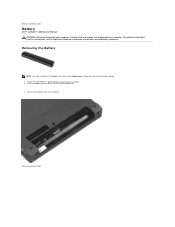
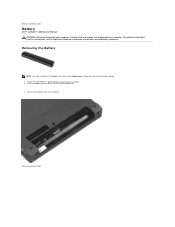
Back to Contents Page
Battery
Dell™ Latitude™ 2100 Service Manual WARNING: Before working inside your computer, read the safety information that shipped with your computer. For additional safety best practices information, see the Regulatory Compliance Homepage at www.dell.com/regulatory_compliance.
Removing the Battery
NOTE: You may need to install Adobe Flash Player from Adobe.com in...
Service Manual - Page 13


Back to Contents Page
Keyboard
Dell™ Latitude™ 2100 Service Manual WARNING: Before working inside your computer, read the safety information that shipped with your computer. For additional safety best practices information, see the Regulatory Compliance Homepage at www.dell.com/regulatory_compliance.
NOTE: You may need to install Adobe Flash Player from Adobe.com in order to view the ...
Service Manual - Page 14
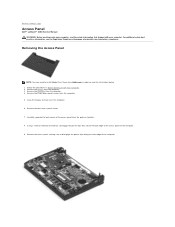
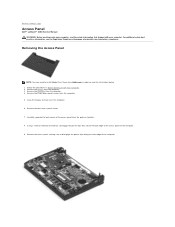
... Contents Page
Access Panel
Dell™ Latitude™ 2100 Service Manual WARNING: Before working inside your computer, read the safety information that shipped with your computer. For additional safety best practices information, see the Regulatory Compliance Homepage at www.dell.com/regulatory_compliance.
Removing the Access Panel
NOTE: You may need to install Adobe Flash Player from Adobe.com...
Service Manual - Page 16
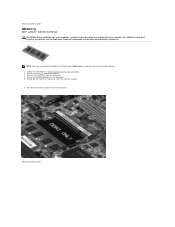
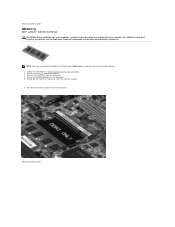
Back to Contents Page
Memory
Dell™ Latitude™ 2100 Service Manual WARNING: Before working inside your computer, read the safety information that shipped with your computer. For additional safety best practices information, see the Regulatory Compliance Homepage at www.dell.com/regulatory_compliance.
NOTE: You may need to install Adobe Flash Player from Adobe.com in order to view the ...
Service Manual - Page 17
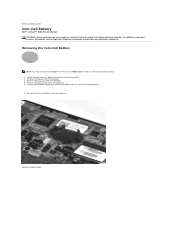
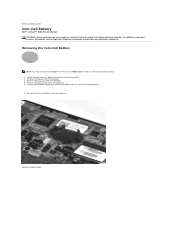
...Page
Coin-Cell Battery
Dell™ Latitude™ 2100 Service Manual WARNING: Before working inside your computer, read the safety information that shipped with your computer. For additional safety best practices information, see the Regulatory Compliance Homepage at www.dell.com/regulatory_compliance.
Removing the Coin-Cell Battery
NOTE: You may need to install Adobe Flash Player from Adobe.com...
Service Manual - Page 18


... Local Area Network (WLAN) Card
Dell™ Latitude™ 2100 Service Manual WARNING: Before working inside your computer, read the safety information that shipped with your computer. For additional safety best practices information, see the Regulatory Compliance Homepage at www.dell.com/regulatory_compliance.
Removing the WLAN Card
NOTE: You may need to install Adobe Flash Player from Adobe...
Service Manual - Page 19
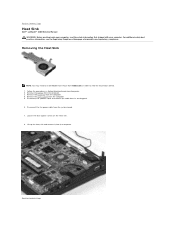
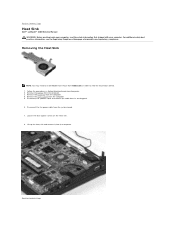
... to Contents Page
Heat Sink
Dell™ Latitude™ 2100 Service Manual WARNING: Before working inside your computer, read the safety information that shipped with your computer. For additional safety best practices information, see the Regulatory Compliance Homepage at www.dell.com/regulatory_compliance.
Removing the Heat Sink
NOTE: You may need to install Adobe Flash Player from Adobe.com in...
Service Manual - Page 20
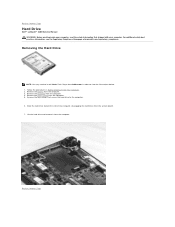
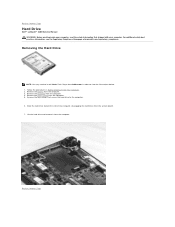
... to Contents Page
Hard Drive
Dell™ Latitude™ 2100 Service Manual WARNING: Before working inside your computer, read the safety information that shipped with your computer. For additional safety best practices information, see the Regulatory Compliance Homepage at www.dell.com/regulatory_compliance.
Removing the Hard Drive
NOTE: You may need to install Adobe Flash Player from Adobe.com...
Service Manual - Page 21
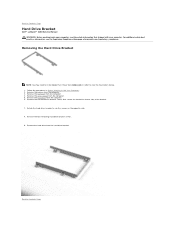
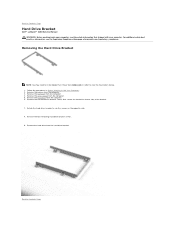
... Page
Hard Drive Bracket
Dell™ Latitude™ 2100 Service Manual WARNING: Before working inside your computer, read the safety information that shipped with your computer. For additional safety best practices information, see the Regulatory Compliance Homepage at www.dell.com/regulatory_compliance.
Removing the Hard Drive Bracket
NOTE: You may need to install Adobe Flash Player from Adobe...
Service Manual - Page 36
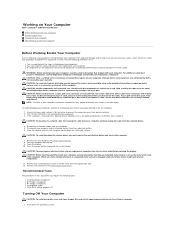
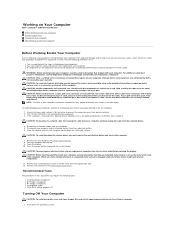
...cable from your computer and then unplug the cable from the network device.
4. Disconnect all network cables from the computer. 5. Disconnect your computer and all attached devices from their electrical outlets. 6. Close the display and turn the computer upside-down on a flat work surface.
CAUTION: To avoid damaging the system board, you must remove the main battery before you service the computer...

