Dell Latitude C810 driver and firmware
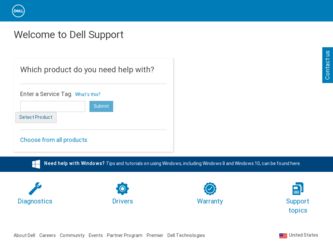
Related Dell Latitude C810 Manual Pages
Download the free PDF manual for Dell Latitude C810 and other Dell manuals at ManualOwl.com
System Information Guide - Page 6
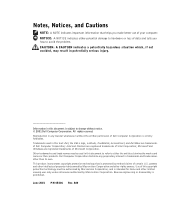
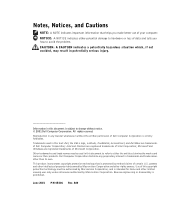
... in any manner whatsoever without the written permission of Dell Computer Corporation is strictly forbidden. Trademarks used in this text: Dell, the DELL logo, Latitude, TrueMobile, AccessDirect, and DellWare are trademarks of Dell Computer Corporation; Intel and Pentium are registered trademarks of Intel Corporation; Microsoft and Windows are registered trademarks of Microsoft Corporation. Other...
System Information Guide - Page 7
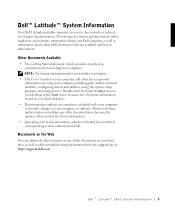
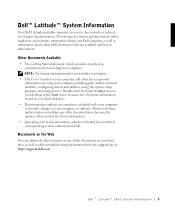
... computer, installing parts such as memory modules, configuring drivers and utilities, using the system setup program, and using devices. Double-click the User's Guides icon on your desktop or the Start menu to access the electronic information stored on your hard-disk drive.
• Documentation updates are sometimes included with your computer to describe changes to your computer or software...
System Information Guide - Page 8
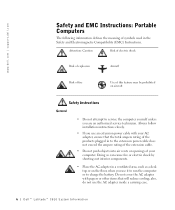
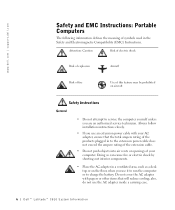
... of fire
Use of this feature may be prohibited on aircraft
Safety Instructions
General
• Do not attempt to service the computer yourself unless you are an authorized service technician. Always follow installation instructions closely.
• If you use an extension power cable with your AC adapter, ensure that the total ampere rating of the products plugged in to...
System Information Guide - Page 13
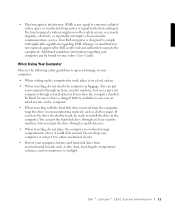
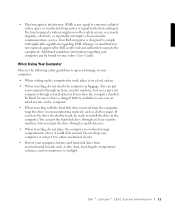
..., do not place the computer in overhead storage compartments where it could slide around. Do not drop your computer or subject it to other mechanical shocks. • Protect your computer, battery, and hard-disk drive from environmental hazards such as dirt, dust, food, liquids, temperature extremes, and overexposure to sunlight.
Dell™ Latitude™ C810 System Infor mation 11
System Information Guide - Page 14


... its pins.
• When removing a memory module from the system board or disconnecting a peripheral device from the computer, wait 5 seconds after turning off the computer before removing the memory module or disconnecting the device to help avoid possible damage to the system board.
• Clean the display with a soft, clean cloth and commercial window cleaner that does not contain wax...
System Information Guide - Page 15
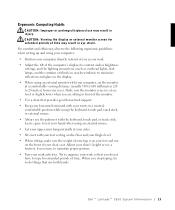
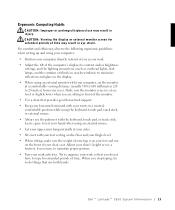
...such as overhead lights, desk lamps, and the curtains or blinds on nearby windows) to minimize reflections and glare on the display. • When using an external monitor with your computer, set the monitor at a comfortable viewing distance (usually 510 to 610 millimeters [20... time. When you stop typing, try to do things that use both hands.
Dell™ Latitude™ C810 System Infor mation 13
System Information Guide - Page 16
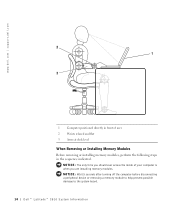
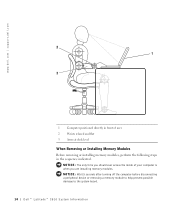
... removing or installing memory modules, perform the following steps in the sequence indicated.
NOTICE: The only time you should ever access the inside of your computer is when you are installing memory modules. NOTICE: Wait 5 seconds after turning off the computer before disconnecting a peripheral device or removing a memory module to help prevent possible damage to the system board.
14...
System Information Guide - Page 17
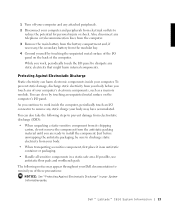
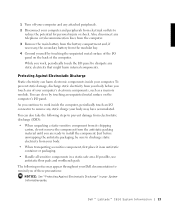
...computer's electronic components, such as a memory module. You can do so by touching an unpainted metal surface on the computer's I/O panel.
As you continue to work inside the computer...ready to install the ...Dell documentation to remind you of these precautions:
NOTICE: See "Protecting Against Electrostatic Discharge" in your System Information guide.
Dell™ Latitude™ C810 System Infor...
System Information Guide - Page 18
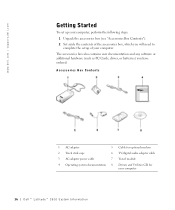
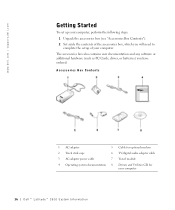
... Set aside the contents of the accessories box, which you will need to
complete the setup of your computer. The accessories box also contains user documentation and any software or additional hardware (such as PC Cards, drives, or batteries) you have ordered.
Accessories Box Contents
1 AC adapter
5 Cable for optional modem
2 Track stick caps
6 TV/digital audio adapter cable
3 AC adapter power...
System Information Guide - Page 24
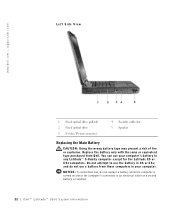
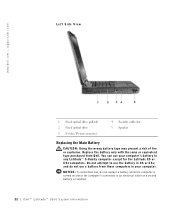
... | support.dell.com
Left Side View
1 Fixed optical drive pull-tab 2 Fixed optical drive 3 S-video TV-out connector
4 Security cable slot 5 Speaker
Replacing the Main Battery
CAUTION: Using the wrong battery type may present a risk of fire or explosion. Replace the battery only with the same or equivalent type purchased from Dell. You can use your computer's battery in any Latitude...
System Information Guide - Page 25
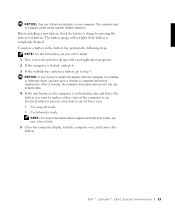
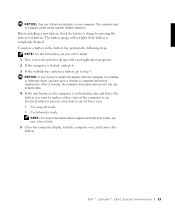
..., either connect the computer to an electrical outlet or preserve your data in one of these ways. • Use suspend mode. • Use hibernate mode.
NOTE: For more information about suspend and hibernate modes, see your User's Guide. 5 Close the computer display, turn the computer over, and remove the battery.
Dell™ Latitude™ C810 System Infor mation...
System Information Guide - Page 27


... and, if not installed and used in accordance with the manufacturer's instruction manual, may cause harmful interference with radio communications. Operation of this equipment in a residential area is likely to cause harmful interference, in which case you will be required to correct the interference at your own expense.
Dell™ Latitude™ C810 System Infor mation...
System Information Guide - Page 28


... the limits for a Class B digital device pursuant to Part 15 of the FCC Rules. These limits are designed to provide reasonable protection against harmful interference in a residential installation. This equipment generates, uses, and can radiate radio frequency energy and, if not installed and used in accordance with the manufacturer's instruction manual, may cause interference with radio...
System Information Guide - Page 32


...-RW, or DVD-ROM drive installed as a fixed optical drive. You cannot boot from one of these modules installed in the modular bay. • Boot First Device: Diskette Drive • Boot Second Device: CD/DVD/CD-RW Drive • Boot Third Device: Internal HDD 6 Insert the Drivers and Utilities CD into the CD-ROM drive. 7 Turn the computer off. 8 Turn the computer on. 9 When you have...
System Information Guide - Page 33


... with electrical power, servicing not authorized by Dell, usage not in accordance with product instructions, failure to perform required preventive maintenance, and problems caused by use of parts and components not supplied by Dell.
This limited warranty does not cover any items that are in one or more of the following categories: software; external devices (except as...
System Information Guide - Page 35
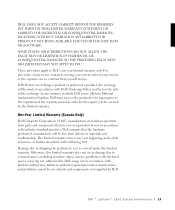
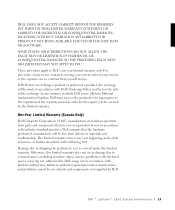
... limited warranty does not cover damage due to external causes, including accident, abuse, misuse, problems with electrical power, servicing not authorized by Dell, usage not in accordance with product instructions, failure to perform required preventive maintenance, and problems caused by use of parts and components not supplied by Dell.
Dell™ Latitude™ C810 System Infor mation 33
System Information Guide - Page 36


... you use an address in Canada, where applicable. Shipments to other locations will be made freight collect.
NOTE: Before you ship the product(s) to Dell, back up the data on the harddisk drive(s) and any other storage device(s) in the product(s). Remove any removable media, such as diskettes, CDs, or PC Cards. Dell owns all parts removed...
System Information Guide - Page 38


... with electrical power, servicing not authorized by Dell, usage not in accordance with product instructions, failure to perform required preventive maintenance, and problems caused by use of parts and components not supplied by Dell. This limited warranty does not cover any items that are in one or more of the following categories: software; external devices (except as...
System Information Guide - Page 41
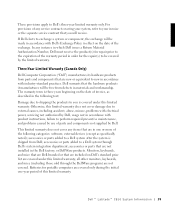
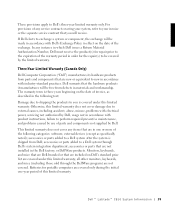
... with electrical power, servicing not authorized by Dell, usage not in accordance with product instructions, failure to perform required preventive maintenance, and problems caused by use of parts and components not supplied by Dell.
This limited warranty does not cover any items that are in one or more of the following categories: software; external devices (except as...
System Information Guide - Page 46


... in as-new condition, and all of the manuals, diskette(s), CD(s), power cables, and other items included with a product must be returned with it. For customers who want to return, for refund or credit only, either applications software or an operating system that has been installed by Dell, the whole system must be returned, along with...

