Dell Latitude C840 driver and firmware
Drivers and firmware downloads for this Dell item

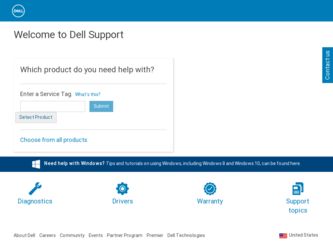
Related Dell Latitude C840 Manual Pages
Download the free PDF manual for Dell Latitude C840 and other Dell manuals at ManualOwl.com
System Information Guide - Page 14


... system, double-click the User's Guides icon on your desktop, or click the Start button and then select Help and Support to access the documentation stored on your hard drive.
Obtain information on the following: • Using your computer • Configuring system settings • Removing and installing parts • Installing and configuring software • Diagnosing a problem •...
System Information Guide - Page 15


... about your computer and devices (Dell Documents)
• Get the latest versions of the drivers for your computer (Downloads for Your Dell)
• Join online discussions with other Dell customers and Dell technical professionals (Dell Talk)
• Explore a list of online links to Dell's primary vendors
Dell Premier Support website Go to premiersupport.dell.com:
• Service call status...
Service Manual - Page 3


Before You Begin: Dell Latitude C840 Service Manual
6. To avoid possible damage to the system board, wait 10 to 20 seconds and then disconnect any attached devices.
7. Disconnect all other external cables from the computer. 8. Remove any installed PC Cards or plastic blanks from the PC Card slot. 9. Close the display and turn the computer upside down on a flat work surface. 10. Remove the battery...
User Guide - Page 32
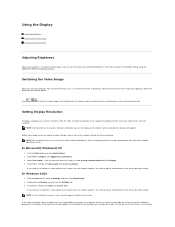
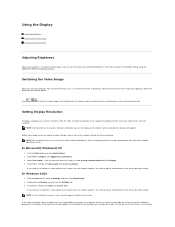
... video image to the display only, the display and the external device simultaneously, or the external device only.
Setting Display Resolution
To display a program at a specific resolution, both the video controller and display must support the program and the necessary video drivers must be installed.
NOTE: Dell recommends that unless otherwise indicated, you run the display at the highest native...
User Guide - Page 34
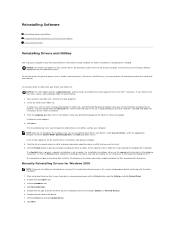
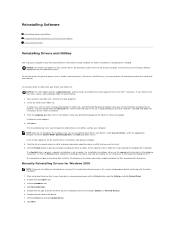
...not on your computer. Ensure that you are installing software appropriate for your operating system.
To reinstall drivers for optional devices such as wireless communications, DVD drives, and ZIP drives, you may need the CD and documentation that came with those devices.
To reinstall a driver or utility from your Drivers and Utilities CD: NOTICE: The Dell Support website, support.dell.com, and the...
User Guide - Page 35
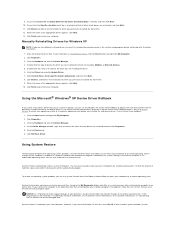
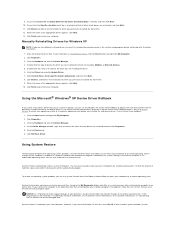
..., click Next. 13. Click Finish and restart your computer.
Manually Reinstalling Drivers for Windows XP
NOTE: If you are reinstalling an infrared driver, you must first enable the infrared sensor in the system setup program before continuing with the driver installation. 1. After extracting the driver files to your hard drive as described previously, click the Start button and right-click...
User Guide - Page 36
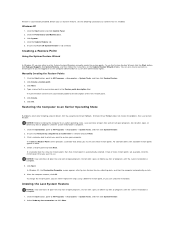
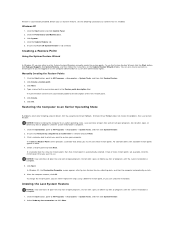
...Support, click System Restore, and then follow the instructions on the System Restore Wizard window. You can also create and name a restore point if you are logged on as the computer administrator or a user with administrator rights.
Manually... Computer to an Earlier Operating State
If problems occur after installing a device driver, first try using Device Driver Rollback. If Device Driver Rollback...
User Guide - Page 38
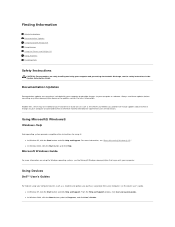
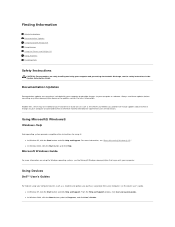
... Devices Using the Drivers and Utilities CD Fixing Problems Installing Parts
Safety Instructions
CAUTION: For precautions on safely handling and using your computer and preventing electrostatic discharge, see the safety instructions in the System Information Guide.
Documentation Updates
Documentation updates are sometimes included with your computer to describe changes to your computer or software...
User Guide - Page 39


... your computer.
Dell Support
For personalized online support, driver updates, and instant answers to your questions, access Dell Support at support.dell.com.
Installing Parts
For help with adding parts to your computer, see "Adding and Replacing Parts."
For detailed information on the computer parts and assemblies and how to remove and replace them, see the computer Service Manual on support.dell...
User Guide - Page 51
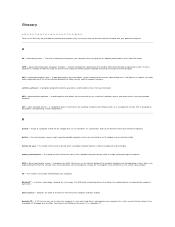
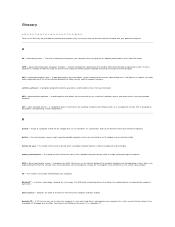
... software alerts to a management console. ASF is designed to be platform- and operating system-independent.
B
backup - A copy of a program or data file on a floppy disk, CD, or hard drive. As a precaution, back up the data files from your hard drive regularly.
battery - An internal power source used to operate portable computers when not connected to an AC adapter...
User Guide - Page 53
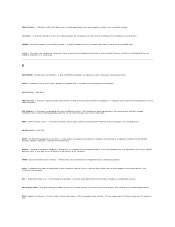
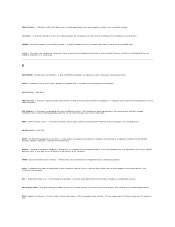
... containing capacitors.
driver - Software that allows the operating system to control a device such as a printer. Many devices do not work properly if the correct driver is not installed in the computer.
DSL - Digital Subscriber Line - A technology that provides a constant, high-speed Internet connection through an analog telephone line.
dual display mode - A display setting that allows you...
User Guide - Page 54
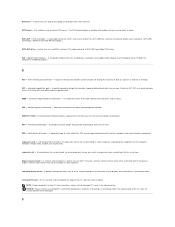
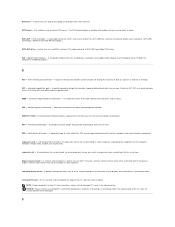
...connector on the system board (in some computers) where you insert an expansion card, connecting it to the system bus.
Express Service Code - A numeric code located on a sticker on your Dell™ computer. Use the Express Service Code when contacting Dell for assistance. Express Service Code service may not be available in some countries.
extended display mode - A display setting that allows you...
User Guide - Page 60
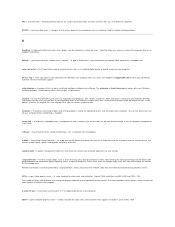
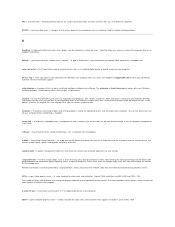
... of colors and resolution that a program displays depends on the capabilities of the monitor, the video controller and its drivers, and the amount of video memory installed in the computer.
S-video TV-out - A connector used to attach a TV or digital audio device to the computer.
SXGA - super-extended graphics array - A video standard for video cards and controllers that supports resolutions up to...
User Guide - Page 61
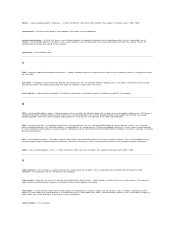
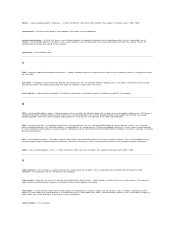
... video cards and controllers that supports resolutions up to 1400 x 1050.
system board - The main circuit board in your computer. Also known as the motherboard.
system setup program - A utility that serves as an interface between the computer hardware and the operating system. System setup allows you to configure user-selectable options in the BIOS, such as date and time or system password. Unless...
User Guide - Page 62
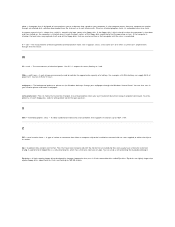
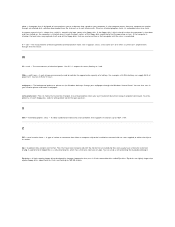
... or destroyed. To writeprotect a 3.5-inch floppy disk, slide its write-protect tab to the open position.
X
XGA - extended graphics array - A video standard for video cards and controllers that supports resolutions up to 1024 x 768.
Z
ZIF - zero insertion force - A type of socket or connector that allows a computer chip to be installed or removed with no stress applied to...
User Guide - Page 84
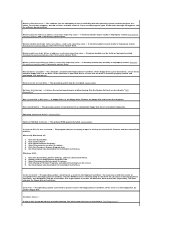
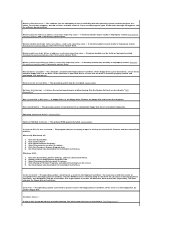
... hard drive is your boot device, ensure that the drive is installed, properly seated, and partitioned as a boot device.
No boot sector on hard drive - The operating system may be corrupted. Contact Dell.
No timer tick interrupt - A chip on the system board may be malfunctioning. Run the System Set tests as described in "Dell Diagnostics."
Non-system disk or disk error - A floppy disk is...
User Guide - Page 88
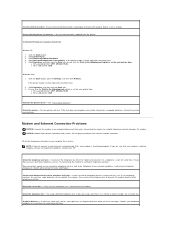
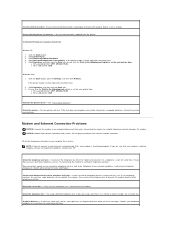
.... 2. Click Control Panel. 3. Click Printers and Other Hardware. 4. Click View installed printers or fax printers. If the printer model is listed, right-click the printer icon. 5. Click Properties, and then click the Ports tab. Ensure that the Print to the following port option is set for your printer type: l For a parallel printer: LPT1 (Printer Port) l For a USB printer: USB
Windows 2000 1. Click...
User Guide - Page 92


... a full scan with your antivirus software to check for and remove viruses. Viruses
can sometimes prevent Windows from recognizing the drive. Insert a bootable disk and restart the computer. Verify that the blinking, indicating normal operation.
light is
Try another disc - Insert another disc to eliminate the possibility that the original disc is defective.
Adjust the Windows volume control...
User Guide - Page 93
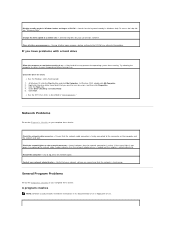
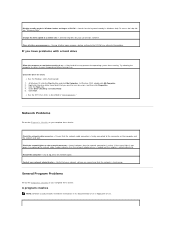
...driver is loaded and the adapter is detecting activity. Restart the computer - Try to log on to the network again. Contact your network administrator - Verify that your network settings are correct and that the network is functioning.
General Program Problems
Fill out the Diagnostics Checklist as you complete these checks.
A program crashes
NOTE: Software usually includes installation instructions...
User Guide - Page 118


... the data to the new computer via a network or direct serial connection, or store it on a removable medium such as a floppy disk, Zip disk, or writable CD. If a CD drive is not available, the wizard allows you to create a wizard disk to run on your old computer. For more information, see Windows Help and Support Center.
Program Compatibility Wizard
NOTE...
