Dell Latitude D430 driver and firmware
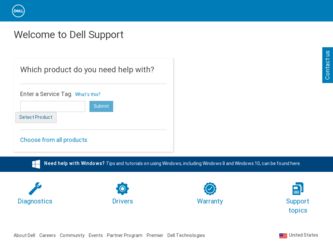
Related Dell Latitude D430 Manual Pages
Download the free PDF manual for Dell Latitude D430 and other Dell manuals at ManualOwl.com
User's Guide - Page 6


... 66
Computer Tracking Software 66
If Your Computer Is Lost or Stolen 66
10 Cleaning Your Computer
Computer, Keyboard, and Display 69 Touch Pad 69 Floppy Drive 69 Optical Disks 70
11 Troubleshooting
Dell Technical Update Service 71
Dell Diagnostics 71 When to Use the Dell Diagnostics 71 Starting the Dell Diagnostics From Your Hard Drive 71 Starting the Dell Diagnostics From the Drivers...
User's Guide - Page 11


... computer • Drivers for my computer • Notebook System Software (NSS)
Find It Here
Drivers and Utilities Media NOTE: The Drivers and Utilities media may be optional and may not ship with your computer.
Documentation and drivers are already installed on your computer. You can use the media to reinstall drivers (see Drivers and Utilities media) or to run the Dell Diagnostics (see "Dell...
User's Guide - Page 13


...
segment, and enter your Service Tag.
for your operating system and support for Dell™ 3.5-inch USB floppy drives, Intel® processors, optical drives, and USB devices. NSS is necessary for correct operation of your Dell computer. The software automatically detects your computer and operating system and installs the updates appropriate for your
2 Select Drivers & Downloads and click Go...
User's Guide - Page 49
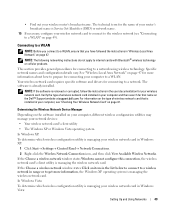
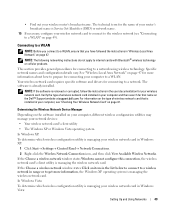
... on the software installed on your computer, different wireless configuration utilities may manage your network devices:
• Your wireless network card's client utility
• The Windows XP or Windows Vista operating system
In Windows XP:
To determine which wireless configuration utility is managing your wireless network card in Windows XP:
1 Click Start→ Settings→ Control Panel...
User's Guide - Page 74


... the Dell Drivers and Utilities media (if applicable).
Dell Support Utility
The Dell Support Utility is installed on your computer and available from the Dell Support, , icon on the taskbar or from the Start button. Use this support utility for self-support information, software updates, and health scans of your computing environment.
Accessing the Dell Support Utility
Access the Dell Support...
User's Guide - Page 84
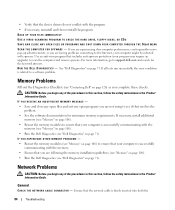
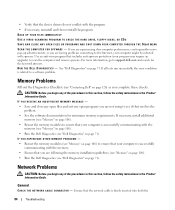
...-spyware protection (your program may require an upgrade) to scan the computer and remove spyware. For more information, go to support.dell.com and search for the keyword spyware.
R U N TH E DE L L DI A G N O S T I C S - See "Dell Diagnostics" on page 71. If all tests run successfully, the error condition is related to a software problem.
Memory Problems
Fill out the Diagnostics Checklist (see...
User's Guide - Page 95


... Software
Drivers
What Is a Driver?
A driver is a program that controls a device such as a printer, mouse, or keyboard. All devices require a driver program.
A driver acts like a translator between the device and any other programs that use the device. Each device has its own set of specialized commands that only its driver recognizes.
Dell ships your computer to you with required drivers...
User's Guide - Page 96
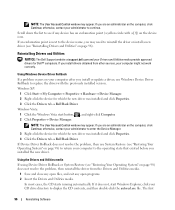
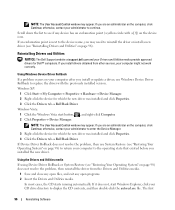
... Utilities media provide approved drivers for Dell™ computers. If you install drivers obtained from other sources, your computer might not work correctly.
Using Windows Device Driver Rollback If a problem occurs on your computer after you install or update a driver, use Windows Device Driver Rollback to replace the driver with the previously installed version. Windows XP:
1 Click Start→...
User's Guide - Page 97
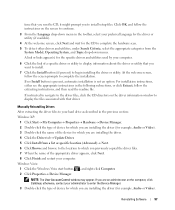
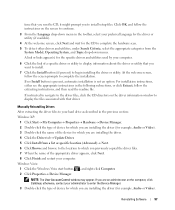
... driver information window to display the files associated with that driver.
Manually Reinstalling Drivers
After extracting the driver files to your hard drive as described in the previous section:
Windows XP:
1 Click Start→ My Computer→ Properties→ Hardware→ Device Manager.
2 Double-click the type of device for which you are installing the driver (for example, Audio...
User's Guide - Page 98
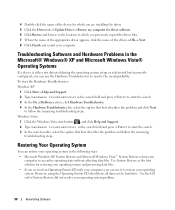
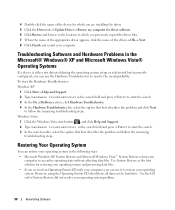
4 Double-click the name of the device for which you are installing the driver. 5 Click the Driver tab→ Update Driver→ Browse my computer for driver software. 6 Click Browse and browse to the location to which you previously copied the driver files. 7 When the name of the appropriate driver appears, click the name of the driver→ OK→ Next. 8 Click Finish and...
User's Guide - Page 101
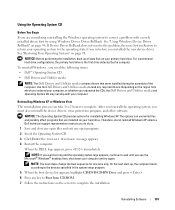
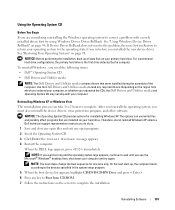
... system, you must also reinstall the device drivers, virus protection program, and other software.
NOTICE: The Operating System CD provides options for reinstalling Windows XP. The options can overwrite files and possibly affect programs that are installed on your hard drive. Therefore, do not reinstall Windows XP unless a Dell technical support representative instructs you to do so. 1 Save and...
User's Guide - Page 103


... Dell™ Product Information Guide. • A component can be replaced or-if purchased separately-installed by performing the removal
procedure in reverse order.
Recommended Tools
The procedures in this document may require the following tools: • Small flat-blade screwdriver • Small Phillips screwdriver • Small plastic scribe • Hex nut driver • Flash BIOS update...
User's Guide - Page 146


... the SCSI controller bus.
SDRAM - synchronous dynamic random-access memory - A type of DRAM that is synchronized with the optimal clock speed of the processor.
serial connector - An I/O port often used to connect devices such as a handheld digital device or digital camera to your computer.
Service Tag - A bar code label on your computer that identifies your computer when you access Dell Support at...
User's Guide - Page 148
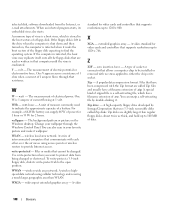
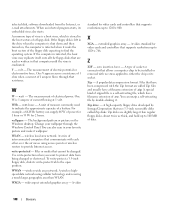
...The background pattern or picture on the Windows desktop. Change your wallpaper through the Windows Control Panel. You can also scan in your favorite picture and make it wallpaper.
WLAN - wireless local area network. A series of interconnected computers that communicate with each other over the air waves using access points or wireless routers to provide Internet access.
write-protected - Files or...
Quick Reference Guide - Page 5


... device documentation • Notebook System Software
(NSS)
Find It Here
Drivers and Utilities Media
NOTE: The Drivers and Utilities media may be optional and may not ship with your computer.
Documentation and drivers are already installed on your computer. You can use the media to reinstall drivers (see "Reinstalling Drivers and Utilities" in your online User's Guide) or to run the Dell...
Quick Reference Guide - Page 7
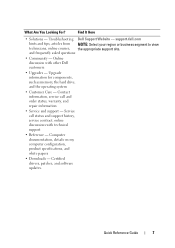
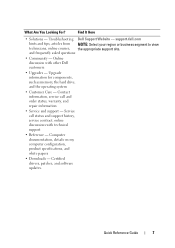
...and order status, warranty, and repair information
• Service and support - Service call status and support history, service contract, online discussions with technical support
• Reference - Computer documentation, details on my computer configuration, product specifications, and white papers
• Downloads - Certified drivers, patches, and software updates.
Quick Reference Guide
7
Quick Reference Guide - Page 8


... support.dell.com user interface may vary depending on your selections.
processors, optical drives, and
USB devices. NSS is necessary
for correct operation of your
Dell computer. The software
automatically detects your
computer and operating
system and installs the updates
appropriate for your
configuration.
• Software upgrades and troubleshooting hints - Frequently asked questions...
Quick Reference Guide - Page 21
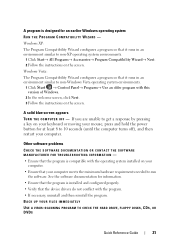
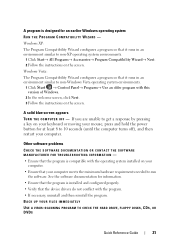
... the software documentation for information.
• Ensure that the program is installed and configured properly. • Verify that the device drivers do not conflict with the program. • If necessary, uninstall and then reinstall the program. BACK UP YOUR FILES IMMEDIATELY
USE A VIRUS-SCANNING PROGRAM TO CHECK THE HARD DRIVE, FLOPPY DISKS, CDS, OR DVDS
Quick Reference Guide...
Service Manual - Page 4
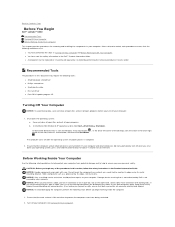
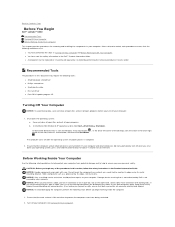
...in the Dell™ Product Information Guide. l A component can be replaced or-if purchased separately-installed by performing the removal procedure in reverse order.
Recommended Tools
The procedures in this document may require the following tools: l Small flat-blade screwdriver l Phillips screwdriver l Small plastic scribe l Hex nut driver l Flash BIOS update program CD
Turning Off Your Computer...
Service Manual - Page 21
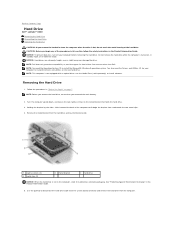
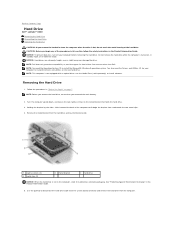
... than Dell. NOTE: You need the Operating System CD to install the Microsoft® Windows® operating system. You also need the Drivers and Utilities CD for your computer to install the drivers and utilities on the new hard drive. NOTE: This computer is not equipped with an optical drive-use the Media Base (sold separately) to install software.
Removing the Hard Drive
1. Follow...

