Dell Latitude D630 XFR driver and firmware
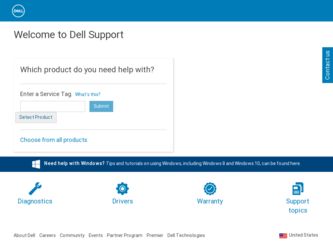
Related Dell Latitude D630 XFR Manual Pages
Download the free PDF manual for Dell Latitude D630 XFR and other Dell manuals at ManualOwl.com
Quick Reference Guide - Page 2
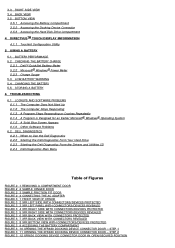
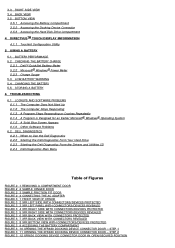
... 3.5.2 Accessing the Docking Device Connector 3.5.3 Accessing the Hard Disk Drive Compartment
4 DIRECTVUETM TOUCH DISPLAY INFORMATION
4.1.1 Touchkit Configuration Utility
5 USING A BATTERY
5.1 BATTERY PERFORMANCE 5.2 CHECKING THE BATTERY CHARGE
5.2.1 Dell™ QuickSet Battery Meter 5.2.2 Microsoft® Windows® Power Meter 5.2.3 Charge Gauge...
Quick Reference Guide - Page 3
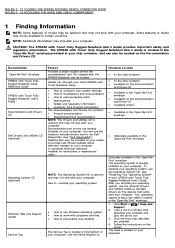
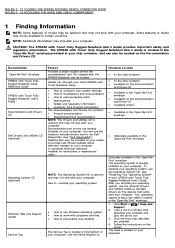
... User's Guide Documentation and Drivers CD
Dell Drivers and Utilities CD (optional)
Operating System CD (optional)
Windows Help and Support Center
Service Tag
Purpose
Provides a single location where the documentation and CDs shipped with the XFR630 Notebook can be located Guides you through your initial XFR630 with Touch Notebook setup
· How to configure your system settings How...
Quick Reference Guide - Page 4
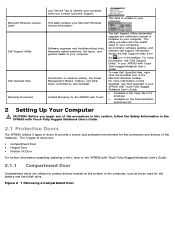
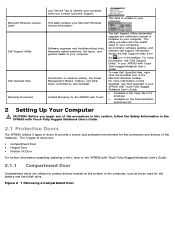
... network activity, the Power Management Wizard, hotkeys, and other items controlled by Dell QuickSet
Limited Warranty for the XFR630 with Touch
The Dell Support Utility automated upgrade and notification system is installed on your computer. This utility provides real-time health scans of your computing environment, software updates, and relevant self-support information. Access the Dell Support...
Quick Reference Guide - Page 16


... that came with your docking device for instructions.
2. Ensure that the computer is turned off.
3. See "Bottom View" for the location of the hard disk drive compartment. If the 2 optional screws that secure the quarter-turn latches are installed, remove the 2 screws on the latches on the hard disk drive compartment using a #1 Philips screw driver. If the 2 security screws...
Quick Reference Guide - Page 21
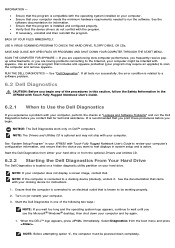
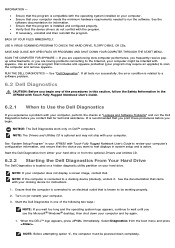
... with Touch Fully Rugged Notebook User's Guide to review your computer's configuration information, and ensure that the device you want to test displays in system setup and is active.
Start the Dell Diagnostics from either your hard drive or from the optional Drivers and Utilities CD.
6.2.2 Starting the Dell Diagnostics From Your Hard Drive
The Dell Diagnostics is located on a hidden...
User's Guide - Page 2
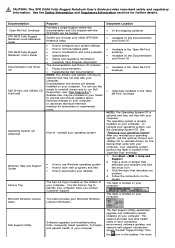
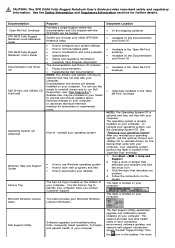
... User's Guide Documentation and Driver CD
Dell Drivers and Utilities CD (Optional)
Operating System CD (Optional)
Windows Help and Support Center
Service Tag
Microsoft Windows License Label
Purpose Provides a single location where the documentation and CDs shipped with the XFR D630 can be located Guides you through your initial XFR D630 Notebook setup How to configure your system settings How...
User's Guide - Page 27
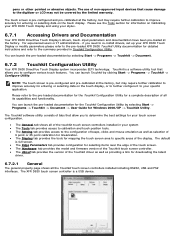
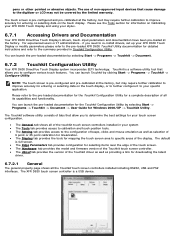
... firmware version of the Touchkit touch screen controller. 167H
· The About tab provides the version of the Touchkit driver as well as providing a link for downloading the latest 168H driver.
6.7.2.1 General
The general property page shows all the Touchkit touch screen controllers installed including RS232, USB and PS2 interfaces. The XFR D630 touch screen controller is a USB device...
User's Guide - Page 32
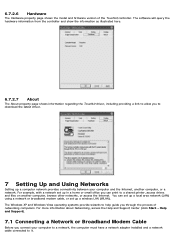
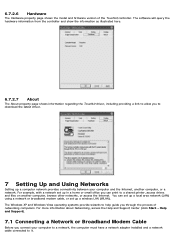
... drives and files on another computer, browse other networks, or access the Internet. You can set up a local area network (LAN) using a network or broadband modem cable, or set up a wireless LAN (WLAN). The Windows XP and Windows Vista operating systems provide wizards to help guide you through the process of networking computers. For more information about Networking, access the Help and Support...
User's Guide - Page 35
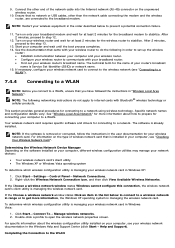
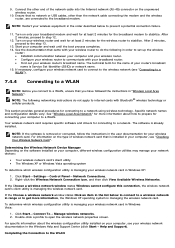
... on the software installed on your computer, different wireless configuration utilities may manage your network devices:
· Your wireless network card's client utility The Windows XP or Windows Vista operating system
To determine which wireless configuration utility is managing your wireless network card in Windows XP:
1. Click Start→ Settings→ Control Panel→...
User's Guide - Page 39
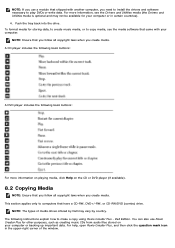
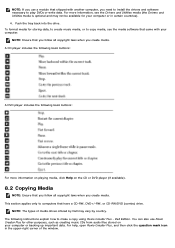
... CD-RW/DVD (combo) drive.
NOTE: The types of media drives offered by Dell may vary by country. The following instructions explain how to make a copy using Roxio Creator Plus - Dell Edition. You can also use Roxio Creator Plus for other purposes, such as creating music CDs from audio files stored on your computer or backing up important...
User's Guide - Page 53
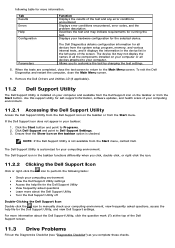
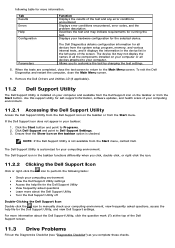
... Dell Drivers and Utilities CD (if applicable).
11.2 Dell Support Utility
The Dell Support Utility is installed on your computer and available from the Dell Support icon on the taskbar or from the Start button. Use this support utility for self-support information, software updates, and health scans of your computing environment.
11.2.1 Accessing the Dell Support Utility
Access the Dell Support...
User's Guide - Page 60
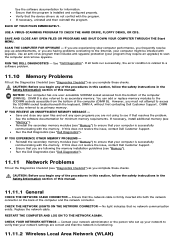
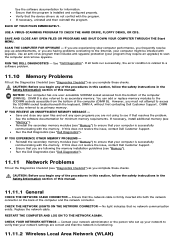
... connecting to the Internet, your computer might be infected with spyware. Use an anti-virus program that includes anti-spyware protection (your program may require an upgrade) to scan the computer and remove spyware.
RUN THE DELL DIAGNOSTICS - See "Dell Diagnostics". If all tests run successfully, the error condition is related to a 247H
software problem.
11.10 Memory Problems
Fill...
User's Guide - Page 67


...port's LPT address, which frees computer resources for another device to use.
12.4.4 Changing COM Ports
Serial Port allows you to map the serial port COM address or disable the serial port and its address, which frees computer resources for another device to use.
13 Reinstalling Software
13.1 Drivers
13.1.1 What Is a Driver?
A driver is a program that controls a device such as a printer...
User's Guide - Page 68
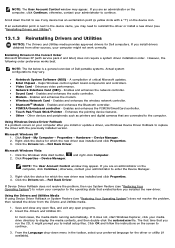
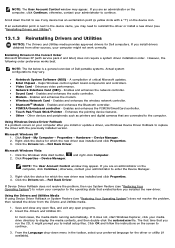
... System Software (NSS) - A compilation of critical Microsoft updates Intel Chipset - Helps Windows control system board components and controllers Video Card - Enhances video performance Network Interface Card (NIC) - Enables and enhances the network controller Sound Card - Enables and enhances the audio controller Modem - Enables and enhances the modem Wireless Network Card - Enables...
User's Guide - Page 69
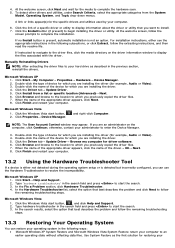
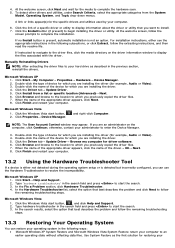
... Control window may appear. If you are an administrator on the computer, click Continue; otherwise, contact your administrator to enter the Device Manager.
3. Double-click the type of device for which you are installing the driver (for example, Audio or Video). 4. Double-click the name of the device for which you are installing the driver. 5. Click the Driver tab→ Update...
User's Guide - Page 71
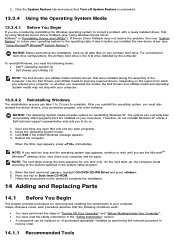
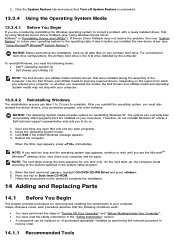
..., you must also reinstall the device drivers, virus protection program, and other software.
NOTICE: The Operating System media provides options for reinstalling Windows XP. The options can overwrite files and possibly affect programs that are installed on your hard drive. Therefore, do not reinstall Windows XP unless a Dell technical support representative instructs you to do so.
1. Save...
User's Guide - Page 87


...Remove the flash BIOS-update program CD from the drive and restart the computer.
14.11.2 Flashing the BIOS From the Hard Drive
1. Ensure that the AC adapter is plugged in, the main battery is properly installed, and a network cable is attached.
2. Turn on the computer.
3. Locate the latest BIOS update file for your computer at support.dell.com.
4. Click Download Now to...
User's Guide - Page 104
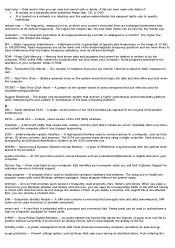
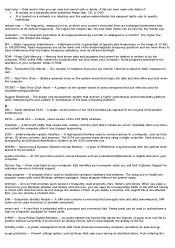
... SCSI controller bus.
SDRAM - Synchronous Dynamic Random-Access Memory - A type of DRAM that is synchronized with the optimal clock speed of the processor.
serial connector - An I/O port often used to connect devices such as a handheld digital device or digital camera to your computer.
Service Tag - A bar code label on your computer that identifies your computer when you call Dell Customer Support...
User's Guide - Page 105
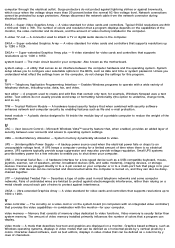
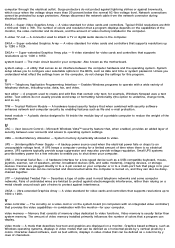
... of colors and resolution that a program displays depends on the capabilities of the monitor, the video controller and its drivers, and the amount of video memory installed in the computer.
S-video TV-out - A connector used to attach a TV or digital audio device to the computer.
SXGA - Super-extended Graphics Array - A video standard for video cards and controllers that supports resolutions up to...
User's Guide - Page 106
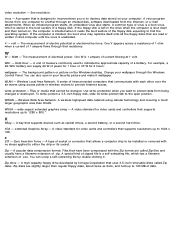
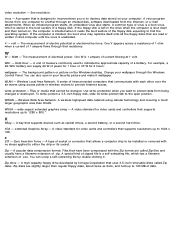
...to the open position.
WWAN - Wireless Wide Area Network. A wireless highspeed data network using cellular technology and covering a much larger geographic area than WLAN.
WXGA - wide-aspect extended graphics array - A video standard for video cards and controllers that supports resolutions up to 1280 x 800."
X
XBay - A bay that supports devices such as optical drives, a second battery, or a second...

