Dell Latitude D630 driver and firmware
Drivers and firmware downloads for this Dell item

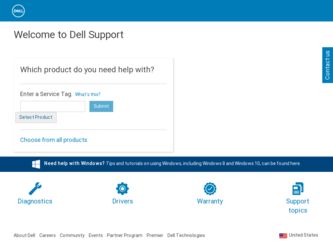
Related Dell Latitude D630 Manual Pages
Download the free PDF manual for Dell Latitude D630 and other Dell manuals at ManualOwl.com
Quick Reference Guide - Page 5
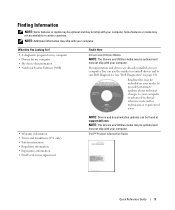
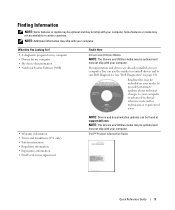
... information • Terms and Conditions (U.S. only) • Safety instructions • Regulatory information • Ergonomics information • End User License Agreement
NOTE: Drivers and documentation updates can be found at support.dell.com. NOTE: The Drivers and Utilities media may be optional and may not ship with your computer.
Dell™ Product Information Guide
Quick Reference...
Quick Reference Guide - Page 7


... processors, optical drives, and USB devices. NSS is necessary for correct operation of your Dell computer. The software automatically detects your computer and operating system and installs the updates appropriate for your configuration.
To download Notebook System Software:
1 Go to support.dell.com, select your region or business segment, and enter your Service Tag.
2 Select Drivers & Downloads...
Quick Reference Guide - Page 18
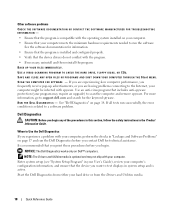
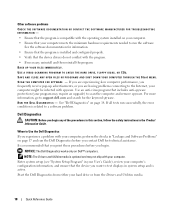
... Dell Diagnostics works only on Dell™ computers.
NOTE: The Drivers and Utilities media is optional and may not ship with your computer. Enter system setup (see "System Setup Program" in your User's Guide), review your computer's configuration information, and ensure that the device you want to test displays in system setup and is active. Start the Dell Diagnostics from either your hard drive...
User's Guide - Page 14


...Drivers for my computer
NOTE: The Drivers and Utilities media may
• My device documentation • Notebook System Software (NSS)
be optional and may not ship with your computer.
Documentation and drivers are already
installed on your computer. You can use
the media to reinstall drivers (see
"Reinstalling Drivers and Utilities" on
page 140) or to run the Dell Diagnostics
(see "Dell...
User's Guide - Page 17


...provides critical NOTE: The support.dell.com user interface updates for your operating system and may vary depending on your selections.
support for processors, optical drives,
USB devices, and so on. NSS is
necessary for correct operation of your
Dell computer. The software
automatically detects your computer
and operating system and installs the
updates appropriate for your
configuration...
User's Guide - Page 18
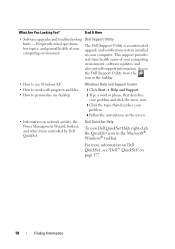
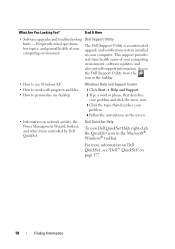
... upgrade and notification system installed on your computer. This support provides
real-time health scans of your computing
environment, software updates, and
relevant self-support information. Access
the Dell Support Utility from the
icon in the taskbar.
• How to use Windows XP • How to work with programs and files • How to personalize my desktop
Windows Help and Support...
User's Guide - Page 66
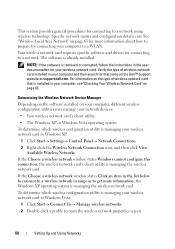
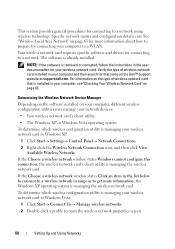
...
Depending on the software installed on your computer, different wireless configuration utilities may manage your network devices:
• Your wireless network card's client utility
• The Windows XP or Windows Vista operating system
To determine which wireless configuration utility is managing your wireless network card in Windows XP:
1 Click Start→ Settings→ Control Panel→...
User's Guide - Page 74


... that shipped with another computer, you need to install the drivers and software necessary to play DVDs or write data. For more information, see the Drivers and Utilities media (the Drivers and Utilities media is optional and may not be available for your computer or in certain countries).
4 Push the tray back into the drive. To format media...
User's Guide - Page 105


... Main Menu screen.
Dell Support Utility
The Dell Support Utility is installed on your computer and available from the Dell Support icon on the taskbar or from the Start button. Use this support utility for self-support information, software updates, and health scans of your computing environment.
Accessing the Dell Support Utility
Access the Dell Support Utility from the Dell Support icon on the...
User's Guide - Page 118
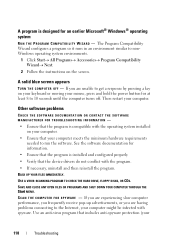
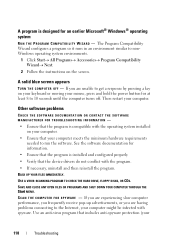
... run the software. See the software documentation for information.
• Ensure that the program is installed and configured properly.
• Verify that the device drivers do not conflict with the program.
• If necessary, uninstall and then reinstall the program.
BACK UP YOUR FILES IMMEDIATELY.
USE A VIRUS-SCANNING PROGRAM TO CHECK THE HARD DRIVE, FLOPPY DISKS, OR CDS...
User's Guide - Page 134


NOTE: You must always set Idle Timeout to 0x0.
NOTE: You can select the Remote Firmware Update option and the Enable ASF option; however, these options are not functional.
You can update your ME firmware using the updates available at support.dell.com.
134
Intel® Active Management Technology
User's Guide - Page 139


... Software
Drivers
What Is a Driver?
A driver is a program that controls a device such as a printer, mouse, or keyboard. All devices require a driver program. A driver acts like a translator between the device and any other programs that use the device. Each device has its own set of specialized commands that only its driver recognizes. Dell ships your computer to you with required drivers...
User's Guide - Page 140


... general overview of Dell desktop and portable systems. Actual system configurations may vary. • Desktop System Software (DSS) or Notebook System Software (NSS) - A compilation of critical Microsoft updates. • Intel Chipset - Helps Windows control system board components and controllers. • Video Card - Enhances video performance. • Network Interface Card (NIC) - Enables and...
User's Guide - Page 141
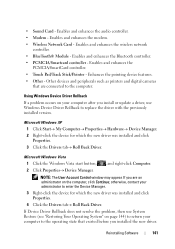
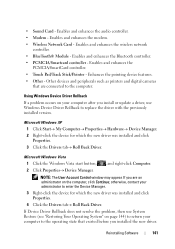
...Enhances the pointing device features. • Other - Other devices and peripherals such as printers and digital cameras
that are connected to the computer.
Using Windows Device Driver Rollback If a problem occurs on your computer after you install or update a driver, use Windows Device Driver Rollback to replace the driver with the previously installed version.
Microsoft Windows XP 1 Click Start...
User's Guide - Page 142
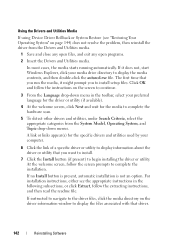
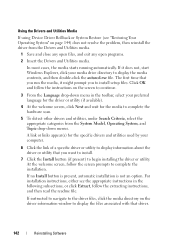
....
2 Insert the Drivers and Utilities media.
In most cases, the media starts running automatically. If it does not, start Windows Explorer, click your media drive directory to display the media contents, and then double-click the autorcd.exe file. The first time that you run the media, it might prompt you to install setup files. Click...
User's Guide - Page 143


.... 3 Double-click the type of device for which you are installing the driver (for example, Audio or Video). 4 Double-click the name of the device for which you are installing the driver. 5 Click the Driver tab→ Update Driver→ Browse my computer for driver software. 6 Click Browse and browse to the location to which you previously copied the driver files. 7 When the name of...
User's Guide - Page 146
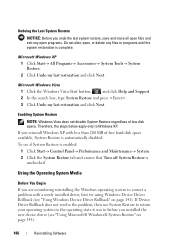
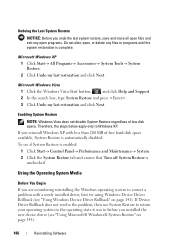
...driver, first try using Windows Device Driver Rollback (see "Using Windows Device Driver Rollback" on page 141). If Device Driver Rollback does not resolve the problem, then use System Restore to return your operating system to the operating state it was in before you installed the new device driver (see "Using Microsoft® Windows® System Restore" on page 145).
146
Reinstalling Software
User's Guide - Page 147
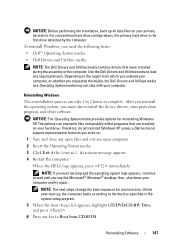
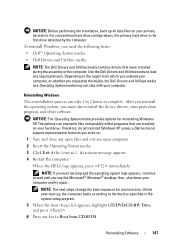
... system, you must also reinstall the device drivers, virus protection program, and other software.
NOTICE: The Operating System media provides options for reinstalling Windows XP. The options can overwrite files and possibly affect programs that are installed on your hard drive. Therefore, do not reinstall Windows XP unless a Dell technical support representative instructs you to do so.
1 Save and...
User's Guide - Page 214
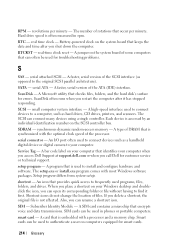
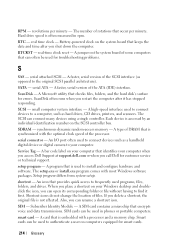
... the SCSI controller bus.
SDRAM - synchronous dynamic random-access memory - A type of DRAM that is synchronized with the optimal clock speed of the processor.
serial connector - An I/O port often used to connect devices such as a handheld digital device or digital camera to your computer.
Service Tag - A bar code label on your computer that identifies your computer when you access Dell Support at...
User's Guide - Page 215
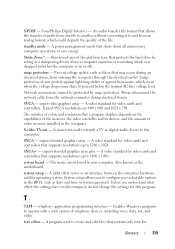
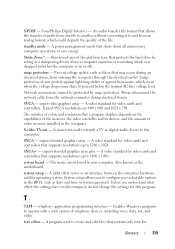
... of colors and resolution that a program displays depends on the capabilities of the monitor, the video controller and its drivers, and the amount of video memory installed in the computer.
S-video TV-out - A connector used to attach a TV or digital audio device to the computer.
SXGA - super-extended graphics array - A video standard for video cards and controllers that supports resolutions up to...
